|
|

This document describes cabling requirements for connecting the Cisco 6920 RateMux Multiplexer with third-party equipment.
Most cable headends use integrated receiver transcoders (IRTs) from General Instrument (now part of Motorola) to receive digital programming from AT&T Headend in the Sky (HITS) and other satellite-based distributors. The IRT, which decrypts and demodulates the QPSK feed, has a DHEI (26-pin connector) output that can be interconnected with the Cisco 6920 DHEI Input or I/O module (15-pin connectors) using the CAB-6920-DHEI-Input cable. A CAB-6920-DHEI-Input cable can also be used to connect the Cisco 6920 DHEI I/O module output (15-pin connector) to the IRT DHEI input (26-pin connector) for reencryption and QAM modulation of the newly stat-muxed transport stream for distribution through the cable plant. (See Figure 1.)
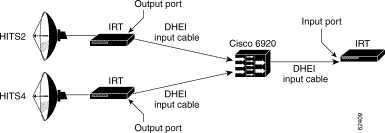
Motorola/GI has recently revamped their digital headend product offering with the introduction of their Modular Processing System (MPS), which can contain modules that decrypt, demodulate, remultiplex, reencrypt, and remodulate digital video streams. An additional DHEI or DVB-ASI module is used to interconnect the MPS to the Cisco 6920. Motorola/GI is also introducing a new DSR 4400 satellite demodulator. Both of these products use 15-pin connectors for DHEI rather than the 26-pin connectors used in the IRTs.
 |
Note Cisco does not provide the interconnect cables between the Cisco 6920 and these products. The appropriate DHEI (15-pin to 15-pin) cables are available from Motorola as an accessory. |
Many cable headends also use multiple decryption receivers (MDRs) from Scientific-Atlanta to receive digital programming from Time Warner's Athena or other satellite-based distributors. The MDR, which decrypts and demodulates the QPSK feed, has a DHEI (26-pin connector) output that can be interconnected with the Cisco 6920 DHEI Input or I/O module (15-pin connectors) using the CAB-6920-DHEI-Output cable.
 |
Note It is the DHEI output cable and not the DHEI input cable (as was the case with the Motorola IRT). |
The newly stat-muxed output of the Cisco 6920 can be forwarded to a Scientific-Atlanta encryptor/modulator (for example, the D9476) via DHEI (through the 15-pin DHEI I/O output connection) with CAB-6920-DHEI-Input cable or more commonly via DVB-ASI (through the DVB-IO module). (See Figure 2.)

Scientific-Atlanta has recently introduced a new high-density multiple QAM modulator (MQAM), that supports up to four 6-MHz QAM 256 outputs in a single rack unit. Due to the MQAM's limit of only two DVB-ASI input ports (the MQAM does not support DHEI interfaces), the Cisco 6920 cannot fully utilize the MQAM's bandwidth requirements through the existing DVB I/O card outputs. However, the Cisco 6920's new dual DVB-I/O cards are designed so that the card's pair of DVB output ports can be connected to the MQAM's two DVB-ASI input ports with standard DVB cables to fully drive the MQAM.
Other headend equipment manufacturers produce equipment that typically uses only the DVB-ASI protocol. Should you encounter a satellite demodulator, MPEG encoder, or multiplexer that is to be connected to the Cisco 6920 via DHEI, keep in mind that Cisco provides cabling only for the 26-pin-to-15-pin conversion. Any 15-pin-to-15-pin cabling must be acquired from the equipment vendor and not from Cisco.
The following sections explain how to obtain documentation from Cisco Systems.
You can access the most current Cisco documentation on the World Wide Web at the following URL:
Translated documentation is available at the following URL:
http://www.cisco.com/public/countries_languages.shtml
Cisco documentation and additional literature are available in a Cisco Documentation CD-ROM package, which is shipped with your product. The Documentation CD-ROM is updated monthly and may be more current than printed documentation. The CD-ROM package is available as a single unit or through an annual subscription.
Cisco documentation is available in the following ways:
If you are reading Cisco product documentation on Cisco.com, you can submit technical comments electronically. Click Leave Feedback at the bottom of the Cisco Documentation home page. After you complete the form, print it out and fax it to Cisco at 408 527-0730.
You can e-mail your comments to bug-doc@cisco.com.
To submit your comments by mail, use the response card behind the front cover of your document, or write to the following address:
Cisco Systems
Attn: Document Resource Connection
170 West Tasman Drive
San Jose, CA 95134-9883
We appreciate your comments.
Cisco provides Cisco.com as a starting point for all technical assistance. Customers and partners can obtain documentation, troubleshooting tips, and sample configurations from online tools by using the Cisco Technical Assistance Center (TAC) Web Site. Cisco.com registered users have complete access to the technical support resources on the Cisco TAC Web Site.
Cisco.com is the foundation of a suite of interactive, networked services that provides immediate, open access to Cisco information, networking solutions, services, programs, and resources at any time, from anywhere in the world.
Cisco.com is a highly integrated Internet application and a powerful, easy-to-use tool that provides a broad range of features and services to help you to
You can self-register on Cisco.com to obtain customized information and service. To access Cisco.com, go to the following URL:
The Cisco TAC is available to all customers who need technical assistance with a Cisco product, technology, or solution. Two types of support are available through the Cisco TAC: the Cisco TAC Web Site and the Cisco TAC Escalation Center.
Inquiries to Cisco TAC are categorized according to the urgency of the issue:
Which Cisco TAC resource you choose is based on the priority of the problem and the conditions of service contracts, when applicable.
The Cisco TAC Web Site allows you to resolve P3 and P4 issues yourself, saving both cost and time. The site provides around-the-clock access to online tools, knowledge bases, and software. To access the Cisco TAC Web Site, go to the following URL:
All customers, partners, and resellers who have a valid Cisco services contract have complete access to the technical support resources on the Cisco TAC Web Site. The Cisco TAC Web Site requires a Cisco.com login ID and password. If you have a valid service contract but do not have a login ID or password, go to the following URL to register:
http://www.cisco.com/register/
If you cannot resolve your technical issues by using the Cisco TAC Web Site, and you are a Cisco.com registered user, you can open a case online by using the TAC Case Open tool at the following URL:
http://www.cisco.com/tac/caseopen
If you have Internet access, it is recommended that you open P3 and P4 cases through the Cisco TAC Web Site.
The Cisco TAC Escalation Center addresses issues that are classified as priority level 1 or priority level 2; these classifications are assigned when severe network degradation significantly impacts business operations. When you contact the TAC Escalation Center with a P1 or P2 problem, a Cisco TAC engineer will automatically open a case.
To obtain a directory of toll-free Cisco TAC telephone numbers for your country, go to the following URL:
http://www.cisco.com/warp/public/687/Directory/DirTAC.shtml
Before calling, please check with your network operations center to determine the level of Cisco support services to which your company is entitled; for example, SMARTnet, SMARTnet Onsite, or Network Supported Accounts (NSA). In addition, please have available your service agreement number and your product serial number.
This document is to be used in conjunction with the Cisco 6920 RateMux Multiplexer Installation Guide.
CCIP, the Cisco Powered Network mark, the Cisco Systems Verified logo, Cisco Unity, Fast Step, Follow Me Browsing, FormShare, Internet Quotient, iQ Breakthrough, iQ Expertise, iQ FastTrack, the iQ Logo, iQ Net Readiness Scorecard, Networking Academy, ScriptShare, SMARTnet, TransPath, and Voice LAN are trademarks of Cisco Systems, Inc.; Changing the Way We Work, Live, Play, and Learn, Discover All That's Possible, The Fastest Way to Increase Your Internet Quotient, and iQuick Study are service marks of Cisco Systems, Inc.; and Aironet, ASIST, BPX, Catalyst, CCDA, CCDP, CCIE, CCNA, CCNP, Cisco, the Cisco Certified Internetwork Expert logo, Cisco IOS, the Cisco IOS logo, Cisco Press, Cisco Systems, Cisco Systems Capital, the Cisco Systems logo, Empowering the Internet Generation, Enterprise/Solver, EtherChannel, EtherSwitch, GigaStack, IOS, IP/TV, LightStream, MGX, MICA, the Networkers logo, Network Registrar, Packet, PIX, Post-Routing, Pre-Routing, RateMUX, Registrar, SlideCast, StrataView Plus, Stratm, SwitchProbe, TeleRouter, and VCO are registered trademarks of Cisco Systems, Inc. and/or its affiliates in the U.S. and certain other countries.
All other trademarks mentioned in this document or Web site are the property of their respective owners. The use of the word partner does not imply a partnership relationship between Cisco and any other company. (0201R)
Copyright ©2001-2002, Cisco Systems, Inc.
All rights reserved.
![]()
![]()
![]()
![]()
![]()
![]()
![]()
![]()
Posted: Tue Mar 5 12:22:50 PST 2002
All contents are Copyright © 1992--2002 Cisco Systems, Inc. All rights reserved.
Important Notices and Privacy Statement.