|
|

Quick Start User Guide
This guide provides the basic information needed to install the Cisco CVA122/122E Cable Voice Adapter. The Cisco CVA122/122E Cable Voice Adapter connects a cable TV (CATV) network to one or more computers using either an Ethernet network card or a Universal Serial Bus (USB) port. The Cisco CVA122/122E Cable Voice Adapter supports both bidirectional data traffic and toll quality Voice over IP (VoIP) traffic over a high-bandwidth cable connection.
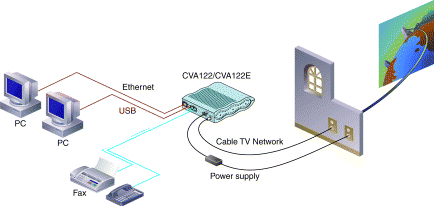
 |
Note  The Cisco CVA122 Cable Voice Adapter conforms to the DOCSIS specifications, which are compatible with cable systems throughout the world. The Cisco CVA122E Cable Voice Adapter conforms to the EuroDOCSIS specifications, which are compatible with cable systems in Europe and parts of Asia. The procedures for installing the Cisco CVA122 and Cisco CVA122E Cable Voice Adapters are identical. |
This section identifies the hardware requirements necessary to install and operate the Cisco CVA122/122E Cable Voice Adapter.
 |
Note  The service provider might support other types of PCs and CPE devices for network connectivity. At the minimum, these CPE devices must meet the following requirements: 10Base T Ethernet connectivity, TCP/IP networking software, and the ability to obtain an IP address using the DHCP protocol. |
This section provides the basic information necessary to install the Cisco CVA122/122E Cable Voice Adapter. The following figure shows the locations for connecting all cables to the connectors on the rear panel of the Cisco CVA122/122E Cable Voice Adapter. Use Figure 2 as a guide to connecting the required cables.
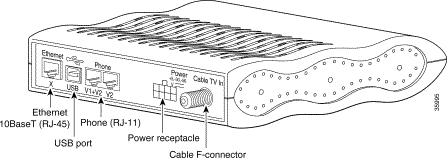
Figure 3 figure identifies the LEDs on the front panel of the Cisco CVA122/122E Cable Voice Adapter.
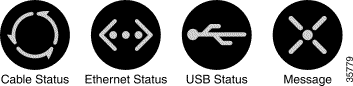
 |
Warning  This warning symbol means danger. You are in a situation that could cause bodily injury. Before you work on any equipment, be aware of the hazards involved with electrical circuitry and be familiar with standard practices for preventing accidents. Review the safety warnings in the section Translated Safety Warnings, before proceeding with the installation. |
You can install the Cisco CVA122/122E Cable Voice Adapter in the following ways:
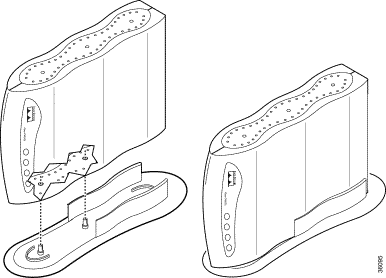
 |
Note  The Cisco CVA122/122E Cable Voice Adapter can be mounted vertically on either of its two sides, but for stability, Cisco recommends using only the orientation shown in Figure 4, so that the coaxial cable connector and its attached cable are at the bottom. |
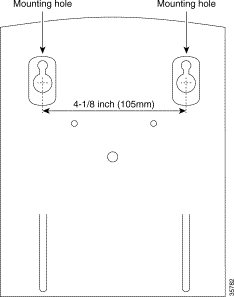
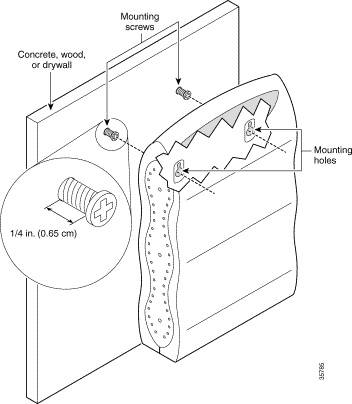
Regardless of the mounting method you choose, you should follow these guidelines:
This procedure connects the Cisco CVA122/122E Cable Voice Adapter to its power supply and to the wall outlet supplying power to the unit. The cable voice adapter is meant to be left on at all times, and therefore, has no power switch.
 |
Note  Always use the power supply unit that is supplied with the Cisco CVA122/122E Cable Voice Adapter. If you are using the Cisco CVA122 Uninterruptible Power Supply (UPS), connect it to the cable voice adapter and to the power outlet, using the instructions that are shipped with the unit. |
Step 2 Connect the plug end of the power cord into the other end of the power supply.
Step 3 Plug the prong end of the power cord into the electrical wall outlet. Power is immediately supplied to the cable voice adapter.
Step 4 Verify that the Message LED on the front panel of the Cisco CVA122/122E Cable Voice Adapter starts blinking a few moments after power is applied. If this LED does not come on or blink, check that the power supply cable is plugged into the cable voice adapter and into a working wall outlet.
This procedure connects the cable voice adapter to the cable network. This is required for all installations.
Step 2 Plug one end of the coaxial cable into the cable TV wall outlet.
Step 3 Connect the other end of the coaxial cable to the connector on the rear panel of the Cisco CVA122/122E Cable Voice Adapter that is labeled Cable TV In.
Step 4 Hand-tighten each connector, making sure that each is finger-tight.
Step 5 The Message LED should stop blinking, and the Cable Status LED should turn on solid within ten minutes after connecting the Cisco CVA122/122E Cable Voice Adapter to the cable TV wall outlet. If the Cable Status LED does not come on solid after ten minutes, check that the coaxial cable is properly plugged into the correct cable TV outlet and in to the cable voice adapter's Cable TV In connector.
If you have purchased voice services from your service provider, use the following procedure to connect the Cisco CVA122/122E Cable Voice Adapter to telephone, modem, or fax devices. If you have not purchased voice services, skip to the "Connecting to the Computer (Ethernet, optional)" section.
Step 2 Connect the RJ-11 end of this cable to the appropriate voice port (labeled "V1+V2" or "V2") on the rear panel of the Cisco CVA122/122E Cable Voice Adapter. Press the cable firmly into the receptacle.
Step 3 Connect the other end of the cable to the telephone, modem, or fax device that has been given the number assigned for that voice port. Press the cable firmly into the receptacle.
 |
Note  The V1+V2 connector supports either a single-line or a two-line analog telephone that uses a four-wire connection. If using a two-line telephone, the second line behaves as if it were a single-line telephone plugged into the V2 voice port; you can then plug a second device in to the V2 port and use it as an extension to the second line telephone. |
Step 4 Repeat Steps 2 and 3 as needed to connect another telephone device to the other voice port.
 |
Caution  Do not plug the Cisco CVA122/122E Cable Voice Adapter into any RJ-11 jack in your home, unless otherwise instructed by your service provider. The cable voice adapter must not be plugged in to the Public Telephone Switched Network (PTSN) or in to any jack that is connected to the PTSN; doing so will damage the cable voice adapter. |
These steps connect the Ethernet port on the Cisco CVA122/122E Cable Voice Adapter to a computer using an Ethernet network adapter card. This is required only when you are using the Ethernet port to connect the cable voice adapter to a computer; if you are using the USB port, see the next section.
 |
Note  Do not proceed with these steps if your computer does not have a working Ethernet interface. If necessary, install an Ethernet network adapter card according to the manufacturer's instructions before proceeding. |
Step 2 Plug the other end of the Ethernet cable into the RJ-45 connector on your computer's Ethernet network adapter.
Step 3 Verify that the Ethernet Status LED on the front panel of the Cisco CVA122/122E Cable Voice Adapter is on. If this LED does not come on, check that the Ethernet cable is plugged into the correct RJ-45 connector on your computer and that the computer is turned on. Also verify that the other end of the cable is plugged into the Ethernet connector on the Cisco CVA122/122E Cable Voice Adapter.
If the steps above do not correct the problem, check that the Ethernet adapter is configured for TCP/IP operation, as described in the "Configuring the Computer for Ethernet Network Access" section.
These steps connect the Cisco CVA122/122E Cable Voice Adapter to a computer using the USB port. This is required only when you are making a USB connection to a computer; if you are using an Ethernet port, see the previous section.
Step 2 Plug the broad, flat plug (the type "A" or host-end, shown in the figure on the next page) of the USB cable into the USB port on your computer (or USB hub).
Step 3 Plug the other, rectangular end of the USB cable (the type "B" or device-end, shown in Figure 7) into the USB port on the rear panel of the Cisco CVA122/122E Cable Voice Adapter.
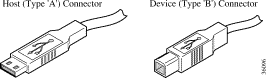
 |
Note  The USB port on the Cisco CVA122/122E Cable Voice Adapter is between the Ethernet and telephone connectors, and it is labeled with the USB icon that is shown in Figure 8: |
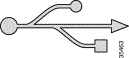
Step 4 Verify that the USB Status on the front panel of the Cisco CVA122/122E Cable Voice Adapter turns on. If this LED does not come on, check that each connector on the USB cable is fully inserted into the USB port on the computer (or USB hub) and the USB port on the Cisco CVA122/122E Cable Voice Adapter. If you are using a USB hub, verify that it is properly connected to the computer.
Step 5 The Windows software detects the installation of a new USB device and automatically begins the software installation process. Proceed to the next section, "Installing the USB Driver for a Windows PC" for instructions on installing the USB software driver.
This section describes how to install the Cisco USB driver software on a PC that is running Windows 98, Windows 98 Second Edition, Windows Millennium, or Windows 2000. This step is necessary to establish communications over the USB interface between the PC and the Cisco CVA122/122E Cable Voice Adapter.
 |
Note  The USB driver needs to be installed only when you are using a USB connection with the Cisco CVA122/122E Cable Voice Adapter. Do not install the USB driver if you are not using a USB connection. |
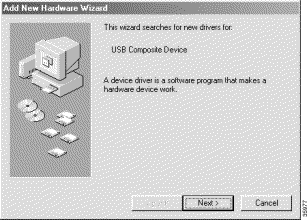
 |
Note  The Windows software might not automatically detect the presence of the USB interface until the Cisco CVA122/122E Cable Voice Adapter completes the registration process with the cable system and is online. This can take up to five minutes, depending on the cable network and services purchased from the service provider. |
Step 2 When the next screen appears, choose the "Search for the best driver" option and click Next. See Figure 10:
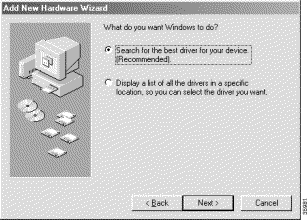
Step 3 When you are prompted for where the Windows software should search for the USB driver, insert the Cisco USB software driver CD into your computer's CD-ROM drive. Then choose the CD-ROM drive option and click Next. See Figure 11:
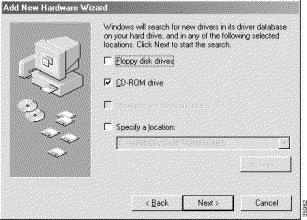
Step 4 The Windows software searches the CD and displays the following driver information. Click Next to continue. See Figure 12:
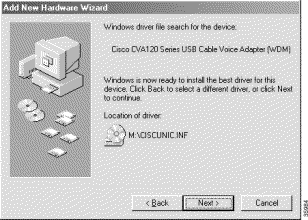
 |
Note  The exact text and driver filename displayed in these windows can vary, depending on the model number and software version of the Cisco CVA122/122E Cable Voice Adapter. |
Step 5 If prompted to enter your Windows installation CD-ROM, remove the Cisco USB driver CD, insert your Windows installation CD, and click OK. (This step might not be required, depending on how you installed the Windows software on your computer.)
Step 6 The Windows software displays the following status window. Click Finish to continue. See Figure 13:
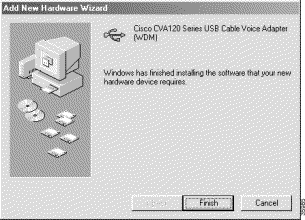
Step 7 Windows then installs the TCP/IP drivers that are necessary for USB networking. Click Next to continue. See Figure 14:

Step 8 The Windows software prompts how it should search for the required drivers. Choose the "Search for the best driver" option and select the CD-ROM drive. Click Next to continue.
Step 9 After installing the TCP/IP drivers, Windows displays the following status window. Click Finish to continue. See Figure 15:
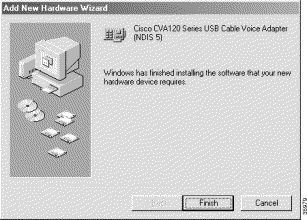
Step 10 The Windows software completes installing the USB driver software and prompts you to restart your PC. Click Yes to restart your PC, which will activate the driver and begin communications with the Cisco CVA122/122E Cable Voice Adapter. See Figure 16:
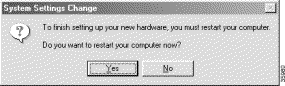
This concludes the installation procedures for the Cisco CVA122/122E Cable Voice Adapter when using USB connectivity—no further configuration is needed. If, however, you are also using Ethernet connectivity to connect to the Cisco CVA122/122E Cable Voice Adapter, proceed to the next section to configure the TCP/IP software for Ethernet networking.
 |
Note  Your service provider might have their own configuration instructions that are needed to access their services. If so, please complete those procedures before continuing. |
If your PC uses an Ethernet card to connect to the Cisco CVA122/122E Cable Voice Adapter, the final installation step is to modify the TCP/IP configuration for that computer. This procedure is different for computers running Windows 95/98 and Windows NT/2000.
 |
Note  This step does not need to be done for computers using a USB connection, because installing the USB software driver also installs and configures the TCP/IP software. |
Step 2 Click the Configuration tab in the Network window to display the list of network adapters and other network components.
Step 3 Select the TCP/IP option that is linked with your Ethernet card and click the Properties button. See Figure 17:
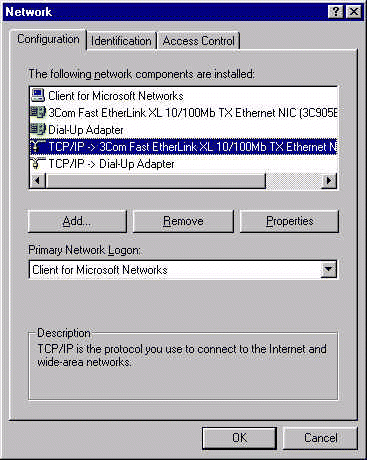
Step 4 Click the IP Address tab, click Obtain an IP address automatically, and click OK. This configures the computer to obtain its IP address from a Dynamic Host Configuration Protocol (DHCP) server during boot.
Step 5 If your service provider has given you values for a default gateway, click the Gateway tab and enter those values for the default gateway. Otherwise, leave these fields blank.
Step 6 If your service provider has supplied values for Dynamic Name Server (DNS) configuration, click the DNS Configuration tab. Then click the Enable DNS button and enter the DNS server information supplied by your provider.
Step 7 Click OK to accept the new settings, and click OK again to dismiss the configuration window.
Step 8 Restart the computer to force it to obtain a new IP address from the DHCP server.
 |
Note  Your service provider might have their own configuration instructions that are needed to access their services. If so, please complete those procedures now. |
Step 2 Double-click Network and select the Protocols tab.
Step 3 Click the TCP/IP Protocols entry in the list, then click Properties and select the IP Address tab. See Figure 18:
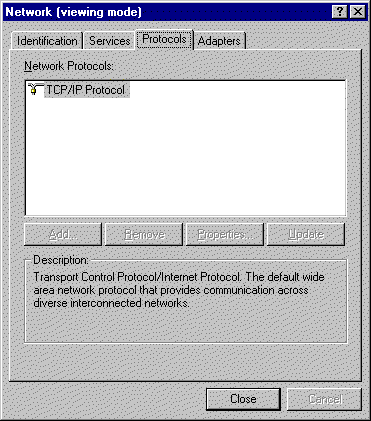
Step 4 Click Obtain an IP address automatically.
Step 5 Click Apply.
Step 6 Select the DNS tab and enter the DNS server information supplied by your cable service provider.
Step 7 Click OK.
Step 8 Restart the computer to force it to obtain a new IP address from the DHCP server.
 |
Note  Your service provider might have their own configuration instructions that are needed to access their services. If so, please complete those procedures now. |
Step 2 In the Local Area Connection Status window, click the Properties button.
Step 3 If necessary, select your computer's Ethernet card in the box at the top of the window. Then select the Internet Protocol (TPC/IP) entry in the list. See Figure 19:

Step 4 Click the Properties button.
Step 5 Select Obtain and IP address automatically and Obtain DNS server address automatically. See Figure 20:
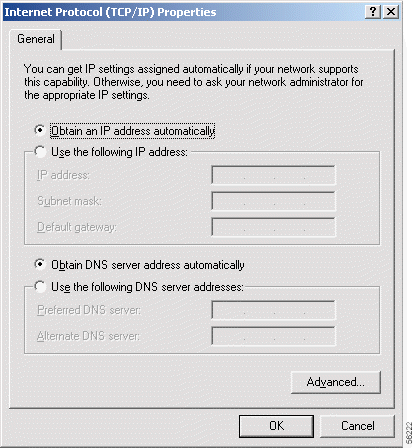
Step 6 Click OK twice and click Close once to dismiss all of the networking windows.
Step 7 Restart the computer to force it to obtain a new IP address from the DHCP server.
 |
Note  Your service provider might have their own configuration instructions that are needed to access their services. If so, please complete those procedures now. |
Hardware. Cisco Systems, Inc., or the Cisco Systems, Inc. subsidiary selling the Product, if sale is not directly by Cisco Systems, Inc. ("Cisco") warrants that commencing from the date of delivery to Customer (but in case of resale by a Cisco reseller, commencing not more than ninety (90) days after original shipment by Cisco), and continuing for a period of the longer of (a) ninety (90) days or (b) the period set forth in the Warranty Card accompanying the Product (if any), the Hardware will be free from defects in material and workmanship under normal use. The date of shipment of a Product by Cisco is set forth on the packaging material in which the Product is shipped. This limited warranty extends only to the original user of the Product. Customer's sole and exclusive remedy and the entire liability of Cisco and its suppliers under this limited warranty will be, at Cisco's or its service center's option, shipment of a replacement within the period and according to the replacement process described in the Warranty Card, or a refund of the purchase price if the Hardware is returned to the party supplying it to Customer, if different than Cisco, freight and insurance prepaid. Cisco replacement parts used in Hardware repair may be new or equivalent to new. Cisco's obligations hereunder are conditioned upon the returned of affected articles in accordance with Cisco's or its service center's then-current Return Material Authorization (RMA) procedures.
Software. Cisco warrants that commencing from the date of delivery to Customer (but in case of resale by a Cisco reseller, commencing not more than ninety (90) days after original shipment by Cisco), and continuing for a period of the longer of (a) ninety (90) days or (b) the period set forth in the Warranty Card accompanying the Product (if any): (a) the media on which the Software is furnished will be free of defects in materials and workmanship under normal use; and (b) the Software substantially conforms to its published specifications. Except for the foregoing, the Software is provided AS IS. This limited warranty extends only to the Customer who is the original licensee. Customer's sole and exclusive remedy and the entire liability of Cisco and its suppliers under this limited warranty will be, at Cisco or its service center's option, repair, replacement, or refund of the Software if reported (or, upon request, returned) to the party supplying the Software to Customer, if different than Cisco. In no event does Cisco warrant that the Software is error free or that Customer will be able to operate the Software without problems or interruptions.
In addition, due to the continual development of new techniques for intruding upon and attacking networks, Cisco does not warrant that the Software or any equipment, system or network on which the Software is used will be free of vulnerability to intrusion or attack.
Y2K. Cisco represents that Products which it has designated as "Year 2000 Compliant" (or Status Description "Green") as set forth in the "Compliance Table," (including accompanying Notes), located in Cisco's "Year 2000 Compliance" web pages beginning at http://www.cisco.com (the "Year 2000 Pages") are "Year 2000 Compliant," meaning that, as delivered to Customer:
A. The Products accurately process data and time calculations before and during the years 1999 and 2000;
B. All manipulation of time-related data yields the desired results for valid date values within the application domain;
C. Date elements in those Products use 4 digit storage and indicate century to eliminate the chance for errors;
D. If a date element exists without a century indication, the correct century continues to be unambiguous and produces accurate results; and Software accurately processes date and time data when used in conjunction with other Year 2000 compliant software products.
Should a Product that is so identified as "Year 2000 Compliant" not be Year 2000 Compliant or should Cisco otherwise breach the foregoing representation, Cisco will, as Customer's sole and exclusive remedy, repair or replace the Product so that it becomes Year 2000 Compliant or, if Cisco is unable to repair or replace the Product to make it Year 2000 Compliant, Cisco will refund the purchase price of the Product paid to Cisco, provided that Customer returns the Product to Cisco as originally delivered by Cisco (except for normal wear and tear) and pursuant to Cisco's then-current RMA policy. The foregoing representation and remedy shall only apply to Products returned prior to January 31, 2001, or to Products returned before the Products are no longer supported pursuant to Cisco's standard support policies, whichever event first occurs. Each Product ordered will be subject to Cisco's then-current "Year 2000 Pages" as of the date of delivery.
Restrictions. This warranty does not apply if the Product (a) has been altered, except by Cisco, (b) has not been installed, operated, repaired, or maintained in accordance with instructions supplied by Cisco, (c) has been subjected to abnormal physical or electrical stress, misuse, negligence, or accident; or (d) is sold or, in the case of Software, licensed, for beta, evaluation, testing, or demonstration purposes for which Cisco does not receive a payment of purchase price or license fee.
DISCLAIMER OF WARRANTY. EXCEPT AS SPECIFIED IN THIS WARRANTY, ALL EXPRESS OR IMPLIED CONDITIONS, REPRESENTATIONS, AND WARRANTIES INCLUDING, WITHOUT LIMITATION, ANY IMPLIED WARRANTY OR CONDITION OF MERCHANTABILITY, FITNESS FOR A PARTICULAR PURPOSE, NONINFRINGEMENT, SATISFACTORY QUALITY OR ARISING FROM A COURSE OF DEALING, LAW, USAGE, OR TRADE PRACTICE, ARE HEREBY EXCLUDED TO THE EXTENT ALLOWED BY APPLICABLE LAW. TO THE EXTENT AN IMPLIED WARRANTY CANNOT BE EXCLUDED, SUCH WARRANTY IS LIMITED IN DURATION TO THE WARRANTY PERIOD. BECAUSE SOME STATES OR JURISDICTIONS DO NOT ALLOW LIMITATIONS ON HOW LONG AN IMPLIED WARRANTY LASTS, THE ABOVE LIMITATION MAY NOT APPLY TO YOU. THIS WARRANTY GIVES YOU SPECIFIC LEGAL RIGHTS, AND YOU MAY ALSO HAVE OTHER RIGHTS WHICH VARY FROM JURISDICTION TO JURISDICTION. This disclaimer and exclusion shall apply even if the express warranty set forth above fails of its essential purpose.
PLEASE READ THIS SOFTWARE LICENSE CAREFULLY BEFORE DOWNLOADING, INSTALLING OR USING CISCO OR CISCO-SUPPLIED SOFTWARE.
BY DOWNLOADING OR INSTALLING THE SOFTWARE, OR USING THE EQUIPMENT THAT CONTAINS THIS SOFTWARE, YOU ARE CONSENTING TO BE BOUND BY THIS LICENSE. IF YOU DO NOT AGREE TO ALL OF THE TERMS OF THIS LICENSE, THEN (A) DO NOT DOWNLOAD, INSTALL, OR USE THE SOFTWARE, AND (B) YOU MAY RETURN THE SOFTWARE FOR A FULL REFUND, OR, IF THE SOFTWARE IS SUPPLIED AS PART OF ANOTHER PRODUCT, YOU MAY RETURN THE ENTIRE PRODUCT FOR A FULL REFUND. YOUR RIGHT TO RETURN AND REFUND EXPIRES 30 DAYS AFTER PURCHASE FROM CISCO OR AN AUTHORIZED CISCO RESELLER, AND APPLIES ONLY IF YOU ARE THE ORIGINAL PURCHASER.
The following terms govern your use of the Software except to the extent a particular program (a) is the subject of a separate written agreement with Cisco or (b) includes a separate "click-on" license agreement as part of the installation and/or download process. To the extent of a conflict between the provisions of the foregoing documents, the order of precedence shall be (1) the written agreement, (2) the click-on agreement, and (3) this Software License.
License. Subject to the terms and conditions of and except as otherwise provided in this Agreement, Cisco Systems, Inc. or the Cisco Systems, Inc. subsidiary licensing the Software, if sale is not directly by Cisco Systems, Inc. ("Cisco"), and its suppliers grant to Customer ("Customer") a nonexclusive and nontransferable license to use the specific Cisco program modules, feature set(s) or feature(s) for which Customer has paid the required license fees (the "Software"), in object code form only. In addition, the foregoing license shall also be subject to the following limitations, as applicable:
 |
Note  For evaluation or beta copies for which Cisco does not charge a license fee, the above requirement to pay a license fee does not apply. |
General Limitations. Except as otherwise expressly provided under this Agreement, Customer shall have no right, and Customer specifically agrees not to:
(i) transfer, assign or sublicense its license rights to any other person, or use the Software on unauthorized or secondhand Cisco equipment, and any such attempted transfer, assignment or sublicense shall be void;
(ii) make error corrections to or otherwise modify or adapt the Software or create derivative works based upon the Software, or to permit third parties to do the same; or
(iii) decompile, decrypt, reverse engineer, disassemble or otherwise reduce the Software to human-readable form to gain access to trade secrets or confidential information in the Software.
To the extent required by law, at Customer's request, Cisco shall provide Customer with the interface information needed to achieve interoperability between the Software and another independently created program, on payment of Cisco's applicable fee. Customer shall observe strict obligations of confidentiality with respect to such information.
Upgrades and Additional Copies. For purposes of this Agreement, "Software" shall include (and the terms and conditions of this Agreement shall apply to) any upgrades, updates, bug fixes or modified versions (collectively, "Upgrades") or backup copies of the Software licensed or provided to Customer by Cisco or an authorized distributor for which Customer has paid the applicable license fees.
NOTWITHSTANDING ANY OTHER PROVISION OF THIS AGREEMENT: (1) CUSTOMER HAS NO LICENSE OR RIGHT TO USE ANY SUCH ADDITIONAL COPIES OR UPGRADES UNLESS CUSTOMER, AT THE TIME OF ACQUIRING SUCH COPY OR UPGRADE, ALREADY HOLDS A VALID LICENSE TO THE ORIGINAL SOFTWARE AND HAS PAID THE APPLICABLE FEE FOR THE UPGRADE; (2) USE OF UPGRADES IS LIMITED TO CISCO EQUIPMENT FOR WHICH CUSTOMER IS THE ORIGINAL END USER PURCHASER OR LESSEE OR WHO OTHERWISE HOLDS A VALID LICENSE TO USE THE SOFTWARE WHICH IS BEING UPGRADED; AND (3) USE OF ADDITIONAL COPIES IS LIMITED TO BACKUP PURPOSES ONLY.
Proprietary Notices. Customer agrees to maintain and reproduce all copyright and other proprietary notices on all copies, in any form, of the Software in the same form and manner that such copyright and other proprietary notices are included on the Software. Except as expressly authorized in this Agreement, Customer shall not make any copies or duplicates or any Software without the prior written permission of Cisco. Customer may make such backup copies of the Software as may be necessary for Customer's lawful use, provided Customer affixes to such copies all copyright, confidentiality, and proprietary notices that appear on the original.
Protection of Information. Customer agrees that aspects of the Software and associated documentation, including the specific design and structure of individual programs, constitute trade secrets and/or copyrighted material of Cisco. Customer shall not disclose, provide, or otherwise make available such trade secrets or copyrighted material in any form to any third party without the prior written consent of Cisco. Customer shall implement reasonable security measures to protect such trade secrets and copyrighted material. Title to Software and documentation shall remain solely with Cisco.
Term and Termination. This License is effective until terminated. Customer may terminate this License at any time by destroying all copies of Software including any documentation. Customer's rights under this License will terminate immediately without notice from Cisco if Customer fails to comply with any provision of this License. Upon termination, Customer must destroy all copies of Software in its possession or control.
Customer Records. Customer grants to Cisco and its independent accountants the right to examine Customer's books, records, and accounts during Customer's normal business hours to verify compliance with this Agreement. In the event such audit discloses non-compliance with this Agreement, Customer shall promptly pay to Cisco the appropriate licensee fees.
Export. Software, including technical data, may be subject to U.S. export control laws, including the U.S. Export Administration Act and its associated regulations, and may be subject to export or import regulations in other countries. Customer agrees to comply strictly with all such regulations and acknowledges that it has the responsibility to obtain licenses to export, re-export, or import Software.
Restricted Rights. Cisco's commercial software and commercial computer software documentation is provided to United States Government agencies in accordance with the terms of this Agreement, and per subparagraph "(c)" of the "Commercial Computer Software - Restricted Rights" clause at FAR 52.227-19 (June 1987). For DOD agencies, the restrictions set forth in the "Technical Data-Commercial Items" clause at DFARS 252.227-7015 (Nov 1995) shall also apply.
Disclaimer of Liabilities. IN NO EVENT WILL CISCO OR ITS SUPPLIERS BE LIABLE FOR ANY LOST REVENUE, PROFIT, OR DATA, OR FOR SPECIAL, INDIRECT, CONSEQUENTIAL, INCIDENTAL, OR PUNITIVE DAMAGES HOWEVER CAUSED AND REGARDLESS OF THE THEORY OF LIABILITY ARISING OUT OF THE USE OF OR INABILITY TO USE HARDWARE OR SOFTWARE EVEN IF CISCO OR ITS SUPPLIERS HAVE BEEN ADVISED OF THE POSSIBILITY OF SUCH DAMAGES. In no event shall Cisco's or its suppliers' liability to Customer, whether in contract, tort (including negligence), or otherwise, exceed the price paid by Customer. The foregoing limitations shall apply even if the above-stated warranty fails of its essential purpose. BECAUSE SOME STATES OR JURISDICTIONS DO NOT ALLOW LIMITATION OR EXCLUSION OF CONSEQUENTIAL OR INCIDENTAL DAMAGES, THE ABOVE LIMITATION MAY NOT APPLY TO YOU.
The Warranty and the Software License shall be governed by and construed in accordance with the laws of the State of California, without reference to principles of conflict of laws, provided that for Customers located in a member state of the European Union, Norway or Switzerland, English law shall apply. The United Nations Convention on the International Sale of Goods shall not apply. If any portion hereof is found to be void or unenforceable, the remaining provisions of the Warranty and the Software License shall remain in full force and effect. Except as expressly provided herein, the Software License constitutes the entire agreement between the parties with respect to the license of the Software and supersedes any conflicting or additional terms contained in the purchase order. The date of shipment of a Product by Cisco is set forth on the packaging material in which the Product is shipped.
If Customer has entered into a contract directly with Cisco for supply of the Products subject to this warranty, the terms of that contract shall supersede any terms of this Warranty or the Warranty Card, or the Software License, which are inconsistent with that contract. Customer acknowledges that: the Internet URL address and the web pages referred to in this document may be updated by Cisco from time to time; the version in effect at the date of delivery of the Products to the Customer shall apply.
The manufacturer's warranty period for your new Cisco product can be found on the separate card that accompanies this booklet. Specific information about the warranty is provided in several languages at the following URL:
http://www.cisco.com/univercd/cc/td/doc/es_inpck/cetrans.htm
The following information is for FCC compliance of Class A devices: This equipment has been tested and found to comply with the limits for a Class A digital device, pursuant to part 15 of the FCC rules. These limits are designed to provide reasonable protection against harmful interference when the equipment is operated in a commercial environment. This equipment generates, uses, and can radiate radio-frequency energy and, if not installed and used in accordance with the instruction manual, may cause harmful interference to radio communications. Operation of this equipment in a residential area is likely to cause harmful interference, in which case users will be required to correct the interference at their own expense.
The following information is for FCC compliance of Class B devices: The equipment described in this manual generates and may radiate radio-frequency energy. If it is not installed in accordance with Cisco's installation instructions, it may cause interference with radio and television reception. This equipment has been tested and found to comply with the limits for a Class B digital device in accordance with the specifications in part 15 of the FCC rules. These specifications are designed to provide reasonable protection against such interference in a residential installation. However, there is no guarantee that interference will not occur in a particular installation.
You can determine whether your equipment is causing interference by turning it off. If the interference stops, it was probably caused by the Cisco equipment or one of its peripheral devices. If the equipment causes interference to radio or television reception, try to correct the interference by using one or more of the following measures:
Modifications to this product not authorized by Cisco could void the FCC approval and negate your authority to operate the product.
Before you install your Cisco product, read the FCC and other regulatory material, including the safety and site preparation section in this User Guide and the other documentation for this product. For your safety, Cisco includes translated safety warnings in this document.

Warning This warning symbol means danger. You are in a situation that could cause bodily injury. Before you work on any equipment, be aware of the hazards involved with electrical circuitry and be familiar with standard practices for preventing accidents.
Waarschuwing Dit waarschuwingssymbool betekent gevaar. U verkeert in een situatie die lichamelijk letsel kan veroorzaken. Voordat u aan enige apparatuur gaat werken, dient u zich bewust te zijn van de bij elektrische schakelingen betrokken risico's en dient u op de hoogte te zijn van standaard maatregelen om ongelukken te voorkomen.
Varoitus Tämä varoitusmerkki merkitsee vaaraa. Olet tilanteessa, joka voi johtaa ruumiinvammaan. Ennen kuin työskentelet minkään laitteiston parissa, ota selvää sähkökytkentöihin liittyvistä vaaroista ja tavanomaisista onnettomuuksien ehkäisykeinoista.
Attention Ce symbole d'avertissement indique un danger. Vous vous trouvez dans une situation pouvant causer des blessures ou des dommages corporels. Avant de travailler sur un équipement, soyez conscient des dangers posés par les circuits électriques et familiarisez-vous avec les procédures couramment utilisées pour éviter les accidents.
Warnung Dieses Warnsymbol bedeutet Gefahr. Sie befinden sich in einer Situation, die zu einer Körperverletzung führen könnte. Bevor Sie mit der Arbeit an irgendeinem Gerät beginnen, seien Sie sich der mit elektrischen Stromkreisen verbundenen Gefahren und der Standardpraktiken zur Vermeidung von Unfällen bewußt.
Avvertenza Questo simbolo di avvertenza indica un pericolo. La situazione potrebbe causare infortuni alle persone. Prima di lavorare su qualsiasi apparecchiatura, occorre conoscere i pericoli relativi ai circuiti elettrici ed essere al corrente delle pratiche standard per la prevenzione di incidenti.
Advarsel Dette varselsymbolet betyr fare. Du befinner deg i en situasjon som kan føre til personskade. Før du utfører arbeid på utstyr, må du vare oppmerksom på de faremomentene som elektriske kretser innebærer, samt gjøre deg kjent med vanlig praksis når det gjelder å unngå ulykker.
Aviso Este símbolo de aviso indica perigo. Encontra-se numa situação que lhe poderá causar danos físicos. Antes de começar a trabalhar com qualquer equipamento, familiarize-se com os perigos relacionados com circuitos eléctricos, e com quaisquer práticas comuns que possam prevenir possíveis acidentes.
¡Advertencia! Este símbolo de aviso significa peligro. Existe riesgo para su integridad física. Antes de manipular cualquier equipo, considerar los riesgos que entraña la corriente eléctrica y familiarizarse con los procedimientos estándar de prevención de accidentes.
Varning! Denna varningssymbol signalerar fara. Du befinner dig i en situation som kan leda till personskada. Innan du utför arbete på någon utrustning måste du vara medveten om farorna med elkretsar och känna till vanligt förfarande för att förebygga skador.
Warning 
Do not work on the system or connect or disconnect cables during periods of lightning activity.
Waarschuwing Tijdens onweer dat gepaard gaat met bliksem, dient u niet aan het systeem te werken of kabels aan te sluiten of te ontkoppelen.
Varoitus Älä työskentele järjestelmän parissa äläkä yhdistä tai irrota kaapeleita ukkosilmalla.
Attention Ne pas travailler sur le système ni brancher ou débrancher les câbles pendant un orage.
Warnung Arbeiten Sie nicht am System und schließen Sie keine Kabel an bzw. trennen Sie keine ab, wenn es gewittert.
Avvertenza Non lavorare sul sistema o collegare oppure scollegare i cavi durante un temporale con fulmini.
Advarsel Utfør aldri arbeid på systemet, eller koble kabler til eller fra systemet når det tordner eller lyner.
Aviso Não trabalhe no sistema ou ligue e desligue cabos durante períodos de mau tempo (trovoada).
¡Advertencia! No operar el sistema ni conectar o desconectar cables durante el transcurso de descargas eléctricas en la atmósfera.
Varning! Vid åska skall du aldrig utföra arbete på systemet eller ansluta eller koppla loss kablar.

Warning Incorrect connection of this or connected equipment to a general purpose outlet could result in a hazardous situation.
Waarschuwing Incorrecte aansluiting van deze of aangesloten apparatuur op een stopcontact voor algemene doeleinden kan een gevaarlijke situatie tot gevolg hebben.
Varoitus Tämän laitteen tai siihen liitettyjen laitteiden virheellinen kytkentä yleispistorasiaan voi aiheuttaa vaaratilanteen.
Attention Un branchement incorrect de cet équipement ou de l'équipement branché à une prise d'usage général peut créer une situation dangereuse.
Warnung Inkorrektes Anschließen von diesem oder damit verbundenen Geräten an einer Allzwecksteckdose kann eine Gefahrensituation verursachen.
Avvertenza Un collegamento errato di questo apparecchio, o dell'apparecchiatura a esso collegato, a una presa di uso generale può causare una situazione pericolosa.
Advarsel Feil kobling av dette utstyret eller tilhørende utstyr til et vanlig uttak kan føre til farlige situasjoner.
Aviso Uma conexão incorrecta a uma ficha de alimentação eléctrica normal, deste ou de qualquer equipamento a este conectado, poderá resultar numa situação potencialmente perigosa.
Advertencia La conexión incorrecta de este equipo, o del equipo conectado, a una toma o receptáculo de tipo general podría resultar en una situación peligrosa.
Varning! Felaktig koppling av denna eller ansluten utrustning till ett universaluttag kan orsaka riskfylld situation.

Warning This equipment contains a ring signal generator (ringer), which is a source of hazardous voltage. Do not touch the RJ-11 (phone) port wires (conductors), the conductors of a cable connected to the RJ-11 port, or the associated circuit-board when the ringer is active. The ringer is activated by an incoming call.
Waarschuwing Deze apparatuur brengt een belsignaal voort wat op spanningsgevaar duidt. Wanneer de bel rinkelt, mogen de RJ-11-draden (telefoon), d.w.z. de geleiders van een aan de RJ-11-poort verbonden kabel, en de bijbehorende circuitplaat, niet aangeraakt worden. De bel wordt geactiveerd door een binnenkomend analoog gesprek.
Varoitus Tämä laite on varustettu soittovirran generaattorilla (puhelinkello), jossa on vaarallinen jännite. Älä koske RJ-11 (puhelimen liittymän) liitäntäjohtoihin (johtimet), RJ-11-liittymään yhdistetyn kaapelin johtimiin tai piirilevyyn puhelinkellon ollessa päälle kytkettynä. Saapuva analogisoitto aktivoi puhelinkellon.
Attention Cet appareil contient un générateur de sonneries, source de tensions dangereuses. Lorsque la sonnerie est active, ne touchez en aucun cas les fils de port (conducteurs) du connecteur RJ11 (téléphone), les âmes du câble connecté au port RJ11 ou les cartes imprimées correspondantes. La sonnerie est activée par un appel entrant.
Warnung Dieses Gerät enthält einen Rufsignalgeber (Rufumsetzer), der unter gefährlicher Spannung steht. Die RJ-11 (Telefon-) Anschlußdrähte (Leiter), die Leiter eines im RJ-11-Anschluß eingesteckten Kabels bzw. die dazugehörige Leiterplatte auf keinen Fall berühren, wenn der Rufumsetzer aktiviert ist. Der Rufumsetzer wird aktiviert, wenn ein Analoganruf eingeht.
Avvertenza Questa apparecchiatura contiene un generatore di segnali di chiamata (suoneria) che origina un voltaggio pericoloso. Quando la suoneria è attivata, non toccare l'RJ-11 (telefono), i fili della porta (conduttori), i conduttori di un cavo collegato alla porta RJ-11 o l'associata scheda a circuiti stampati. La suoneria è attivata da un segnale di chiamata analogica in arrivo.
Advarsel Dette utstyret inneholder en ringesignalgenerator (ringeklokke) med farlig spenning. Berør ikke RJ-11-utgangens (telefonutgangens) ledninger (lederne), lederne til den kabelen som er koplet til RJ-11-utgangen, eller tilhørende kretskort når ringeklokken er aktivert. Ringeklokken aktiveres av innkommende analoge anrop.
Aviso Este equipamento contém um gerador de sinal de campainha que constitui uma fonte de tensão perigosa. Não toque nos fios de porta (condutores) RJ-11 (telefone), nos condutores do cabo conectado à porta RJ-11 ou na placa de circuito associada quando a campainha estiver activa. A campainha é activada pela entrada de uma chamada analógica.
¡Advertencia! Este equipo contiene un generador de señal de llamada (timbre), el cual es una fuente de tensión peligrosa. No toque los alambres de la puerta (conductores) RJ-11 (teléfono), ni los conductores de un cable conectado a la puerta RJ-11, ni la placa del circuito relacionado cuando el timbre está activo. El timbre es activado por medio de una llamada de entrada analógica.
Varning! Denna utrustning innehåller en tongenerator (ringklocka) med farlig spänning. Vidrör inte RJ-11-portens (telefonportens) ledningar (ledarna), ledarna hos kabel som är ansluten till porten RJ-11 eller tillhörande kretskort när ringklockan är aktiverad. Ringklockan aktiveras av inkommande analoga anrop.

Warning Ultimate disposal of this product should be handled according to all national laws and regulations.
Waarschuwing Dit produkt dient volgens alle landelijke wetten en voorschriften te worden afgedankt.
Varoitus Tämän tuotteen lopullisesta hävittämisestä tulee huolehtia kaikkia valtakunnallisia lakeja ja säännöksiä noudattaen.
Attention La mise au rebut définitive de ce produit doit être effectuée conformément à toutes les lois et réglementations en vigueur.
Warnung Dieses Produkt muß den geltenden Gesetzen und Vorschriften entsprechend entsorgt werden.
Avvertenza L'eliminazione finale di questo prodotto deve essere eseguita osservando le normative italiane vigenti in materia.
Advarsel Endelig disponering av dette produktet må skje i henhold til nasjonale lover og forskrifter.
Aviso A descartagem final deste produto deverá ser efectuada de acordo com os regulamentos e a legislação nacional.
¡Advertencia! El desecho final de este producto debe realizarse según todas las leyes y regulaciones nacionales.
Varning! Slutlig kassering av denna produkt bör skötas i enlighet med landets alla lagar och föreskrifter.
![]()
![]()
![]()
![]()
![]()
![]()
![]()
![]()
Posted: Mon Jun 11 13:50:07 PDT 2001
All contents are Copyright © 1992--2001 Cisco Systems, Inc. All rights reserved.
Important Notices and Privacy Statement.