|
|

December 13, 1999
These release notes for the Cisco uBR904 cable access router support Cisco IOS Release 12.0 T, up to and including Release 12.0(2)XC, 12.0(3)T, 12.0(4)T, 12.0(5)T, 12.0(7)T, or higher interim images. These release notes are updated as needed to describe new features, memory requirements, hardware support, software platform deferrals, and changes to the microcode or modem code and related documents.
For a list of the software caveats that apply to Release 12.0(7)T, see the "Caveats" section and Caveats for Cisco IOS Release 12.0 T. The caveats document is updated for every maintenance release and is located on Cisco Connection Online (CCO).
Use these release notes with Cross-Platform Release Notes for Cisco IOS Release 12.0 located on CCO.
These release notes describe the following topics:
The Cisco uBR904 cable access router gives residential or small office/home office (SOHO) subscribers, high-speed Internet or Intranet access via a shared two-way cable system and IP backbone network. The router connects computers and other customer premises devices at a subscriber site to the service provider's hybrid/fiber coax (HFC) and IP backbone network.
The Cisco uBR904 cable access router interoperates with any bidirectional, DOCSIS-qualified Cable Modem Termination System (CMTS). The Cisco uBR904 cable access router ships from the Cisco factory with a Cisco IOS software image stored in nonvolatile memory (NVRAM) that supports DOCSIS-compliant bridging data operations. The Cisco uBR904 cable access router functions as a cable modem-a modulator/demodulator at a subscriber site to convey data communications on the cable television system.
Based on the feature licenses your company purchased, you can download other Cisco IOS images from CCO. You can configure each Cisco uBR904 cable access router in your network to support special operating modes based on your cable plant's service offering and the practices in place for your network. The Cisco uBR904 cable access router can function as an advanced router, providing wide area network (WAN) data connectivity in a variety of configurations.
This section describes the system requirements for Release 12.0 T:
| Feature Set Matrix Term | Image Name | Required Flash Memory | Required DRAM Memory | Runs From | Feature Status |
|---|---|---|---|---|---|
| IP Routing Standard Feature Sets | |||||
| 12.0(7)T | |||||
Home Office | ubr900-k1y5-mz | 4 MB Flash | 8 MB DRAM | RAM | Added in Release 12.0(7)T |
Telecommuter/IPSec 56 | ubr900-k1y556i-mz | 4 MB Flash | 8 MB DRAM | RAM | Encryption image added in Release 12.0(7)T |
Small Office/FW | ubr900-k1oy5-mz | 4 MB Flash | 8 MB DRAM | RAM | Added in Release 12.0(7)T |
Small Office+/FW/IPSec 56 | ubr900-k1oy556i-mz | 4 MB Flash | 8 MB DRAM | RAM | Added in Release 12.0(7)T |
| 12.0(3)T to 12.0(5)T | |||||
Home Office | ubr900-k1y5-mz | 4 MB Flash | 8 MB DRAM | RAM | Added in Release 12.0(3)T |
Telecommuter/IPSec 56 | ubr900-k1sy556i-mz | 4 MB Flash | 8 MB DRAM | RAM | Encryption image added in Release 12.0(3)T |
Small Office/FW | ubr900-k1oy5-mz | 4 MB Flash | 8 MB DRAM | RAM | Added in Release 12.0(3)T |
Small Office+/FW/IPSec 56 | ubr900-k1osy556i-mz | 4 MB Flash | 8 MB DRAM | RAM | Encryption image added in Release 12.0(3)T |
The image subset legend for Table 1 appears below:
To support encryption/decryption, Cisco IOS images must contain encryption/decryption software at both the CMTS router and the Cisco uBR904 cable access router. Both the CMTS router and the Cisco uBR904 cable access router must be enabled and configured per the software feature set.
If you are using Cisco 7200 series equipment, also refer to applicable release notes for the corresponding images at the headend that support the encryption/decryption software.
There are no new hardware features supported by the Cisco uBR904 cable access router for Cisco IOS Release 12.0 T.
To determine the version of Cisco IOS software running on your Cisco uBR904 cable access router, log in to the Cisco uBR904 cable access router and enter the show version EXEC command:
router>show version
Cisco Internetwork Operating System Software
IOS (tm) 904 Software (UBR900-k1y5-mz), Version 12.0(7)T, RELEASE SOFTWARE
For information about upgrading to a new software release, see the product bulletin Cisco IOS Software Release 12.0 Upgrade Paths and Packaging Simplification located at:
http://www.cisco.com/warp/public/cc/cisco/mkt/ios/rel/120/prodlit/819_pp.htm
If you do not have an account on CCO and want general information about upgrading to a new software release, see the product bulletin Cisco IOS Software Release 12.0 T Upgrade Paths and Packaging Simplification (#819: 1/99) on CCO at:
Service & Support: Software Center: Cisco IOS Software: Product Bulletins: Software
Under Cisco IOS 12.0, click Cisco IOS Software Release 12.0 T Upgrade (#819: 1/99).
The Cisco IOS software is packaged in feature sets consisting of software images—depending on the platform. Each feature set contains a specific set of Cisco IOS features. (See Table 2.)
Release 12.0 T supports the same feature sets as Release 12.0, but Release 12.0 T can include new features supported by the Cisco uBR904 cable access router.
The Cisco uBR904 cable access router IP routing capabilities conserve IP addresses by using port-level multiplexed Network Address Translation (NAT) and Port Address Translation (PAT). Dynamic Host Configuration Protocol (DHCP) is used to distribute these or real IP addresses to the devices the Cisco uBR904 cable access router supports. NAT/PAT is bundled with DHCP server into a feature referred to as "Easy IP."
 | Caution Cisco IOS images with strong encryption (including, but not limited to, 168-bit [3DES] data encryption feature sets) are subject to United States government export controls and have limited distribution. Strong encryption images to be installed outside the United States may require an export license. Customer orders may be denied or subject to delay due to United States government regulations. When applicable, the purchaser or the user must obtain local import and use authorizations for all encryption strengths. Contact your sales representative or distributor for more information, or send e-mail to export@cisco.com. |
Table 2 lists the features and feature sets supported by the Cisco uBR904 cable access router in Cisco IOS Release 12.0 T and uses the following conventions:
| Feature Sets | |||||
|---|---|---|---|---|---|
| Features | In | Home Office, DOCSIS Baseline Privacy, Easy IP | Telecommuter, DOCSIS Baseline Privacy, Easy IP, IPSec 56 | Small Office, DOCSIS Baseline Privacy, Firewall, Easy IP | Small Office+, DOCSIS Baseline Privacy, Firewall, Easy IP, IPSec 56 |
Full and DOCSIS-compliant Bridging | (2)XC | Yes | Yes | Yes | Yes |
Routing (RIP V2) | (2)XC | Yes | Yes | Yes | Yes |
| Network Management | |||||
DOCSIS 1.0 Baseline Privacy MIB | (5) | Yes | Yes | Yes | Yes |
Cable Device MIB | (2)XC | Yes | Yes | Yes | Yes |
Cisco Standard MIBs | (2)XC | Yes | Yes | Yes | Yes |
Radio Frequency Interface (RFI) MIB | (2)XC | Yes | Yes | Yes | Yes |
The following section lists the new hardware and software features supported in Cisco IOS Release 12.0 T.
There are no new hardware features supported by the Cisco uBR904 cable access router for Release 12.0(7)T.
The following new software features are supported by the Cisco uBR904 cable access router for Release 12.0(7)T.
Dynamic crypto map is one of the PIX IPSec network security commands. IPSec provides security for transmission of sensitive information over unprotected networks such as the Internet.
The dynamic crypto map command is used to create policy templates that are used when processing negotiation requests for new security associations from a remote IPSec peer, even if you do not know all of the crypto map parameters required to communicate with the remote peer (such as the peer's IP address). The dynamic crypto map allows you to accept requests for new security associations from previously unknown peers. These requests, however, are not processed until the ISAKMP (IKE) authentication has completed successfully.
When the firewall receives a negotiation request via IKE from another IPSec peer, the request is examined to see if it matches a crypto map entry. If the negotiation does not match any explicit crypto map entry, it will be rejected unless the crypto map set includes a reference to a dynamic crypto map.
If the firewall accepts the peer's request, at the point that it installs the new IPSec security associations, it also installs a temporary crypto map entry. This entry is filled in with the results of the negotiation. At this point, the firewall performs normal processing, using this temporary crypto map entry as a normal entry, even requesting new security associations if the current ones are expiring (based on the policy specified in the temporary crypto map entry). After all of the corresponding security associations expire, the temporary crypto map entry is removed.
Dynamic crypto map sets are not used for initiating IPSec security associations. However, they are used for determining whether or not traffic should be protected.
There are no new hardware features supported by the Cisco uBR904 cable access router for Release 12.0(5)T.
Using previous Cisco IOS images, only three PCs can be directly connected to three of the four Ethernet hub ports at the rear of the Cisco uBR904 cable access router and operate correctly in bridging mode. The three-node directly-connected bridge limit existed due to the MAC chip contained in the unit. The MAC chip reserved one filter for the Cisco uBR904 cable access router's MAC address, leaving three available for Ethernet devices.
Cisco IOS 12.0(5)T images contain enhanced software, allowing 1 to 254 PCs to operate in bridging mode. Using Cisco IOS 12.0(5)T images, four PCs can be directly connected to four Ethernet hub ports or one of the four ports can be connected to an Ethernet hub, which then connects additional computers or devices at the site. For additional information regarding the bridging operation, see "Bridging Mode" in "Limitations and Restrictions."
There are no new hardware features supported by the Cisco uBR904 cable access router in Cisco IOS Release 12.0(4)T.
There are no new software features supported by the Cisco uBR904 cable access router in Cisco IOS Release 12.0(4)T.
There are no new hardware features supported by the Cisco uBR904 cable access router in Cisco IOS Release 12.0(3)T.
The Firewall (Phase I) feature set extends the security technology currently available in Cisco IOS software to the Cisco uBR904 cable access router, providing firewall-specific capabilities. Firewall (Phase I) features include stateful, application-based filtering, dynamic per-user authentication and authorization, defense against network attacks, Java blocking, and real-time alerts. Firewall (Phase I) is interoperable with Cisco IOS software features including NAT, VPN tunneling protocols, Cisco Express Forwarding (CEF), AAA extensions, Cisco encryption technology, and Cisco IOS IPSec.
The Cable Device MIB is for DOCSIS-compliant cable modems and Cable Modem Termination Systems (CMTS). The Cable Device MIB records statistics related to the configuration and status of the cable modem. Statistics include an events log and device status. The following list details the components of the Cable Device MIB:
The Cable Device MIB is very similar to the RFI MIB in that both allow access to statistics; they are different in that the Cable Device MIB reports statistics on the cable modem, and the RFI MIB reports statistics on the radio frequency transmissions over the cable television line.
The Cisco Standard MIBs consist of the following components:
The DOCSIS Baseline Privacy feature is based on the DOCSIS Baseline Privacy Interface Specification. It provides data privacy across the HFC network by encrypting traffic flows between the Cisco uBR904 cable access router and the cable operator's CMTS.
Baseline Privacy security services are defined as a set of extended services within the DOCSIS MAC sublayer. Two new MAC management message types, BPKM-REQ and BPKM-RSP, are employed to support the Baseline Privacy Key Management (BPKM) protocol.
The BPKM protocol does not use authentication mechanisms such as passwords or digital signatures; it provides basic protection of service by ensuring that a cable modem, uniquely identified by its 48-bit IEEE MAC address, can only obtain keying material for services it is authorized to access. The Cisco uBR904 cable access router is able to obtain two types of keys from the CMTS: the Traffic Exchange Key (TEK), which is used to encrypt and decrypt data packets, and the Key Exchange Key (KEK), which is used to decrypt the TEK.
For more information on this feature, refer to the DOCSIS Baseline Privacy Interface Specification (SP-BPI-IO1-970922).
Dynamic Host Configuration Protocol (DHCP) Server:
With the introduction of Easy IP, Cisco IOS Release 12.0(3)T supports Intelligent DHCP Relay and DHCP Client functionality. A DHCP Relay Agent is any host that forwards DHCP packets between clients and servers. A DHCP Relay Agent enables the client and server to reside on separate subnets. If the Cisco IOS DHCP server cannot satisfy a DHCP request from its own database, it can forward the DHCP request to one or more secondary DHCP servers defined by the network administrator using standard Cisco IOS IP helper-address functionality.
Network Address Translation and Port Address Translation (NAT/PAT):
Routing protocols will run on the Ethernet interface instead of the cable interface, and all packets received will be routed out the Ethernet interface or use the default gateway to reach the CMTS. This eliminates the need to run RIP on the cable interface.
To implement NAT on the Cisco uBR904 cable access router, the Ethernet interface is configured with an "inside" address and the cable interface is configured with an "outside" address. The Cisco uBR904 cable access router also supports configuration of static connections, dynamic connections, and address pools.
Full and DOCSIS-Compliant Bridging allows the Cisco uBR904 cable access router to operate with any DOCSIS-qualified CMTS.
IPSec Network Security (IPSec) is an IP security feature that provides robust authentications and encryption of IP packets. IPSec is a framework of open standards developed by the Internet Engineering Task Force (IETF). IPSec provides security for transmission of sensitive information over unprotected networks such as the Internet. IPSec acts at the network layer, protecting and authenticating IP packets between participating IPSec devices ("peers") such as Cisco uBR904 cable access routers.
IPSec provides the following network security services:
Layer 2 Tunneling Protocol (L2TP) is an emerging Internet Engineering Task Force (IETF) standard that combines Cisco's Layer 2 Forwarding (L2F) and Microsoft's Point-to-Point Tunneling Protocol (PPTP). L2TP is an extension of the Point-to-Point Protocol (PPP), which is an important component for Access Virtual Private Networks (VPNs).
Traditional dial-up networking services only supported registered IP addresses, which limited the types of applications that could be implemented over VPNs. L2TP supports multiple protocols and unregistered and privately administered IP addresses over the Internet. This allows the existing access infrastructure, such as the Internet, modems, access servers, and ISDN terminal adapters (TAs), to be used.
L2TP can be initiated wherever PPTP or L2F is currently deployed and can be operated as a client initiated tunnel, such as PPTP, or a network access server (NAS) initiated tunnel, such as L2F.
Refer to the "Limitations and Restrictions" section for information regarding the functionality of the Cisco uBR904 cable access router in L2TP applications.
The Radio Frequency Interface (RFI) MIB module is for DOCSIS-compliant radio frequency interfaces in cable modems and CMTS. On the cable modem, RFI MIB entries provide:
The RFI MIB includes tables describing both the CMTS and the cable modem side of the cable interface. All cable modem tables are implemented.
With IPSec, data can be transmitted across a public network without fear of observation, modification, or spoofing. This enables applications such as VPNs, extranets, and remote user access.
IPSec services are similar to those provided by Cisco Encryption Technology, a proprietary security solution introduced in Cisco IOS Software Release 11.2. However, IPSec provides a more robust security solution, and is standards based.
A routing configuration for the Cisco uBR904 cable access router is most likely used when the cable access router is being added to an existing personal computer network. When configured in routing mode, the Cisco uBR904 cable access router will automatically configure the headend's IP address as its IP default gateway. When the IP host-routing is being configured, this automatic configuration of the headend's IP address as its IP default gateway will allow the Cisco uBR904 cable access router to send packets not intended for the Ethernet interface to the headend.
RIP V2 routing is useful for small internetworks in that it enables optimization of Network Interface Center (NIC)-assigned IP addresses by defining VLSMs for network addresses, and it allows Classless Interdomain Routing (CIDR) addressing schema.
This section describes warnings and cautions about using Cisco IOS Release 12.0 T software.
The MAX CPE parameter in a Cisco uBR904 cable access router's DOCSIS configuration file determines how many PCs (or other CPE devices) are supported by that Cisco uBR904 cable access router. The default value for the MAX CPE parameter is 1, which means only one PC can be connected to the Cisco uBR904 cable access router.
The DOCSIS 1.0 specification states that a CMTS cannot age-out MAC addresses for CPE devices, so the first PC that is connected to the Cisco uBR904 cable access router is normally the only one that the CMTS recognizes as valid. If a subscriber replaces an existing PC or changes its network interface card (NIC) to one that has a different MAC address, the CMTS will refuse to let the PC come online because this would exceed the maximum number of CPE devices specified by the MAX CPE parameter.
To allow a subscriber to replace an existing PC or NIC, the following workarounds are possible:
The Cisco uBR904 cable access router ships from the Cisco factory with the console port enabled. Based on the standard practices in place for your network, disable the console port as appropriate via the DOCSIS configuration file downloaded to the Cisco uBR904 cable access router. This prohibits network configuration access at the remote site.
For software enhancements when operating in bridging mode, see the "Enhancements to Bridging Operation" section of the New Software Features in Release 12.0(5)T.
The ability of the Cisco uBR904 cable access router to grant access to customer premises equipment (CPE) devices is controlled by the "MAX CPE" field in the DOCSIS configuration file. The Cisco uBR904 cable access router defaults to one CPE MAC address unless this option is set to a higher number. The valid range using Cisco IOS Release 12.0(5)T or higher images is 1 to 254 for bridging operation; 1 filter is reserved for the broadcast address.
You can install and configure the Cisco uBR904 cable access router to operate as a router. In routing mode, no maximum upper limitation exists. For instructions to change from bridging to routing mode, see the "Important Notes" section.
 | Caution After you connect a laptop PC to the Cisco uBR904 cable access router console port and save configuration changes (provided your network supports remote configuration) power cycle the Cisco uBR904 cable access router if you're not using the laptop at the subscriber site. This is important when the Cisco uBR904 cable access router is configured to operate in a DOCSIS-compliant bridging mode. Power cycling the Cisco uBR904 cable access router ensures the laptop PC does not remain in the list of CPE devices at the subscriber site for the Cisco uBR904 cable access router to support. Only reinitialization of the cable interface clears out the bridge table and resets the counter that specifies the number of CPE devices being bridged. |
Implementation of L2TP in Cisco IOS Release 12.0(5)T is dependent on a PPP connection supported on one of the directly attached interfaces. A dial-up PPP connection is required in order to initiate an L2TP Tunnel connection. This is a requirement of the L2TP Access Concentrator (LAC). In Cisco IOS Release 12.0(5)T, the Cisco uBR904 cable access router cannot function as the LAC; it can only function as the L2TP Network Server (LNS), which terminates a tunnel created elsewhere in the network.
This section contains important information about using your Cisco IOS Release 12.0 T software.
Cisco IOS Release 12.0(6)T has been renamed 12.0(7)T to align this release with the 12.0(7) mainline release. The closed caveats for Release 12.0(7)T are identical to the caveats closed in the 12.0(7) mainline release. There was no change in the feature content of the renamed release—the features in 12.0(6)T are the same as 12.0(7)T. Release 12.0(7)T is the last maintenance release of the 12.0 T release train.
Customers needing closure of caveats for the 12.0 T features should migrate to the 12.1 mainline release, which has the complete feature content of Release 12.0 T and will eventually reach General Deployment (GD). Release 12.0 T is a superset of the 12.0 mainline release, so all caveats closed in the 12.0 mainline are also closed in 12.0 T.
Troubleshooting Tips for the Cisco uBR904 Cable Modem, page 11, indicates: "Some CATV systems use alternative frequency plans such as the IRC (Incrementally Related Carrier) and HRC (Harmonically Related Carrier) plans. Most of the IRC channel slots overlap the EIA plan. The HRC plan is not supported by Cisco's cable modems since so few cable plants are using this plan."
The correction should read: "For the Cisco uBR904 cable access router, both the IRC (Incrementally Related Carrier) and HRC (Harmonically Related Carrier) plans are supported. Most of the IRC channel slots overlap the EIA plan. For the Cisco uBR904 cable access router, both the IRC and HRC plans are supported.
The list of downstream search bands added for HRC have appropriate center frequencies and step values for an HRC channel plan. The expanded search band list may increase the amount of time required by the Cisco uBR904 cable access router to acquire the downstream signal on the HRC channel plan, which can add to the total time for complete registration of the Cisco uBR904 cable access router the very first time it is added to the cable system."
The following is updated information to the "Cisco uBR904 Cable Modem Installation and Configuration Guide."
Data transmitted to a Cisco uBR904 cable access router from the CMTS shares a 26 or 27 Mbps, 6 MHz data channel in the 88 to 860 MHz range. The Cisco uBR904 cable access router shares an upstream data rate of up to 10 Mbps on a 200 kHz-wide to 3.2 MHz-wide channel in the 5 to 42 MHz range.
The Cisco uBR904 cable access router supports 64 or 256 Quadrature Amplitude Modulation (QAM) downstream, and Quadrature Phase Shift Keying (QPSK) or 16 QAM upstream transmission.
| Description | Downstream Values | Upstream Values |
|---|---|---|
Frequency Range | 88 to 860 MHz | 5 to 42 MHz |
Modulation | 64 QAM | QPSK |
Data Rate | 30 Mbps/64 QAM | QPSK—320 Kbit/sec to 5 Mbit/sec |
Bandwidth | 6 MHz | 200K, 400K, 800K, 1.6M, 3.2 MHz |
FEC | RS (122, 128) Trellis | Reed Solomon |
One Channel | Receive level of digital signal | QPSK— +8 to +58 dBmV |
Signal-to-Noise Ratio (SNR) | 64 QAM: | QPSK: |
Security | DES decryption: DOCSIS Baseline Privacy (BPI), 40 bit- and 56 bit-encryption, as controlled by the headend and configuration files. Note Cisco IOS images must contain encryption software at both the CMTS router and the Cisco uBR904 cable access router. Enable and configure both routers to support encryption. | DES encryption. |
DOCSIS configuration files are created at the headend typically by using a configuration file editor of your choice. Using the FastStep utility at a subscriber site to locally configure the unit is not supported.
The DOCSIS configuration file defines the Cisco uBR904 cable access router's operating mode, such as the provisioned downstream and upstream service assignments, including assigned frequencies, data rates, modulation schemes, Class of Service (CoS), type of services to support, and other parameters.
The Cisco uBR904 cable access router supports the following service classes:
| Step | Command | Purpose |
|---|---|---|
1. | uBR904(config)#int c 0 | Enter the interface configuration mode for the router interface. |
2. | uBR904(config-if)#no cable-modem compliant bridge uBR904(config-if)#no bridge group number and remove bridge-group number. uBR904(config-if)#ip address mask ip address x.x.x.x (0-255) subnet mask x.x.x.x (0-255) uBR904(config-if)#exit | Turn off DOCSIS-compliant bridging.
Return to the global configuration mode. |
3. | uBR904(config)#int e 0 uBR904(config-if)#no bridge group number and remove bridge-group number. uBR904(config-if)#ip address mask ip address x.x.x.x (0-255) subnet mask x.x.x.x (0-255) uBR904(config-if)#exit | Enter the interface configuration mode for Ethernet 0.
Return to the global configuration mode. |
4. | uBR904(config)#ip routing | Enable IP routing for the router. |
5. | uBR904(config)#router rip uBR904(config)#version 2 rip uBR904(config)#network network-number
uBR904(config-if)#exit | Enter the router configuration mode and enable RIP version 2 routing. Specify the network that is connected to the router where RIP will operate. If the router is attached to more than one network, enter each IP address in a separate command. Return to the global configuration mode. |
6. | uBR904(config-if)#Ctrl-z | Return to the privileged EXEC mode. |
To download an updated Cisco IOS image to a Cisco uBR904 cable access router installed in the field, follow the procedure in "Downloading Specific Cisco IOS Images."
Normally, the CMTS system administrator uses the provisioning and billing system to set the software upgrade filename, the IP address of the TFTP server where the software upgrade file exists, and the MAC address of the Cisco uBR904 cable access router to upgrade in the field. Refer to the procedure that follows.
Option 128 in the DOCSIS configuration file supports a vendor-defined attribute (type = 43) that lets the system administrator define the name of a Cisco IOS image to download to a remote Cisco uBR904 cable access router. This requires a unique DHCP policy for the Cisco uBR904 cable access router, a unique DOCSIS configuration file to be sent by the DOCSIS process, and a unique Cisco IOS image filename—such as "ios.cfg" file—located in the same TFTP server directory supported by the DOCSIS process.
When the Cisco uBR904 cable access router initializes, Cisco IOS software processes the DOCSIS configuration file. If the software upgrade option is present in the DOCSIS configuration file and if the name of the Cisco IOS image in the DOCSIS configuration file differs from the image that is currently running on the Cisco uBR904 cable access router, the router downloads the new Cisco IOS image from the TFTP server and automatically reboots.
To download an updated Cisco IOS image via a DOCSIS configuration file:
Step 2 Save the file by using a short name such as "ios.cf."
Step 3 Ensure that file permissions allow the file to be sent by TFTP.
Step 4 Start an Internet browser, such as NetScape 4.08, and create a generic DOCSIS configuration file by using the Cisco configuration file editor of your choice. Cisco provides a number of tools to help automate this process.
Step 5 Follow the instructions provided in the specific Cisco tool. Select the starting point for your configuration file, for example, bronze.cm, silver.cm, gold.cm, platinum.cm. This populates the configuration file with default provisioning values.
Correctly populate the following two fields:
To download a specific Cisco IOS image to a group of Cisco uBR904 cable access routers, you can define an Organizationally Unique Identifier (OUI) and use this OUI to make the Cisco uBR904 cable access routers pay attention to the Vendor ID and VSIF. A global OUI can be used—"0-0-c."
(a) To install a file called "Cisco ios.cf" on 10 Cisco uBR904 cable access routers (assuming a mixture of OUIs exist on those 10 units such as "00-50-7b," "00-10-7d", and so on), use the configuration file editor of your choice and specify "0-0-c" in the Vendor ID field.
(b) Tell the Cisco uBR904 cable access routers that they must get the file called "ios.cf" through TFTP. You do this with the VSIF field. Calculate the "dotted-decimal" equivalent of the ASCII characters: i o s . c f
Use a Sun workstation or any UNIX box and enter:
unix-workstation%man ascii
This prints out the man page. You can find the ASCII-to-decimal conversion chart needed. See the sample below:
Decimal - Character
| 0 NUL| 1 SOH| 2 STX| 3 ETX| 4 EOT| 5 ENQ| 6 ACK| 7 BEL|
| 8 BS | 9 HT | 10 NL | 11 VT | 12 NP | 13 CR | 14 SO | 15 SI |
| 16 DLE| 17 DC1| 18 DC2| 19 DC3| 20 DC4| 21 NAK| 22 SYN| 23 ETB|
| 24 CAN| 25 EM | 26 SUB| 27 ESC| 28 FS | 29 GS | 30 RS | 31 US |
| 32 SP | 33 ! | 34 " | 35 # | 36 $ | 37 % | 38 & | 39 ' |
| 40 ( | 41 ) | 42 * | 43 + | 44 , | 45 - | 46 . | 47 / |
| 48 0 | 49 1 | 50 2 | 51 3 | 52 4 | 53 5 | 54 6 | 55 7 |
| 56 8 | 57 9 | 58 :| 59 ; | 60 < | 61 = | 62 > | 63 ? |
| 64 @ | 65 A | 66 B | 67 C | 68 D | 69 E | 70 F | 71 G |
| 72 H | 73 I | 74 J | 75 K | 76 L | 77 M | 78 N | 79 O |
| 80 P | 81 Q | 82 R | 83 S | 84 T | 85 U | 86 V | 87 W |
| 88 X | 89 Y | 90 Z | 91 [ | 92 \ | 93 ] | 94 ^ | 95 _ |
| 96 \Q | 97 a | 98 b | 99 c |100 d |101 e |102 f |103 g |
|104 h |105 i |106 j |107 k |108 l |109 m |110 n |111 o |
|112 p |113 q |114 r |115 s |116 t |117 u |118 v |119 w |
|120 x |121 y |122 z |123 { |124 | |125 } |126 ~ |127 DEL|
(c) By using a chart similar to that above, convert the "ios.cf" string letter-by-letter to a decimal value:
i o s . c f
105 111 115 46 99 102
(d) Use the editor of your choice to populate the VSIF field of the DOCSIS configuration file.
(e) Save your changes by using the configuration file editor of your choice. Change the "File Name" field selected in Step 5: for example, bronze.cm, silver.cm, gold.cm, platinum.cm, to a different value such as:
/tftpboot/gold-ios-config.cm
(f) After you have saved the file as "gold-ios-config.cm", then, FTP back to cs and log in. Make sure you use the binary mode of FTP and choose the file you just created.
(g) Put the file in the /tftpboot (or equivalent) directory of the TFTP server you are using for your Cisco uBR904 cable access router setup. Enter the following command to ensure you can TFTP the file:
chmod 777 gold-ios-config.cm
(h) Use a Cisco tool such as CNR to go into your DHCP server and change the value for "packet-file-name" to the new filename you just created: "gold-ios-config.cm."
(i) After you have reloaded the CNR DHCP server or the tool you are using, enter the following command from the CMTS:
clear cable modem x.x.x.x reset
The Cisco uBR904 cable access router reregisters with the CMTS. When it gets the new DOCSIS configuration file—"gold-ios-config.cm"—it sends the file "ios.cf" to itself via TFTP.
The console port of the Cisco uBR904 cable access router is completely disabled.
 | Caution You must Telnet to the unit from the CMTS. If you do not put an enable password and line vty passwords in the ios.cf file you created, then you will not be able to access the unit. |
If you entered passwords for enable and vty, you should see something similar to the example shown below when you telnet to the Cisco uBR904 cable access router:
UBR7246# telnet 10.1.1.255
Trying 10.1.1.255 ... Open
SUCCEED line 1
User Access Verification
Password:
SUCCEED>en
Password:
SUCCEED#
You should see the value of the hostname command you put in the ios.cf file "now installed on the Cisco uBR904 cable access router"; and in all other commands.
If you enter show version on the Cisco uBR904 cable access router, the Cisco uBR904 cable access router indicates a "HOST CONFIGURATION FILE" has been loaded by using TFTP in the middle of the output. Look at the last line of the example below:
System restarted by power-on at 20:23:35 - Tue Jun 15 1999
System image file is "flash:ubr900-y4-mz.113-9.NA", booted via flash
Host configuration file is "ios.cf", booted via tftp from 207.249.162.170
You have successfully loaded the Cisco IOS image and DOCSIS configuration file.
The Cisco uBR904 cable access router supports the following categories of MIBs:
The Cable-Specific MIBs and Deprecated MIBs are described in the following sections. For information on the SNMP standard MIBs and Cisco's platform and network-layer enterprise MIBs, see Cisco's MIB web site at http://www.cisco.com/public/sw-center/netmgmt/cmtk/mibs.shtml.
Table 5 shows the cable-specific MIBs that are supported on the Cisco uBR904 cable access router. This table also provides a brief description of each MIB's contents and the Cisco IOS software release in which the MIB was initially functional—earlier releases might have had unsupported prototype versions of the MIB; later releases might have added new attributes and functionality. Because of interdependencies, the MIBs must be loaded in the order given in the table.
| MIB Filename | Description | Release |
|---|---|---|
This module specifies the Structure of Management Information (SMI) for SNMPv2, as defined in RFC 1902. | 12.0(4)XI | |
This module defines the textual conventions as specified in pages 4, 10-11 of RFC 854. | 12.0(4)XI | |
This module specifies the Structure of Management Information (SMI) for Cisco's enterprise MIBs. | 12.0(4)XI | |
This module defines the textual conventions used in Cisco's enterprise MIBs. | 12.0(4)XI | |
This module describes generic objects for the Layer 3 network interface sublayers. This MIB is an updated version of MIB-II's if table, and incorporates the extensions defined in RFC 1229. | 12.0(4)XI | |
CISCO-CABLE-SPECTRUM-MIB.my CISCO-CABLE-SPECTRUM-MIB-V1SMI.my | This module describes the spectrum management flap list attributes. | 12.0(5)T1 |
This module describes the DOCSIS-compliant Radio Frequency (RF) interfaces in cable modems and cable modem termination systems. (This MIB is being updated on a release basis to add RFC2670 support as needed.) | 12.0(4)XI | |
DOCS-BPI-MIB.my | This module—available in an snmpv2 version only—describes the attributes for the DOCSIS-specified Baseline Privacy Interface (BPI) on cable modems and the CMTS. | 12.0(5)T |
This module extends the DOCSIS standard RFI MIB (DOCS-IF-MIB) for the attributes in this MIB. | partial support: full support: | |
This module contains generic cable-related objects for DOCSIS-compliant cable modems. | 12.0(4)XI | |
This module—available in an snmpv2 version only—contains the Cisco enterprise objects for DOCSIS-compliant cable modems. | 12.0(4)XI | |
This module—available in an snmpv2 version only—is the DOCSIS-specified MIB for DOCSIS-compliant cable modems. | 12.0(4)XI |
A number of Cisco-provided MIBs have been replaced with more scalable, standardized MIBs; these MIBs have filenames that start with "OLD" and first appeared in Cisco IOS Release 10.2. The functionality of these MIBs has already been incorporated into replacement MIBs, but the old MIBs are still present to support existing Cisco IOS products or NMS applications. However, because the deprecated MIBs will be removed from support in the future, you should update your network management applications and scripts to refer to the table names and attributes that are found in the replacement MIBs.
Table 6 shows the deprecated MIBs and their replacements. In most cases, SNMPv1 and SNMPv2 replacements are available, but some MIBs are available only in one version. A few of the deprecated MIBs do not have replacement MIBs; support for these MIBs will be discontinued in a future release of Cisco IOS software.
| Deprecated MIB | Replacement MIBs | |
|---|---|---|
| SNMPv1 MIB | SNMPv2 MIB | |
| ||
| ||
|
| |
|
| |
| ||
(Compilation of other OLD* MIBS) | ||
|
| |
|
| |
Caveats describe unexpected behavior in Cisco IOS software releases. Severity 1 caveats are the most serious caveats; severity 2 caveats are less serious.
For information on caveats in Cisco IOS Release 12.0 T, see Caveats for Cisco IOS Release 12.0 T.
All caveats in Release 12.0 are also in Release 12.0 T.
For information on caveats in Cisco IOS Release 12.0, see Caveats for Cisco IOS Release 12.0, which lists severity 1 and 2 caveats, and is located on CCO and the Documentation CD-ROM.
This section describes possibly unexpected behavior by Cisco IOS Release 12.0(7)T and describes only severity 1 and 2 caveats:
The following sections describe the documentation available for the Cisco uBR904 cable access router. These documents consist of hardware and software installation guides, Cisco IOS configuration and command references, system error messages, feature modules, and other documents.
Documentation is available as printed manuals or electronic documents, except for feature modules, which are available online on CCO and the Documentation CD-ROM.
Use these release notes with these documents:
The following documents are specific to Release 12.0 and are located on CCO and the Documentation CD-ROM:
These documents are available for the Cisco uBR904 cable access router on CCO and the Documentation CD-ROM:
On CCO at:
Technical Documents: Documentation Home Page: Cisco Product Documentation: Broadband/Cable Solutions: Cisco uBR900 Series Cable Access Routers
On the Documentation CD-ROM at:
Cisco Product Documentation: Broadband/Cable Solutions: Cisco uBR900 Series Cable Access Routers
Feature modules describe new features supported by Release 12.0 T, and are updates to the Cisco IOS documentation set. A feature module consists of a brief overview of the feature, benefits, configuration tasks, and a command reference. As updates, the feature modules are available online only. Feature module information is incorporated in the next printing of the Cisco IOS documentation set.
On CCO at:
Technical Documents: Documentation Home Page: Cisco IOS Software Configuration: Cisco IOS Release 12.0: New Feature Documentation
On the Documentation CD-ROM at:
Cisco Product Documentation: Cisco IOS Software Configuration: Cisco IOS Release 12.0: New Feature Documentation
The Cisco IOS software documentation set consists of the Cisco IOS configuration guides, Cisco IOS command references, and several other supporting documents.
Each module in the Cisco IOS documentation set consists of two books: a configuration guide and a corresponding command reference. Chapters in a configuration guide describe protocols, configuration tasks, Cisco IOS software functionality, and contain comprehensive configuration examples. Chapters in a command reference provide complete command syntax information. Use each configuration guide with its corresponding command reference.
On CCO and the Documentation CD-ROM, two master hot-linked documents provide information for the Cisco IOS software documentation set.
On CCO at:
Technical Documents: Documentation Home Page: Cisco IOS Software Configuration: Cisco IOS Release 12.0: Configuration Guides and Command References
On the Documentation CD-ROM at:
Cisco Product Documentation: Cisco IOS Software Configuration: Cisco IOS Release 12.0: Configuration Guides and Command References
Table 7 describes the contents of the Cisco IOS Release 12.0 software documentation set, which is available in electronic form and in printed form upon request.
You can find the most current Cisco IOS documentation on CCO and the Documentation CD-ROM.
On CCO at:
Technical Documents: Documentation Home Page: Cisco IOS Software Configuration: Cisco IOS Release 12.0
On the Documentation CD-ROM at:
Cisco Product Documentation: Cisco IOS Software Configuration: Cisco IOS Release 12.0
| Books | Chapter Topics |
|---|---|
| Configuration Fundamentals Overview |
| Transparent Bridging |
| X.25 over ISDN |
| Interface Configuration Overview |
| IP Overview |
| AppleTalk |
| Network Protocols Overview |
| AAA Security Services |
| Switching Services |
| Wide-Area Network Overview |
| Voice over IP |
| Policy-Based Routing |
|
|
For service and support for a product purchased from a reseller, contact the reseller, who offers a wide variety of Cisco service and support programs described in "Service and Support" of Cisco Information Packet that shipped with your product.
For service and support for a product purchased directly from Cisco, use CCO.
If you have a CCO login account, you can access the following URL, which contains links and tips on configuring your Cisco products:
http://www.cisco.com/kobayashi/serv_tips.shtml
This URL is subject to change without notice. If it changes, point your Web browser to CCO and click on this path: Products & Technologies: Products: Technical Tips.
The following sections are provided from the Technical Tips page:
Cisco Connection Online (CCO) is Cisco Systems' primary, real-time support channel. Maintenance customers and partners can self-register on CCO to obtain additional information and services.
Available 24 hours a day, 7 days a week, CCO provides a wealth of standard and value-added services to Cisco's customers and business partners. CCO services include product information, product documentation, software updates, release notes, technical tips, the Bug Navigator, configuration notes, brochures, descriptions of service offerings, and download access to public and authorized files.
CCO serves a wide variety of users through two interfaces that are updated and enhanced simultaneously: a character-based version and a multimedia version that resides on the World Wide Web (WWW). The character-based CCO supports Zmodem, Kermit, Xmodem, FTP, and Internet e-mail, and it is excellent for quick access to information over lower bandwidths. The WWW version of CCO provides richly formatted documents with photographs, figures, graphics, and video, as well as hyperlinks to related information.
You can reach CCO in the following ways:
For a copy of CCO's Frequently Asked Questions (FAQ), contact cco-help@cisco.com. For additional information, contact cco-team@cisco.com.
Cisco documentation and additional literature are available in a CD-ROM package. The Documentation CD-ROM, a member of the Cisco Connection Family, is updated monthly. Therefore, it might be more current than printed documentation. To order copies of the Documentation CD-ROM, contact your local sales representative or call customer service. The CD-ROM package is available as a single package or as an annual subscription. You can also access Cisco documentation on the World Wide Web at http://www.cisco.com, http://www-china.cisco.com, or http://www-europe.cisco.com.
If you are reading Cisco product documentation on the World Wide Web, you can submit comments electronically. Click Feedback in the toolbar and select Documentation. After you complete the form, click Submit to send it to Cisco. We appreciate your comments.
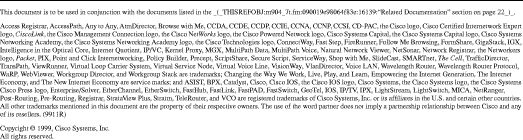
![]()
![]()
![]()
![]()
![]()
![]()
![]()
![]()
Posted: Sun Jan 27 19:30:56 PST 2002
All contents are Copyright © 1992--2002 Cisco Systems, Inc. All rights reserved.
Important Notices and Privacy Statement.