|
|

This chapter explains the procedures for preparing to install the
Cisco DVB CAR100 and contains the following sections:
The following guidelines help to ensure your safety and protect the equipment. This section does not cover all potentially hazardous situations, so be alert.
All electrical equipment can be dangerous. Cisco has taken great care to ensure safety during design and production of this equipment. However, incorrect installation, handling, or interference can impair safety.
The installation of the Cisco DVB CAR100 should be performed in compliance with your national electrical safety codes and the International Electrotechnical Commission (IEC) 364, part 1 through part 7.
Follow these basic guidelines when working with any electrical equipment:
In addition, use the guidelines that follow when working with any equipment that is disconnected from a power source, but still connected to cable wiring.
The Cisco DVB CAR100 is designed in accordance to the EN 60950 safety standard.
The unit is CE marked.
The Cisco DVB CAR100 complies with EN 550022 Class B (emission) and EN 50082-1 (immunity).
The Cisco DVB CAR100 must be connected to a computer at the installation site. Cisco recommends a computer with the following configuration:
 |
Note The Cisco DVB CAR100 is designed for 10 Mbps and 10/100 Mbps Ethernet NICs. It does not work with 100 Mbps only (pure Fast Ethernet) NICs. |
If you have the Cisco DVB CAR100-LAN and are connecting to more than one computer, you will also need:
Each Cisco DVB CAR100 chassis is fully assembled at the factory and, therefore, no further assembly is required. However, you will need the following tools and equipment to install the Cisco DVB CAR100:
For the Cisco DVB CAR100-PC—Ethernet crossover cable with RJ-45 connectors (to connect the Cisco DVB CAR100 to a single computer)
For the Cisco DVB CAR100-LAN—Ethernet straight-through cable with RJ-45 connectors (to connect the Cisco DVB CAR100 to a hub)
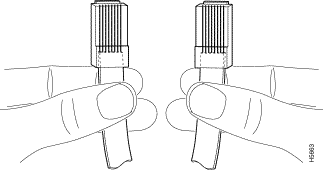
On a straight-through cable, the colored wires are in the same sequence at both ends of the cable.
On a crossover cable, the first (far left) colored wire at one end of the cable is the third colored wire at the other end of the cable.
![]()
![]()
![]()
![]()
![]()
![]()
![]()
![]()
Posted: Fri Feb 16 04:49:00 PST 2001
All contents are Copyright © 1992--2001 Cisco Systems, Inc. All rights reserved.
Important Notices and Privacy Statement.