|
|

This chapter provides physical and functional overviews of the Cisco DVB cable access router (Cisco DVB CAR100) and contains the following sections:
All Versions of the Cisco DVB CAR100
Additional Features of the Cisco DVB CAR100-LAN
The Cisco DVB CAR100-LAN also provides the following features:
The Cisco DVB CAR100-PC version can be used to connect a single computer to the CATV network. The DVB CAR100-LAN version can connect up to 20 computers to the CATV network via an Ethernet hub. These two configurations are described in the following section.
The Cisco DVB CAR100-PC version connects a single computer to the CATV network as shown in Figure 1-1.
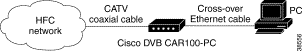
The Cisco DVB CAR100-LAN version connects up to 20 computers to the CATV network by means of an Ethernet hub (not included in the delivery) as shown in Figure 1-2.
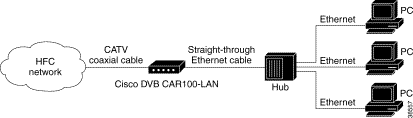
 |
Note Multiple Cisco DVB CAR100s cannot be connected in parallel between the cable and the Ethernet. |

The front of the Cisco DVB CAR100 features the Master LED (see Figure 1-4), which shows a steady green when the router is successfully connected to the CATV network. If the Master LED is blinking amber, the cable access router is either still signing on, or there is an error. See "Troubleshooting."

The rear of the Cisco DVB CAR100 provides sockets for connecting to the CATV network, computer or Ethernet hub and power supply, and two green LEDs (see Figure 1-5). The Cable traffic LED shows data transmission to and from the CATV network, while the Ethernet traffic LED shows data transmission to and from the attached computer or LAN network. Both LEDs are used in troubleshooting situations. See "Troubleshooting."
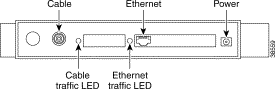
![]()
![]()
![]()
![]()
![]()
![]()
![]()
![]()
Posted: Wed May 31 04:49:06 PDT 2000
Copyright 1989 - 2000©Cisco Systems Inc.