|
|

Catalyst 8510 and LightStream 1010 ATM Switch Cisco IOS Release 12.0(24)W5(26b)
Text Part Number: OL-1527-07 Rev. A0
This document describes the features and caveats for Cisco IOS Release 12.0(24)W5(26b) for the Catalyst 8510 and LightStream 1010 ATM switch.
 |
Note All information pertains to both the Catalyst 8510 and LightStream 1010 ATM switch platforms, unless differences between the platforms are noted in the text. |
This document includes the following sections:
The Catalyst 8510 and LightStream 1010 ATM switch provide switched ATM connections to individual workstations, servers, LAN segments, or other ATM switches and routers using fiber-optic, unshielded twisted-pair (UTP), and coaxial cable.
The Catalyst 8510 CSR belongs to a class of high-performance Layer 3 switch routers. It is optimized for the campus LAN or intranet and provide both wirespeed Ethernet routing and switching services.
 |
Note The ATM switch processors (hardware version 4.0 or higher) and all port adapters can be installed in the Catalyst 5500 switch chassis. |
This section describes the system requirements for Cisco IOS Release 12.0 and includes the following sections:
The DRAM memory configuration is 64-MB DRAM (MEM-ASP64M), which is the default for both the Catalyst 8510 and the LightStream 1010 ATM switch platforms.
Table 1 lists the default Flash and DRAM memory for the Catalyst 8510 CSR, as well as memory upgrade options.
Table 1 Catalyst 8500 CSR Default Memory and Upgrade Options
| Memory Type | Catalyst 8510 CSR Defaults | Upgrade Options |
|---|---|---|
To download and store a copy of the Catalyst 8510 CSR software image, we recommend using a minimum 20 MB Flash PC Card, which will allow you to have two or more images installed at the same time.
The Catalyst 8510 CSR boots from its onboard Flash memory by default. To change this default to boot from a Flash PC Card instead, you must change the configuration register setting to 0x2102. Refer to the Layer 3 Switching Software Feature and Configuration Guide for more information.
Table 2 lists the interfaces supported by both the Cisco IOS Release 12.0(24)W5(26b) and the Catalyst 8510 MSR and LightStream 1010 ATM switch and their minimum software release requirements. All platform specific requirements are noted in the table. Table 3 lists this information for the Catalyst 8510 CSR.
 |
Note Although minimum software versions are listed, we strongly recommend that you use the latest available software release for all Catalyst 8510 and LightStream 1010 hardware. |
Table 2 Catalyst 8510 MSR Interface Modules and Minimum Software Required
| Part Number | Description | Minimum Software Requirement |
|---|---|---|
4-port T1 (circuit emulation) with RJ-48 interface port adapters |
||
4-port E1 (circuit emulation) with RJ-48 interface port adapters |
||
4-port E1 (circuit emulation) with BNC interface port adapters |
||
ASP1 with FC-per-flow queuing (FC-PFQ3) |
||
| 1ASP = ATM switch processor.
2FC-PCQ = feature card per-class queuing. 3FC-PFQ = feature card per-flow queuing. 4IMA = inverse multiplexing over ATM. 5IMA = inverse multiplexing over ATM 6The LightStream 1010 ATM switch requires the ASP-C with FC-PFQ to support the ATM router module. 7ACL = access control list. |
Table 3 Catalyst 8510 CSR Interface Modules and Minimum Software Required
| Part Number | Description | Minimum Software Version Required |
|---|---|---|
| Route Processors, Switch Cards, and Daughter Cards | ||
| Gigabit Ethernet Interface Modules | ||
| Fast Ethernet Interface Modules | ||
To determine the version of Cisco IOS software currently running on either the Catalyst 8510 or the LightStream 1010 ATM switch, log into the switch and enter the show version EXEC command. The following is sample output from the show version command. The version number is indicated on the second line as shown below:
Additional command output lines include more information, such as processor revision numbers, memory amounts, hardware IDs, and partition information.
Some of the port adapters supported on the Catalyst 8510 and LightStream 1010 ATM switch have upgradeable FPGA and functional images. The FPGA and functional images include caveat fixes, but in most cases, it is not necessary to upgrade. The release notes that describe the caveats from the FPGA and functional images are available on the World Wide Web at the following URL:
http://www.cisco.com/univercd/cc/td/doc/product/atm/c8540/fpga_rel/index.htm
For information describing the firmware update process, refer to the section "Maintaining Functional Images (Catalyst 8510 and LightStream 1010)" in the chapter "Managing Configuration Files, System Images, and Functional Images" in the ATM Switch Router Software Configuration Guide.
The Cisco IOS release software is packaged in feature sets (also called software images) depending on the platform. Each feature set contains a specific set of Cisco IOS features. Table 4 lists the Cisco IOS software feature sets available for the Catalyst 8510 MSR and LightStream 1010 ATM switch in Cisco IOS Release 12.0(24)W5(26b). Table 5 Part 1 and Table 6 Part 2 lists the software feature sets available for the Catalyst 8510 CSR.
Table 4 Feature Sets Supported by the Catalyst 8510 MSR and LightStream 1010 ATM Switch
| 1SNMP = Simple Network Management Protocol.
2PPP = Point-to-Point Protocol. 3SLIP = Serial Line Internet Protocol. 4IP = Internet Protocol. 5NTP = Network Time Protocol. 6TACACS+ = Terminal Access Controller Access Control System Plus. 7VCCs = virtual channel connections. 8VPCs = virtual path connections. 9IISP = Interim-Interswitch Signaling Protocol. 10LANE = LAN emulation. 11LEC = LAN emulation client. 12LES = LAN emulation server. 13BUS = broadcast and unknown server. 14LECS = LAN emulation configuration server. 15ASP = ATM switch processor. 16ARP = Address Resolution Protocol. 17OAM = Operation, Administration, and Maintenance. 18RMON = Remote Monitoring. 19MCR = minimum cell rate. 20You can download the Catalyst 8510 software image on a LightStream 1010 ATM switch to support L3-ATM (via the ATM router module). However, the LightStream 1010 ATM switch software image does not include support for the ATM router module. |
Table 5 Feature Sets Supported by the Catalyst 8510 CSR Part 1
| 1Route processor redundancy for the Catalyst 8540 CSR |
Table 6 Feature Sets Supported by the Catalyst 8510 CSR Part 2
| 1Route processor redundancy for the Catalyst 8540 CSR |
Table 7 lists the release names, versions, and part numbers used with the Catalyst 8510 MSR and LightStream 1010 ATM switch. Platform-specific information is noted in the table. Table 7 lists the release names, versions, and part numbers used with the Catalyst 8510 CSR.
Table 7 Release Name to Version and Part Number Matrix for Catalyst 8510 MSR and LightStream 1010
| Release Name | Release Version | Part Number |
|---|---|---|
Table 8 Release Name to Version and Part Number Matrix for Catalyst 8510 CSR Switch Routers
| Release Name | Release Version | Part Number for Catalyst 8510 CSR |
|---|---|---|
This section includes new features that appear in this and previous releases of Cisco IOS release 12.0W5 software. The new features are sorted by release number.
No new features are available for the Catalyst 8510 MSR switch in Cisco IOS Release 12.0(24)W5(26b).
No new features are available for the Catalyst 8510 CSR switch in Cisco IOS Release 12.0(24)W5(26b).
The following new feature is available for the Catalyst 8510 MSR and LightStream 1010 ATM switch in Cisco IOS Release 12.0(24)W5(26).
No new features are available for the Catalyst 8510 CSR switch in Cisco IOS Release 12.0(24)W5(26).
No new features are available for the Catalyst 8510 MSR and LightStream 1010 ATM switch in Cisco IOS Release 12.0(20)W5(24b).
No new features are available for the Catalyst 8510 CSR switch in Cisco IOS Release 12.0(20)W5(24b).
No new features are available for the Catalyst 8510 MSR and LightStream 1010 ATM switch in Cisco IOS Release 12.0(20)W5(24a).
No new features are available for the Catalyst 8510 CSR switch in Cisco IOS Release 12.0(20)W5(24a).
No new features are available for the Catalyst 8510 MSR and LightStream 1010 ATM switch in Cisco IOS Release 12.0(20)W5(24).
No new features are available for the Catalyst 8510 CSR switch in Cisco IOS Release 12.0(20)W5(24).
No new features are available for the Catalyst 8510 MSR and LightStream 1010 ATM switch in Cisco IOS Release 12.0(19)W5(23).
No new features are available for the Catalyst 8510 CSR switch in Cisco IOS Release 12.0(19)W5(23).
No new features are available for the Catalyst 8510 MSR and LightStream 1010 ATM switch in Cisco IOS Release 12.0(18)W5(22).
No new features are available for the Catalyst 8510 CSR switch in Cisco IOS Release 12.0(18)W5(22).
No new features are available for the Catalyst 8510 MSR and LightStream 1010 ATM switch in Cisco IOS Release 12.0(16)W5(21).
No new features are available for the Catalyst 8510 CSR switch in Cisco IOS Release 12.0(16)W5(21).
No new features are available for the Catalyst 8510 MSR and LightStream 1010 ATM switch in Cisco IOS Release 12.0(13)W5(19c).
No new features are available for the Catalyst 8510 CSR switch in Cisco IOS Release 12.0(16)W5(19c).
The following new features are available for the Catalyst 8510 MSR and LightStream 1010 ATM switch in Cisco IOS Release 12.0(10)W5(18b):
See the "Related Documentation" section for a list of documents that describe this feature.
The following new features are available for the Catalyst 8510 CSR in Cisco IOS Release 12.0(10)W5(18b):
See the "Related Documentation" section for a list of documents that describe this feature.
The following new feature is available for the Catalyst 8510 MSR and LightStream 1010 ATM switch in Cisco IOS Release 12.0(7)W5(15c):
See the "Related Documentation" section for a list of documents that describe this feature.
The following new features are available for the Catalyst 8510 CSR in Cisco IOS Release 12.0(5)W5(13d):
See the "Related Documentation" section for a list of documents that describe these features.
The following new features are available for the Catalyst 8510 and LightStream 1010 ATM switch in Cisco IOS Release 12.0(4a)W5(11a):
See the "Related Documentation" section for a list of documents that describe these features.
The following new features are available for the Catalyst 8510 CSR in Cisco IOS Release 12.0(4a)WX5(11a):
See the "Related Documentation" section for a list of documents that describe these features.
The following new features are available for the Catalyst 8510 and LightStream 1010 ATM switch in Cisco IOS Release 12.0(1a)W5(9):
See the "Related Documentation" section for a list of documents that describe these features.
There are no new features for the Catalyst 8510 CSR for Cisco IOS Release 12.0(1a)W5(6f).
This section lists the caveats and corrected caveats for each release. Use Table 9 to determine the status of a particular caveat and its relevancy to your software release for Catalyst 8510 MSR and LightStream 1010. Use Table 10 to determine the status of a particular caveat and its relevance to your software release for Catalyst 8510 CSR. In the tables, "C" indicates a fixed caveat, and "O" indicates an open caveat. Platform specific caveats are appropriately indicated.
Table 9 Caveats and Caveats Corrected Reference for Catalyst 8510 MSR and LightStream 1010
| DDTS # | 12.0 (24) W5 (26b) |
12.0 (24) W5 (26) |
12.0 (22) W5 (25) |
12.0 (20) W5 (24b) |
12.0 (20) W5 (24a) |
12.0 (20) W5 (24) |
12.0 (19) W5 (23) |
12.0 (18) W5 (22) |
12.0 (16) W5 (21) |
12.0 (13) W5 (19c) |
12.0 (10) W5 (18b) |
12.0 (7) W5 (15c) |
12.0 (4a) W5 (11a) |
12.0 (1a) W5 (9) |
12.0 (1a) W5 (5b) |
|---|---|---|---|---|---|---|---|---|---|---|---|---|---|---|---|
CSCdm43851 |
|||||||||||||||
CSCdk87959 |
|||||||||||||||
Table 10 Caveat Matrix for Catalyst 8510 CSR
| DDTS # | 12.0 (22) W5 (25) |
12.0 (20) W5 (24a) |
12.0
(20) W5 (24) |
12.0 (19) W5 (23) | 12.0 (18) W5 (22) | 12.0 (16) W5 (21) | 12.0 (13) W5 (19c) | 12.0
(10) W5 (18c) |
12.0
(5) W5 (13d) |
12.0
(4a) WX5 (11a) |
12.0
(1a) W5 (6f) |
|---|---|---|---|---|---|---|---|---|---|---|---|
Symptom: The CBR interface module sends a "remote alarm" to the peer interface if the line flaps continuously. This causes the peer interface to change to "yellow alarm" state.
Workaround: Enter the shutdown and no shutdown commands on the CBR interface.
Symptom: When bursty traffic is sent to the ARM via a carrier module installed 1-port OC-12 interface module in a peer Catalyst 8540 MSR, the ARM interface displays underruns and drops packets.
 |
Note If a 4-port OC-12 interface module is used instead of the carrier module installed 1-port OC-12 version, there are no displayed underruns or dropped packets. |
Symptom: A memory leak might occur during an "atmSoft_timerProcess". With every "soft-vc" retry the holding memory on "atmsig CC" and "atm soft CV timer" increases and the "free" memory decreases. The free memory might fall to as low as 700K at times.
Symptom: The switch might reload if the show atm snoop-vc EXEC command is entered after an inverse multiplexing over ATM (IMA) interface that is being snooped is deleted.
Symptom: A fully utilized IMA group with eight E1 links is configured between two switches. The eight Soft-VCs are configured between the switches so that they each use the resources offered by an E1 link. When traffic is flowing across the links and three of the links of the IMA group on one switch are shutdown, traffic stops flowing through all Soft-VCs. Then, soon after, the three links are shutdown. Then, all Soft-VCs are torn down and none of the VCs come up again. They continue to remain in the NOT CONNECTED state.
Symptom: On a LightStream 1010 switch with an E1 interface connection, Detailed Device Report shows "slot number: N/A" but should display the actual interface slot number.
Symptom: If the ARM interface (on the Catalyst 8510) receives incomplete bridged PDU, the interface becomes portstuck.
Workaround: Configure the epc port-reload command for automatic recovery of portstuck.
Symptom: On the Catalyst 8540, Catalyst 8510 MSR, and the LightStream 1010 switches, Frame Relay traffic stops flowing through previously configured PVCs when you reload the image or reboot the switch. However, the VC appears up.
Symptom: If tag-switching is disabled on an interface being snooped and a show atm snoop-vc command is executed, the switch reloads.
Symptom: When the VCI range for tag switching is configured on an ATM interface, these VCI values are not reused when a new bind request is received.
Workaround: Disable and reenable tag switching on ATM interface.
Symptom: When you create a PVC with InARP configured, the PVCs was not linked to InARP chain. This means the broadcast packets are not sent through the InArp PVCs that are terminated on ATM0 interface. Because of this, routing updates are not sent causing OSPF/EIGRP neighbors to not be established.
Symptom: Cell drops occur at an OC-12 interface module with a Hierarchical VP tunnel if the hierarchical VP tunnel is configured on interface 0, the primary Route Processor is in slot 8, and the secondary Route Processor has come up in slot 4.
This same problem might occur if a hierarchical VP tunnel is defined on interface 9, the primary Route Processor is in slot 4, and the secondary Route Processor has come up in slot 8.
This happens when the secondary Route Processor boots up and there is a Hierarchical VP tunnel on any of the interfaces that share the same MSC as the secondary Route Processor.
This does not occur if the Redundant Route Processor is never booted.
Workaround: Use slot 2 or slot 11 for OC12 interface module with the hierarchical VP tunnel.
Symptom: The Catalyst 8500 MSR switch might experience a memory leak with the IP Simple Network Management Protocol (SNMP) process.
Symptom: After upgrading to Cisco IOS Release 12.0(20)W05(24b), your LightStream 1010 switch might lose PNNI neighbors. When the "Auto-Config" function becomes stuck, it causes PNNI neighbor loss and prevents Soft-PVCs from connecting.
Workaround: Use the shutdown and no shutdown commands on the interfaces or reboot the switch to recover.
Symptom: The IMA interface module does not generate a syslog message when the link goes down.
Symptom: The network-clock-select priority system command disappears from the saved configuration after a reload.
After you enter the command in configuration mode, the parser automatically adds the keyword "clock" at the end of the command line. This causes the command to fail when reloading the configuration.
Symptom: Hosts that do not transmit data frequently and are connected to the Catalyst 8500 switch through an 8-port Gigabit Ethernet module are intermittently unreachable.
The connectivity to the hosts eventually recovers.
Symptom: Enable optipoll by default on switches running 12.0W5 based images to permanently remove ILMI/SNMP timing issues for ILMI keepalive messages.
Symptom: A Catalyst 8500 MSR running Cisco IOS version 12.0(20)W5(24b) might crash with a bus error in the SNMP code.
Workaround: Disabling polling chassis MIBs might prevent the crash.
Symptom: If you disconnect the transmit cable from an E1 CBR interface on a Catalyst 8540, the interface still appears up/up. No indication of error messages appear in the log files.
When the transmit cable is reconnected, it starts to transmit traffic again. However, if the transmit cable is disconnected multiple times, the link does not pass traffic even when the transmit cable is reconnected.
Workaround: Use the shutdown and no shutdown commands on the interface and it returns to normal, or disconnect the receive cable and reconnect it.
Symptom: On a Cisco 6400 Node Switch Processor (NSP) running Cisco IOS Release 12.2(2)B and its derivatives, using the atm ping command to test a valid and active VP might fail with the following message:
The failure occurs when running the ping towards specific destination ATM switches, and is dependent on the format of the loopback cell received from the destination ATM switches. The occurrence of this problem is difficult to predict and depends on the particular ATM switch implementation of the destination switch.
Symptom: A Cisco 6400 NSP, running Cisco IOS Release 12.1(5)DB or 12.2(2)B, displays the following error message when you use the atm ping interface atm slot/subslot/port VPI VCI end-loopback command and enter the wrong VP/VC combination:
Any future atm ping commands to any connections (both valid and invalid) always result in the same error message and the ping commands fails. It fails even if the connection is valid, and even if a VP ping is used (for example, no VC number is specified).
You can still use the IP ping command to diagnose the connectivity between the NRP2 (Node Route Processor 2) and NSP.
Symptom: A LightStream 1010 switch running Cisco IOS release 12.0(19)W5(23) might display the following error messages in the log:
Functionality of the switch is not affected.
Symptom: Avaya PBX and Definity PBX interoperability testing.
The following caveats exist for signalled ATM point-to-multipoint (P2MP) connections and the debugging of issues related to them on the Catalyst 8500 ATM switches:
Symptom: On the LightStream 1010 switch, a PNNI PVC link on an NNI interface might flap after the link stabilizes and the ATM PNNI VC component does not come back up.
Workaround: "Bounce" the PNNI process using the no atm router pnni and atm router pnni configuration commands to disable and enable the PNNI processes.
Symptom: An ARM configured with subinterface and PVCs loses IP connectivity over the active PVCs.
Workaround: Delete and reconfigure the PVC configuration to restore connectivity.
Symptom: A SNMP get-request on the MIB object pnniLinkIfIndex that is defined in the PNNI-MIB module returns 0.
This symptom is observed on PNNI interfaces of Cisco ATM switches. The symptom does not occur on virtual path tunnel interfaces.
Symptom: When the Cisco ATM switch is running UNI 4.0 with a Fore or Marconi switch, it might release a call because of unsupported traffic parameters.
This occurs when the Cisco ATM switch is connected to the other vendor equipment and configured to operate with UNI 4.0 version across the link and as a non-negotiated link. If any traffic parameter values are modified, the Cisco ATM switch treats this as a fatal error and releases the call.
Workaround: Hardcode the UNI version to 3.1
Symptom: On Frame Relay soft VCs, all frames sent with DE (discard eligibility) bit set are dropped at the serial interface even when the UPC is configured as "tag-drop" for the Soft VC.
Symptom: When using ATM Frame Relay IWF on a Catalyst 8500 MSR running Release 12.0(18)W5(22) or later, the output queue of the pseudo-ATM interface might go to 40/40 and remain there even if no traffic is going through the switch on the ATM-FR circuits.
Symptom: When a port on a Catalyst 8510 CSR is configured as a snoop (monitor) port, the traffic on the snoop port becomes corrupted. Sniffing the same traffic on the attached Catalyst switch shows that the traffic itself is not corrupted. The problem occurs because the snoop port does not give reliable information to the monitoring station attached to that port.
Symptom: LightStream 1010 switches running 12.0(X)W5 IOS may not completely adhere to the ITU-T Q.2971 "B-ISDN DSS2 UNI Layer 3 Specification for Point-to-Multipoint Call/Connection Control." This could affect interoperability.
Workaround: Configure UNI Version 3.1 on the LightStream 1010 ATM interfaces if the point-to-multipoint interoperability issue is observed.
Symptom: A switch configured for IMA bundling may not log link up and down messages. Only messages displaying the clock changes are logged as in the following example:
As each interface recovers revertive clocking the messages appear correctly and source is recovered. Messages appear incorrectly if there are multiple links going up and down and only CLOCKSW messages are received without reporting status of the interface.
The correct physical status can be viewed properly with the show ima interface and show ima interface atm card/subcard/port detail commands. These commands accurately display the status of the port with usual counters.
Symptom: An error can occur with management protocol processing.
Workaround: Use the following URL for further information: http://www.cisco.com/cgi-bin/bugtool/onebug.pl?bugid=CSCdw65903
Symptom: If you use the show version command on a LightStream 1010 switch with a faulty PCMCIA card, the following error message might appear:
Workaround: Use a different flash PCMCIA card.
Symptom: OIR of port adapters does not work as expected using 12.0 mainline software on the LightStream 1010.
Workaround: Use the latest W5 image or do not OIR the port adapters individually. OIR the carrier module, remove the port adapter and then reinstall the carrier module.
Symptom: The console might hang if you use the hw-module subslot x/y reset command on the Frame Relay E1 port adapter.
Workaround: Shutdown all the controllers in the port adapter before issuing the hw-module subslot x/y reset command
Symptom: Rate scheduling is the only scheduling algorithm used for CBR PCR. When use the show atm interface atm x/x/x command, CBR shows up as using WRR queue C2 instead of C1.
Symptom: A LightStream 1010 running Cisco IOS Release 12.0(19)W5(23) might show an alignment error.
Symptom: After upgrading to Cisco IOS Release 12.0(19)W5(23) the following error message appears in the system log:
This has no effect on the switch.
Symptom: When an IMA interface module is installed in the switch chassis, and if "loopback PIF" is configured on any OC-3 or OC-12 interface, loopback is NOT reflected when queried through SNMP. Loopback is NOT actually being set.
Symptom: If PNNI continuously receives a high rate of corrupted PTSP packets over a long period of time, it can cause a large number of internal node numbers to be generated for false Node IDs. If the number of internal node numbers reaches 1032, it can cause a switch crash.
Under normal conditions, PTSP packets should have a very low rate of being corrupted. But if PNNI interfaces are tunneled through a network where the connections are rate limited to a too low rate, it can force cell drops which can corrupt packets.
Workaround: Troubleshoot and remove the cause of PTSP packet corruption.
Symptom: A LightStream 1010 switch might crash due to a fatal alignment error during upgrade to IOS release 12.0(19)W5(23) if a Frame Relay interface module is installed.
Workaround: Revert to IOS Release 12.0(18)W5(22) to solve the problem.
Symptom: A high number of cells stuck in the memory buffer causes the CPU to miss the periodic poll of a certain module or interface, leading to a port stuck message. Occurrences are random and there is no predetermined sequence of events that causes this to happen. On an initial diagnosis, it appears to be traffic related.
Symptom: The output of the show memory command displays incorrect values for PrevF and NextF fields. This may result in the Exec stack getting corrupted. This has no impact on the performance of the switch.
Symptom: For Frame Relay terminating PVCs on Catalyst 8540 MSR, Catalyst 8510 MSR, and LightStream 1010 switches, effective "Inverse ARP Frequency" value will be 60,000 times greater than the actual intended value.
Symptom: Two Catalyst 8500 switches are connected with only one level of PNNI hierarchy on one switch (level:56) and three levels on the other switch (levels:56,64 and 104) and the switches are at the same peer group at the highest level. There are 15 CBR shaped tunnels and 15 unshaped tunnels on the connecting link between the switches. In this situation, UBR Soft-VCs are not set up between the switches when there are more than 10 CBR shaped tunnels configured on the link between the switches. Plus, memory is held up because of the Soft-VC setup retries. Eventually the amount of memory held up inhibits you from executing certain commands.
Symptom: A Catalyst 8510 CSR might produce power supply error messages when writing to the bootflash:
Symptom: A Catalyst 8500 switch rejects SVC video calls. After first video call is built, all other video calls are rejected, and a message similar to the following is generated when a debug atm sig-all atm x/y/z command is entered:
Workaround: Upgrade the 8500 switches to Cisco IOS Release 12.1(7a)EY.
Symptom: When a CES circuit carrying traffic is removed, there is no warning message shown.
Symptom: On the CES module interface, the status reads UP/UP and the status of PVC to that interface is UP in even though there is no physical connection at that port.
Workaround: Perform shutdown and no shutdown on the interface to clear the erroneous status.
Symptom: PNNI goes to "down" state on all interfaces and all adjacencies are lost.
Symptom: A Catalyst 8540 MSR and Catalyst 8510 MSR connected via 8-port inverse multiplexing over ATM (IMA) port adapter modules change clocking configuration after the T1 interfaces bounce, resulting in a loss of synchronous clocking over the T1 IMA links. If synchronous clocking is required for circuit emulation service (CES), the CES circuit might report overruns or underruns.
Workaround: The Catalyst 8540 MSR and Catalyst 8510 MSR can be reloaded to return the clocking configuration to the original values. The T1 interfaces can be removed from the IMA group, and then can be added back and bounced. The txtiming values under the show controllers will change back to 0x2 and synchronous clocking is restored.
Symptom: The following error message does not specify the offending CAM/or port adapter module.:
Symptom: On Frame Relay to ATM Soft-VC PVC connections the Frame Relay UNI interface status is incorrect. The Soft-VC PVC status is marked Active only when the Soft-VC is established and its connection state is UP. If the Soft VC is not connected, the source end of Soft-VC indicates PVC status as INACTIVE instead of ACTIVE, while destination end of Soft-VC does not exists and hence indicates the PVC status as DELETED.
Symptom: The Management Information Base (MIB) object "ifAdminStatus" shows "UP" for an ADMIN DOWN E1 Controller after a reload or a route processor switchover.
Workaround: Enter the no shutdown/shutdown command sequence on the controller.
Symptom: On the Frame Relay interface module, if any DROPS occur, the INPUT/OUTPUT ERROR counter is incremented instead of INPUT/OUTPUT DROPS counter.
Symptom: When Frame Relay ATM Soft-VC is set up in Frame Relay/ATM Network Interworking (FRF.5), the usage parameter control (UPC) on the passive side always sets to PASS, irrespective of the setting on the serial interface that is set by entering the frame-relay upc-intent tag-drop command. The default is PASS; when this is changed to tag-drop, the configuration does not reflect the change, and entering the show vc int serial command always shows the UPC intent as PASS.
Symptom: You might need to specify a minimum VPI on Catalyst 8500 switches when it is communicating with a Cisco Broadband Switch Module (BXM) Series switch. If you don not, a Soft PVC might not be torn down because the Virtual Switch Interface (VSI) on the BXM interface uses VPI 0.
Symptom: Single bit Errors have been observed on CES circuits originating on the same interface module if two other circuits would always carry non-spec-conform AAL1 SNP for SN=0. Only this very high number of SNP errors in 1/8 of all AAL1 cells causes the issue. Multiple SNP corrections that could be seen in production networks are handled correctly without data-loss or corruption.
This is an interoperability issue with a Lucent PSAX 2300.
Symptom: When the shutdown/no shutdown command sequence is entered for a port in a CES card, a burst of bit errors can be observed on the circuit on some other port of the same port adapter.
Symptom: On the Catalyst 8540 MSR and LightStream 1010 platforms, the option to set loop timing on OC-12 ports is not available.
Symptom: Not all of the contents of the atmVcCrossConnectTable can be seen after the removal and re-insertion of a module. The message:
is seen on the console during some SNMP get operations.
Symptom: When an E1 IMA (inverse multiplexing over ATM) adapter is inserted into a chassis in which several other IMA adapters have already been added, the clock cannot be derived from the network.
Symptom: Some point-to-multipoint crossconnnect entries are missing from the atmVcCrossConnectTable when the point-to-multipoint root if-index is higher than the if-index of the leaves.
Symptom: Interfaces with Tag enabled get stuck in the TDP not ready state.
Workaround: None. The only way to bring up the Tag on such interfaces is via system reload.
Symptom: A Catalyst 8510 reloads by bus error.
Symptom: After reloading core switches, all neighboring switches running 12.0(16)W6(21) and 12.0(16)W6(21a) crash and a message similar to the following is generated:
Symptom: A port of a 4-port DS3 port adaptor for the LightStream 1010 and the Catalyst 8540 is in a yellow or red alarm state, and stops sending DS3 framing for a brief time when the alarm is cleared from the interface and the interface transitions to an up/up state. The loss of frame (LOF) can be seen when the Acterna tool TBERD is connected to the TX port of the DS3 port. This symptom occurs only on the Catalyst 8540 MSR and LightStream 1010.
Symptom: If the ASP or 8515 MSRP installed in a Catalyst 5500 is OIR removed from the chassis, an installed OC-12 single-mode intermediate reach port adapter continues to send the cells on the OC-12 interface. The result is that the interface of an ATM device connected to this interface will continue to report an up/up state even though the interface is reporting constant errors. This affects all Cisco IOS versions for the 8510 MSR and LightStream 1010. The port adapters with the part numbers WAI-OC12-1SSLR= and WAI-OC12-1MM= do not exhibit this problem.
Symptom: When using Cisco IOS Release 12.0(16)W5.21, a system crash with a bus error at imapam_mmcport_init occurs after the creation of the 131st interface.
Workaround: Remove any unused modules from the chassis so that additional virtual interfaces can be created.
Symptom: 4-path load balancing is missing for Ethernet processor interfaces.
Symptom: After an online insertion and removal (OIR) of a carrier module in the 8540 MSR, the input/output packet counters for the corresponding interfaces show incorrect values.
Workaround: Do not perform OIRs, or clear the counters on that interface.
Symptom: The spanning tree protocol of a bridge-group cannot be changed.
Workaround: Deconfigure the bridge-group and then reconfigure it with a different spanning tree protocol.
Symptom: When a user specifies a Soft PVP configured as VBR-NRT Service category in the ingress port, the service category at the egress interface of that switch is seen as UBR rather than VBR_NRT.
Symptom: A Catalyst 85xx running Cisco IOS Release 12.0(13)W5(19c) experiences high multiservice route processor utilization when Internetwork Packet Exchange (IPX) networks are added to Bridge Group Virtual Interface (BVI) interfaces; as more IPX networks are added, multiservice route processor utilization increases.
Workaround: If configuring bridging over ATM router module subinterfaces, configure a map-list for the bridged virtual circuit, using the keyword "bridge".
Symptom: On ATM switches, the loopback IP address is not exchanged during ILMI negotiation with the neighboring switches. Consequently, the output of the show atm ilmi-status command indicates 0.0.0.0 as the peer IP address, even though a loopback address is configured.
Workaround: Configure the IP address on an Ethernet interface.
Symptom: One side of a circuit emulation service (CES) E1 port of a LightStream 1010 switch connection remains consistently in the YELLOW alarm or ALARM INTEGRATION state.
Symptom: When running cell-mode MPLS on a network of switch routers with redundant paths, conversion to MPLS after a routing change might take up to 4.5 minutes. OSPS converges normally.
Symptom: An ARM interface might not bridge between ATM and the native VLAN.
Workaround: Configure some other non-functional VLAN as native.
Symptom: On a Catalyst 8540 performing an ATM-Frame Relay internetworking function, the ATM-Frame Relay does not propagate when the Local Management Interface (LMI) indicates a permanent virtual connection (PVC) as inactive.
Symptom: The no ip route-cache cef command might disappear from the running configuration of the BVI interface after reloading the switch router.
Symptom: The entry for atmSoftPVccRetryThreshold feature has an incorrect default value of 0, rather than the correct default value of 1 that is shown in the ATM Soft PVC Management Information Base (MIB). A value of zero indicates that an infinite number of call attempts are required to increment the atmSoftPvcCallFailures object and thus disables alarms for the Soft PVCC.
Workaround: Set the atmSoftPVccRetryThreshold value to 1.
Symptom: There is a noise problem with the CES PAM hardware version one.
Symptom: When slot 0 is configured as the ARP client, the client might release the SVC within one minute of a ping.
Workaround : Use the subinterfaces of slot 0 as the ARP client instead.
Symptom: Sending a crafted control NTP packet might cause a buffer overflow.
Workaround: Include the "ntp access-group serve-only" line in the configuration of the router.
Symptom: Under a heavy load the switch router might misorder cells going out OC12 port adapter modules.
Workaround: Use the four-port OC12 modules designed for the Catalyst.
Symptom: Attempts to create multipoint connections via the atmVcCrossConnectTable in the ATM Management Information Base (MIB) are unsuccessful.
Symptom: The SNMP polling of the MIB object atmVplOperstatus (in Virtual Path MIB) for VP tunnels shows that the VPL is DOWN, even when the tunnel is UP (as shown by the CLI).
Symptom: In bridging, the aging time of ethernet process interfaces is always set 300 seconds, despite what it is configured for.
Symptom: The one-Port OC12 port adapter module might cause cell corruption. This will inevitably lead to packet corruption wherever segmentation and reassembly is performed to put the cells back into frames.
Symptom: When a static route is added to and deleted from an interface that already has a static route connected to it, the packets are process-switched.
Workaround: Enter the clear ip route command.
Symptom: On PVCs on a VP tunnel, attempts to configure usage parameter control (UPC) values other than "pass" might not succeed.
Workaround: Do not define the VP tunnel, just configure PVCs on the VPI.
Symptom: Online Diagnostic Snake tests might send ILMI traps when an interface becomes active. This can cause clients on other inter-faces to reset ILMI.
Workaround: Disable the snake test by entering the no diagnostics online snake command in global configuration mode.
Symptom: Cell memory might get stuck when ABR, IMA, and hierarchical VPs are combined.
Workaround: Enter the shutdown command on the IMA interface. Take the first link on the IMA interface out of IMA group. Enter the no shutdown command followed by the shutdown command on the interface. Enter the no shutdown command on the IMA interface.
Symptom: ifTable Indexes might not match MIB-II table indexes.
Symptom: If a switch processor switch over occurs, the IMA interface will remain in a waiting state. After this, entering the shutdown command and then the no shutdown command on the IMA interface will bring it to the "going down" state.
Workaround: To avoid this issue, disable online diagnostics before a switch processor switch over.
Symptom: The switch router might crash when being polled by SNMP.
Symptom: When using PNNI, another vendor's equipment might send an invalid PTSE update. If the switch router receives one of these invalid updates, the PNNI neighborship might not re-establish.
Symptom: On Catalyst 5500 switches, the fabric integration module (FIM) loses ILMI prefix when more than 30 LANE clients that are configured on the FIM go down. The FIM eventually recovers the same ILMI prefix.
Symptom: After resetting an E1 device connected to the CES port there might not be connectivity about Layer one.
Workaround: Enter the shutdown command followed by the no shutdown command on the CBR interface.
Symptom: The Puma Driver might not update the ingress/egress heartbeat register pointers. Because of this, it might not poll these registers to monitor the ingress/egress health. In cases where the firmware crashes, it might not immediately detect the failure.
Symptom: SVC signalling across a VP tunnel might not work after a reload.
Symptom: When configuring Frame Relay Connection Traffic Table rows, if the values specified for traffic parameters PIR and BC are close to the maximum allowed, the MBS value computed for their corresponding ATM traffic table row might be incorrect.
Symptom: On the OC-3c port adapter module, ILMI might remain in the "waitdevtype" state after a redundancy fail over.
Workaround: If the problem is seen on port 1-3, bring up port 0. If the problem is seen on port 5-7, bring up port 4. If the problem is seen on port 9-11, bring up port 8. If the problem is seen on port 14-15, bring up port 12. The port can be brought up by connecting a loopback cable, or just by using that port.
Symptom: A switch router with OC3 port adapters and five Fast Ethernet interface modules might boot up with the following error message:
Symptom: When a switch router sends a tag distribution protocol (TDP) bind request and does not receive an answer, the TVC remains unconnected. This might cause scalability problems in large networks because over time these TVCs might use up a large number of resources.
Workaround: Add a timer to clean up the VCs.
Symptom: Switch routers running Cisco IOS Release 12.0(13)W5(19) or earlier might experience a memory leak when used with an NMS (Network Management System) running SNMP whenever it accesses PNNI tables.
Workaround: Turn off NMS polling of PNNI tables and instead use the CLI for determining any PNNI information.
Symptom: The ATM router module sets the CLP of all cells to 1 when bridging is configured over a 1483 PVC. This occurs to cells being transmitted over the 1483 PVC only.
Symptom: When a significant amount of traffic is pumped in an egress direction, it exhausts the resources on the data buffers in the egress direction, and a cell backlog occurs on the switching fabric. This results in periodic poll messages being sent to the firmware, declaring the firmware to be dead.
Workaround: Issue a shutdown/no shutdown command on the interface module or OIR the interface module.
Symptom: The port stuck message might log to the system log.
Symptom: The telnet response over an ISL trunk might be very slow. This is because small ISL frames (under 94 bytes) are not padded, and some devices drop ISL frames that are smaller than 94 bytes.
Symptom: System reloads are observed on the ATM switch processor that is running Cisco IOS Release 12.0(13)WA(19a). Reloads occur only on the Cisco Catalyst 5500 series switches that incorporate the WS-X5165 fabric integration module (FIM).
The following error message will occur:
All other 12.0(X)W5(X) images will function normally with the WS-X5165 (FIM) installed.
Workaround: Update to Cisco IOS release 12.0(13)W5(19b).
Symptom: An ATM router module interface indicates outgoing packets when that interface is administratively down.
Workaround: None. This does not impact functionality.
Symptom: The switch router might stop switching some VCs and log error messages like the following:
Workaround: Reload the switch router.
Symptom: An ARM interface might indicate outgoing packets when that interface is administratively down. This does not impact functionality.
Symptom: When there is a lot of signaling svc setup and teardown on an nni tunnel, interface calls might fail with a vpi/vci collision.
Workaround: Use a regular interface (no tunnels).
Symptom: Continuous messages that state the port is dead, followed by a series of continuous tracebacks, will appear on the LightStream 1010 ATM switch. This occurs when the switch has an FC-PCQ feature card that has a lot of connections or a lot of LANE traffic running through it, and will display these messages when an interface carrying most of that traffic is shut down at the peer switch.
Workaround: Update to Cisco IOS Release 12.0(13)W5(19c).
Symptom: On a switch router performing the Frame Relay/ATM Network Internetworking function, when the Local Management Interface (LMI) indicates a PVC is inactive on an NNI interface, this information is not propagated by the Frame Relay/ATM software.
Symptom: The atm ds4-scramble command might not program the PHY chip in the scrambling mode. This causes data loss if the other end is in scrambling mode.
Workaround: Disable scrambling at the other end.
Symptom: Power-on diagnostics hang, and the IOS is unable to boot, when ARM, Fast Ethernet, and OC-12 cards are all installed in the same chassis.
Symptom: IPX traceroute might skip the middle hop when the middle router is the Catalyst 8540 switch router.
Symptom: When an OIR is performed on an ARM module, the HSRP configuration might get lost.
Symptom: The ATM User-Network Interface (UNI) does not include a cumulative round-trip time parameter in the ABR call setup. This situation might cause interoperability issues with different vendor products.
Symptom: In multi-vendor environment, if the IMA side of another company's product does not support the test pattern specified in Inverse Multiplexing for ATM (IMA) Specification Version 1.1 by the ATM Forum, the Cisco IMA interface does not function.
Symptom: The OAM configuration for a frame-relay PVC is not preserved across the reload. If an OAM AIS/RDI is enabled on the ATM interface that carries a frame-relay PVC from a 1CT3 serial interface, and the system is reloaded with this saved configuration, the OAM is no longer enabled on the frame-relay PVCs.
Workaround: Update to Cisco IOS Release 12.0(13)W5(19c).
Symptom: The circuit emulation service (CES) address does not change when the switch router address is changed. When the global switch ATM address prefixes are added or deleted (via the atm address command), addresses registered for existing CES circuits are not changed.
MAC address is not present in the CAM table on bridging tests.
Symptom: Under certain conditions, a Catalyst 8510 CSR might not have a certain MAC address in the CAM table. This would lead to flooding of Layer 2 traffic for a short time until the MAC addresses are learned.
Workaround: Issue clear bridge group command.
Symptom: Although packets are being sent out from an ATM OC-12 interface module, the 5-minute output rate shown using the show interface atm command indicates 0 bits/sec output. This is not consistent with the output rate shown under the show atm traffic command.
Symptom: When the show atm interface traffic command is entered on a subinterface, the total number of cells that has passed might show incorrectly as zero.
Symptom: When the primary clock source is in the "unlockable"' state, and the clock fails over to the secondary clock, the router never reverts to the primary clock source, even when the connection is clean and the clock source is present.
Symptom: The present configuration does not work properly for frame reject (FRMR) and acknowledgement timeout messages. Occasionally a file transfer works normally, but most of the time it does not.
Symptom: Under heavy traffic conditions, the switch router might not respond to the Marconi switch poll in a timely manner, and the Integrated Local Management Interface (ILMI) signaling and Service-Specific Connection-Oriented Protocol (SSCOP) signaling restart, and all virtual circuits are torn down.
Symptom: When the reset button is pushed, the switch router might not boot the main-image, and eventually goes into ROMMON.
Symptom: A switch router running SNMP might have massive memory failures. SNMP might consume all memory and it will appear to be fragmented.
Symptom: When HSRP is configured on the eight-port Gigabit Ethernet interface module, HSRP connectivity might be disrupted after a remote link failure is followed by a link restoration.
Workaround: Configure another HSRP group with a higher number and move the standby configuration to that group.
Symptom: IP traffic is not sent over a PVC if AAL5 MUX encapsulation is used on a point-to-point subinterface on the Catalyst 8540 MSR. If the deb atm errors command is enabled, the following error messages will appear:
Symptom: The hierarchical VP tunnel configuration fails on a WAI-OC3-1S3M mixed mode port adapter module when it is in slot 0 subslot 1 of the C85MS-SCAM-2P carrier module. Slot 0 subslot 0 of the carrier module can either be empty or have another card in it, and hierarchical VP tunnel configuration will still fail. However, if the mixed mode pam is inserted in slot 0 subslot 0 of the carrier module, then the hierarchical VP tunnel can be configured.
Symptom: 64-bit octet counters might not be supported in the ifXTable.
The switch router might be vulnerable to the successful prediction of TCP Initial Sequence Numbers.
Symptom: The switch router might be vulnerable to the successful prediction of TCP Initial Sequence Numbers. This vulnerability only applies to the security of TCP connections that originate or terminate on the affected Cisco device itself; it does not apply to TCP traffic forwarded through the affected device, in transit between two other hosts.
Workaround: Update to Cisco IOS Release 12.0(13)W5(19c).
Symptom: When serial interfaces on a Frame Relay/ATM internetworking port adapter are oversubscribed, and significant data bursts occur simultaneously on multiple VCs on multiple serial interfaces, one serial interface might get stuck.
Workaround: Enter the hw-module slot/subslot command.
Symptom: No SNMP trap exists corresponding to the following syslog message:
Workaround: Enable syslog traps on switch to capture these failures
Symptom: When attempting to monitor the status of each module in the switch router, using SNMP and querying two object indentifiers (OIDs), does not display all modules in the ciscoLS1010ModuleOperStatus field. The modules that are reported as unknown are seen when the show hardware command is entered.
Symptom: After replacing an ATM 155-Mbps multimode port adapter with an ATM 155-Mbps single-mode port adapter, the SNMP agent might not correctly refresh the AtmIftable: it still returns the old ciscoAtmIfPortType information for the new module. Stopping SNMP and then restarting the SNMP agent does not correctly refresh the table.
Workaround: Reload the switch router.
Symptom: The output of the EXEC command show atm controllers atm 2/0/0 is incorrect. Interfaces with spurious card/subcard/port IDs are displayed, duplicating valid interface displays.
Symptom: Release message uses the wrong cause and diag information.
Symptom: When the network clock module quality is not accurate the NCDP will automatically disable. It is normal behavior of ncdp.
You can check the ncdp status with the following:
Symptom: A Catalyst 8540 with an ARM module, might take a software forced crash when attempting to establish EIGRP adjacencies.
Symptom: Insufficient options for the show vc traffic and show vp traffic commands.
Symptom: The following message can appear when a peer devices transmits an incorrect signalling packet:
This can lead to a memory corruption.
Symptom: Cannot create a soft VC with 95% of PVP.
Two-port enhanced Gigabit Ethernet interface module does not come up when the system is booted.
Symptom: If the peer-device has a non-HP GBIC and is not seated properly, the "Optical Detect" LED will be OFF on this device.
Workaround: Issue the shutdown and no shutdown commands or reseat the GBICs after a power cycle.
Symptom: The static bridge command might disappear from the running configuration.
Problem with GBIC SX with no negotiation auto.
Symptom: The 1000BASE-SX GBIC interface of a Catalyst 8540 CSR does not support the no negotiate auto mode when connected to a Catalyst 5500 with the same GBIC.
%IPC-5-NULL: Recd. msg Dest Port=0x0, seq = 3FF,ipc_process_message
Symptom: The above message might appear when booting the switch router with IPX traffic. The switch router will recover from this.
HSRP interface does not preempt after the shutdown and no shutdown commands are issued.
Symptom: An HSRP interface configured for "preempt" might not become active after reset. No error message is given.
Workaround: Set higher priority for "preempt" interfaces as a second decision instance.
Symptom: Per-VC drop counters are not consistent. This applies only to non-packet discard connections. The inconsistencies are between the three per-VC statistics: total RX cell drops, RX UPC violations, and RX clp0 q full drops. The total of RX UPC violations and RX Clp0 q full drops exceeds the total RX cell drops count. However, the total RX cell drops is accurate.
Symptom: A timeout system crash can occur when a shutdown/no shutdown command sequence is issued on an interface with several bridge groups configured. The following console message appears:
Symptom: When two Catalyst 8540 CSRs with two-port Gigabit Ethernet interface modules are connected back-to-back, packets are lost. On one side the counters might show input and output increasing, but the other side shows only output packets increasing. The Address Resolution Protocol (ARP) from the other side is lost, and the ability to ping the other side is lost.
Symptom: The above message might appear when changing the trunk encapsulation type of a Gigabit EtherChannel (GEC) from ISL to 802.1q, when GEC is configured for novell-ether encapsulation and ports are receiving IPX wire speed traffic. No functionality problems are observed.
Forwarding large packets on the ATM uplink can cause a port to be stuck on the enhanced Gigabit Ethernet ports.
Symptom: Due to a hardware limitation, any packets larger than 6K could potentially cause a port stuck. After a port is stuck, the normal port stuck recovery mechanism applies.
Symptom: When running Border Gateway Protocol (BGP), the BGP peers of the receiving border router might detect a mismatch in the code, and issue a notification message to reset their session. This does not affect the receiving border router.
Symptom: Notifications sent or received are only visible if the debug ip bgp command is configured. This might limit the ability to diagnose problems.
Symptom: In a switch equipped with circuit emulation service port adapters, the shutdown of the CBR interface does not affect the device connected to it.
Symptom: IP PIM Sparse-Mode using multipoint signaling over ATM might fail when the PNNI path is switched to the redundant link.
Workaround: Use regular point-to-point SVC connections instead of multipoint signaling, or use IP PIM Dense Mode.
Symptom: Cannot set ifAdminStatus object on CES interfaces.
Symptom: Open Shortest Path First (OSPF) updates might be corrupted on a Cisco 7500 series router using Multiprotocol Label Switching (MPLS) with Cisco Express Forwarding (CEF) output features enabled (including "service policy output"). IP routes are temporarily deleted from the IP routing table and a loss of connectivity might occur.
Workaround: Configure the ip cef global configuration command, save the configuration by using the copy running-config start-config command, and reload the switch. An alternative workaround would be to enter the memory cache-policy io uncached command. However, entering this command might affect packet switching performance.
Symptom: When the switch router is reloaded, you must enter the shutdown command followed by the no shutdown command on the CBR ports in order to activate the CBR ports.
Symptom: The switch crashed after a shutdown/no shutdown command sequence on interface ATM 0 when 230 SVCs were configured on the route processor port.
Symptom: The atmVcCrossConnectAdminStatus entries might disappear.
Some interfaces in the outgoing interface list of the IOS multicast table might not forward traffic.
Symptom: When the Catalyst 8540 CSR has both Protocol Independent Multicast (PIM) joins and IGMP joins coming in, one of the interfaces in the outgoing interface list of the IOS multicast table might not forward traffic. This is caused by a disconnect in the sequence of events between IOS multicast code and the Catalyst 8540 CSR specific light stream inter process communication subsystem (LSS) multicast code.
Workaround: Enter the clear ip multicast-routing command and configure static multicast groups on the interfaces sending PIM joins.
Symptom: The switch router will crash and hang when ip http server is configured and a browser connects to http://<router-ip>/%%. This defect can be exploited to produce a denial of service (DoS) attack. This information has been announced on public Internet mailing lists which are widely read by both security professionals and by security "hackers," and should be considered public information.
Workaround: Disable the IP http server with the following command: no ip http server
Alternatively, the administrator can block port 80 connections to the switch router via access lists or other firewall methods. For further information, refer to the security advisory available at http://www.cisco.com/warp/public/707/advisory.html.
Symptom: VP Tunnel deletions leave behind stray SVC blocks.
Symptom: ifOutOctets wrapping at 3000000 on an ATM interface.
Symptom: CPU hog by OIR handler.
Symptom: Multicast stats shows an incorrect rate in kbps.
Symptom: HVPT: Incorrect scheduling values installed for low PCR. When a HVPT with a PCR of 2 kbps is configured on a OC-3 interface, this results in the cell starving of WKVC on the main interface.
Symptom: When a switch is running release 12.0(4a)W5(11a) and the OSPF area range command is used, the summary LSA created might get stuck in the database and not be flushed after the command is removed from the configuration.
Symptom: A failure trap is not generated when an IMA group gets deleted. The function which sends the trap is called from the alarms processing action function. In case of group deletion the driver stops sending alarm processing commands and thus it will not sense any group state changes that cause a trap to be generated.
Symptom: DS3 Frame Relay port adapter firmware hangs with 16 channel groups oversubscribed.
Symptom: 8540msr reload by bus error in handle_new_collect
Symptom: A bus error exception might occur when adding parties to a root connection.
Symptom: The output from the show bridge commands are incomplete.
Symptom: The ILMI status of shaped and hierarchical tunnel subinterfaces that are down (not shutdown) appear stuck in the Restarting state after a shutdown/no shutdown command sequence.
Symptom: Soft PVCs might be disabled on subinterfaces.
Symptom: The Frame Relay/ATM port leg might go out of sync while attempting to delete a connection and port snooping is enabled.
Workaround: Disable snooping on the ATM port before attempting to delete a Frame Relay PVC.
Symptom: The show controller command does not reflect T1 loopback configuration.
Symptom: The switch might fail to periodically send poll PDUs when running 12.0 code with UNI version set to 3.0. This might result in no_response_timer expirations and flapping of the SSCOP link.
Workaround: Configure UNI 3.1 on the interface.
Symptom: A LightStream 1010 configured for MPLS (tag switching) and running the Cisco IOS 12.0(9) maintenance software release does not correctly increment counters on outgoing TVCs, although the data are being correctly sent out of the TVC.
Workaround: Upgrade to Cisco IOS Release 12.0(4a)W5(11a) or higher.
Symptom: ATM Feature request for ILMI-STATUS SNMP MIB.
IPC not freed after continuous failure.
Symptom: When a port is temporarily stuck (such as egress starvation for a slightly extended period of time) there might be a memory leak. This happens very rarely when a port is temporarily stuck repeatedly.
Workaround: Schedule a reboot when the available memory goes down to a very low value. This caveat is fixed in Cisco IOS Release 12.0(5)W5(13b) and later releases.
Symptom: ATM signalling would not generate the connect ACK message and would result in conformance test failure.
Allocated VCs are not released if current VC leaf cannot be added.
Symptom: Under some very heavy stressful conditions with IP multicast, when the mcast fan-out expansion fails, the VCs do not release correctly.
Workaround: Stop the traffic and enter the clear ip mroute* command.
Addition of SR3 and SR5 to the show controller counters command.
Symptom: Added code to display the SR3 and SR5 registers. No impact to functionality.
Workaround: The show controller counters command is enhanced in Cisco IOS Release 12.0(5)W5(13b) and later releases.
Symptom: If you are using IPX EIGRP, you might experience an inconsistency in SAP updates on a remote router if the serial interface is brought down for a brief time and then brought up.
Workaround: Enter the clear ip eigrp neighbors EXEC command or enter the no ipx linkup-request sap command for the serial interfaces.
Symptom: OAM F5 loopback cells do not pass across 25-Mbps port adapter interfaces.
Workaround: Configure the global configuration command no atm oam intercept end-to-end on the switch.
Commit new IPX cross encapsulation algorithm. Disable per packet load balancing.
Symptom: When IPX packets are sent to the system, and the system does cross encapsulation for IPX packets, it might lead to a stuck port situation if the IPX protocol length is wrong (or corrupt).
Workaround: Remove the interface module and reinstall it.
Symptom: The switch might have spurious memory access tags after configuring and unconfiguring tag switching on different ATM interfaces. This is not known to impact tag switching functionality on the switch. The following message might appear on the console:
Symptom: A switch router with the Per-Class Queueing Feature Card (PCQ FC) might not count received cells per VC on transit VCs.
IPX node address of BVI interface becomes invalid.
Symptom: IPX node address of BVI is sometimes made invalid after a long period of time.
Workaround: Enter the shutdown and no shutdown commands on the BVI interface to recover. The node entry is programmed properly back in the table.
There are memory leaks when the process to enqueue message fails.
Symptom: There are memory leaks under certain conditions when the process to enqueue message fails.
Workaround: Upgrade to Cisco IOS Release 12.0(5)W5(13b) or a later release.
Symptom: The switch does not correctly handle extended QoS and end-to-end transit delay IE. This occurs primarily when operating with third-party vendor equipment.
The message memory is not freed if the packet buffer is exhausted.
Symptom: When buffer pool exhaustion happens under heavy stress and buffer allocation fails there is a leakage of memory because of queued messages.
Workaround: Upgrade to Cisco IOS Release 12.0(5)W5(13b) or a later release.
Symptom: Multiple tags for the default route might occur with VC-merge.
Workaround: Do not use the tag-switching ip default-route command to assign tags to the default route.
BVI input queue gets wedged and blocks traffic on a bridge group.
Symptom: Under very specific traffic conditions, the input queue on the BVI interface might become wedged (that is, the input queue count is larger than the queue depth). This affects traffic from the same bridge group.
Workaround: Increase the hold queue on the BVI interface. Depending on the rate at which the input queue fills up, this might be temporary. Or redesign the network (remove BVI).
Symptom: When the system receives a lot of bad IPX packets, it sometimes produces a spurious memory access error. This does not impact functionality.
Workaround: Upgrade to Cisco IOS Release 12.0(5)W5(13b) or a later release.
Symptom: VP associated signalling code point not supported between the switch router and the Vswitch on UNI 4.0/IISP interfaces. This is an interoperability problem with the Vswitch. When the tunnels are configured on UNI/IISP interface, the switch router sends connection Id IE with the VP associated signaling code point. This code point is not supported on UNI/IISP links. Hence the Vswitch releases the call.
Workaround: Use the atm signalling vpci [value] command to configure the value of VPCI that is carried in the signaling messages within a VP tunnel.
Symptom: Connected route associated with Ethernet interface might be intermittently missing from routing table.
Symptom: When a port is stuck there is no debugging aid.
Workaround: Upgrade to Cisco IOS Release 12.0(5)W5(13b) or a later release.
Symptom: When the ipx down command is entered, the IPX routing flag is still on.
Workaround: Upgrade to Cisco IOS Release 12.0(5)W5(13b) or a later release.
Symptom: New SVC or soft PVC calls from a Catalyst 8510 MSR switch or
LightStream 1010 ATM switch to a Fore ATM switch across a PNNI interface fail to connect. Connections initiated from the Fore switch do not fail.
Symptom: Under high traffic conditions the system crashed after failing to queue IPC messages.
Workaround: Reboot the system.
Symptom: Counter values from the show controllers command are not descriptive enough for troubleshooting purposes. Each counter should have a label indicating the purpose of the counter.
Workaround: The output has been improved in Cisco IOS Release 12.0(5)W5(13b) and later releases.
Symptom: A Cisco Catalyst 5000 might treat the link between the physical interface and the port channel interface as a multi-drop link when the MAC address of members of a port channel is different from the MAC address of the Port Channel (PO) itself.
Workaround: Delete the members of the port channel and then add them back.
Symptom: The ifAdminStatus remains UP even when the controller is ADMINDOWN.
Symptom: Some of the interface counters display a lower value for packet counters. Increasing the frequency of poll for statistics resolves the problem. This is needed only in two-port Gigabit Ethernet interface modules because of separate channels. This does not affect functionality.
Workaround: Upgrade to Cisco IOS Release 12.0(5)W5(13b) or later.
Symptom: ATMVcCrossConnectLowHighIfIndex implementation problem inconsistent with RFC 1695.
Symptom: When configuring a port channel, set the hold-queue size of the port channel to 300 and save it to NVRAM. On physical interfaces and port channels, the default hold-queue size is 75. The port channel hold-queue size should be 300. If the queue size of the port channel is not reset, there might be occasional packet drops bound to the route processor.
Symptom: When an IMA card is present, and the system runs out of memory for any reason, the system might also crash.
Symptom: IMA group fails to come up intermittently, especially after reload and on E1 IMA links.
Workaround: Go to one of the IMA interfaces and give the following command:
If the group still remains down, it indicates a persisting alarm on the line. The line configuration has to be checked to clear the problem.
Symptom: When hundreds of TVCs in bidirectional mode are repeatedly configured and unconfigured on a switch router, VC resources might be exhausted.
The show epc ipmcast command sometimes reports an incorrect value.
Symptom: The packet statistics displayed by the show epc ipmcast command sometimes report an incorrect value. This does not impact any functionality.
Workaround: Upgrade to Cisco IOS Release 12.0(5)W5(13b) or a later release.
Symptom: When configuring the snmp trap receiver with the snmp-server host command, the following error message might appear:
%Bad oid failed to create host entry when configuring snmp host
Workaround: This error message only occurs when SNMP is initially configured on the switch and it is the first time that the snmp-server command is issued. If the command is entered again the error message is not seen.
Symptom: The status of the PVC on the DCE is always ACTIVE. The PVC is not INACTIVE when interface (DTE) is shutdown.
Symptoms: Sometimes during FEC learning, entries might not be learned right away. During this 3-4 minute period there might be flooding. After that, the entries will be learned and packets will be switched.
Symptom: If a switch processor switchover is initiated from a console port, some commands might still be able to be entered from a connection through a telnet or a vty session.
Workaround: Wait until the switchover is complete before issuing any commands from a vty port.
Symptom: The arp timeout interface command disappears from the running configuration after a reboot.
Workaround: Upgrade to Cisco IOS Release 12.0(5)W5(13b) or a later release.
Symptom: The following message is sometimes seen:
Workaround: None; this message is harmless.
Symptom: Some VCs remain DOWN after NVRAM configuration on system reload.
Workaround: The ping succeeds only if the PVC is deleted and re-installed.
Symptom: After a switch processor switchover, input/output packet counters have an invalid value.
Symptom: The FDL configuration on an IMA interface is not restored after an OIR of the port adapter.
Workaround: Reconfigure the FDL after an OIR.
Symptom: Performing a shutdown/no shutdown command sequence on an ARM interface, especially when it has configured a large number of LANE clients, might cause an error message like this to appear:
%LANE-3-LANE_ERROR: lecs finder: ILMI hung on interface ATM1/0/0
It indicates an internal timeout occurred. It should try to self-cover and not affect any normal operations.
Symptom: Software forced crash in logger_buffer_init.
Symptom: The loopback configured on an ATM interface is retained even after that interface becomes a member of an IMA group.
Workaround: Enter a no ima command on the interface, followed by a no shutdown command to bring up the ATM interface. The loopback can be disabled now. Enter the shutdown command on the ATM interface and configure the interface as a member of an IMA group.
Symptom: PNNI load balances connections among alternate paths to a common destination as long as they have the same cumulative admin weight or other cost. However, load balancing currently only takes place among alternate paths with the same number of hops.
Workaround: Configure background route computations. For soft-vcs, explicit paths can be used to manually load balance some connections on longer paths.
Symptom: ASP failed in power-on diagnostics with ws-x5165 installed.
Workaround: If config-reg has to be 0x2101: insert a Flash PC card in either slot 0 or slot1 when reloading the cat5500, OR Set the config-reg to 0x2102.
Symptom: In rare instances, a Catalyst 8510 CSR takes a software forced crash at a program counter value of 0x6004A4D64 when running Cisco IOS Release 12.0(1a)W5(6f). Because the conditions which trigger this crash are not currently known, it is strongly advised that the router be configured to write a core dump if such an instance happens.
Symptom: The debug ncdp packets, debug ncdp errors, and debug ncdp events commands do not display any information when you access the switch through the Ethernet port.
Workaround: Access the switch using the console port.
Symptom: Soft-VCs sometimes come up without ILMI active.
Symptom: Under certain circumstances, the switch router might display inaccurate traffic statistics on NNI or UNI interfaces.
Symptom: Despite having enough bandwidth, Resource Management might reject some
soft PVCs.
Symptom: The ILMI keepalive feature resets the interface on the second retry following a link failure. This behavior might occur despite having configured the system to allow up to five retries.
Symptom: The Digital Crossconnect Unit (DCU) on the T1/E1 CES port adapter might malfunction unexpectedly.
Symptom: On the Catalyst 8540 CSR running the W5(11) code or lower, adding logging source-interface and then removing logging source-interface might stop syslogs being sent out on Ethernet 0 (the management port). Syslogs continue to be sent out through the regular interface module ports.
Workaround: Do not configure the source-interface. If you configure the source-interface, do not remove the logging source interface. Rebooting the switch router resolves the state. An error syslog (LINK-3-UPDOWN) also corrects the problem.
Symptom: Under certain conditions, the ATM link on an IMA port adapter might come up when the other end has been shut down.
Symptom: A T1 CES interface does not send out a remote alarm indication (RAI) in the reverse direction upon detecting an alarm indication signal (AIS).
Symptom: Under certain conditions, the line code violation (LCV) counter on an IMA port adapter might not be updated.
Symptom: Under certain conditions, the ATM link on an IMA port adapter might come up with a different framing mode.
Symptom: Under certain conditions, the ATM link on an IMA port adapter might come up with different line codes at both ends.
Workaround: Use the show controller command to list line code violations occurring on the line. Then use the shutdown command on the interface to clear the counter. Use the no shutdown command to reenable the interface.
Symptom: On a router with a rev-B1 fast Ethernet interfaces, there is no way to turn off time-stamp refresh during destination address lookup. A source address is learned on a port in the initial spanning tree state. After the port goes into blocking state, a destination address lookup on the received packet keeps the entry alive. This is particularly true where the source and destination address are the same, as in the case of keepalive packets.
Workaround: None. This problem does not occur in routers with fast Ethernet interfaces later than rev-B1.
Symptom: Following a system reload, the OC-3c and OC-12c port adapters come up without a problem. If a new module is inserted after the reload, the module is recognized but none of the ports send out any information. The input cell count increments, but the output cell count does not increment.
Symptom: After resetting an ATM interface, the soft VCs terminating on that interface might not come up for certain VPI/VCI values.
Symptom: Issuing the atm snoop interface command might cause the FC1 system to fail unexpectedly.
Symptom: The switch router does not support a PVP tunnel with a VPI value of 0. The IOS relates subinterface 0 to the main interface so interface ATM x/y/z.0 represents the main interface ATM x/y/z. If the user attempts to create a PVP tunnel with a VPI value of 0, the system should return an error on interface ATM x/y/z.0.
Symptom: For the 12.0(7)W5(15c) release, the units for the atm soft vc command are not backwards-compatible with the 12.0(4a)W5(11a) release.
Symptom: When polling the sysObjectID of a Catalyst 8510, it returns 190, which is the sysObjectID of a Catalyst 8510 CSR. This situation causes a problem in Cisco Works for Switched Internetworks (CWSI), because the MSR has ATM interfaces. By mistaking an MSR for a CSR, ATMDirector will not work with the Catalyst 8510.
Symptom: On a PNNI signaling link, the Promina 4000 NET switch sends a message that prompts the system to send a CALL PROCEEDING message and then a RELEASE message with a cause code 8a ("VPCI/VCI unacceptable"). When the call goes out on a uni3.1 interface, this cause code should be mapped to VPI/VCI assignment failure. This mapping does not occur for PNNI links.
Symptom: The device might lose its IP OSPF neighbor information and connections over a BVI interface after a few days of running, requiring a system reboot.
Symptom: The CES ABCD bits are not user configurable when a fault occurs.
Symptom: When forwarding a call setup from one VP tunnel to another, the switch router might drop certain information elements that are considered mandatory. This problem might cause compatibility problems with third-party equipment.
Symptom: Configuring a channelized E1 (CE1) Frame Relay 2.048-Mbps ATM port adapter for clear E1 might cause the line code violation and LES counters to increment continually.
Symptom: The soft PVC count might not be included in atmfAtmLayerConfiguredVCCs.
Symptom: The device might lose IPX connectivity over a BVI interface, requiring the use of the clear ipx route* command to reestablish connectivity.
Symptom: After executing an IPX ping with a timeout value of zero, subsequent IPX pings on the device will fail.
Symptom: When a large number of bridge groups or bridge group members are configured and IRB is enabled on the devices, reloading one of the devices or configurations might lead to high route processor utilization. The side effect of this is temporary spanning-tree loops, leading to AAL5 buffer exhaustion problems.
Workaround: In this case, if IRB is enabled, you might need to increase the number of buffers on the device using the aal5 buffers command.
Symptom: When entering the show running-config command, the switch router might fail unexpectedly due to a bus error.
Symptom: Incorrect coding of the information element "call state."
Information element "call state" incorrectly sets the coding standard to 00 (ITU-T coding standard) instead of 11 as specified in the PNNI specification. This can cause compatibility problems with other vendors' implementations.
Symptom: When soft VCs and PVCs on the same interface module or port adapter have more than one VCI configured, it is not possible to use a VCI value higher than 8191 on the LightStream 1010 ATM switch.
Workaround: Use VCI values lower than 8192.
Symptom: The advertised priority is not updated for PGL if configured to match the advertised priority.
HSRP MAC appears as a REMOTE entry in the CAM table for an ACTIVE router.
Symptom: When a peer switch with UPLINK FAST enabled is connected to a Catalyst 8500 bridge group interface, the virtual MAC address of HSRP for an ACTIVE device in one of the member interfaces of the bridge group is programmed as a REMOTE entry.
Workaround: Use the clear bridge command to update the CAM table.
Removing adjacencies when bridge entry ages might lead to high route processor utilization.
Symptom: Adjacencies are removed when a bridge table entry ages out. This causes traffic to be routed to the route processor, which might lead to high route processor utilization.
Workaround: Set the ARP timeout value to be less than the bridge age timer.
CPUHOG messages appear on a 16 EtherChannel subinterface configuration.
Symptom: With 16 or more subinterfaces on a port channel, the following configuration might cause CPUHOG messages to appear:
Workaround: No workaround is needed; the route processor HOG messages should not affect the functionality of the device.
Symptom: The switch rejects calls with extended QoS parameters.
When ATM QoS for cdv is configured and you specify a soft VC (whether CBR or VBR-RT) from a UNI port which has negotiated a UNI 4.0 connection, this soft VC does not come up.
Symptom: Under certain circumstances, the lane server-bus ethernet command might cause the following exception:
Unexpected exception, CPU signal 10, PC = 0x605CB430
Symptom: 1CT3 and 4CE1 do not support DS1 MIB (RFC 1406). Also, 1CT3 does not support DS3 MIB (RFC 1407).
Symptom: The granularity of the switch rate scheduler is such that rates are rounded down (when converting from bits per second to cells per second) when in fact they should be rounded up.
Symptom: When a call setup traverses a switch running PNNI on the ingress side and IISP (3.0 or 3.1) on the egress side, the message might be corrupted.
Symptom: The switch uses backward parameters in QoS IE for PtMP calls. This might cause incompatibility with other vendors' implementations.
Symptom: The atm soft-vc command does not disable OAM intercept.
Workaround: When the ordering of OAM cells must be preserved in the cell-flow, OAM intercept must be disabled. Using the atm soft-vc command to disable this does not work for soft PVCs.
Symptom: CES (CBR) might show the interface as up while in loss of signal (LOS). Also, it does not send AIS while the interface is shut down or after the uplink ATM has been broken (when configured as structured mode).
Symptom: In release 11.3 on the Ibis port adapter, you cannot exceed the number of leaves in a p2mp connection beyond 32.
Symptom: The switch router does not accept PVCs terminating on their CPU port over point-to-point subinterfaces.
Symptom: AAL5 CRC errors are not accounted for at the physical interface. The show atm interface command does not display CRC errors seen at the physical interface level. These errors are not logged under AAL5 CRC.
Formatting information is lost if an IOS image is downloaded to slot 0.
Symptom: When downloading an IOS image to the slot 0 Flash memory card on the Catalyst 8510 CSR by way of SNMP, the copy operation fails with a "copyUnknownFailure" message, and the formatting information on the Flash memory card is lost.
Workaround: When downloading an IOS image by way of SNMP, such as with the SWIM (Software Image Management) application of CiscoWorks2000, always use slot 1 instead of slot 0 as the target location of the IOS image.
Symptom: A crash might occur while removing subinterfaces using the no interface command.
Symptom: A software crash might occur on the switch running software release 11.2(15)WA3(6). The crash is related to PNNI; the crashing function is pnni_link_av.
The show controllers command can bring down an interface.
Symptom: Occasionally, the show controllers interface-name command can bring down an interface and the line protocol. The condition that leads to this scenario is random and very infrequent. The end result is that routing/bridging stops on this interface.
Symptom: The Frame Relay port adapter firmware might report CRC errors on a PVC if it receives traffic using the same VPI/VCI/DLCI as the PVC being configured. The errors only occur while the firmware is still configuring the VC. Once the PVC has been configured, the CRC errors are discontinued. Since the frames appear like zero-length AAL5 packets while the firmware is still configuring the VC, the firmware does not increment discard bytes, but only increments discard frames due to the CRC error counter.
Workaround: Do not allow traffic to pass on the VC while it is being configured on the port.
Symptom: The switch router sends acctngFileFull trap every 10 seconds if the snmp-server enable trap atm is included in the configuration.
Workaround: Remove the snmp-server enable trap atm command from the configuration or use the no atmacct-deb command to turn off the sending of the misinforming trap.
Symptom: Some ports on an ATM25 port adapter might on occasion go into an alarm state. Under certain conditions the ATM25 port adapter might go into an alarm state as indicated by the red LED on the port adapter.
Symptom: TR-LEC currently processes all registration requests received on its control distribute VC. It should only be doing this if the LEC id in the registration message matches up with its own LEC id.
The scheduler allocate command is not supported on the Catalyst 8500 CSR.
Symptom: Unpredictable results might occur if the route processor scheduler allocation is changed in the configuration file.
Workaround: Remove the scheduler allocate command from the configuration file. We recommend that you do not change the default values for this command.
Route processor HOG message appears when activating OSPF on a large port channel configuration.
Symptom: A route processor HOG message appears when OSPF is activated on a port channel interface with more than 30 subinterfaces.
Workaround: The operation succeeds even if this message appears. No action is necessary.
The default spanning tree path cost is incorrect on Gigabit Ethernet interfaces.
Symptom: Path costs on Gigabit Ethernet interfaces shown by the show span command do not match the expected default value of 100.
Workaround: Set the path costs manually. One option would be to set the path cost for Gigabit EtherChannel (GEC) ports to 1 and set the path cost for the non-GEC ports to 2.
Symptom: When running tag switching, no tag is created for the default route.
Symptom: Soft VPs and PVPs cannot coexist due to VPI allocation errors.
Symptom: On a switch router running release 11.3(3a)WA4(6), if an atm ping command is entered after a VC is removed via a link failure, a bus error might cause the system to fail unexpectedly.
Workaround: Reload the system via power reset.
Symptom: PNNI does not clean up and release some of its data structures properly, following process termination. A PNNI process is terminated when the associated node is either disabled or removed. As a result of not freeing the data structures, the associated memory is lost until the next reload.
Symptom: The PNNI SNMP agent is not able to discover and allow PNNI-related configurations on ATM subinterfaces. An alignment error message is printed when an SNMP walk (or other SNMP get next) request is issued.
Symptom: Connections with end-to-end delay IE included in the connect message might fail. Examples of these connections include UNI40, CBR, UBR-RT. When a switch router that is an intermediate switch passes a bad CONNECT message from one side to the other, the CONNECT message shows up as a CONNECT packet that is longer than the actual contents, with junk bytes at the end.
Symptom: Power-on diagnostics will display an NVRAM-Config failure following the second power-cycle after you use the write erase command if the write memory command has not been used between power-cycles.
This failure will occur only if you use the write erase command and the power-on diagnostics runs twice without the write memory command being used.
 |
Note Power-on diagnostics run only if the switch is powered on. Power-on diagnostics do not run when using the reload command. |
Workaround: After using the write erase command, use the write memory command before power cycling the switch.
Symptom: A switch router with 8 LAN emulation clients configured on the CPU, and 300 point-to-point and 60 point-to-multipoint connections could crash unexpectedly due to an infinite loop.
Symptom: Disabling tag switching on an interface that carries tagged VCs (TVCs) does not remove the TVCs. Reenabling tag switching on that interface will put it in the "not TDP ready" state.
Symptom: Frame Relay soft VC configuration is not possible using SNMP. You cannot configure Frame Relay soft VCs using the casfVcEndptTable in SNMP.
Symptom: The DS1 MIB objects do not work for T1/E1 ATM cards.
Symptom: Spurious memory access on show ip route command when SONICT interface is shutdown.
If you shutdown a 10-Mbps port and then use the show ip route command, spurious memory access appears in the print_route_preamble():
Symptom: On a switch router configured with 32 MB RAM, IPC traffic between the port adapter driver and the firmware can experience a transient failure when the port adapter firmware crashes under heavy traffic conditions. The port adapter recovers from this transient failure if it is reset after waiting for about 2 minutes.
This IPC failure, which is due to an unexpected firmware crash under a heavy load, does not occur on a system configured with 64MB of RAM.
Symptom: Frame Relay soft VC is not released when the line protocol goes down.
When the Local Management Interface (LMI) configured on a Frame Relay interface brings down the line protocol of that interface, the soft PVCs originating from or terminating on that Frame Relay interface are not torn down.
Symptom: Tag switching and Tag Discovery Protocol (TDP) memory fragmentation. While running tag switching with a very large number of destinations, continuous toggling of VC Merge (which forces all the TDP sessions to restart) on the switch for a very long period of time (for example, overnight) causes memory fragmentation in the TDP process.
Symptom: When loading a software image version 11.3 or later on a switch router with a software image version 11.2 or earlier, LEC and other LANE components might fail to come up if they are configured using an ATM address whose first 19 bytes are the same as the active ATM address of the switch.
The ATM address of the switch along with the first 128 values for its selector byte should be reserved for use by PNNI. Starting with the 11.3 software version, PNNI supports hierarchy and registers an ATM address for all PNNI nodes using the switch ATM address with various selector byte values.
Workaround: If LANE components fail to come up because their ATM addresses conflict with the reserved ATM addresses for PNNI, reconfigure the LANE components using different addresses. It is recommended that LANE applications use the addresses shown by the show lane default-atm-addresses command, which eliminates this problem.
Symptom: The show controller atm card/subcard/port command displays the incorrect interface type after hot swapping the port adapter.
Symptom: ADD Party over Tunnel does not work.
On a source node, if you are adding a subsequent leaf to a VP tunnel that is out of bandwidth, PNNI might reject the route request (for the leaf) leading to an eventual rejection of the ADD party by signaling.
Symptom: Snooping error: %ATMCORE-3-INTERNAL_ERROR:connUpdateFreeVxiMap:bitMapInfo
When snoop-VC is configured on a port the switch returns this internal error message:
%ATMCORE-3-INTERNAL_ERROR: connUpdateFreeVxiMap: bitMapInfo null ptr
Workaround: This message can be ignored; it does not affect the snooping functionality.
Symptom: When using the show atm interface resource atm card/subcard/port.subport command, the following error message appears:
Tunnel:%ATMCORE-3-INTERNAL_ERROR: show_atm_int_rm: Cannot find phylo
This error message appears because the tunnel specified in the CLI has been deleted and the software has released all the structures pertaining to that tunnel.
Symptom: A non-zero generic flow control (GFC) field is not reset to zero when passing through the switch router.
When cells with a non-zero GFC field are received on a PVC, they are switched on the exit port without changing the GFC field. The switch should reset to zero all GFC bits from cells received with non-zero GFC at the user network interface (UNI).
Symptom: When a large amount of data is sent out of the Ethernet interface, the interface can become overwhelmed and start generating the following error message:
%SONICT-3-INTERNAL_ERROR: sonic_send: no free tbufs
The interface stops sending data and the transmitter remains stuck until a shutdown command followed by a no shutdown command sequence is entered on the interface.
Symptom: ATM Accounting: Exception in validblock_diagnose because resources at destination switch were not available for soft VC setup.
Symptom: A third party vendor, when running UNI 4.0, cannot connect a VC to a Cisco router running UNI 3.1, by way of a Catalyst 8510 or a LightStream 1010 ATM switch.
Symptom: Funnel VCs can jeopardize quality of service (QoS) for services.
The current multipoint-to-point funnel implementation can compromise the QoS guarantees of other connections (guaranteed services) when the application that created the funnel SVC malfunctions. For example, if the application were to transmit traffic on more than one leg of the funnel SVC simultaneously, the rate scheduler on the output interface oversubscribes and, potentially, affects the peak cell rate (PCR), sustained cell rate (SCR), and maximum cell rate (MCR) guarantees for other VCs on the interface.
Symptom: The show atm vc interface vpi vci command displays incorrect transmit (TX) cell counter values on the VC-merged leg of the connection.
Symptom: When you set the ROM monitor environment variable boot to a nonexistent file (using the Cisco IOS command boot system flash) and the configuration register is set to 0x2102 (autoboot), the switch hangs during the subsequent reload command issued by the software.
Workaround: Power-cycle the switch; a break character is sent to the switch to force it to the ROM monitor prompt. You can then manually reboot the switch.
Symptom: After hot swapping an OC-3 LR port adapter with an OC-3 MM port adapter, the system might fail unexpectedly.
Symptom: The granularity provided by the FC-PFQ feature card scheduling hardware does not allow an exact match of all requested cell rates. To satisfy the traffic contract guarantee, the next higher available scheduling value is used. A shaped VP tunnel is used frequently to pass data to a WAN VP trunk, and limits the traffic transmission to the scheduled rate. This can cause cells to be dropped in the WAN. It might be better to do any dropping prior to multiplexing onto the VP, so that a packet discard can be performed. Packet discard cannot be performed on the VP trunk.
Symptom: There is a small divergence in the measured output of the shaped VP tunnels at rates of 90 Mbps and above.
Symptom: Open shortest path first (OSPF) does not recognize more than four parallel interfaces. This might cause some tag switching VCs (TVCs) to not get switched to other interfaces if a tunnel carrying the TVCs is shut down.
Workaround: Enter a clear ip route command on the switch on the interface that was shut, or a clear ip route command on all the switches to bring everything back up. If the clear ip route command does not bring everything back up, enter a shutdown/no shutdown command sequence on the UNI interfaces of the switch that had the closed physical interface.
Symptom: While setting up a large number of calls, the system generates the following error message:
%SYS-3-CPUHOG: Task ran for 5852 msec (0/0), process = Exec, PC = 6008DBB4
Symptom: Under some rare conditions (not yet identified), some ports might get stuck in the WaitDevType state.
Workaround: Reboot the switch.
Symptom: The ATM switch does not currently support maxvc-number negotiation through ILMI.
Symptom: If there are multiple parallel paths to the same destination on a switch router with a FC-PFQ feature card installed, the tag switching VCs (TVCs) should be load balanced on a per network prefix basis over these parallel paths (up to a maximum of 4 parallel paths) instead of being VC merged. Load balancing does not happen in some cases and the TVCs might be VC merge and go out of the switch as a single VC.
Symptom: On a switch router equipped with an FC-PFQ, the maximum number of cells available for use is 64,511. The number of cells in the switch fabric is 65,535.
Symptom: The Catalyst 8510 Ethernet or LightStream 1010 ATM switch does not receive CDP multicast packets. However, the switch router does send out CDP multicast packets.
Symptom: When memory is almost or completely exhausted and a soft PVC goes down, it might not come back up, leaving it in a releasing or inactive state.
Symptom: SNMP SET to a CES port causes the switch to hang.
If you attempt to do an SNMP SET on the ifAdminStatus of a virtual ATM port associated with a CES card, the switch stops working.
Symptom: Cell loss might occur while hot swapping a power supply.
Symptom: SNMP support of the ciscoAtmIfPhysEntryData table and LED information is not available on the 25-MB port adapter.
Symptom: ATM RMON data collection is not supported on subinterfaces or tunnels. The atm rmon collect command is accepted on hardware interfaces only; it is ignored on subinterfaces. SNMP and NVGEN support (via PortSelTable) is not possible until the interface's MIB (RFC 1573) entries are added for tunnel subinterfaces. ATM RMON counters for a hardware interface do not include any of the traffic through tunnels configured on the interface.
Symptom: When disabling the Cisco Discovery Protocol (CDP) on an ATM interface that has been configured as a LEC, the CDP configuration is not saved to NVRAM.
Symptom: The call attempt counters for PortSelectGroups might not count the outgoing calls on its NNI interfaces because of switch crankback attempts. This might result in a discrepancy between the call attempt counters shown on PortSelectGroups representing the interface on which the call came in and the counters shown on the PortSelectGroups representing the interface over which an attempt was made to forward the call. This problem might occur when a call fails.
Symptom: When one of the installed power supplies is powered OFF, and you are copying an image to bootflash, a power supply failure message appears.
Symptom: You can create variable bit rate (VBR), available bit rate (ABR), and unspecified bit rate (UBR) VCs across the switch with peak cell rate (PCR) values greater than the interface line rate. However, the actual allocated bandwidth continues to be:
Symptom: A LECS, using Cisco IOS Version 11.2(X), expects all LESs to establish an individual control VC to the LECS in order to validate clients.
If different emulated Local Area Networks (ELANs), using Cisco IOS Release 11.1(X), are configured on multiple subinterfaces of the same physical interface, then all LESs multiplex the control messages (which validate the clients) into a single VC.
For example, see the following LES router configuration:
This configuration of an LECS sends the following warning messages to the console stating that an LES of one ELAN is attempting to obtain information about another ELAN:
The clients are still allowed to join the ELAN. Disregard the warning messages.
Symptom: The receiver circuitry on DS3 port adapters can interpret noise as a valid signal. This signal is framed incorrectly and does not contain real data. The DS3 controller interprets the signal as a bad signal instead of no signal, and the red RX LED lights up.
Symptom: Under very heavy traffic conditions the switch might experience temporary queue cell failures. This should clear after the traffic congestion clears.
Symptom: When more than 1000 SVCs are active on an interface and the shutdown command is entered, all SVCs on that interface are released and the following message appears:
This message indicates that the release process runs for a long time before returning control to the kernel, which can then schedule other tasks. This process does not affect normal operation of the switch.
Symptom: Remote defect identification (RDI) cells sent by an end point in response to alarm indication signal (AIS) cells generated at an intermediate switch with a fault condition on an interface are not propagated beyond the intermediate switch. The intermediate switch removes the connection leg entries for both interfaces participating in the connection when a fault is discovered on one of the interfaces, even though the other interface might still be up. As a result, the RDI cells are dropped at the intermediate switch.
Starting with the following software releases, hardware and software functionality interoperability exists between CSR interface modules and MSR interface modules by way of the ATM router module on the MSR chassis running an MSR image:
The Catalyst 8510 MSR and LightStream 1010 ATM systems running Cisco IOS Release 12.0(0.6)W5(1) or later have been certified as Y2K Compliant. For more information, see the following URL: http://www.cisco.com/warp/public/752/2000/.
The following sections describe the documentation available for the Catalyst 8510 and the LightStream 1010 ATM switch. Typically, these documents consist of hardware installation guides, software installation guides, Cisco IOS configuration and command references, system error messages, and feature modules, which are updates to the Cisco IOS documentation. Documentation is available as printed manuals or electronic documents, except for feature modules, which are available online only.
The most up-to-date documentation can be found on the Web through Cisco.com and the Documentation CD-ROM. These electronic documents might contain updates and modifications made after the hard-copy documents were printed.
These release notes should be used in conjunction with the documents listed in the following sections:
The following is a list of the platform-specific documentation available for the Catalyst 8510 and the LightStream 1010 ATM switch:
The following is a list of the software documentation available for the Catalyst 8510 and the LightStream 1010 ATM switch:
The following sections provide sources for obtaining documentation from Cisco Systems.
You can access the most current Cisco documentation on the World Wide Web at the following sites:
Cisco documentation and additional literature are available in a CD-ROM package, which ships with your product. The Documentation CD-ROM is updated monthly and may be more current than printed documentation. The CD-ROM package is available as a single unit or as an annual subscription.
Cisco documentation is available in the following ways:
http://www.cisco.com/cgi-bin/order/order_root.pl
http://www.cisco.com/go/subscription
If you are reading Cisco product documentation on the World Wide Web, you can submit technical comments electronically. Click Feedback in the toolbar and select Documentation. After you complete the form, click Submit to send it to Cisco.
You can e-mail your comments to bug-doc@cisco.com.
To submit your comments by mail, for your convenience many documents contain a response card behind the front cover. Otherwise, you can mail your comments to the following address:
Cisco Systems, Inc.
Document Resource Connection
170 West Tasman Drive
San Jose, CA 95134-9883
Cisco provides Cisco.com as a starting point for all technical assistance. Customers and partners can obtain documentation, troubleshooting tips, and sample configurations from online tools. For Cisco.com registered users, additional troubleshooting tools are available from the TAC website.
Cisco.com is the foundation of a suite of interactive, networked services that provides immediate, open access to Cisco information and resources at anytime, from anywhere in the world. This highly integrated Internet application is a powerful, easy-to-use tool for doing business with Cisco.
Cisco.com provides a broad range of features and services to help customers and partners streamline business processes and improve productivity. Through Cisco.com, you can find information about Cisco and our networking solutions, services, and programs. In addition, you can resolve technical issues with online technical support, download and test software packages, and order Cisco learning materials and merchandise. Valuable online skill assessment, training, and certification programs are also available.
Customers and partners can self-register on Cisco.com to obtain additional personalized information and services. Registered users can order products, check on the status of an order, access technical support, and view benefits specific to their relationships with Cisco.
To access Cisco.com, go to the following website:
The Cisco TAC website is available to all customers who need technical assistance with a Cisco product or technology that is under warranty or covered by a maintenance contract.
If you have a priority level 3 (P3) or priority level 4 (P4) problem, contact TAC by going to the TAC website:
P3 and P4 level problems are defined as follows:
In each of the above cases, use the Cisco TAC website to quickly find answers to your questions.
To register for Cisco.com, go to the following website:
http://www.cisco.com/register/
If you cannot resolve your technical issue by using the TAC online resources, Cisco.com registered users can open a case online by using the TAC Case Open tool at the following website:
http://www.cisco.com/tac/caseopen
If you have a priority level 1(P1) or priority level 2 (P2) problem, contact TAC by telephone and immediately open a case. To obtain a directory of toll-free numbers for your country, go to the following website:
http://www.cisco.com/warp/public/687/Directory/DirTAC.shtml
P1 and P2 level problems are defined as follows:
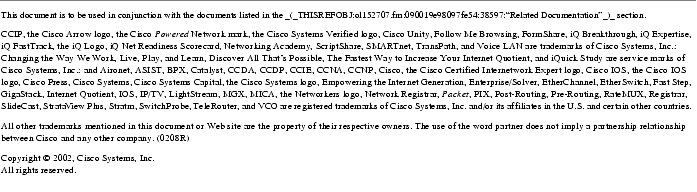
![]()
![]()
![]()
![]()
![]()
![]()
![]()
![]()
Posted: Mon Apr 7 08:46:14 PDT 2003
All contents are Copyright © 1992--2002 Cisco Systems, Inc. All rights reserved.
Important Notices and Privacy Statement.