|
|

September 30, 2001
These release notes describe the features and caveats for Release 1.0 of the Cisco VoiceXML Solution Infrastructure. The following sections list the contents of this document and describe the solution and its components.
These release notes describe the following topics:
Voice Extensible Markup Language (VoiceXML) is an open standard markup language used to create voice-enabled web browsers and interactive voice response (IVR) applications. Just as HTML enables users to retrieve data with a PC, VoiceXML enables subscribers to retrieve data with a telephone. The universal accessibility of the telephone and its ease of use make VoiceXML applications a powerful alternative to HTML for accessing the information and services of the Internet.
The Cisco IOS VoiceXML feature , when installed on a Cisco voice gateway configured for Voice over IP (VoIP), enables the gateway to interpret VoiceXML documents. When a telephone call is routed to the Cisco voice gateway, the gateway retrieves VoiceXML scripts from a server and uses them to provide IVR and other services to the caller.
The Cisco VoiceXML Solution Infrastructure enables a service provider or voice portal to deliver VoiceXML-based unified messaging to subscribers. Subscribers can receive voice messages, email, and faxes in a single mailbox, and subscribers can use either a telephone or PC to retrieve these messages.
Figure 1 shows the components that comprise the Cisco VoiceXML Solution Infrastructure.
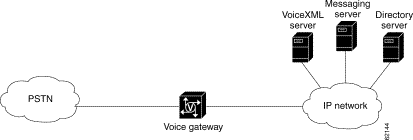
| Component Type | Product Name | Minimum Software Required | Flash Memory Required | DRAM Memory Required |
|---|---|---|---|---|
Media Gateway Controller | Cisco SC2200 | Media Gateway Controller Software Version 7.4(11) | — | — |
SS7 Signaling Pre-Processor | Cisco Signaling Link Terminal (SLT) | Cisco IOS Release 12.1(5)A | 16 MB | 48 MB |
Voice Gateway | Cisco AS5300 | Cisco IOS Release 12.2(2)XB | 16 MB | 128 MB |
To determine the version of Cisco IOS software currently running, log in to the media gateway and enter the show version EXEC command. The following sample output indicates the version number on the second line:
Router#> show version
Cisco Internetwork Operating System Software
IOS (tm) 12.2 Software c5300-i-mz, Version 12.2(2)XB, RELEASE SOFTWARE
Caveats describe unexpected behavior in the Cisco VoiceXML Solution Infrastructure. Severity 1 caveats are the most serious caveats; severity 2 caveats are less serious. To review caveats that affect the individual components of the Cisco VoiceXML Solution Infrastructure, refer to the following online release notes:
This section describes possibly unexpected behavior by Release 1.0 of the Cisco VoiceXML Solution Infrastructure.
The Cisco VoiceXML Solution Infrastructure can receive voice and fax calls only from the PSTN. Voice over IP is not supported.
Consult the following online documentation for information about hardware installation and system requirements for the Cisco VoiceXML Solution Infrastructure.
Platform-specific release notes for Cisco VoiceXML Solution Infrastructure components:
Some components used by the Cisco VoiceXML Solution Infrastructure, such as VoiceXML servers, are provided by Openwave Systems, Inc. The components are described in the following documents:
Contact Openwave to obtain this documentation.
The following sections provide sources for obtaining documentation from Cisco Systems.
You can access the most current Cisco documentation on the World Wide Web at the following sites:
Cisco documentation and additional literature are available in a CD-ROM package, which ships with your product. The Documentation CD-ROM is updated monthly and may be more current than printed documentation. The CD-ROM package is available as a single unit or as an annual subscription.
Cisco documentation is available in the following ways:
If you are reading Cisco product documentation on the World Wide Web, you can submit technical comments electronically. Click Feedback in the toolbar and select Documentation. After you complete the form, click Submit to send it to Cisco.
You can e-mail your comments to bug-doc@cisco.com.
To submit your comments by mail, for your convenience many documents contain a response card behind the front cover. Otherwise, you can mail your comments to the following address:
Cisco Systems, Inc.
Document Resource Connection
170 West Tasman Drive
San Jose, CA 95134-9883
We appreciate your comments.
Cisco provides Cisco.com as a starting point for all technical assistance. Customers and partners can obtain documentation, troubleshooting tips, and sample configurations from online tools. For Cisco.com registered users, additional troubleshooting tools are available from the TAC website.
Cisco.com is the foundation of a suite of interactive, networked services that provides immediate, open access to Cisco information and resources at anytime, from anywhere in the world. This highly integrated Internet application is a powerful, easy-to-use tool for doing business with Cisco.
Cisco.com provides a broad range of features and services to help customers and partners streamline business processes and improve productivity. Through Cisco.com, you can find information about Cisco and our networking solutions, services, and programs. In addition, you can resolve technical issues with online technical support, download and test software packages, and order Cisco learning materials and merchandise. Valuable online skill assessment, training, and certification programs are also available.
Customers and partners can self-register on Cisco.com to obtain additional personalized information and services. Registered users can order products, check on the status of an order, access technical support, and view benefits specific to their relationships with Cisco.
To access Cisco.com, go to the following website:
The Cisco TAC website is available to all customers who need technical assistance with a Cisco product or technology that is under warranty or covered by a maintenance contract.
If you have a priority level 3 (P3) or priority level 4 (P4) problem, contact TAC by going to the TAC website:
P3 and P4 level problems are defined as follows:
In each of the above cases, use the Cisco TAC website to quickly find answers to your questions.
To register for Cisco.com, go to the following website:
http://www.cisco.com/register/
If you cannot resolve your technical issue by using the TAC online resources, Cisco.com registered users can open a case online by using the TAC Case Open tool at the following website:
http://www.cisco.com/tac/caseopen
If you have a priority level 1 (P1) or priority level 2 (P2) problem, contact TAC by telephone and immediately open a case. To obtain a directory of toll-free numbers for your country, go to the following website:
http://www.cisco.com/warp/public/687/Directory/DirTAC.shtml
P1 and P2 level problems are defined as follows:
![]()
![]()
![]()
![]()
![]()
![]()
![]()
![]()
Posted: Fri Oct 5 08:35:17 PDT 2001
All contents are Copyright © 1992--2001 Cisco Systems, Inc. All rights reserved.
Important Notices and Privacy Statement.