|
|

These release notes describe important information and caveats for the Cisco Resource Pool Manager Server (Cisco RPMS) Release 1.2. Information in this document supplements information in the Cisco RPMS 1.1 documentation set.
The Cisco RPMS Release 1.2 is an enhancement to Cisco RPMS Release 1.x. It introduces new features, and resolves issues in previous releases.
You can also obtain the most current Cisco RPMS 1.1 documentation from the following link on the Cisco Connection Online (CCO) Web site:
http://www.cisco.com/univercd/cc/td/doc/product/access/acs_soft/rpms/rpms_1-1/index.htm
If you are reading Cisco product documentation on the World Wide Web, you can submit comments electronically. Click Feedback in the toolbar and select Documentation. After you complete the form, click Submit to send it to Cisco. We appreciate your comments.
The following topics are discussed:
Cisco RPMS 1.2 is an enhancement release to RPMS 1.x. New features in Cisco RPMS 1.2 include:
Cisco RPMS Release 1.2 introduces new diagnostic features to help monitor the system's performance. The diagnostic tools have two functions: to gather information so that you can monitor the Cisco RPMS' performance, and to help diagnose system issues caused by network elements that interact with the Cisco RPMS. Both functions help you to track the Cisco RPMS' performance to ensure it runs smoothly, and should problems occur, help you to diagnose and repair the issues.
By using the diagnostic tools, you can accomplish the following:
For more information about the Cisco RPMS diagnostics, refer to Chapter 7 of the Cisco Resource Policy Management System 2.0.1 Troubleshooting Guide.
Another new feature for Cisco RPMS 1.2 is trunk-based VPDN groups. By using trunk-based VPDN, you can differentiate VPDN profiles by trunk groups. You can create VPDN policies so that VPDN calls use the same DNIS number or domain name, but use a different set of VPDN limits and policies according to the trunk associated with the call.
For more information about the trunk-based VPDN groups, refer to the Cisco Resource Pool Manager Server 1.1 Solutions Guide.
Cisco RPMS Release 1.2 also introduces the trunk wildcard feature. Trunk wildcarding of the slot and port numbers simplifies defining trunks and, incidentally, trunk groups. By using wildcards, you can define trunk groups by region, and use them when groups would otherwise contain a long list of inclusive slot and port for UGs.
For more information about the trunk wildcards, refer to the Cisco Resource Pool Manager Server 1.1 Solutions Guide.
The following issues were found in Cisco RPMS 1.1, and have been resolved with Cisco RPMS 1.2.
| DDTS Number | Cisco RPMS Release 1.1 | |
|---|---|---|
| Issue | Caveat | |
Unable to distinguish VPDN groups based on the trunk of associated call. |
||
This is an enhancement to Cisco RPMS. For more information, see the What's New section. |
||
The UG heartbeat does not close active calls when the UG is down. |
The following issues were found in Cisco RPMS 1.2:
This section describes how to install Cisco RPMS 1.2. The installation package for 1.2 is available in the following directory:
This directory contains the following file: installcrpms.sh. Copy or use FTP to download the file to your installation machine. If using FTP, ensure you have executable permissions after transferring the files.
Execute installcrpms.sh to install Cisco RPMS Release 1.2 by using the GUI.
Execute installcrpms.sh console to install RPMS by using the console.
Step 2 Untar the file by using the command:
 |
Note The o option is important. |
Step 3 Stop Cisco RPMS by using the command:
Step 4 Start Cisco RPMS by using the command:
Cisco Connection Online (CCO) is Cisco Systems' primary, real-time support channel. Maintenance customers and partners can self-register on CCO to obtain additional information and services.
Available 24 hours a day, 7 days a week, CCO provides a wealth of standard and value-added services to Cisco's customers and business partners. CCO services include product information, product documentation, software updates, release notes, technical tips, the Bug Navigator, configuration notes, brochures, descriptions of service offerings, and download access to public and authorized files.
CCO serves a wide variety of users through two interfaces that are updated and enhanced simultaneously: a character-based version and a multimedia version that resides on the World Wide Web (WWW). The character-based CCO supports Zmodem, Kermit, Xmodem, FTP, and Internet e-mail, and it is excellent for quick access to information over lower bandwidths. The WWW version of CCO provides richly formatted documents with photographs, figures, graphics, and video, as well as hyperlinks to related information.
You can access CCO in the following ways:
For a copy of CCO's Frequently Asked Questions (FAQ), contact cco-help@cisco.com. For additional information, contact cco-team@cisco.com.
 |
Note If you are a network administrator and need personal technical assistance with a Cisco product that is under warranty or covered by a maintenance contract, contact Cisco's Technical Assistance Center (TAC) at 800 553-2447, 408 526-7209, or tac@cisco.com. To obtain general information about Cisco Systems, Cisco products, or upgrades, contact 800 553-6387, 408 526-7208, or cs-rep@cisco.com. |
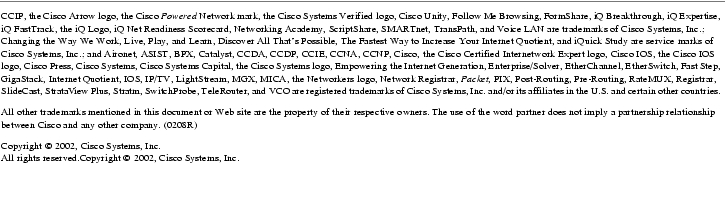
![]()
![]()
![]()
![]()
![]()
![]()
![]()
![]()
Posted: Wed Jul 2 23:12:06 PDT 2003
All contents are Copyright © 1992--2003 Cisco Systems, Inc. All rights reserved.
Important Notices and Privacy Statement.