|
|

Product Numbers: MAS-11 and MAS-11B
 | Caution This procedure is recommended only for experienced technicians and engineers because access to the chassis interior is required. Before beginning this procedure, it is strongly advised that you read through the entire document. If you have any doubts about your ability to perform any part of this procedure, contact a service representative for further guidance. |
 | Warning Before accessing the chassis interior and removing any cards, turn off power to the chassis and unplug the power cord. Use extreme caution around the chassis interior since potentially harmful voltages are present. |
The replacement power supplies for the AGS and ASM chassis are the MAS-11 and 11B 200 watt power supplies. These power supplies operate at 120 volts alternating current (AC) for the MAS-11 version and 220 volts AC for the MAS-11B version, and they are configured to order at the factory. Either power supply configuration will operate in either the AGS or ASM chassis.
The MAS-11 or 11B power supply provides +/- 5 and +/- 12 volts direct current (DC) to the interface cards installed in the AGS(ASM) chassis. Connections to the MAS-11 or 11B include the AC inputs and the DC supply voltages noted.
The installation procedure is generally the same for both power supplies with any differences noted.
Electrostatic discharge damage (ESD) occurs when electronic printed circuit cards are improperly handled and can result in complete or intermittent failures. ESD can impair electronic circuitry and equipment. Always follow ESD prevention procedures when removing and replacing cards.
Following are steps for handling printed circuit cards:
Step 1: Slip on an ESD wrist strap, ensuring that it makes good skin contact.
Step 2: Connect the strap to an unpainted chassis frame surface or another proper grounding point or surface to safely channel unwanted ESD voltages to ground (see Figure 1).

Step 3: Use the ejectors to remove the card. Handle the card by its sides. Place the card on an antistatic surface or in a static shielding bag. To prevent further damage to the card by ESD voltages, defective cards must remain in the static shielding bag when returned for repair or replacement.
Step 4: Handling the new card by its edges only, insert it into the chassis. Avoid contact between the card and clothing. The wrist strap only protects the card from ESD voltages on the body; ESD voltages on clothing can still damage the card.
Use an ohmmeter to check the ESD wrist strap to ensure that the resistor is providing proper ESD protection. For safety, the measurement should be in the range 1 to 10 Mohms.
Following are the procedures for replacing the MAS-11(11B) power supply:
The following tools are required for replacing the MAS-11(11B) power supply:
Two flat-blade screwdrivers, medium and large
Nut driver, 5/16''
Digital multimeter (DMM) or voltmeter (DVM)
 | Warning Turn off power to the chassis and to unplug the power cord before accessing the chassis interior and removing any cards. Attach appropriate ESD protection before beginning the replacement procedure. |
Following is the procedure for accessing the AGS(ASM) chassis interior:
Step 1: Power the chassis down and unplug it from AC power.
Step 2: Disconnect all external cables from the chassis rear panel. Note where these cables were connected for proper reconnection.
Step 3: If the chassis is rack mounted, remove it from the rack and transfer it to a desktop or work table.
Step 4: Remove the front access panel from the chassis.
Step 5: Locate and remove the seven No. 1 Phillips screws that secure the top of the chassis (see Figure 2). Set the top and screws aside.

Step 6: Locate and remove the flat 50-pin console cable that runs from the front of the processor card (first or second card from the top slot) to the rear of the chassis interior. This flat cable rests on top of the card cage and blower vent assembly.
Step 7: Drape the loose end of the console cable over the rear of the chassis.
Following is the procedure for removing the blower vent assembly:
Step 1: Locate and remove the blower vent assembly by unscrewing the ten No. 1 Phillips screws on the outside of the chassis that secure the assembly. Remove the lower screws first and the top-center screw last. These screws are located around the exhaust vent toward the rear of the chassis' right side (as viewed from the front of the unit).
Step 2: Locate the plastic cable clamp that sits near the center of the floor of the chassis and remove the 5/16'' nut (use the 5/16'' nut driver) that holds the cable clamp in place. Set the clamp and nut aside. The cable clamp holds two sets of wires: one set connects near the cable clamp, and the other set connects to the AC switch housing (located beneath the blower vent assembly).
Step 3: Unplug the set of wires whose connector is nearest the cable clamp.
Step 4: Completely remove the blower vent assembly and set it well away from the chassis.
Following is the procedure for removing the suspect MAS-11 or 11B power supply:
Step 1: Turn the chassis so its right side (as viewed from the front of the unit) becomes its bottom surface and rotate the chassis so that the opened top of the chassis is facing you (the chassis front should be on your left and the chassis rear on your right), and the chassis bottom is away from you.
Step 2: Use the No. 2 Phillips screwdriver to remove the small bracket that holds the top of the power supply in place. Set the bracket and screws aside.
Step 3: Move around the chassis so that you have access to the chassis bottom.
Step 4: Locate and remove the four No. 2 Phillips screws that secure the power supply to the chassis base. These are the four largest screws on the chassis bottom. Remove the two lower screws first and the two upper screws last.
 | Caution As these four screws are removed, the power supply will drop to (what is now) the bottom of the chassis (approximately 2 inches). In order to minimize this drop, support the power supply as you are removing the screws. |
Step 5: Move around the chassis so that the opened top of the chassis is again facing you. This chassis orientation will be used for the remainder of this procedure.
Step 6: Locate the small hole (adjacent to the large round vent hole) in the interior chassis wall through which all of the power supply wiring is routed. The opposite ends of the wires that are attached to the long and short terminal strips are attached to the base of the backplane and the AC input respectively.
Step 7: Carefully push the extra length of power supply wiring through the small hole to the power supply side of the interior chassis wall. This extra length will assist you during the removal and installation of the power supply wiring. Do not stress the wires attached to the backplane.

Step 8: Use the No. 2 Phillips screwdriver to remove the wires (but not the 22 ohm resistor between positions 2 and 7) attached to the long terminal strip (see Figure 3). Carefully note the color and position of each wire. Loosen the screws, but do not remove them. To access the terminal strip connections, it may be necessary to insert the screwdriver through the large round vent hole in the interior chassis wall.
Step 9: Once the wires are removed from the long terminal strip, locate and remove the wires attached to the short terminal strip (see Figure 3). Carefully note the position of each wire. Loosen the screws, but do not remove them.
Step 10: Carefully pull the wires that are attached to the short terminal strip through the plastic cable clamp that is screwed to the far side of the power supply (see Figure 3).
Step 11: Remove the plastic cable clamp from the far side of the power supply (note its position for installation on the new power supply). Set it and the screw aside.
Step 12: Remove the angled plate attached to the bottom (position is with the components facing you) of the power supply. Carefully note its attached position because this plate will be used for the new power supply. Set it and the screws aside.
The power supply in the AGS(ASM) chassis will operate at either 120 volts AC for the MAS-11 or 220 volts AC for the MAS-11B (depending upon the AC source you will be applying). The setting for input voltage is performed by way of a jumper change at the factory.
Before installing the new power supply, verify the voltage configuration. The power supply shipped to you should have an orange sticker attached to it (or to the box in which it was shipped) indicating 120V or 220V for the MAS-11 or MAS-11B respectively.
 | Warning The AC input voltage rating of the power supply must be equal to the AC source voltage supplied to the chassis power supply. If the AC source voltage is too high, the power supply will be damaged. If the AC source voltage is too low, the power supply will not operate correctly (if at all). A MAS-11 power supply rated at 120 volts should only be connected to a 120 volt AC source. A MAS-11B power supply rated at 220 volts should only be connected to a 220 volt AC source. |
The new power supply is now ready to be installed in the chassis.
Following is the procedure for installing the new MAS-11(11B) power supply:
Step 1: Place the new power supply component side up on the surface upon which you are working. This position would place the long terminal strip to your right and the short terminal strip to your left.
Step 2: Turn the power supply over so that the bottom of the power supply is now facing you (the relative position of the terminal strips has not changed).
Step 3: Attach the cable clamp to the power supply at the location from which it was removed from the old power supply.
Step 4: Attach the angled plate (removed from the suspect power supply) to the bottom of the new power supply using the four screws you set aside earlier. Position the angled plate so that the portion that will attach to the chassis is toward you.
Step 5: Turn the power supply over (component side up) and position it so that the four screw holes in the angled plate are facing away from you.
Step 6: Locate the AC input cable (three wires: blue, green, and brown wrapped in a black insulator) and feed it through the cable clamp from right to left. Make certain the AC cable is routed between the angled plate and the power supply.
 | Warning If the AC cable is not routed between the angled plate and the power supply, the cable may get crimped when the power supply is attached to the chassis. This could cause short circuit damage to the power supply and a potential shock hazard to the user. |
Step 7: Attach the AC input wires to the short terminal strip using the correct position and color coding for each wire (see Figure 3).
Step 8: Attach all of the wires to the long terminal strip starting with terminal position No.1 (closest to you). Use the correct position and color coding for each wire. Terminal position 4 has no connection (NC).
Step 9: Before continuing with these procedures, carefully check all power supply wiring (see Figure 3), making certain that all color coding and wire positions are correct.
 | Caution To prevent damage to the power supply, proceed with the following section only after all the wiring has been correctly verified. There should be no loose wires or parts on or near the power supply. |
Step 10: Carefully position the power supply in the chassis so that the four screw holes on the angled plate (attached to the power supply) approximately align with the four holes in the chassis bottom.
Step 11: Starting with the two top screws, secure the power supply to the chassis bottom with the four No. 2 Phillips screws. Do not crimp the AC input cable (from the short terminal strip) between the angled plate and the chassis.
Step 12: Move around the chassis so that you are again facing the opened top; then replace the small bracket that holds the top of the power supply in place.
The blower vent assembly can now be replaced.
Following is the procedure for replacing the blower vent assembly in the chassis:
Step 1: Lay the chassis down so that the opened top is facing up (standard position for the chassis). The chassis will remain in this position for the rest of this procedure.
Step 2: Position the blower vent assembly within the chassis opening with the vent duct opening facing the right side of the chassis. Do not attach the assembly to the chassis.
Step 3: Reach into the chassis (around and beneath the blower vent assembly) and connect the blower plug and socket nearest the cable clamp bolt (which you disconnected when you removed the blower vent assembly).
Step 4: Bundle the blower wires with the other wires previously held by the cable clamp and use the 5/16'' nut driver to reattach the cable clamp to the bolt near the center of the chassis floor.
Step 5: Remount the blower vent assembly to the chassis starting with the top, center No. 1 Phillips screw (do not tighten any screws until all ten screws are in position, and the assembly is aligned).
Step 6: Connect the console cable to the processor card (the first or second card from the top in the card cage) and carefully flatten the console cable over the top of the blower vent assembly and card cage.
 | Caution Only attach the console cable to the 50-pin connector on the processor card to avoid damage to the system. |
There are two procedures you must use to test your installation and both require a DMM or DVM. As you perform the tests, follow the instructions precisely.
In normal operation the chassis will run with all cards installed; however, the power supply installation must first be checked with all cards removed to prevent possible damage to the cards. After the power supply is tested with the cards removed (Test No. 1) it must be tested with the cards installed (Test No. 2).
In Table 1, the "Test No. 1" and "Test No. 2" columns (to the right of the "Voltage Range "column) are for recording the measured voltage values. Use these recorded values to compare to the recommended voltages.
 | Warning Before accessing the chassis interior, turn off power to the chassis and unplug the power cord. Use extreme caution around the chassis since potentially harmful voltages are present. |
 | Caution To prevent the chassis overheating during the following steps, apply power only long enough to check the voltage readings. |
Following is the procedure for testing the power supply with all chassis cards removed:
Step 1: Position the chassis so that the front is facing you.
Step 2: Partially remove all cards in the card cage by sliding them out of the backplane slots (approximately one inch). Follow the card removal procedure described earlier.
Step 3: Disconnect only the cables necessary to partially remove the cards and carefully note the positions of any cables disconnected. Partially removing the cards breaks the power supply contact and protects the cards while testing for a possible bad connection.
Step 4: Plug in the chassis, power it on, and set the DMM or DVM for DC voltage operation.
 | Warning To avoid potential shock hazard, do not allow any bodily or conductive mechanical contact with the power supply while the power is on. |
Step 5: Stand on the left side of the chassis (opposite the power supply with the rear of the chassis to your left) and examine the two clusters of wires on each end of the base of the backplane. Note that each wire connects at the base of the backplane and corresponds with a row of pins that runs vertically to the top of the backplane.
Step 6: Locate the far right black wire at the bottom of the backplane (side of the chassis nearest you), and then locate the top pin (GND) that corresponds to this same black wire (see Figure 4).
Step 7: Touch the black (negative) probe of the DMM to the GND pin and maintain contact through the following step.
Step 8: With the red probe of the DMM, touch the top pins (left end and right end pins) along the top of the backplane (see Figure 4).
 | Warning Do not touch more than one pin at a time with a single probe. Touching adjacent pins with the same probe can cause short circuit damage to the power supply and a potential shock hazard. |
Step 9: Record the measured voltage values in the "Test No.1 Voltage Measured" column in Table 1 (use the "Test No. 2" column accordingly).
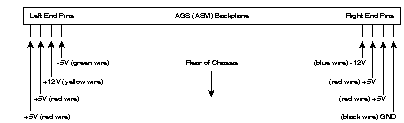
Step 10: Turn off the power and compare the measured voltages you have recorded with those provided in the Table 1 column "Voltage Range." If any measured values exceed the given range, go back and check your installation. Do not connect the cards in the card cage until you achieve satisfactory voltage readings.
| Long Terminal Strip Positions | Wire Color | Supply Voltage | Voltage Range | Test No. 1 Voltage Measured | Test No. 2 Voltage Measured |
|---|---|---|---|---|---|
| 1 | Green | -5 V | -4.95 to -5.25 volts | ||
| 2 | Yellow | +12V | +11.4 to +14.0 volts | ||
| 3 | Blue | -12V | -11.4 to -14.0 volts | ||
| 8 and 9 | Red | +5V | +4.95 to +5.25 volts |
Step 11: When you have confirmed the prescribed voltage readings, turn off power and unplug the chassis.
Step 12: Reconnect the cards in the card cage for "Test No. 2."
Step 13: Reconnect all cables previously removed.
This completes "Test No. 1"
Proceed to the "Test No. 2" section.
In normal chassis operation, the cards in the card cage provide a load on the power supply, but for safety reasons the effects of this load were not considered in the first test.
The second test will consider the loading effects that the cards have on the power supply. This test is identical to the first except that during this test, the cards are completely installed in the card cage.
Following is the procedure for testing the power supply with all chassis cards installed:
Step 1: Verify the following: all cards are installed in the card cage; all cards are firmly connected to their respective backplane slots; and all cables are connected.
Step 2: Proceed to Step 4 of the "Test No. 1" section and continue through step 10.
This completes Configuring and Installing the 200 Watt Power Supply in the AGS and ASM Chassis.
The system is now ready to be installed in the network.
|
|