|
|

Feature History
| Release | Modification |
|---|---|
12.0(4)XH | This feature was introduced. |
12.0(7)T | This feature was implemented into the 12.0(7)T release. |
12.1(3)T | Two new features, Roaming and Mulitple Roots were added. |
12.1(5)T | Support for the Cisco AS5800 universal access server was added. |
CSCds35184 | Configuration requirement added to comply with DDTS CSCds35184. |
This feature is also known as "Debit Card for Packet Telephony on Cisco Access Platforms."
The Debit Card feature gives service providers the ability to offer calling service with the use of debit accounting. This f eature was first introduced in Cisco IOS Release 12.0(4)XH. The following enhancements have been added to Cisco IOS Release 12.0(7)T:
This document includes the following sections:
The Debit Card for Packet Telephony on Cisco Access Platforms is an application supported by the Cisco Interactive Voice Response (IVR) feature. The IVR voice scripts have been modified to use Tool Command Language (TCL) scripts.
If the IVR application was running in the dial-peer pots with "Application CLID_AUTHEN_COLLECT", then a separate AAA Radius server is needed for the authentication process. If dial-peer pots has "Application Debitcard" running, then a separate Billing System server is needed for CDR accounting and authentications.
 |
Note For a complete description of the IVR TCL feature, see "Configuring Interactive Voice
Response for Cisco Access Platforms." on the Cisco CCO Web site. http://www.cisco.com/univercd/cc/td/doc/product/access/acs_serv/5300/cfios/cfselfea/00 61ivr.htm |
The feature components consist of IVR functionality in Cisco IOS software that work in conjunction with an integrated third-party billing system. The Debit Card feature includes the ability to maintain per-user credit balance information through the use of a billing system. When these features are implemented, the billing system and IOS software functions enable a carrier to authorize voice calls and debit individual user accounts in real time at the edges of a voice-over-IP network, without requiring external service nodes. This feature uses vendor specific attributes (VSAs) to communicate with the billing system.
A general, the Interactive Voice Response software infrastructure allows pre-recorded audio files to be combined dynamically to play the dollar amount of credit remaining, the time and date, and other information. The dynamic creation of the audio files (by combining pre-recorded audio pieces) is limited to audio files playing out dollar, time, and day information.
We recommend that you contact your Cisco marketing or sales representative to help determine which RADIUS server vendor best meets your needs. Also, refer to the marketing data sheet titled "Debit Card Application for Cisco Packet Telephony" that describes the Debit Card feature and provides a list of the specific features supported by RADIUS server vendors.
The Cisco Debit Card for Packet Telephony feature works in tandem with the Cisco Interactive Voice Response (IVR) feature modified with TCL scripts to provide voice prompts. These voice prompts are required to collect the necessary digits for accounting and settlement processes.
Before Cisco IOS Release 12.0(7)T and the introduction of IVR TCL scripts, IVR scripts were written in C programming language and compiled with the Cisco IOS software. This approach tied the IVR application to the Cisco IOS software and also constrained releases of updated IVR scripts due to the Cisco IOS Release cycle.
Objects or commands written in C language that can be grouped together by the TCL script. When the script is activated by the incoming call, it activates the C codes in run-time mode and performs the work of these commands.
 |
Note For additional information about the Interactive Voice Response application, see the IOS
New Feature documentation "Configuring Interactive Voice Response for Cisco Access
Platforms" at the following URL: http://www.cisco.com/univercd/cc/td/doc/product/access/acs_serv/5300/cfios/cfselfea/00 61ivr.htm |
The TCL scripts required for the Debit Card feature need to be downloaded from the Cisco CCO Software Center, located at the following URL:
http://www.cisco.com/cgi-bin/tablebuild.pl/tclware
The TCL IVR scripts that are supported by the Debit Card feature in Cisco IOS Release 12.0(7)T are described in summary as follows:
| Script Name | Description |
|---|---|
clid_col_dnis_3.tcl | Authenticates the caller ID three times, first with DNIS, if that is not successful, it attempts to authenticate with the caller PIN up to 3times. |
clid_col_npw_3.tcl | Authenticates with NULL. If authentication is not successful it attempts to authenticate using the caller PIN up to 3 times. |
clid_4digits_npw_3.tcl | Authenticates with NULL. If the authentication is not successful it attempts to authenticate with the caller PIN up to 3 times using the fourteen digit account number and password entered together. |
clid_4digits_npw_3_cli.tcl | Authenticates the account number and PIN respectively using ANI and NULL. The length of digits allowed for the account number and password are configurable through the command line interface (CLI). If the authentication fails, it allows the caller to retry. The retry number is also configured through the CLI. |
clid_authen_col_npw_cli.tcl | Authenticates the account number and PIN respectively using ANI and NULL. If the authentication fails, it allows the caller to retry. The retry number is configured through the command line interface (CLI). The account number and PIN are collected separately. |
clid_authen_collect_cli.tcl | Authenticates the account number and PIN using ANI and DNIS. If the authentication fails, it allows the caller to retry. The retry number is configured through the command line interface (CLI). The account number and PIN are collected separately. |
clid_col_npw_3_cli.tcl | Authenticates using ANI and NULL for account and PIN respectively. If the authentication fails, it allows the caller to retry. The retry number is configured through the command line interface (CLI). |
clid_col_npw_npw_cli.tcl | Authenticates using ANI and NULL for account and PIN respectively. If authentication fails, it allows the caller to retry. The retry number is configured through the CLI. The account number and PIN are collected together. |
Two new TCL scripts have been developed for Cisco IOS Release 12.0(7)T:
 |
Note The feature functionality is dependent upon the working configuration of the designated RADIUS server. Different Debit Card features may be supported on different RADIUS servers that control the VSA attributes. It is the customer's responsibility to determine which RADIUS server vendor best meets the customer's needs. |
New feature functionality includes:
VSAs are collected by the RADIUS server during the accounting process when AAA is configured with the Debit Card feature. (See "Configuring AAA".) Data items are collected for each call leg created on the gateway. A call leg is the internal representation of a connection on the gateway. Each call made through the gateway consists of two call legs: incoming and outgoing. The call leg information emitted by the gateways can be correlated by the connection ID, which is the same for all call legs of a connection.
Use the H.323 VSA method of accounting when configuring the AAA application. (See the command "gw-accounting".)
There are two modes:
Overloaded Session-ID Fields
The voice specific accounting information is coded into the 'session-id' field of the RADIUS record. Each field is encoded as an ASCII string. The fields are separated by a /. For additional information about the overloaded session ID refer Service Provider Features for Voice over IP. (See "Related Documents".) Table 1 shows the VSA fields and a brief description of each.
| Field | Description |
|---|---|
session id | The standard RADIUS account session ID. |
setup time | The Q.931 setup time for this connection in NTP format. |
gateway id | The name of the underlying gateway in the form of |
call origin | Origin of the call relative to the gateway. Possible values are originate and answer. |
call type | Indicates call leg type. Possible values are telephony and VoIP. |
connection id | A unique global identifier used to correlate call legs that belong to the same end-to end call. The field consists of 4 long words (128 bits). Each long word is displayed as a hexadecimal value and separated by a space character. |
connect time | The Q.931 connect time for this call leg, in NTP format. |
disconnect time | The Q.931 disconnect time for this call leg, in NTP format. |
disconnect cause | Documented in the Q.931 specification. Can be in the range of 1 to 160. |
remote IP address1 | Address of the remote gateway port where the call is connected. |
| 1Support for the remote IP address field was introduced with Cisco IOS Release 11.3(7)NA. |
VSA Fields
The voice specific accounting information is coded as separate VSAs. Each attribute is encoded as 'Cisco-AV-pair' which has the format attribute = value. The value is encoded as an ASCII string.
The VSA fields and their ASCII values listed in Table 2.
| Field | Attribute Name | Value |
|---|---|---|
gw_id | h323-gw-id | Gateway name |
conf_id | h323-conf-id | Conference ID |
call_origin | h323-call-origin | Telephony/VOIP |
call_type | h323-call-type | Originating/terminating |
setup_time | h323-setup-time | Setup time in UTC (GMT) |
connect_time | h323-connect-time | Connect time in UTC |
disconnect_time | h323-disconnect-time | Disconnect time in UTC |
disconnect_cause | h323-disconnect-cause | Cause code (reference Q.931) |
remote_address | h323-remote-address | IP address of remote gateway |
voice_quality | h323-voice-quality | Quality based on ICPIF |
A high-level call flow sequence is displayed in Figure 1 through Figure 5 "Debit Card Call Sequence". The actual call flow varies, depending on the parameters passed to the application and also on the features that are available on the RADIUS server billing system that is being used.
The call sequence flow charts below graphically depict the different states in the Debit Card application. The different states are represented by the double bars in the boxes and show the flow from one state to the next.
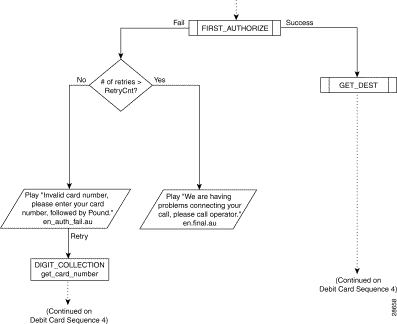
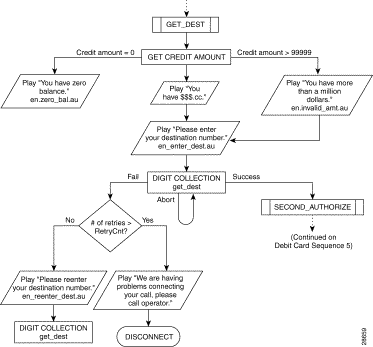
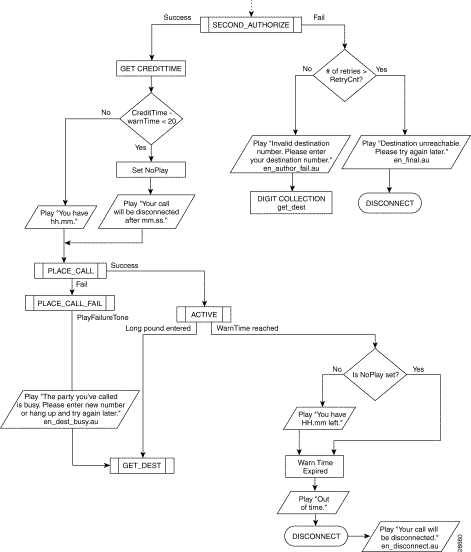
Cisco provides a set of professionally recorded English (U.S.) and Mandarin audio prompts to allow easier immediate integration and use of the Debit Card feature. The prompts are stored on the FTP server in the audio file format (.au.) To announce the credit available to the caller, the system concatenates a series of prompts to create the appropriate message.
The Cisco provided audio files are zipped and stored on CCO in the URL for the Software Support Center. The audio files need to be downloaded to either a TFTP server or into Flash memory. When the system runs, these files are copied into memory.
 |
Note You can find TCLWare and audio files at the following URL: http://www.cisco.com/cgi-bin/tablebuild.pl/tclware |
Because there are a large number of prompts, and to ensure efficient use of system memory resources, all prompts are downloaded to a TFTP server. A basic set of audio files is downloaded to the system when it is initialized. The system removes less-frequently-used prompts from memory to conserve memory: when the prompt is needed, the system fetches the prompt from the TFTP server.
For languages that are syntactically similar to English, the audio file can be recorded and saved as the same filename to allow the system to construct the message properly. (See Audio File Naming Convention.) It is not mandatory to use the prompt set that Cisco provides. If the customer has access to a recording studio, prompts can be created or customized, as long as they are saved in the proper format.
The following audio file prompts are provided by Cisco. A similar set is available in Mandarin. Not all of the audio file sets are used by Cisco IOS Release 12.0(7)T. Some are reserved for future use.
Support for the Spanish language is added to Cisco IOS Release 12.0(7)T. A similar set of professionally recorded audio files is available on CCO. The audio files provided are listed in Table 3 and Table 4.
| Audio File Name | Recorded Prompt | Audio File Name | Recorded Prompt |
|---|---|---|---|
en_zero.au | Zero | en_fifteen.au | Fifteen |
en_one.au | One | en_sixteen.au | Sixteen |
en_two.au | Two | en_seventeen.au | Seventeen |
en_three.au | Three | en_eighteen.au | Eighteen |
en_four.au | Four | en_nineteen.au | Nineteen |
en_five.au | Five | en_twenty.au | Twenty |
en_six.au | Six | en_thirty.au | Thirty |
en_seven.au | Seven | en_forty.au | Forty |
en_eight.au | Eight | en_fifty.au | Fifty |
en_nine.au | Nine | en_sixty.au | Sixty |
en_ten.au | Ten | en_seventy.au | Seventy |
en_eleven.au | Eleven | en_eighty.au | Eighty |
en_twelve.au | Twelve | en_ninety.au | Ninety |
en_thirteen.au | Thirteen | en_hundred.au | Hundred |
en_fourteen.au | Fourteen | en_thousand.au | Thousand |
| Audio File Name | Recorded Prompt |
|---|---|
en_second.au | Second |
en_seconds.au | Seconds |
en_minute | Minute |
en_minutes | Minutes |
en_hour.au | Hour |
en_hours.au | Hours |
en_cent.au | Cent |
en_cents.au | Cents |
en_dollar.au | Dollar |
en_dollars.au | Dollars |
Additional Miscellaneous Prompts:
If you record your own audio files, you must name them using the convention described in Table 4 for the TCL scripts to identify which audio file to use. The TCL scripts are designed to work with designated audio file names.
For example, when the Debit Card audio file for the caller to choose a language (en_lang_select.au) is played, ("Please press # 1 for English and # 2 for Mandarin"), if Mandarin is selected by the caller, then the TCL script calls the <ch> audio files to interact with the system.
Continuing with this example, when configuring the voice platform to process Mandarin audio files, use the call application voice command, with the language and set-location key words. When specifying the set-location parameter, the correct <language> <ch> specifier needs to be configured to interact with the TCL script. Therefore, when naming your audio files, make sure you include the language identifier for each file.
| Audio File Name | Description |
|---|---|
en_one.au | Specifies the English language audio file for the number one. |
ch_one.au | Specifies the Mandarin language audio file for the number one |
sp_one.au | Specifies the Spanish language audio file for the number one. |
 |
Note See "Command Reference" on page 29 and the command "call application voice application_name location". |
If you record your own audio files, you must also create an index file that contains a list of the audio files in URL format. An index file needs to be created for each audio file that needs to be downloaded from TFTP to memory. Use the ivr autoload command to download the audio files into Flash memory. See"Command Reference" for additional command description and instructions for downloading using the index parameter.
When creating your audio file index, keep in mind that the filename and extension (au) are is actually the file's URL. Follow these recommendations:
The following is a sample index file:
# tftp://jurai/tclware/au/en/auth_fail_final.au
# tftp://jurai/tclware/au/en/auth_fail_retry.au
# tftp://jurai/tclware/au/en/auth_fail_retry_number.au
# tftp://jurai/tclware/au/en/auth_failed.au
# tftp://jurai/tclware/au/en/ch_generic_final.au
# tftp://jurai/tclware/au/en/ch_lang_sel1.au
The maximum call length is 18 hours. When a caller uses the Debit Card application, a call is disconnected after 18 hours, even if the caller has a dollar amount balance remaining. This limitation is due to the timing implementation in the software.
For related information on this feature, see the following documents:
This feature is supported on the following platforms:
Before you can configure your access server platform (Cisco AS5300, Cisco 3600, or other supported voice platform) with the Debit Card feature, complete the following activities:
Before starting the software configuration tasks for the Debit Card feature, complete the following pre-installation tasks:
 |
Note If you have recorded your own audio files, make sure your files follow the correct naming convention (see "Audio File Naming Convention") and your audio file index meets the format requirements (see Creating Audio Index Files). |
 |
Note When configuring the language priority using the call application voice language command, keep in mind that the software is hardcoded for configuring the digit 1 to represent the primary language, and the digit 2 to represent the secondary language. |
When these tasks have been completed, you can begin the software configuration to configure the Cisco platform to perform Debit Card Calling services.
 |
Note When configuring a voice port use the following configuration designations: For the Cisco AS5300 access server, port designation is port. For the Cisco AS5800 access server, port designation is shelf/slot/port. |
To configure the inbound POTS dial peer, use the following commands:
| Command | Purpose | |
|---|---|---|
Step 1 | Router# | Enter global configuration mode. |
Step 2 | Router(config) | Enter dial-peer configuration mode to configure a POTS dial peer. Note The number value of the dial-peer voice pots command is a tag that uniquely identifies the dial peer. |
Step 3 | Router(dial-peer) | Enter the selected TCL application name. |
The Cisco IOS software AAA accounting user interface can be configured to use the H.323 method as follows:
The authentication command line creates a method list named H.323 with RADIUS being its only member.
Also note that the accounting command line looks like a regular RADIUS accounting command line for connection accounting. Connection accounting has to be globally enabled using this command line. Start-stop or stop only methods may be used.
| Command | Purpose | |
|---|---|---|
Step 1 | Router# enable
Password: <password>
Router#
| Enter enable mode. Enter the password. |
Step 2 | Router# config term
Enter configuration commands, one per line. End
with CNTL/Z.
Router(config)#
| Enter global configuration mode. You have entered global configuration mode when the prompt changes to |
Step 3 | Router(config)# aaa new-model
| Initiates the AAA script. |
Step 4 | Router(config)# aaa authentication login h323 radius
| Configure the router to use the H.323 method list for authentication purposes. |
Step 5 | Router(config)# aaa accounting connection h323
start-stop radius
| Tell the system to use connection based accounting and the H.323 service. |
Step 6 | Router(config)# radius-server host 171.69.58.104
auth-port 1812 acct-port 1813
| Sets the server host IP address and the ports for both the authentication service and the accounting service. |
Step 7 | Router(config)# radius-server key testing123
| Specify the password used between the gateway and the RADIUS server. |
Step 8 | Router(config)# end
| End the configuration session. |
 |
Note When using the Debit Card Cisco IOS feature you must use the H.323 VSA method of accounting. |
Tips
Execute the show call application voice summary command to verify that the newly created application is listed.
Router #show call app voice summ
name description
session Basic app to do DID, or supply dialtone.
fax_hop_on Script to talk to a fax redialer
clid_authen Authenticate with (ani, dnis)
clid_authen_collect Authenticate with (ani, dnis), collect if that fails
clid_authen_npw Authenticate with (ani, NULL)
clid_authen_col_npw Authenticate with (ani, NULL), collect if that fails
clid_col_npw_3 Authenticate with (ani, NULL), and 3 tries collecting
clid_col_npw_npw Authenticate with (ani, NULL) and 3 tries without pw
prepaid tftp://keyer/debitcard.tcl
Router #
Next, execute the show dial-peer voice <peer tag> command and verify that the application
associated with the dial-peer is correct.
Router #show dial-peer voice 30001
VoiceEncapPeer30001
information type = voice,
tag = 30001, destination-pattern = \Q300..',
answer-address = \Q', preference=0,
group = 30001, Admin state is up, Operation state is up,
incoming called-number = \Q', connections/maximum = 0/unlimited,
application associated:prepaid
type = pots, prefix = \Q300',
session-target = \Q', voice-port = \Q2:D',
direct-inward-dial = disabled,
register E.164 number with GK = TRUE
Connect Time = 0, Charged Units = 0,
Successful Calls = 0, Failed Calls = 20,
Accepted Calls = 20, Refused Calls = 0,
Last Disconnect Cause is "4F ",
Last Disconnect Text is "service not implemented",
Last Setup Time = 24591
Router #
Router # show running configuration
Building configuration...
Current configuration:
!
version 12.0
service timestamps debug datetime msec localtime
service timestamps log datetime msec localtime
no service password-encryption
service internal
!
hostname Router name
!
no logging buffered
! AAA configuration
!--------------------------------------
aaa new-model
aaa authentication login h323 group radius
aaa authorization exec h323 group radius
aaa accounting connection h323 start-stop group radius
!------------------------------------
!
enable secret 5 $1$rLpz$DpgRh8qfaDqCPteN4/KXD0
enable password xxx
!
username Router password 0 xyxyxy
username s
!
!
resource-pool disable
!
!
!
!
!
!
ip subnet-zero
no ip domain-lookup
! TFTP address configuration
!----------------------------------
ip host keyer 223.255.254.254
! prepaid application creation
!-----------------------------------
call application voice prepaid tftp://keyer/debitcard.tcl
! passing parameters to prepaid application
!----------------------------------
call application voice prepaid uid-len 4
call application voice prepaid language 1 en
call application voice prepaid language 2 ch
call application voice prepaid set-location en 0 tftp://keyer/
mta receive maximum-recipients 1024
!
dial-control-mib max-size 300
!
controller T1 0
shutdown
framing esf
linecode b8zs
cablelength short 133
!
controller T1 1
shutdown
framing esf
linecode b8zs
cablelength short 133
!
controller T1 2
framing esf
clock source line primary
linecode b8zs
cablelength short 133
pri-group timeslots 1-24
!
controller T1 3
framing esf
clock source line secondary 1
linecode b8zs
cablelength short 133
pri-group timeslots 1-24
!
!
voice-port 2:D
timeouts call-disconnect 0
!
voice-port 3:D
timeouts call-disconnect 0
! configuring voip gw accounting
!-------------------------------
gw-accounting h323 vsa
! associating application to dial-peer
!------------------------------------
dial-peer voice 30001 pots
application prepaid
destination-pattern 300..
port 2:D
prefix 300
!
dial-peer voice 40001 pots
destination-pattern 400..
direct-inward-dial
port 3:D
prefix 400
!
dial-peer voice 50001 voip
destination-pattern 500..
session target ipv4:147.14.25.1
!
dial-peer voice 60001 voip
destination-pattern 600..
session target ipv4:147.14.25.1
!
process-max-time 200
!
interface Ethernet0
description ip address 132.132.1.2 255.255.255.0
ip address 1.13.103.1 255.255.255.0
no ip directed-broadcast
no ip route-cache
no ip mroute-cache
load-interval 30
no keepalive
no cdp enable
!
interface Serial2:23
description D-Channel - To Abacus
no ip address
no ip directed-broadcast
isdn switch-type primary-5ess
isdn protocol-emulate user
isdn incoming-voice modem
fair-queue 64 256 0
no cdp enable
!
interface Serial3:23
description D-Channel - To Abacus
no ip address
no ip directed-broadcast
isdn switch-type primary-5ess
isdn protocol-emulate user
isdn incoming-voice modem
fair-queue 64 256 0
no cdp enable
!
interface FastEthernet0
ip address 147.14.25.100 255.255.0.0
no ip directed-broadcast
no ip route-cache
no ip mroute-cache
duplex full
no cdp enable
hold-queue 2048 in
!
interface Async1
ip address 2.2.2.1 255.255.255.0
no ip directed-broadcast
encapsulation ppp
shutdown
async mode dedicated
ppp authentication chap
hold-queue 10 in
!
interface Group-Async1
physical-layer async
ip unnumbered Serial2:22
no ip directed-broadcast
encapsulation ppp
no ip mroute-cache
dialer in-band
dialer idle-timeout 200000
async default routing
async mode interactive
no peer default ip address
no fair-queue
no cdp enable
hold-queue 10 in
!
router igrp 200
network 1.0.0.0
network 133.133.0.0
!
router igrp 300
network 132.132.0.0
network 133.133.0.0
network 147.14.0.0
!
no ip http server
no ip classless
!
ip route 1.13.80.100 255.255.255.255 1.13.0.1
ip route 223.255.254.254 255.255.255.255 Ethernet0
!
!
logging history size 500
! configuring radius parameters
!----------------------------------------
radius-server host 1.13.80.100 auth-port 1812 acct-port 1813
radius-server key cisco
radius-server vsa send accounting
radius-server vsa send authentication
!
line con 0
exec-timeout 0 0
transport input none
line aux 0
line vty 0 4
exec-timeout 0 0
password lab
! configuring the NTP
!------------------------------
ntp master 15
!
end
!
Router #
This section documents the following new or modified commands. All other commands used with this feature are documented in the Cisco IOS Release 12.0T command references. The commands preceded with an asterisk first appeared in Cisco IOS Release 12.0(3)T.
To create an application and to indicate the location where the corresponding TCL files, that implement this application are located, use the call application voice application_name location command.
call application voice app_name location
Syntax Description
application_name A short string of characters that is the application name. location The location of the TCL file in URL format. Valid storage locations are TFTP, FTP, and Flash.
Defaults
No default behavior or values.
Command Modes
Global configuration.
Command History
12.0(7)T This command was introduced. 12.1(5)T This command was integrated into Cisco IOS Release 12.1(5)T.
Release
Modification
Usage Guidelines
This command is used with the Debit Card feature.
Examples
call application voice prepaid tftp://keyer/debitcard.tcl
Related Commands
call application voice application_ name parameter-name parameter-value Passes parameters to the application created. call application voice set-location Indicates where the audio files are stored.
Command
Description
To pass parameters to the application created, use the call application voice application_ name parameter-name parameter-value command . This command is used in conjunction with the Debit Card TCL/IVR application and the audio files.
call application voice {application_name} {language | redirect-number | pin-length | retry-count | set-location | uid-lenth | warning-time } Example Syntax
call application voice <.tcl script name> language 1 en
OR
call application voice <.tcl script name> set-location en 1 tftp://keyer/debit audio/See also ""
Syntax Description
application name The name of the application to which the parameters are being passed. param-name Name of the parameter that is being passed. param-value Value of the parameter that is being passed.
The parameters used with this command are described in Table 6.
language | The number that identifies the language used by the audio files. For example, enter "1" for English language or "2" for Spanish language audio files. Any number can represent any languages. Enter: language digit language. For example: Parameter values are:
|
redirect-number | The designated operator telephone number of the service provider (or any other number designated by the customer). This is the number that calls are terminated to when debit time allowed has run out or the debit amount is exceeded. |
pin-length | The number of characters in the PIN number. (0-10) |
retry-count | The number of times the caller is permitted to enter digits. Enter retry-count number of retries. (1-5) |
set-location | The location where the audio files are stored. This command connects both the category and language arguments that are used with the call application voice language command. Enter: set-location language category audio files URL or directory Parameter values are:
The audio files can be divided into category groups (0 - 4). For example, audio files representing the days and months can be category 1, audio files representing units of currency can be category2, audio files representing units of time: seconds, minutes, and hours can be category 3. For example: |
uid-length | The number of characters allowed to be entered for the user ID or PIN. (1-20) |
warning-time | The number of seconds the user is warned before the allowed calling time has run out. Enter warning-time number of seconds. (10-600) |
Defaults
No default behavior or values. The system will not call an IVR application with the dial-peer.
Each variable must be defined for system interaction with the voice prompts.
Command Modes
Dial-peer configuration mode.
Command History
12.0(7)T This command was introduced. 12.1(5)T This command was integrated into Cisco IOS Release 12.1(5)T.
Release
Modification
Usage Guidelines
This command is used with the Debit Card feature.
Tips for use:
| TCL Script Name | Description - Summary | Parameters to Configure |
|---|---|---|
clid_4digits_npw_3_cli.tcl | This script authenticates the account number and PIN respectively using ANI and NULL. The length of digits allowed for the account number and password are configurable through the command line interface (CLI). If the authentication fails, it allows the caller to retry. The retry number is also configured through the CLI. |
|
clid_authen_col_npw_cli.tcl | This script authenticates the account number and PIN respectively using ANI and NULL. If the authentication fails, it allows the caller to retry. The retry number is configured through the command line interface (CLI). The account number and PIN are collected separately. |
|
clid_authen_collect_cli.tcl | This script authenticates the account number and PIN using ANI and DNIS. If the authentication fails, it allows the caller to retry. The retry number is configured through the command line interface (CLI). The account number and PIN are collected separately. |
|
clid_col_npw_3_cli.tcl | This script authenticates using ANI and NULL for account and PIN respectively. If the authentication fails, it allows the caller to retry. The retry number is configured through the command line interface (CLI). |
|
clid_col_npw_npw_cli.tcl | This script authenticates using ANI and NULL for account and pin respectively. If authentication fails, it allows the caller to retry. The retry number is configured through the CLI. The account number and PIN are collected together. |
|
Examples of syntax entered:
call application voice debitcard set-location en 2
tftp://keyer/faryaman/debitcard
call application voice debitcard set-location aa 0
tftp://keyer/debitaudio/
Router(config) #call application voice prepaid tftp://keyer/debitcard.tcl
Router(config) #call application voice prepaid uid-len 4
Router(config) #call application voice prepaid language 1 en
Router(config) #call application voice prepaid language 2 sp
Router(config) #call application voice prepaid set-location en 0 tftp://keyer/
Router(config) #call application voice prepaid pin-len 4
Router(config) #call application voice prepaid retry-count 3
Router(config) #call application voice prepaid uid-len 10
Related Commands
call application voice application_name location Creates an application and indicates the location where the corresponding TCL files, which implement this application, are located. call application voice set-location Indicates where the audio files are stored.
Command
Description
To indicate where the audio files are stored, use the call application voice set-location command. The file location needs to be the same as the location of the files that are linked to the category and language selection audio files used during configuration. This command is used by the Debit Card feature along with TCL scripts and audio files.
call application voice app-name set-location language category location
Syntax Description
app-name The name of the application created to use for configuration. set-location The location where the ausio files are stored, usually a directory or URL site. This is a mandatory parameter. language A two-digit variable to specify the language used: category A one-digit variable to specify the category. The audio files can be divided into category groups (0 - 4). For example, audio files representing the days and months can be category 1, audio files representing units of currency can be category2, audio files representing units of time: seconds, minutes, and hours can be category 3. For example: location The TFTP server locationwhere audio files are stored. .
en = English, ch = Mandarin, sp = Spanishset-location en 1 tftp://keyer/debitaudio/
Defaults
No default behavior or values.
Command Modes
Global configuration mode
Command History
12.0(7)T This command was introduced. 12.1(5)T This command was integrated into Cisco IOS Release 12.1(5)T.
Release
Modification
Examples
call application voice debitcard set-location en 1 tftp://keyer/debitaudio/
Related Commands
call application voice application_name location Creates an application and indicates the location where the corresponding TCL files, which implement this application, are located. call application voice application_ name parameter-name parameter-value Passes parameters to the application created.
Command
Description
To enable gateway specific accounting, use the gw-accounting command. There are three different methods of accounting. The H.323 method sends the CDR to the RADIUS server. The syslog method uses the system logging facility to record the CDRs. The VSA method collects VSA attributes. Use the no form of this command to disable gateway specific accounting.
gw-accounting h323 [vsa] | syslog
Syntax Description
h323 H.323 method uses RADIUS to output accounting CDRs. vsa (Optional) Vendor Specific Attributes are included in the RADIUS accounting. All the attributes that were included previously in the overloaded session ID are shown when this field is entered. See "VSA Attributes in Overloaded Session ID" in Table 1. syslog (Optional) Syslog uses the system logging facility to output CDRs.
 |
Note When using the Debit Card Cisco IOS feature you must use the H.323 VSA method of accounting. |
Defaults
Disable gateway specific accounting.
Command Modes
Global configuration
Command History
11.3(6)NA2 This command was introduced. 12.0(7)T The vsa field was added to this command. 12.1(5)T This command was integrated into Cisco IOS Release 12.1(5)T.
Release
Modification
Usage Guidelines
Related Commands
None.
To load files from TFTP to memory, use the ivr autoload [mode verbose | silent] [retry <num>] url <index> command. To disable this function, use the no form of this command.
ivr autoload [mode verbose | silent] retry number url index
Syntax Description
mode This is optional parameter. It specifies the mode. verbose Specifies to display the file transfer activity to the console. It is recommended for use while debugging. silent Performs the transfer in silent mode. No file transfer activity is displayed to the console. This is the default mode. retry number Specify the number of times to try transferring a file when there are errors. This parameter applies to each file transfer. This is an optional parameter. number is an integer in the range of 1 - 5. Default is 3. url This parameter specifies the location of the index file. This is a mandatory parameter. The index file contains a list of all of the audio files. index This parameter specifies the location of the index file. This is a mandatory parameter. The index file contains a list of all of the audio files. Example of index file on TFTP: Example of index file on Flash:
tftp://keyer/index flash:index
Defaults
See the defaults for individual parameters in Syntax Description.
Command Modes
Global configuration
Command History
12.0(7)T This command was introduced. 12.1(5)T This command was integrated into Cisco IOS Release 12.1(5)T.
Release
Modification
Usage Guidelines
An index file is provided as a parameter to this command. This file contains a list of audio files (URL) to be down loaded from TFTP. These audio files (prompts) that are loaded using ivr autoload command are not dynamically swapped out of memory. They are considered as autoloaded prompts as opposed to 'dynamic' prompts. (see the ivr prompt memory command for details on dynamic prompts.)
Issuing the ivr autoload command initiates the process of down-loading files from TFTP to memory. The command only starts up a back-ground process. The back-ground process (loader) does the actual down-loading of the files.
The back-ground process first reads the index file from either Flash or TFTP. It parses the files line by line looking for the URL. It ignores lines which starts with # as comment lines. Once it has a correct URL, it tries to read that .au file into memory and creates a media object. If there are any errors during the reading of the file, it retries the configured number of times. If mode is set to 'verbose' the loader logs the transaction to console. Once parsing has reached the end of the index file, the back-ground process exits out of memory.
Perform the following checks before initiating the back-ground process. If one of the checks fail, it indicates the back-ground process is not started, and instead you will see an error response to the command.
command is not allowed when prompts are active
previous autoload command is still in progress
previous command is being replaced
Examples
ivr autoload mode verbose retry 3 url tftp://jurai/mgindi/tclware/index4
The index file for this example index4 is shown as:
Router # more index4
tftp://jurai/mgindi/tclware/au/en/en_one.au
#tftp://jurai/mgindi/tclware/au/ch/ch_one.au
tftp://jurai/mgindi/tclware/au/ch/ch_one.au
Related Commands
ivr prompt memory Configures the maximum amount of memory you wish to allow the dynamic audio files (prompts) to occupy in memory
Command
Description
To configure the maximum amount of memory you wish to allow the dynamic audio files (prompts) to occupy in memory, use the ivr prompt memory size files num Global configuration command. Use the no form of this command to disable the maximum memory size.
ivr prompt memory size files num
Syntax Description
size Specify an integer which specifies the maximum memory to be used by the free dynamic prompts. Unit is Kilobytes. Min. = 128 Max. = 16 MB Default = 3MB files This is an optional parameter. num Enter an integer which specifies the maximum number of free dynamic prompts that would stay in memory. Min. = 1 Max. = 1000 Default = 200
Defaults
See individual parameter defaults in Syntax Description
Command Modes
Global configuration
Command History
12.0(7)T This command was introduced. 12.1(5)T This command was integrated into Cisco IOS Release 12.1(5)T.
Release
Modification
Usage Guidelines
When both the number and size parameters are specified, the minimum memory out of the two will be used for memory calculations.
All the prompts which are not autoloaded or fixed are considered as dynamic. Dynamic prompts are loaded in to memory from TFTP or Flash, as and when they are needed. When they are actively used for playing prompts they are considered to be in 'active' state. However, once the prompt playing is complete, these prompts are no more active and are considered to be in 'free' state.
The free prompts either stay in memory or removed out of memory depending on the availability of space in memory for these free prompts. The prompt-mem command essentially specifies a maximum memory to be used for these free prompts.
The free prompts are saved in the memory and are queued in a waitQ. When the waitQ is full (either because the totally memory occupied by the free prompts exceeds the max. configured value or the number of files in the waitQ exceeds max. configured), oldest free prompts are removed out of memory.
Examples
ivr prompt memory 2048 files 500
Related Commands
ivr autoload Loads the files from TFTP to memory. show call prompt-mem-usage Displays the memory size use by prompts.
Command
Description
AAA—Authentication, Authorization, and Accounting.
CLI—Command Line Interface
DTMF—Dual tone multi frequency. Use of two simultaneous voice-band tones for dialing (such as touch tone).
IVR—Interactive Voice Response. The system plays a message to the calling party and may also collect information from the calling party in order to interact with the caller.
NTP—Network Time Protocol. NTP is a protocol built on top of TCP that assures accurate local time-keeping with reference to radio and atomic clocks located on the Internet. This protocol is capable of synchronizing distributed clocks within milliseconds over long time periods.
On-net—On-net calls are voice over IP calls processed on the IP network.
Off-net—Off-net calls are those that are circuit-switched calls, whether switched by the PSTN or a PBX.
POP—Point of Presence. The location where a call enters and exits the VoIP interexchange network from and to the PSTN.
PSTN—Public Switched Telephone Network.
TCL—Tool Command Language. TCL is an interpreted script language developed by Dr. John Ousterhout at the University of California, Berkeley, and now developed and maintained by Sun Microsystems Laboratories.
VoIP—Voice over IP
VSA—Vendor Specific Attributes.
![]()
![]()
![]()
![]()
![]()
![]()
![]()
![]()
Posted: Tue Oct 23 13:41:04 PDT 2001
All contents are Copyright © 1992--2001 Cisco Systems, Inc. All rights reserved.
Important Notices and Privacy Statement.