|
|

The AccessPro PC card is a full-featured, multiprotocol router card that installs in IBM or compatible PCs equipped with either an industry-standard architecture (ISA) bus or an extended industry-standard architecture (EISA) bus.
The AccessPro PC card provides a connection between remote office LANs and main or regional LANs over synchronous serial or Integrated Services Digital Network (ISDN) Basic Rate Interface (BRI) lines.
The AccessPro card is available in four models, as follows:
The AccessPro card has the following features:
The AccessPro card supports the following feature sets:
The routing functions of the AccessPro card are separate from the functions of the PC. The AccessPro card has its own microprocessor and derives only power and ground from the host PC. The PC's CPU processing speed and normal operation is not impacted since the AccessPro operates independently from the PC.
Model AP-EC and Model AP-RC AccessPro cards consist of an ISA-bus card with an asynchronous serial auxiliary port, a synchronous serial WAN port, and either an Ethernet 10BaseT port or an RJ-45 Token Ring port for a LAN connection.
Model AP-EBC and Model AP-RBC AccessPro cards consist of an ISA-bus card with an asynchronous serial auxiliary port, a synchronous serial WAN port, and either an Ethernet 10BaseT port or an RJ-45 Token Ring port for a LAN connection. An attached daughter card carries an additional synchronous serial port and an ISDN BRI port.
The serial WAN connection uses a proprietary, 60-pin connector. The Ethernet, Token Ring, and BRI ports use unshielded twisted-pair (UTP) cable with a registered jack (RJ-45) connector.
An RJ-45 asynchronous auxiliary port is provided for connection to data terminal equipment (DTE), such as a CSU/DSU or protocol analyzer.
Figure 1-1 shows the Model AP-EC AccessPro card, Figure 1-2 shows the Model AP-RC AccessPro card, and Figure 1-3 shows the AccessPro card with an installed daughter card (Model AP-EBC and Model AP-RBC).
 | Warning This card is approved only for installation in a PC and with attachments that are either type approved for such apparatus or covered by a general approval. (To see translated versions of this warning, refer to the appendix "Translated Safety Warnings.") |
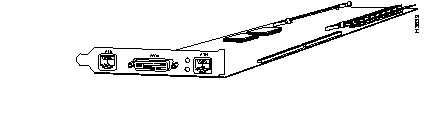
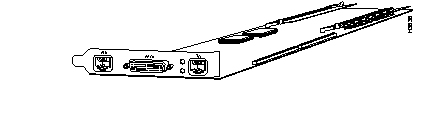
Table 1-1 lists the specifications for the AccessPro card.
| Specification | Description |
|---|---|
| Dimensions (H x L) | 4.8 x 13.3'' (12.2 x 33.8 cm) |
| Power requirements | 3.0A @ 5V, 0.5A @ ±12V |
| Processor | 20-MHz Motorola 68EC030 |
| Memory | 2-MB primary memory (expandable to 4, 6, 10, or 18 MB) 4-MB Flash memory (expandable to 8 MB), 32-KB NVRAM |
| Network interfaces | 1 Ethernet and 1 synchronous serial (Model AP-EC, 1E1T) 1 Token Ring and 1 synchronous serial (Model AP-RC, 1R1T) 1 Ethernet, 2 synchronous serial, and 1 BRI (Model AP-EBC) 1 Token Ring, 2 synchronous serial, and 1 BRI (Model AP-RBC) |
| Ethernet interface | IEEE1 802.3 10BaseT (RJ-45) |
| Token Ring interface | IEEE 802.5 (RJ-45) |
| Synchronous serial interfaces | EIA/TIA-2322, EIA/TIA-449, V.35, X.21 (NRZ/NRZI3 and DTE/DCE) EIA-530 (NRZ/NRZI and DTE) All serial cables use a DB-60 chassis connector. |
| BRI | ISDN basic rate (RJ-45) on Model AP-EBC and Model AP-RBC |
| Auxiliary port | Asynchronous serial (RJ-45, EIA/TIA-232-compatible) |
| Operating environment | 41-104×F (5-40×C) |
| Nonoperating temperature | -40-185×F (-40-85×C) |
| Operating humidity | 5-95%, noncondensing |
| Certification | Complies with FCC Class A, Part 15, Subpart J |
 | Warning Ultimate disposal of this product should be handled according to all national laws and regulations. (To see translated versions of this warning, refer to the appendix "Translated Safety Warnings.") |
This equipment is in the 2nd Class category (information equipment to be used in a residential area or adjacent area thereto) and conforms to the standards set by the Voluntary Control Council for Interference by data processing equipment and electronic office machines aimed at preventing radio interference in such residential area. When used near a radio or TV receiver, it may become the cause of radio interference. Read the instructions for correct handling.
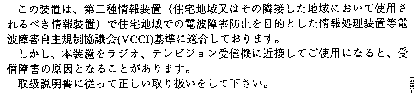
|
|