|
|

This publication provides international regulatory and safety compliance information for AccessPro PC cards. Use this publication with the AccessPro PC Card Installation publication and as an addendum to the Router Products Getting Started Guide.
All the following statements are general warnings or safety guidelines that apply to all countries. A warning means danger. You are in a situation that could cause bodily injury. Before working on equipment, be aware of the hazards involved with electrical circuitry and standard safety practices to prevent accidents.
All warnings and safety guidelines listed in "Safety Information for the AccessPro PC Card" apply to AccessPro models used in Italy. In addition, the following warning applies only to Cisco AccessPro models AP-EBC and AP-RBC used in Italy:
In addition to the warnings and safety guidelines listed in "Safety Information for the AccessPro PC Card," the following warnings apply to AccessPro models used in the United Kingdom:
In order to maintain the independent approval of this card, it is essential that, when other option cards are installed that use or generate a hazardous voltage, the minimum creepage and clearance specified in the table below are maintained. A hazardous voltage is one that exceeds 42.4 volts peak AC, or 60 volts DC. If you have any doubt, seek advice from a competent engineer before installing other adapter cards in the PC.
The equipment must be installed such that, with the exception of the connections to the PC, clearance and creepage distances shown in the table below are maintained between the card and any other assemblies that use or generate a voltage shown in the table below. The larger distance shown in brackets applies where the local environment within the PC is subject to conductive pollution or dry non-conductive pollution that could become conductive due to condensation. Failure to maintain these minimum distances would invalidate the approval.
Except at the edge connector that plugs into the PC expansion slot, clearance and creepage distances of X millimeters (mm) and Y mm as listed in Table 1 must be maintained between the cards and other parts of the PC including any other expansion cards fitted.
Note that in Table 1 the following definitions apply:
| Voltage Used or Generated by Other Parts of the PC or Expansion Card (Vrms1 or VDC2) | Creepage (Y mm)1 | Clearance (X mm) |
|---|---|---|
| Up to 50 | 2.4 (3.8) | 2.0 |
| Up to 125 | 3.0 (4.8) | 2.6 |
| Up to 250 | 5.0 (8.0) | 4.0 |
| Up to 3002 | 6.4 (10.0) | 4.0 |
Creepage and clearance distances are measured between adjacent parts as shown in Figure 1.
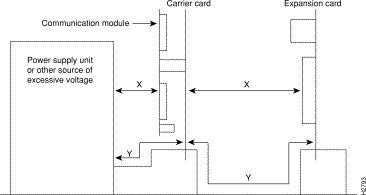
Note that in Figure 1, X indicates the clearance distances between cards and between adjacent cards and components, and Y shows the creepage path across the surface of an insulator and between the two points indicated by X.
The following agency approvals apply to the AccessPro PC cards:
The CE-0344-X mark signifies that the equipment complies with the following European Directives: 91/263/EEC (public telecommunications network compatibility), 89/336/EEC (electromagnetic compatibility), 73/23/EEC (low voltage), and 92/59/EEC (general product safety).
Cisco Information Online (CIO) is Cisco Systems' primary, real-time support channel. Maintenance customers and partners can self-register on CIO to obtain additional content and services.
Available 24 hours a day, 7 days a week, CIO provides a wealth of standard and value-added services to Cisco's customers and business partners. CIO services include product information, software updates, release notes, technical tips, the Bug Navigator, configuration notes, brochures, descriptions of service offerings, and download access to public and authorized files.
CIO serves a wide variety of users through two interfaces that are updated and enhanced simultaneously--a character-based version and a multimedia version that resides on the World Wide Web (WWW). The character-based CIO (called "CIO Classic") supports Zmodem, Kermit, Xmodem, FTP, Internet e-mail, and fax download options, and is excellent for quick access to information over lower bandwidths. The WWW version of CIO provides richly formatted documents with photographs, figures, graphics, and video, as well as hyperlinks to related information.
You can access CIO in the following ways:
http://www.cisco.com.
cio.cisco.com.
For a copy of CIO's Frequently Asked Questions (FAQ), contact cio-help@cisco.com. For additional information, contact cio-team@cisco.com.
If you are a network administrator and need personal technical assistance with a Cisco product that is under warranty or covered by a maintenance contract, contact Cisco's Technical Assistance Center (TAC) at 800 553-2447, 408 526-7209, or tac@cisco.com. To obtain general information about Cisco Systems, Cisco products, or upgrades, contact 800 553-6387, 408 526-7208, or cs-rep@cisco.com.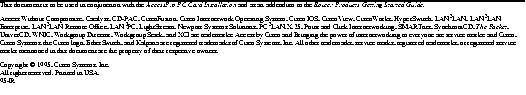
|
|