
22.3. Using Java Classes Directly
As described in the previous two sections, both Netscape and Internet Explorer allow JavaScript code to interact with Java applets and Java applets to interact with JavaScript. Netscape's LiveConnect technology also allows JavaScript programs to instantiate their own Java objects and use them, even in the absence of any applets. Internet Explorer does not have any analogous capability.
In Netscape, the Packages object provides access to all the Java packages that Netscape knows about. The expression Packages.java.lang refers to the java.lang package, and the expression Packages.java.lang.System refers to the java.lang.System class. For convenience, java is a shortcut for Packages.java. In Netscape, JavaScript code might invoke a static method of this java.lang.System class as follows:
// Invoke the static Java method System.getProperty( )
var javaVersion = java.lang.System.getProperty("java.version"); This use of LiveConnect is not limited to system classes, because LiveConnect allows us to use the JavaScript new operator to create new instances of Java classes (just as we would in Java). Example 22-2 shows JavaScript code that uses standard Java classes (the JavaScript code looks almost identical to Java code, in fact) to pop up a window and display some text. The result is shown in Figure 22-1.
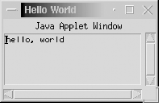
Figure 22-1. A Java window created from JavaScript
Example 22-2. Scripting the built-in Java classes
var f = new java.awt.Frame("Hello World");
var ta = new java.awt.TextArea("hello, world", 5, 20);
f.add("Center", ta);
f.pack( );
f.show( );The code in Example 22-2 creates a simple Java user interface. What is missing, however, is any form of event handling or user interaction. A program like the one shown here is restricted to doing output, since it doesn't include any way for JavaScript to be notified when the user interacts with the Java window. It is possible, though complicated, to use JavaScript to define a Java user interface that responds to events. In Java 1.1 and later, notification of an event is performed by invoking a method of an EventListener object. Since Java applets can execute arbitrary strings of JavaScript code, it is possible to define a Java class that implements the appropriate EventListener interface and invokes a specified string of JavaScript code when it is notified that an event has occurred. If you create an applet with a method that allows you to create such EventListener objects, you can use JavaScript to piece together Java GUIs that include event handlers defined in JavaScript.
Note that LiveConnect does not give complete and unrestricted access to the Java system; in other words, there are some things we cannot do with LiveConnect. For example, LiveConnect does not give us the capability to define new Java classes or subclasses from within JavaScript, nor does it give us the ability to create Java arrays.[74] In addition to these limitations, access to the standard Java classes is restricted for security reasons. An untrusted JavaScript program cannot use the java.io.File class, for example, because that would give it the power to read, write, and delete files on the host system. Untrusted JavaScript code can use Java only in the ways that untrusted applets can.
[74]JavaScript programs can create arrays indirectly, using the Java 1.1 method java.lang.reflect.Array.newInstance( ).

Copyright © 2003 O'Reilly & Associates. All rights reserved.



