
2.6. A Sample Apache::Registry Script
One of mod_perl's benefits is that it can run existing CGI scripts written in Perl that were previously used under mod_cgi (the standard Apache CGI handler). Indeed, mod_perl can be used for running CGI scripts without taking advantage of any of mod_perl's special features, while getting the benefit of the potentially huge performance boost. Example 2-1 gives an example of a very simple CGI-style mod_perl script.
Example 2-1. mod_perl_rules1.pl
print "Content-type: text/plain\n\n"; print "mod_perl rules!\n";
Save this script in the /home/stas/modperl/mod_perl_rules1.pl file. Notice that the #! line (colloquially known as the shebang line) is not needed with mod_perl, although having one causes no problems, as can be seen in Example 2-2.
Example 2-2. mod_perl_rules1.pl with shebang line
#!/usr/bin/perl print "Content-type: text/plain\n\n"; print "mod_perl rules!\n";
Now make the script executable and readable by the server, as explained in the previous section:
panic% chmod 0700 /home/stas/modperl/mod_perl_rules1.pl
The mod_perl_rules1.pl script can be tested from the command line, since it is essentially a regular Perl script:
panic% perl /home/stas/modperl/mod_perl_rules1.pl
This should produce the following output:
Content-type: text/plain mod_perl rules!
Make sure the server is running and issue these requests using a browser:
http://localhost/perl/mod_perl_rules1.pl
If the port being used is not 80 (e.g., 8080), the port number should be included in the URL:
http://localhost:8080/perl/mod_perl_rules1.pl
Also, the localhost approach will work only if the browser is running on the same machine as the server. If not, use the real server name for this test. For example:
http://example.com/perl/mod_perl_rules1.pl
The page rendered should be similar to the one in Figure 2-1.
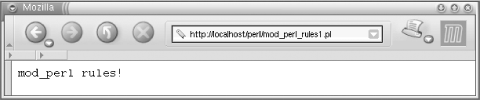
Figure 2-1. Testing the newly configured server
If you see it, congratulations! You have a working mod_perl server.
If something went wrong, go through the installation process again, making sure that none of the steps are missed and that each is completed successfully. You might also look at the error_log file for error messages. If this does not solve the problem, Chapter 3 will attempt to salvage the situation.
Jumping a little bit ahead, Example 2-3 shows the same CGI script written with the mod_perl API.
Example 2-3. mod_perl_rules2.pl
my $r = Apache->request;
$r->send_http_header('text/plain');
$r->print("mod_perl rules!\n");The mod_perl API needs a request object, $r, to communicate with Apache. The script retrieves this object and uses it to send the HTTP header and print the irrefutable fact about mod_perl's coolness.
This script generates the same output as the previous one.
As you can see, it's not much harder to write your code using the mod_perl API. You need to learn the API, but the concepts are the same. As we will show in the following chapters, usually you will want to use the mod_perl API for better performance or when you need functionality that CGI doesn't provide.
2.6.1. Porting Existing CGI Scripts to mod_perl
Now it's time to move any existing CGI scripts from the /somewhere/cgi-bin directory to /home/stas/modperl. Once moved, they should run much faster when requested from the newly configured base URL (/perl/). For example, a CGI script called test.pl that was previously accessed as /cgi-bin/test.pl can now be accessed as /perl/test.pl under mod_perl and the Apache::Registry module.
Some of the scripts might not work immediately and may require some minor tweaking or even a partial rewrite to work properly with mod_perl. We will talk in depth about these issues in Chapter 6. Most scripts that have been written with care and developed with warnings enabled and the strict pragma[15] will probably work without any modifications at all.
[15]Warnings and strict abort your script if you have written sloppy code, so that you won't be surprised by unknown, hidden bugs. Using them is generally considered a good thing in Perl and is very important in mod_perl.
A quick solution that avoids most rewriting or editing of existing scripts that do not run properly under Apache::Registry is to run them under Apache::PerlRun. This can be achieved by simply replacing Apache::Registry with Apache::PerlRun in httpd.conf. Put the following configuration directives instead in httpd.conf and restart the server:
Alias /perl/ /home/stas/modperl/
PerlModule Apache::PerlRun
<Location /perl/>
SetHandler perl-script
PerlHandler Apache::PerlRun
Options ExecCGI
PerlSendHeader On
Allow from all
</Location>Almost every script should now run without problems; the few exceptions will almost certainly be due to the few minor limitations that mod_perl or its handlers have, but these are all solvable and covered in Chapter 6.
As we saw in Chapter 1, Apache::PerlRun is usually useful while transitioning scripts to run properly under Apache::Registry. However, we don't recommend using Apache::PerlRun in the long term; although it is significantly faster than mod_cgi, it's still not as fast as Apache::Registry and mod_perl handlers.

Copyright © 2003 O'Reilly & Associates. All rights reserved.



