
17.4. The GNOME Control Center
The GNOME Control Center (Figure 17-3) is where most customization and configuration of your desktop environment takes place. There are several ways to open it: you can click the toolbox button on your panel, select items in the Preferences section of the GNOME menu, or choose Settings in the System menu. The Control Center is also one place where different distributions vary significantly. The tools covered in this section appear in most distributions, but you may find a slightly different set that is organized in a different fashion.
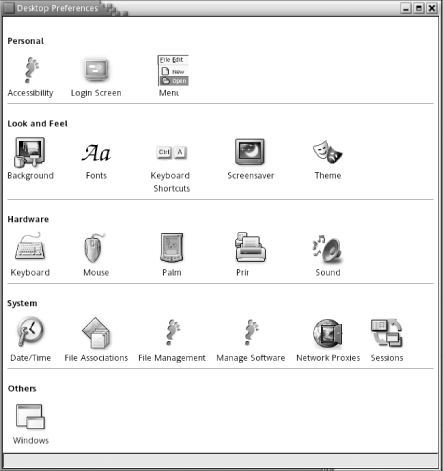
Figure 17-3. GNOME Control Center
17.4.1. Personal Settings
These settings control the system information pertaining most directly to you.
17.4.1.1. Accessibility
The Accessibility tool, new in GNOME 2, handles the various settings related to making a computer easier to use for people with disabilities.
There are three sections to the tool: Basic, Filters, and Mouse, plus the option to turn all the accessibility options on or off at once. To set any option, you must first click the "Enable keyboard accessibility" checkbox.
In the Basic section, you can set the following options:
- Features
-
You can set the features to turn off automatically if they are
unused, or to emit a keyboard beep when turned on or off. This helps
prevent confusion if they are turned on accidentally.
The Import Feature Settings button is relevant only to those migrating from CDE to GNOME 2, and allows you to import CDE accessibility settings.
- Sticky Keys
- Sticky Keys allows you to press key combinations such as Ctrl+R by pressing only one key at a time. If you choose to enable the sticky keys feature, you can also set it to beep when used, and to turn off if a normal key combination is pressed.
- Repeat Keys
- Key repeat can be troublesome for people with limited mobility. To turn it off, uncheck this box. Alternately, you can use the sliders to adjust the delay before key repeating begins, and the speed at which keys are repeated.
The Filters section handles the way that the system can ignore accidental keypresses. Individuals with limited dexterity may wish to use these features to prevent extraneous key inputs.
- Slow Keys
- Check the Enable Slow Keys button to have the system accept only keys that are held down, and ignore keys that are tapped quickly. You can set an amount of time before a keypress is registered, and also set beeps for keypress, key acceptance, or key rejection.
- Bounce Keys
- The Bounce Keys feature ignores duplicate keypresses: if you hit a key and then accidentally hit it again, the system will ignore the second input. You can set the amount of time the system will wait before accepting another key, and have it beep when it rejects a duplicate.
- Toggle Keys
- Some keypresses toggle individual features on and off. Enabling the Toggle Keys function will have the system beep once when a toggle is turned on, and twice when it is turned off.
The mouse accessibility settings allow you to control the mouse pointer with the keyboard arrows instead of with the mouse itself. Click the Enable Mouse Keys checkbox to turn this feature on.
There are three settings for the Mouse Keys feature. You can set sliders for the maximum speed, the acceleration rate, and the delay between pressing the arrow key and the time that the mouse pointer actually begins to move.
17.4.1.2. Menus
The Menus button in the Control Center takes you to the special Nautilus view called Applications, which is a file display of your menu tree. There, you can edit the menus as though they were files. You can drag and drop items to move, add, or delete them, and change their names or descriptions by right-clicking on them and selecting Properties.
17.4.2. Look and Feel Settings
These sections provide settings for the overall look of your desktop by letting you choose the background, screensaver, theme, and keyboard shortcuts.
17.4.2.1. Background
Selects images, colors, and dispay effects for the part of the display that lies behind windows and menus. To use an image, select one from the list of default backgrounds, or add another by clicking the Add Picture button and selecting a file from your disk. Then choose how you want the image fitted to your screen. For very small images or tile patterns, choose Tiled; for larger images or those exactly the size of the screen, choose Centered. Images that are a different shape from the screen may be scaled to fit, or scaled symmetrically until the entire image fits on the screen. You can also choose No Image and just use a color. If the image doesn't exactly fit the screen, you'll see the background color behind it.
In the color section, select either a solid, single color, or a horizontal or vertical gradient of two colors. If you select a gradient, the color will fade from the first color to the second one, down or across the screen. Click the color box to select the colors.
17.4.2.2. Fonts
Here, choose the fonts you want GNOME to use in different situations, and how it should draw those fonts on your screen.
The top half of the font dialog displays the fonts your system uses; click on the current font to change it.
- Application Font
- The font used in dialog boxes, text areas, and menus.
- Desktop Font
- The font used to display desktop icon labels.
- Window Title Font
- The font used in window titles.
- Terminal Font
- The font used in the terminal emulator. This should be a monospaced font such as Courier.
The bottom half of the font dialog is taken up with font rendering options. Font rendering determines the method used to draw the actual fonts on your screen. You have four options:
- Monochrome
- Render the fonts only in black and white. This can lead to letters being somewhat jagged, but is faster.
- Best Shapes
- Also known as "antialiasing," this is considered the highest quality and is recommended for most standard monitors.
- Best Contrast
- Make sure that the letters are displayed in the sharpest possible contrast. Recommended for the visually impaired.
- Subpixel Smoothing (LCDs)
- This optimization method is best for flat-panel (LCD) monitors.
17.4.2.3. Screensaver
Contains settings for the screensaver. You can choose from a list of available screensavers (including a random setting). Input the number of minutes of inactivity before the screensaver starts and whether you will be required to give your password before going back to the desktop. Power management settings are available here if your system is configured for them.
17.4.2.4. Keyboard Shortcuts
The Keyboard Shortcuts tool lets you choose the key combinations that will execute a wide range of actions, from opening the Run Command dialog or taking a screenshot to moving windows between workspaces.
To choose a new keyboard shortcut, click the action you want to change and then type a new accelerator. Setting a shortcut that conflicts with an existing GNOME shortcut will disable the old shortcut. Setting a shortcut that conflicts with one for any other application will usually override the application's shortcut.
17.4.2.5. Theme Selector
Themes provide a consistent overall style to the many widgets and components used by GNOME. A number of basic themes are included with the gtk-engines package, and you can download and install additional themes from http://gtk.themes.org.
Any themes installed on your system are listed in the Theme Selector. You can select one, and the theme will be applied to the desktop immediately.
If you have downloaded a theme and wish to install it, click the Install New Theme button. Provide the name and location of the .tar.gz or .tgz file and click OK. The new theme will be installed in the /usr/share/themes directory and be available for you to use on your desktop.
17.4.3. Hardware Settings
In some systems this section is called Peripherals. It includes tools that allow you to control the way your system works with hardware and peripheral devices such as your mouse and keyboard. If you have installed PalmOS device software, you may also have Palm Pilot configuration tools. Some systems also include a printer configuration tool here.
17.4.3.1. Keyboard
Contains settings for keyboard autorepeat and sounds. You can set the repeat rate of a pressed key and the delay before it starts. You also can enable keyboard clicks and their volume. Settings can be previewed by typing in the Test Settings textbox.
Three sliders adjust the volume, pitch, and duration of the keyboard bell. Click the Test button to hear the bell's new settings.
17.4.3.2. Mouse
Lets you configure the mouse for either a right-handed user or a left-handed user. If you configure for a left-handed user, all documentation about the left button applies to the right button, and vice versa. You also can set the acceleration and threshold (sensitivity) of the mouse.
17.4.3.3. Sound
This tool sets up a sound scheme for various actions. You can enable or disable all system sounds by checking the box "Start the sound server when I log in." To add sounds to particular events, check the box "Play sounds for specific events."
The rest of the window contains a listing of events, sorted by application. Each event with an associated sound has the name of the file played when it occurs. Select an event from the listing and click Play to hear its assigned sound.
To change the sound for an event, click on the event and then enter the name of the file or click Browse to choose a file to play.
17.4.4. System Settings
The System Settings category contains settings that relate to the internal operation of your desktop and operating system, such as the time or the way that files are associated with applications.
17.4.4.1. Date and Time
You will need your system's root password to change the date and time, since time affects all users on the system. The appearance of the time tool itself may vary depending on the operating system you use, but it will present you with options for choosing the time, date, and time zone for your system.
In addition, most time and date tools allow you to set one or more network time servers with which to synchronize, so your clock will never be inaccurate.
17.4.4.2. File Associations (MIME Types)
This tool also varies between operating systems. On most it is called File Associations, but on some it is called MIME Types. It allows you to set the applications that open particular files or handle particular network protocols. There are a bewildering number of file types listed here, sorted by category. For example, HTML documents are in the World Wide Web section of the Documents category, and have filenames ending in .htm and .html.
To add a new type of document, click the Add button. A dialog will open asking for the category/type listing for the file type and the extensions to associate with it. Then, choose an application (if any) that handles that document. Optionally, you can supply up to two regular expressions to identify the type. For example, if you installed the RealPlayer music software and wanted to add RealAudio music files to your system, you would list the .ram, .rm, and .ra file extensions (but not .rpm, which is used for the RPM software package format), and place the MIME type in the Audio category. Then, you would enter the name of your RealAudio application.
To edit an existing file association, select its listing and click the Edit button. You will see a dialog box in which you can choose an icon to be used for the file type, add or remove file extensions, and supply commands that will open, view, and edit this type of file. To delete a type, select it from the list and click the Delete button.
You can also choose protocol handlers, the applications that work with various internet services. To change your web browser to Galeon, you would open the World Wide Web (http://) item in the Internet Services section and set it to run /usr/bin/galeon. Some distributions replicate this ability in a tool called URL Handlers, described next.
17.4.4.3. URL Handlers
Not all distributions have this tool, as it replicates some of the functionality from the File Associations tool. The URL Handlers tool allows you to adjust the settings for special URL launchers used by the GNOME help system. The defaults for protocols such as HTTP, FTP, and Mail are already set and likely handled by your default web browser (for example, Galeon). The special URLs are ghelp, info, and man (i.e., GNOME help files, command info files, and man files). The defaults use the help browser for these types of files.
17.4.4.4. Manage Software
Not all distributions have this tool, which opens the Ximian Red Carpet software management application. You can use Red Carpet to install, remove, or update the software on your computer. There isn't room to describe this tool completely, but you can find complete instructions in its help menu.
17.4.4.5. Network Proxies
A proxy is a system that stands between your computer and the Internet, handling all the connections for you. If your system uses a proxy, you can name it here to allow all GNOME applications to take advantage of it.
You may set a proxy for HTTP, Secure HTTP (HTTPS), FTP, and Socks transactions. To do so, click the "Manual proxy configuration" radio button and enter the name of the proxy and, if necessary, the port number. Leave an entry blank if you do not use a proxy for that protocol.
Some networks have automatic proxy configuration, which allows you to enter a single URL and let the computer set the proxy names and port numbers. If this is the case, click the "Automatic proxy configuration" radio button and enter the URL for your proxy configuration host.
17.4.4.6. Sessions
This tool controls session management—that is, what happens when you log in and log out. The options are divided into three categories: general session options, settings for the current session, and startup programs. If you create multiple session types, you can choose among them when you log in. Most distributions have at least a few different sessions created for you in advance; you can select among them at the login screen.
The Session Options tab contains:
- Show splash screen on login
- Normally, GNOME displays a "splash screen" image to show you what's going on as it starts up. If you prefer not to have this appear, uncheck this box.
- Prompt on logout
- Normally, when you select the Log Out item from your System menu or GNOME menu, you will be asked if you really want to log out, and whether you would like to shut down, restart, or just log out. If you want the system to log out without confirmation, uncheck this box.
- Automatically save changes to session
- When you log out and leave applications running, GNOME will normally remember that the application was running, and start that application again the next time you log in. If you prefer not to have that happen, uncheck this box.
- Sessions:
- You can create alternate sessions and select them from the GNOME login screen before you log in. You could, for example, create a "work" session that would start your calendar and spreadsheet as soon as you logged in, and turn down the volume on your speakers. Another session might turn the volume up and start your web browser and a game. To make changes to a session beyond renaming it, log into that session and change it there.
The Current Session tab shows the programs that are running right now. Each application is assigned a number to indicate the order in which it is started (lower numbers are first). You can also assign a style to each application, which determines how it starts, restarts, or quits.
- Normal
- The application starts automatically when you log in and runs until you quit.
- Restart
- The application starts when you log in, and restarts itself if you stop it or if it crashes. The Metacity window manager and the panel have this style because they need to be running at all times.
- Trash
- The application doesn't start when you log in.
- Settings
- The application starts before other applications and is used to store configuration settings. Very few applications get this style.
The Startup Programs tab allows you to start an application every time you log in, whether or not it's running when you log out. To add a program to your list of startup applications, click the Add button and enter its name or select it by clicking Browse and selecting it in the filesystem.
17.4.5. Advanced Settings Control with GConf
GConf is the name of the GNOME configuration database. It acts as a central repository for settings and other shared system data, much like the Registry in Microsoft Windows. It uses XML files stored in the ~/.gconf directory to associate keys and values that multiple applications can access. It's possible to change those values with a text editor, but the gconf-editor application provides a much easier way to adjust variables and settings. It displays keys and their values in a convenient heirarchical fashion, together with any explanation of the key and its available values.
WARNING: The gconf-editor program is not generally supported and is not the recommended tool for general-purpose configuration. It does not have an Undo feature; if you break something and can't figure out how to fix it, you can revert to the system default GConf database. To do so, log out, log into a command-line or non-GNOME environment (Ctrl+Alt+F1 will get you a virtual console in most systems), and delete the .gconf directory in your home directory. The default settings for GNOME applications will be restored when you next start your applications. Do not delete your .gconf directory while running GNOME.
To begin working with GConf keys, run the "gconf-editor" command at the command line or in the "Run Program..." dialog. The editor has a filesystem tree on the left, and an area on the right that is used to display keys and values. There are five groups of keys at the top level, but only two are really relevant to most users: apps, where you'll set preferences for applications, and desktop, which stores most of the keys set by the GNOME Control Center. There are too many keys and values to list here, but the examples in the rest of the section should give you a feel for what you can do with them.
Note that most of these configuration variables are loaded only when a program starts, so changes will not take effect until you restart the relevant application.
17.4.5.1. Window managers and window behavior
The window manager is the individual piece of software that handles the particulars of placement, movement, and border style of the windows on your desktop. The default GNOME 2 window manager is called Metacity.
Except for themes, almost none of the Metacity options are settable in the standard GNOME Control Center. To set them, select "apps" and then "metacity" in the gconf-editor. Metacity has a "general" category, where most of the options are set, plus a number of key bindings for window and workspace control. The most commonly changed items are:
- auto_raise
- If the box is checked, windows that get mouse focus automatically come to the front of the screen. If you set the focus mode to sloppy and leave this box unchecked, you can type into windows that are in the background. In the default focus mode, this setting has no effect.
- focus_mode
- GNOME 1.2 and 1.4 users will remember this feature, which lets you choose how windows get the keyboard focus. The default behavior is click: you must click on a window to bring it into focus. Other possible values are enter-exit (window focus comes to a window when the mouse does, and leaves when the mouse does) and sloppy (window focus comes to a window when the mouse enters it, and stays until the mouse enters another window).
- animation_style
- Choose the style of animation for moving, resizing, and minimizing windows. Your options are wireframe, thin, opaque, and none.
- wrap_style
- This item is a good example of the sort of feature that has been removed, hidden, or abstracted away in GNOME 2. The settings chosen here determine what happens when you use the key combination (normally Ctrl-Alt-Arrow, and set in the global_keybindings section of the Metacity keys) to try to move beyond the defined borders of your virtual desktops. If the value is none, you will not move any further. If the value is classic, movement leads you to the next workspace in number: going right from the rightmost workspace in a row will take you to the first workspace in the next row, and moving down from the bottom workspace in a column will take you to the top workspace in the next column. If you select toroidal, the workspaces behave as though they were on a globe: moving from the end of one row will take you back to the beginning of the same row.
17.4.5.2. The panel
As mentioned earlier, many panel options have been left out of the Panel Preferences tool that you get when you right-click on the panel. Some of the items you can adjust with gconf-editor are:
- panel_show_delay and panel_hide_delay
- If you have a panel set to automatically hide itself when you leave it alone, these values are the time in milliseconds that you leave it alone before it hides itself, and the time it takes to appear when you move the mouse to its side of the screen.
- tooltips-enabled
- Some people don't like tooltips in their panels. Setting this key to false (unchecking the box) will turn them off.
- enable-animations and panel_animation_speed
- When you hide or show a panel, it slides on and off the screen smoothly. These values allow you to turn off animation entirely or have it move faster or slower.

Copyright © 2003 O'Reilly & Associates. All rights reserved.



