
Chapter 7. Research
Contents:
Getting Started
Defining Goals
Learning About the Intended Audiences
Identifying Content and Function Requirements
Grouping Content
So far, we've concentrated on the component parts and principles of information architecture design. Now, we're going to shift gears and explore the process that brings these components and principles together to form useful, elegant information architectures.
If it were just a matter of applying a few design principles to a web site, our jobs would be easy. However, as we discussed earlier, information architecture doesn't happen in a vacuum. The design of large sites requires an interdisciplinary team approach that involves graphic designers, programmers, information architects, and other experts. For everyone to collaborate effectively, you need to define and agree upon a relatively structured development process. Even for smaller projects when teams might be small and individuals might fill multiple roles, tackling the right challenges at the right time is critical to success.
The next few chapters provide an overview of the three major phases of site development. This chapter begins with a review of existing background materials and quickly moves into a series of meetings aimed at gathering and synthesizing information. In Chapter 8, "Conceptual Design", we cover the creative brainstorming phase where you define the web site. Chapter 9, "Production and Operations", shows how your ideas are put to the test as the site is built, tested, and launched.
Throughout these chapters, we'll sometimes refer to interactions with the client. This language betrays our consulting backgrounds but also raises an important point. As an architect, it's often useful to think like an outsider (even if you're really an insider) so you can escape preconceived notions and think outside the box.
Research is the first crucial step in the construction or renovation of any large web site. You won't get too far if you don't know what you're trying to do, and why.
7.1. Getting Started
If you want to create a successful web site, you first must understand the big picture. For that reason, the first step in the research process is to ask questions. You need to get everything out into the open: the individual visions for the site, the raw materials at your disposal, and any possible restrictions. Only then can you develop a solid architecture for your web site.
Questions you need to ask include:
What are the short- and long-term goals?
What can you afford?
Who are the intended audiences?
Why will people come to your site?
What types of tasks should users be able to perform?
What types of content should and should not be part of the site?
You'll find that everyone has different answers to these questions. Inevitably, we all bring personal, professional, and departmental biases to the table. The architect is no exception: both the architect and designer have their own biases and ambitions. To avoid wasted work and complications later on, you need to get these out in the open as soon as possible.
When you're architecting web sites, it's very important to get the project off to a good start. You want everyone to feel involved, enthusiastic, and confident that you know what you're doing. Let's explore ways to make this happen.
7.1.1. Face-to-Face Meetings
Because of the political objectives and the need to establish trust and respect, face-to-face meetings are essential during the research phase. Only in meetings will you learn about the real goals of the project and about the people you're working with. Only during face-to-face conversations will you reach a comfort level that allows both you and your colleagues to ask the difficult but necessary questions.
For example, a client once asked us to design a web site that supported the needs of the parent company and its primary subsidiary. Based upon telephone conversations with the client we believed that the (misguided) plan for a single point of entry to information about both organizations was already set in stone. We assumed the client had good reasons for this integrated approach. However, at an early face-to-face meeting, it became apparent that the client had not put a great deal of thought into this decision. Fortunately, we became comfortable enough with the client at that meeting to ask the obvious question. Within minutes, everyone agreed that two sites were needed rather than one. This decision at such an early stage of the project saved a great deal of potentially wasted time and money. It is often difficult to ask such questions over the phone, because it's difficult to establish a good comfort level without physical proximity and eye contact.
The meeting agenda is an important tool for ensuring these sessions' productivity. By thinking through the key issues that you'd like to cover, you'll be much better prepared for the ensuing discussions. It's a good idea to involve clients and colleagues in the agenda setting process, so that everyone's needs are being addressed. Agendas will vary, depending on the project and the people involved; the sidebar on the following page will give you a sense of what you might expect to cover during an early meeting.
7.1.2. Web Site Critiques
One of the best ways to break the ice with clients and colleagues and move towards that important comfort level (while conducting research at the same time) involves the review and discussion of real-world web sites. It is much easier to express gut-level likes and dislikes about particular sites than to talk abstractly about aesthetic and functional preferences. It's also a lot more fun.
Show them web sites with a variety of architectures. Some might be competitors' sites. Others might come from a completely different industry. Invite them to suggest their own favorite sites for review. As we discussed in the Section 1.1, "Consumer Sensitivity Boot Camp" exercise in Chapter 1, "What Makes a Web Site Work", ask them what they love and hate and why. Point out features or approaches that you find particularly useful or useless. Don't be afraid to encourage or express strong feelings about specific sites. As we suggested in Chapter 1, "What Makes a Web Site Work", passionate consumers become caring producers. A critique's transcript might look something like this:
- Participant A:
I hate this site because it's so difficult to find the information I need. It's like looking for a needle in a haystack.
- Participant B:
Yeah, and I can't stand their use of frames. The pages are so chopped up and take forever to load.
- Architect:
I agree. The graphic design and page layout are poorly done. What do you think about the organization scheme?
- Participant B:
There isn't one. There must be thirty links on the main page. Some point to major content areas and some go to a single page. It's horrible.
- Architect:
Yes, you're right. It looks like they could have used an audience-oriented architecture very successfully. Let's take a look at a site that shows what I mean.
Not only are critiques a great way to stimulate interesting and enthusiastic conversation while learning about people's preferences, they're also a sneaky way to educate them. Use the critique as an opportunity to explain and illustrate your ideas about what makes a web site good. Notice that we used this devious yet effective technique in the beginning of this book.
Be forewarned that participants may suggest the critique of existing web sites or intranets created within their organization. This is dangerous territory because some people in the room may have been directly responsible for the design of these sites or may be good friends with the site's designers. Proceed with caution to avoid hurting feelings and creating enemies. Stress the fact that it's easy to criticize in hindsight, try to encourage constructive criticism, and be sure to point out some positive aspects of the site. In general, the tone of these meetings should be kept light and cooperative.
The most obvious and common way to conduct web site critiques is via a connection to the Internet. Ideally, the presentation is conducted through a powerful computer with a reliable high-speed connection. The computer needs a sufficiently recent version of Web browsing software with all the necessary plug-in applications. Internet traffic congestion must not be too heavy. The web sites you visit must be up and running. And of course, when presenting on-site, the firewall must be negotiated.
As you quickly begin to see, many things can go wrong. Attempting to explore the Web live during a meeting often brings technology to the foreground in an intrusive way. There are better ways to solve this communication challenge.
You can use offline browsers such as Web Whacker[20] that quickly and easily download and package selected web sites on a floppy disk or hard drive, maintaining the integrity of links between offline and online pages. This allows for navigation of web sites without the problems associated with connectivity. However, keep in mind that these offline browsers may not handle enabling technologies such as Java and ActiveX. Also, note that even when using the safe approach of an offline browser, you should have a print-based backup plan. Murphy's Law (anything that can go wrong, will) is particularly applicable to technology-based presentations. You might even bring candles and matches in case of a power outage.
[20]Learn about Web Whacker at http://www.ffg.com/ or read about other offline browsers at http://www.yahoo.com/Computers_and_Internet/Software/Reviews/Titles/Internet/Browsers/Offline_Browsers/.
Alternatively, color prints of web sites mounted on cards can be an attractive, portable way of presenting sites for review. Multiple areas and levels of each site can be selected to show the ways in which people can navigate and explore. It may seem silly to present web sites on paper, but it works. By sending technology to the background where it belongs, you can focus on communicating your ideas.
Whatever technology you choose to use, it's often a good idea to assign site reviews as homework to be done before the meeting. This will give people the time to think more deeply about what they do and don't like. If you take this approach, you'll be rewarded with a more detailed discussion, though perhaps at the expense of some spontaneity. Try it both ways and see what you prefer.
7.1.3. Information Architecture Critiques
Another way to get even more specific feedback about architectural likes and dislikes is to have people critique the information architectures of a few existing sites. To make them focus solely on the architecture, provide them with a text-only view of the hierarchy of each site, as shown in Figure 7-1.
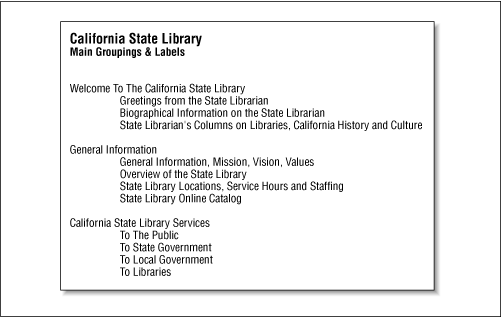
Figure 7-1. Text-only view of a web site's hierarchy
You'll want to accompany the sample architectures with specific exercises that tell people what you'd like them to focus on. The sample exercise in the sidebar on the next page shows the types of questions you might ask.

Copyright © 2002 O'Reilly & Associates. All rights reserved.



