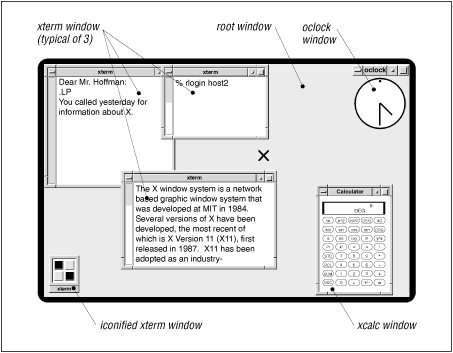2. Using Window Systems
Contents:
Introduction to Windowing
Starting X
Running Programs
Working with a Mouse
Working with Windows
Other X Clients
Quitting
2.1 Introduction to Windowing
All versions of UNIX work with computer terminals that handle a single window or a single login session. Most modern UNIX versions support one or more window systems . A window system is a package of programs that let a terminal handle many sessions at once. Along with the keyboard, window systems use a mouse or another device (such as a trackball) to move a pointer across the screen. The pointer can select parts of the screen, move them, help you copy and paste text, work with menus of commands, and more. If you've used a Macintosh, any version of Microsoft Windows, or OS/2 and its Presentation Manager (among others), you've used a window system. Figure 2.1 shows a typical display with windows.
Here's a special note for Linux users. Most Linux systems support window systems. But they also have a surprisingly handy substitute: virtual consoles . If you're using the terminal that's directly connected to a personal computer running Linux, you can access up to eight separate screens on the same display. To use virtual consoles, hold down the left [ALT] key and press one of the function keys [F1] through [F8] . Each of those function keys will bring up a separate UNIX session with its own shell prompt. Use each one for whatever you want - just remember to log out from each virtual console when you're done!
We won't mention Linux virtual consoles any more. This chapter introduces the X Window System (called X for short), the most common UNIX window system. This introduction should also help you use non-X window systems.
Like UNIX, X is very flexible. The appearance of windows, the way menus work, and other features are controlled by a program called the window manager . Three common window managers are mwm , fvwm , and twm . There are plenty of other window managers - including fvwm95 , which simulates a Windows 95 desktop on UNIX. This chapter explains mwm and uses it in examples. The details of using other window managers, and the ways they appear on the display, are somewhat different - but this chapter should help you use them, too.
Figure 2.1: An X display with the mwm window manager