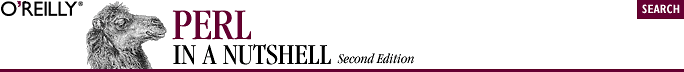
Chapter 22. Win32 Modules and Extensions
Contents:
Win32::Clipboard
Win32::Console
Win32::ChangeNotify
Win32::Eventlog
Win32::File
Win32::FileSecurity
Win32::Internet
Win32::IPC
Win32::Mutex
Win32::NetAdmin
Win32::NetResource
Win32::PerfLib
Win32::Pipe
Win32::Process
Win32::Registry
Win32::Semaphore
Win32::Service
Win32::Shortcut
Win32 Extensions
If you use Perl on a Win32 system, a number of extension modules are available to provide Windows-specific functionality. Extension modules consist of a regular module written in Perl and a library written in C or C++ that can implement native Windows calls. The core of available modules is bundled together as lib-win32 on CPAN, and with ActivePerl, Activestate's version of Perl for Win32. They provide such functionality as managing Windows processes, NT user administration, registry modification, and OLE automation.
The Win32 modules were originally written for Windows NT systems, so much of the functionality of the Win32 library is applicable only to Perl running on Windows NT. Many modules check to see which system they are on before installing. Many of the NT-specific modules such as NetAdmin and EventLog do not install at all on Windows 95. Modules such as Registry do their best to work on both systems, despite the differences in their registries.
This chapter covers most of the modules and extensions included in lib-win32 and distributed with ActivePerl. Additional Windows modules are available at CPAN.
The following modules are described in this chapter:
- Win32::Clipboard
- Provides Windows clipboard interaction
- Win32::Console
- Provides Windows console interaction
- Win32::ChangeNotify
- Creates and uses ChangeNotify objects
- Win32::EventLog
- Reads from and writes to the Windows NT event log
- Win32::File
- Manages file attributes (read-only, system, hidden, etc.)
- Win32::FileSecurity
- Manages ACLs in Perl
- Win32::Internet
- Provides extensions for Internet services
- Win32::IPC
- Waits for objects (processes, mutexes, semaphores)
- Win32::Mutex
- Creates and uses mutexes
- Win32::NetAdmin
- Administers users and groups
- Win32::NetResource
- Manages resources (servers, file shares, printers)
- Win32::PerfLib
- Accesses the Windows NT Performance Counter
- Win32::Pipe
- Creates a named pipe under Win32
- Win32::Process
- Starts and stops Win32 processes
- Win32::Registry
- Reads and manages the Win32 Registry
- Win32::Semaphore
- Creates and uses semaphores
- Win32::Service
- Manages Windows NT services
- Win32::Shortcut
- Provides shell link interface
In addition to this chapter, Chapter 23, "OLE Automation" covers the Win32::OLE modules, and Chapter 24, "ODBC Extension for Win32" covers the ODBC extension for Win32.
The reference material for the Clipboard, Console, Internet, and Shortcut modules was graciously provided by Aldo Capini, author and maintainer of many Win32 modules (http://dada.perl.it/).
22.1. Win32::Clipboard
The Win32::Clipboard module allows you to manipulate the Windows clipboard. You can use the clipboard as an object with the following syntax:
$clip = Win32::Clipboard( );
This functions as an implicit constructor. If you include a text string as an argument, that text will be placed on the clipboard. You can use the package-qualified method names instead of the object syntax, since the clipboard is a single entity:
$text = Win32::Clipboard::Get( );
Win32::Clipboard::Set("blah blah blah");
Win32::Clipboard::Empty( );Alternatively, you can use the clipboard as an object with this syntax:
$Clip = Win32::Clipboard( );
$text = $Clip->Get( );
$Clip->Set("blah blah blah");
$Clip->Empty( );
Copyright © 2002 O'Reilly & Associates. All rights reserved.



