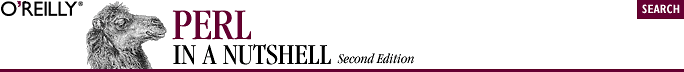
22.14. Win32::Process
This module provides access to extended Win32 process creation and management abilities. Process objects are created with the Create method (the constructor). Additional methods can be used on objects to kill, suspend, resume, and set the priorities of processes.
The Create constructor has the following syntax:
Win32::Process->Create($Proc, app, cmnd, hndls, opts, dir)
The arguments to Create are as follows:
- $Proc
- Name of the reference for the created process object.
- app
- Full pathname of the executable.
- cmnd
- Command line for executable.
- hndls
- Determines handle inheritance. A value of 1 turns on inheritance; a 0 value turns it off.
- opts
- Sets options to implement when the process is created. The available options for this argument are listed below.
- dir
- The working directory for the executable.
The process is created by passing the command line in cmnd to the executable named in app. For example, a process object for a text file running in Notepad is created like this:
use Win32::Process;
Win32::Process->Create($proc, 'C:\\windows\\Notepad.exe',
"Notepad perlnut.txt", 1,
DETACHED_PROCESS, ".");The process creation options given by the opts argument to Create are:
- CREATE_DEFAULT_ERROR_MODE
- Gives the process the default error mode.
- CREATE_NEW_CONSOLE
- Creates a new console for the process. Can't be used with DETACHED_PROCESS.
- CREATE_NO_CONSOLE
- Creates a new process, but without running the process in a new and visible window. That is, a new process will be created, but in the background.
- CREATE_NEW_PROCESS_GROUP
- Creates process as root of a new process group.
- CREATE_SEPARATE_WOW_VDM
- Runs process in its own Virtual DOS Machine (VDM). Only applicable to 16-bit applications.
- CREATE_SUSPENDED
- Starts process in a suspended state. The process can be started with the Resume method.
- CREATE_UNICODE_ENVIRONMENT
- Uses Unicode characters in the environment block of the new process.
- DEBUG_PROCESS
- Debugs the new process with the calling process.
- DEBUG_ONLY_THIS_PROCESS
- Doesn't debug the new process if calling process is being debugged.
- DETACHED_PROCESS
- Creates a process with no access to the console of the calling process.
22.14.1. Win32::Process Methods
The following methods are provided for objects of created by Win32::Process.
| GetPriorityClass |
$proc->GetPriorityClass($ref)
Gets the priority class of the process and stores it in $ref.
| Kill |
$proc->Kill(exitcode)
Kills the process with the given exitcode, which is returned by the process.
| Resume |
$proc->Resume
Resumes a suspended process. This method can also be used on processes created with the CREATE_SUSPENDED flag.
| SetPriorityClass |
$proc->SetPriorityClass($priority)
Sets the priority class of the object to $priority. The priority can be one of the following:
- IDLE_PRIORITY_CLASS
- A process whith threads that run only when the system is idle
- NORMAL_PRIORITY_CLASS
- A process with normal scheduling
- HIGH_PRIORITY_CLASS
- A process that performs time-critical tasks that must be executed immediately
- REALTIME_PRIORITY_CLASS
- The highest-priority process, even preempts operating-system threads

Copyright © 2002 O'Reilly & Associates. All rights reserved.



