
23.3. Dialog Boxes
There are several reasons you might want to create a dialog box in Perl/Tk. This section will show you what your choices are and how to configure dialog boxes.
23.3.1. The Dialog Widget
The most basic widget provided in Tk to create a dialog box is Dialog. It's perfect when you need a quick way to display information or get an answer from a user.
$answer = $mw->Dialog(-title => 'Please Reply',
-text => 'Would you like to continue?',
-default_button => 'yay', -buttons => [ 'yay', 'nay'],
-bitmap => 'question' )->Show( );
if ($answer eq 'yay') {
# ... do something ...
}Figure 23-4 shows the output from our code snippet.
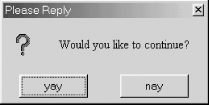
Figure 23-4. A typical dialog box
Instead of calling Show immediately, you can save a reference to the dialog and reuse it throughout your application. The options you can use with a Dialog are as follows:
- -bitmap => bitmap
- Displays a bitmap to the left of the text in the Dialog. Optional.
- -buttons => [ button list ]
- An anonymous list of buttons to display on the dialog. Buttons will be displayed in the same order they are listed.
- -default_button => button text
- Whichever button matches this string will be highlighted as the default button for the Dialog. The string match is case senstive, and if the string doesn't match anything, there will be no default.
- -text => text
- Text displayed above the buttons in the Dialog.
- -title => title
- The title of the dialog box.
23.3.2. The messageBox Method
If you need only a one-shot dialog, you can use the messageBox method. The options are slightly different, but the result looks almost the same, shown in Figure 23-5. Keep in mind that every time you call messageBox, a new Dialog is created and there is no Show method.
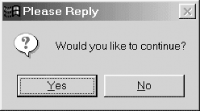
Figure 23-5. Dialog created using messageBox
Like a Dialog widget, messageBox returns the selected Button's string, but its case may vary depending on your operating system. Therefore, it's best to treat the response in a case-insensitive manner.
The messageBox Buttons are specified with the -type option, so, for example, a -type of AbortRetryIgnore produces three Buttons with the labels Abort, Retry, and Ignore. Any of these Button labels can be specified as the default Button. Once again, case issues are present; see -default. It's anticipated that these case issues will be taken care of in Tk 800.024.
$answer => $mw->messageBox(-title => 'Please Reply',
-message => 'Would you like to continue?',
-type => 'YesNo', -icon => 'question', -default => 'yes');The options used with messageBox are as follows:
- -default => string
- The string specified will be used as the default button. Depending on the version of messageBox you have, the default string needs to be all lowercase on a Win32 system, whereas on Unix the first letter should be capitalized. Either way, if the string doesn't match properly, you'll get an error.
- -icon => bitmap
- The bitmap to display to the left of the message text. The bitmap displayed is operating system dependent.
- -message => message
- The message to display above the buttons on the dialog.
- -title => title
- The title for the dialog.
- -type => buttontypes
- Specifies a predefined set of buttons to be displayed. The following values are possible: 'AbortRetryIgnore', 'OK', 'OKCancel', 'RetryCancel', 'YesNo', or 'YesNoCancel'. An invalid type will result in an error.
23.3.3. The DialogBox Widget
The DialogBox widget is a more customizable version of Dialog. Instead of just a text message above the buttons, you can put anything you'd like in that area. There are only three options available with DialogBox:
- -buttons => [ button list ]
- An anonymous list of buttons to display on the dialog. Buttons will be displayed in the same order they are listed.
- -default_button => button text
- Whichever button matches this string will be highlighted as the default button for the Dialog. The string match is case-sensitive, and if the string doesn't match anything, there will be no default.
- -title => title
- The title of the dialog box.
After creating the DialogBox, you can call the add method to insert items, and pack will display the widgets inside the dialog. Here's an example of creating a login DialogBox:
require Tk::LabEntry;
...
$db = $mw->DialogBox(-title => 'Login', -buttons => ['Ok', 'Cancel'],
-default_button => 'Ok');
$db->add('LabEntry', -textvariable => \$uname, -width => 20,
-label => 'Username', -labelPack => [-side => 'left'])->pack;
$db->add('LabEntry', -textvariable => \$pw, -width => 20,
-label => 'Password', -show => '*',
-labelPack => [-side => 'left'])->pack;
$answer = $db->Show( );
if ($answer eq "Ok") {
print "Username = $uname, Password = $pw\n";
}Figure 23-6 shows the outcome.
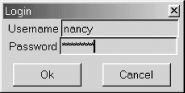
Figure 23-6. A login dialog created using DialogBox
23.3.4. Using ErrorDialog
When working with a graphical application, it makes sense to display errors to your user in a graphical manner. Normally if something goes wrong in your application, Tk::Error is called, and the error message(s) is printed on the console where the program was run from. This is a less-than user-friendly way to communicate to your users that something is wrong. By including use Tk::ErrorDialog in your application, you will start getting error messages in dialog boxes.
This magic happens because ErrorDialog overrides Tk::Error with a version of its own. If you're unsatisfied with either version of Tk::Error, write your own. It's called with three arguments:
my ($w, $error, @msgs) = @_;
$w is a widget reference, $error is the current error message, and @msgs is an array of traceback messages.
Figure 23-7 shows an example error dialog, when we used the wrong default button to create another dialog.
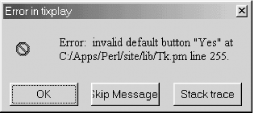
Figure 23-7. An error dialog
Execution of your application doesn't halt when an error shows up, but the user is required to click through any error messages that are displayed.
23.3.5. chooseColor Dialog
There are times you would like the user to select his own color, perhaps when customizing the look of the application windows or when drawing text in a Text or Canvas widget. Using chooseColor, you can pop up a dialog box to select a color name or hexadecimal color number. This returns the color or undef to $color. On Win32 chooseColor calls a native dialog (Figure 23-8), and on Unix, it calls Tk::ColorEditor (Figure 23-9).
$color = $widget->chooseColor(-title => 'string', -initialcolor => color);
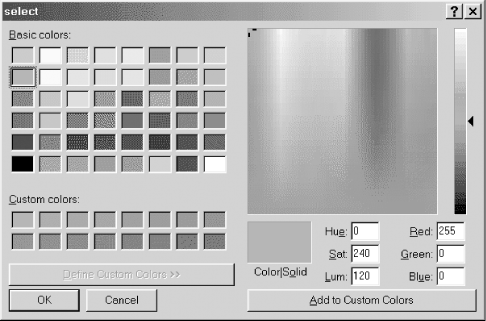
Figure 23-8. Version displayed when calling chooseColor on Win32
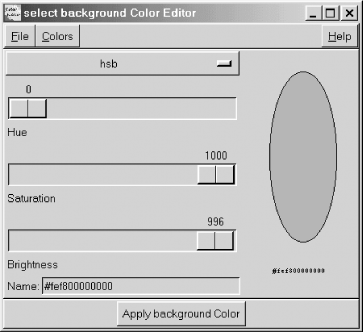
Figure 23-9. The Tk::ColorEditor dialog
Valid options are:
- -initialcolor => 'color'
- Specifies the color to display in the color dialog when it pops up. We talked about valid color values in Chapter 4, " Button, Checkbutton, and Radiobutton Widgets".
- -parent => $widget
- Makes $widget the logical parent of the color dialog. The color dialog is displayed on top of its parent window. This option is not normally required.
- -title => 'title'
- Specifies a string to display as the title of the dialog box. If this option is not specified, a default title is displayed.
23.3.6. getOpenFile and getSaveFile Dialogs
Often you will want the user to locate an existing file or the location for a new file on her filesystem. The methods getOpenFile and getSaveFile let you do this easily. Figure 23-10 illustrates the getOpenFile dialog.
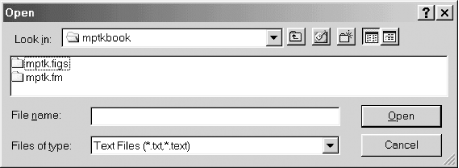
Figure 23-10. Version of getOpenFile (getSaveFile looks the same except for the title)
To give you a quick idea of how these are used, getOpenFile is most commonly associated with the "Open" command in the File menu, and getSaveFile is usually associated with the "Save as..." command in the File menu. In either case, if the user selects a file, both methods return the full pathname of this file. If the user cancels the operation, both methods return an undefined value.
The easiest way to invoke them both is:
my $file = $mw->getOpenFile( ); &do_something($file) if defined $file; my $sfile = $mw->getSaveFile( ); &do_somethingelse($sfile) if defined $sfile;
The only real difference between the two methods is the error handling they perform. For instance, if you try to select a preexisting file from the Save dialog, you will be asked if you want to overwrite that file. Your program is still required to actually create or open the returned filename; these dialogs are just a consistent way of requesting the information from the user.
If you would like to customize your open or save dialog, use one or more of the following optional arguments:
- -defaultextension => string
- Specifies a string that will be appended to the filename if the user enters a filename without an extension.
- -filetypes => [ filePatternList ]
-
You can
specify some predefined file patterns for the user to choose from (if
applicable on your platform). The
filePatternList is a list itself, so you
end up with a list of lists. Each inner list should contain a file
type description, an extension (or list of extensions), and an
optional type. Here's an example to clarify:
my $types = [ ['Text Files', ['.txt', '.text']], ['Java Source Files', '.java' ], ['C Source Files', '.c', 'TEXT'], ['GIF Files', '.gif', ], ['All Files', '*', ], ]; my $filename = $mw->getOpenFile(-filetypes => $types);
- -initialdir => directory
- The starting directory for the user to browse from. If not specified, the files in the current working directory are displayed.
- -initialfile => filename
- Default filename to start with. This option is ignored by the getOpenFile method.
- -title => string
- A title to use for the dialog. A default title will be used if this isn't specified.

Copyright © 2002 O'Reilly & Associates. All rights reserved.



