
4.5. Displaying an Image or Bitmap
The simplest way to replace the text on your Button with an image is to use a bitmap.[11] The image will take the place of the text; you can't display both at the same time. The -bitmap option takes a string that specifies which bitmap to use:
[11] In deference to our Win32 readers, a Tk bitmap file refers to an X11 XBM file, not a Win32 BMP formatted file. For complete details, please refer to Chapter 17, "Images and Animations".
-bitmap => 'bitmapname'
There are several built-in bitmaps: error, gray12, gray25, gray50, gray75, hourglass, info, questhead, question, warning, Tk, and transparent. Figure 4-7 shows all the built-in bitmaps. To more easily show you the bitmaps, Figure 4-7 was grabbed from the widget demonstration program.
Using -bitmap for a Label is exactly the same as for a Button. You'll notice that the Tk bitmap is the same as that used in the upper-left corner of the application. Here are some examples using -bitmap when creating a Button:
$mw->Button(-bitmap => 'error', -command => \&handle_error)->pack;
To specify a bitmap from a file, you need to put an @ in front of the path:
$mw->Button(-bitmap => '@/usr/nwalsh/mybitmap',
-command => sub { exit })->pack;Note that if you use double quotes, you have to escape the @ with a backslash (e.g., "\@/usr/nwalsh/mybitmap").
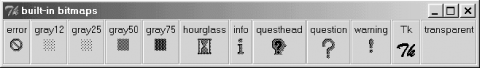
Figure 4-7. Window showing all the default bitmaps
If you don't want to use a bitmap, or have a different format of file (such as a GIF), you can use the -image option. First create an image pointer and then use the -image option to display the image. To create an image pointer, use the Photo method to point to the image file, supplying the full pathname if the file is not in the current directory. Then pass the image pointer as a value to the -image option:
$image = $mw->Photo(-file => "bigredbutton.gif");
$mw->Button(-text => 'Exit', -command => sub { exit },
-image => $image)->pack;When using an image, only the image will be displayed, because Buttons can display either a text string or an image, not both. (In other words, -image will always override -text.) To display a bitmap using -image, use the Bitmap method to create an image pointer.
Images are covered in extensive detail in Chapter 17, "Images and Animations". Figure 4-8 shows an example of a Button with a GIF file on it.

Figure 4-8. Button with an image instead of text
4.5.1. Images with Checkbuttons and Radiobuttons
You can also use the -bitmap option with Checkbuttons and Radiobuttons. The bitmap will replace the text just as it does with a Button, and the indicator will remain showing. To display a different type of image (such as GIF), use the -image option. To display a different image when the Checkbutton or Radiobutton is selected, use the -image and -selectimage options. Both -image and -selectimage take an image pointer created with the Photo method.
# Create Photo objects with gif files $folder = $mw->Photo(-file => "folder.gif"); $openfolder = $mw->Photo(-file => 'openfolder.gif'); $leftframe->Checkbutton(-image => $folder, -selectimage => $openfolder)->pack(-expand => 1); $leftframe->Checkbutton(-image => $folder, -selectimage => $openfolder)->pack(-expand => 1); # Create Bitmap objects with bitmap files $bmpopen = $mw->Bitmap(-file => 'openfolder.xbm'); $bmpfolder = $mw->Bitmap(-file => 'folder.xbm'); $rightframe->Radiobutton(-image => $bmpfolder, -selectimage => $bmpopen, -variable => \$vvv, -value => 1)->pack(-expand => 1); $rightframe->Radiobutton(-image => $bmpfolder, -selectimage => $bmpopen, -variable => \$vvv, -value => 2)->pack(-expand => 1);
Figure 4-9 shows the resulting window.
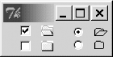
Figure 4-9. Using both -image and -selectimage
You'll notice in this example that in addition to the image changing when you click on the Checkbutton, there's also a selection indicator. If this seems redundant, that's because it is: the selection indicator is unnecessary when using -selectimage, and you're better off using -indicatoron => 0 to disable the indicator. Figure 4-10 shows the resulting images.
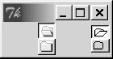
Figure 4-10. Using Checkbuttons and Radiobuttons with -indicatoron => 0
Both Checkbuttons and Radiobuttons look much like Button widgets with the indicators turned off, but their behavior is very different. In Figure 4-10, the very top two widgets are selected (just as in Figure 4-9). When selected, a Checkbutton will stay down (a relief of 'sunken') and when unselected it will be up (relief of 'raised'). The same is true of a Radiobutton with no indicator, but selecting a Radiobutton will cause all other Radiobuttons in that group to be deselected. Using -relief with -indicator => 0 is pointless; it won't change the relief of the Button.

Copyright © 2002 O'Reilly & Associates. All rights reserved.



