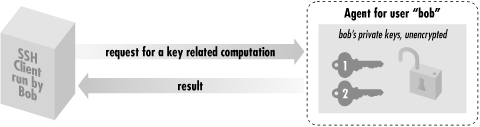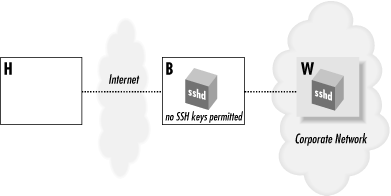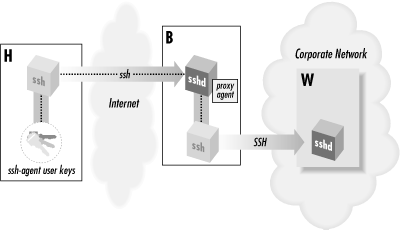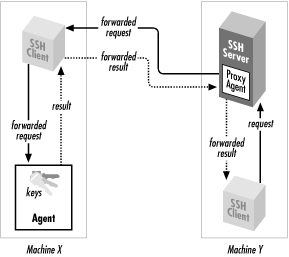| |  |
6.3. SSH Agents
An
SSH agent is a program
that caches private keys and responds to authentication-related
queries from SSH clients. [ Section 2.5, "The SSH Agent"] They are
terrific labor-saving devices, handling all key-related operations
and eliminating the need to retype your passphrase.
The programs related to agents are
ssh-agent
and
ssh-add.
ssh-agent runs an agent, and
ssh-add inserts and removes keys from the
agent's key cache. A typical use might look like this:
# Start the agent
$ ssh-agent $SHELL
# Load your default identity
$ ssh-add
Need passphrase for /home/barrett/.ssh/identity (barrett@example.com).
Enter passphrase: ********
By typing your passphrase a single time, you decrypt the private key
which is then stored in memory by the agent. From now on, until you
terminate the agent or log out, SSH clients automatically contact the
agent for all key-related operations. You needn't type your
passphrase again.
We now briefly discuss how agents work. After that we get practical
and illustrate the two ways to start an agent, various configuration
options, and several techniques for automatically loading your keys
into the agent. Finally, we cover agent security, agent forwarding,
and compatibility between SSH-1 and SSH-2 agents.
6.3.1. Agents Don't Expose Keys
Agents
perform two tasks:
- Store your private keys in memory
- Answer questions (from SSH clients) about those keys
Agents don't, however, send your private keys anywhere. This is
important to understand. Once loaded, private keys remain within an
agent, unseen by SSH clients. To access a key, a client says,
"Hey agent! I need your help. Please perform a key-related
operation for me." The agent obeys and sends the results to the
client (see Figure 6-4).
Figure 6-4. How an SSH agent works with its clients
For example, if ssh needs to sign an
authenticator, it sends the agent a signing request containing the
authenticator data and an indication of which key to use. The agent
performs the cryptographic operation itself and returns the
signature.
In this manner, SSH clients use the agent without ever seeing the
agent's private keys. This technique is more secure than
handing out keys to clients. The fewer places that private keys get
stored or sent, the harder it is to steal them. [80]
6.3.2. Starting an Agent
There
are two ways to invoke an agent in your login account:
- The single-shell method that uses your current
login shell
- The subshell method that forks a subshell to
facilitate the inheritance of some environment variables
WARNING:
Don't invoke an
agent with the "obvious"
but wrong command:
$ ssh-agent
Although the agent runs without complaint, SSH clients can't
contact it, and the termination command (ssh-agent
-k) doesn't kill it, because some environment
variables aren't properly set.
6.3.2.1. Single-shell method
The single-shell method runs an agent in
your current login shell. This is most convenient if you're
running a login shell on a single terminal, as opposed to a Unix
window system such as X. Type:
# SSH1, SSH2, OpenSSH
$ eval `ssh-agent`
and an ssh-agent process is forked in the
background. The process detaches itself from your terminal, returning
a prompt to you, so you needn't run it in the background
manually (i.e., with an ampersand on the end). Note that the quotes
around ssh-agent are backquotes, not apostrophes.
What purpose does the
eval serve? Well, when
ssh-agent runs, it not only forks itself in the
background, it also outputs some shell commands to set several
environment variables necessary for using the agent. The
variables are SSH_AUTH_SOCK
(for SSH1 and OpenSSH) or SSH2_AUTH_SOCK (SSH2), and SSH_AGENT_PID
(SSH1, OpenSSH) or SSH2_AGENT_PID (SSH2). [81]
The eval command causes the current shell to
interpret the commands output by ssh-agent,
setting the environment variables. If you omit the
eval, these commands are printed on standard
output as ssh-agent is invoked. For example:
$ ssh-agent
SSH_AUTH_SOCK=/tmp/ssh-barrett/ssh-22841-agent; export SSH_AUTH_SOCK;
SSH_AGENT_PID=22842; export SSH_AGENT_PID;
echo Agent pid 22842;
Now you've got an agent running but inaccessible to the shell.
You can either kill it using the pid printed in the previous output:
$ kill 22842
or connect your shell manually by setting the environment variables
exactly as given:
$ SSH_AUTH_SOCK=/tmp/ssh-barrett/ssh-22841-agent; export SSH_AUTH_SOCK;
$ SSH_AGENT_PID=22842; export SSH_AGENT_PID;
Nevertheless, it's easier to use the single-shell form of the
command so everything is set up for you. [82]
To terminate
the agent, kill its pid:
# SSH1, SSH2, OpenSSH
$ kill 22842
and unset the environment variables:
$ unset SSH_AUTH_SOCK
# SSH2 uses SSH2_AUTH_SOCK instead
$ unset SSH_AGENT_PID
Or for SSH1 and OpenSSH, use the more convenient
-k command-line option:
# SSH1, OpenSSH
$ eval `ssh-agent -k`
This prints termination commands on standard output so the
eval can invoke them. If you eliminate the
eval, the agent is still killed, but your
environment variables don't unset automatically:
# SSH1, OpenSSH
$ ssh-agent1 -k
unset SSH_AUTH_SOCK # This won't get
unset,
unset SSH_AGENT_PID # and neither will
this,
echo Agent pid 22848 killed # but the agent gets killed.
Running an agent in a single shell, as opposed to the method we cover
next (spawning a subshell), has one problem. When your login session
ends, the ssh-agent process doesn't die.
After several logins, you see many agents running, serving no
purpose. [83]
$ /usr/ucb/ps uax | grep ssh-agent
barrett 7833 0.4 0.4 828 608 pts/1 S 21:06:10 0:00 grep agent
barrett 4189 0.0 0.6 1460 844 ? S Feb 21 0:06 ssh-agent
barrett 6134 0.0 0.6 1448 828 ? S 23:11:41 0:00 ssh-agent
barrett 6167 0.0 0.6 1448 828 ? S 23:24:19 0:00 ssh-agent
barrett 7719 0.0 0.6 1456 840 ? S 20:42:25 0:02 ssh-agent
You can get around this problem by running ssh-agent
-k automatically when you log out. In Bourne style shells
( sh, ksh,
bash), this may be done with a trap of Unix signal
at the top of ~/.profile :
# ~/.profile
trap '
test -n "$SSH_AGENT_PID" && eval `ssh-agent1 -k` ;
test -n "$SSH2_AGENT_PID" && kill $SSH2_AGENT_PID
' 0
For C shell and tcsh, terminate the agent in your
~/.logout file:
# ~/.logout
if ( "$SSH_AGENT_PID" != "" ) then
eval `ssh-agent -k`
endif
if ( "$SSH2_AGENT_PID" != "" ) then
kill $SSH2_AGENT_PID
endif
Once this trap is set, your ssh-agent process is
killed automatically when you log out, printing a message like:
Agent pid 8090 killed
6.3.2.2. Subshell method
The second way to invoke an agent
spawns a subshell. You provide an argument to
ssh-agent, which is a path to a shell or shell
script. Examples are:
$ ssh-agent /bin/sh
$ ssh-agent /bin/csh
$ ssh-agent $SHELL
$ ssh-agent my-shell-script # Run a shell script instead of a shell
This time, instead of forking a background process,
ssh-agent runs in the foreground, spawning a
subshell and setting the aforementioned environment variables
automatically. The rest of your login session runs within this
subshell, and when you terminate it, ssh-agent
terminates as well. This method, as you will see later, is most
convenient if you run a window system such as X and invoke the agent
in your initialization file (e.g.,
~/.xsession).
However, the method is also perfectly reasonable for single-terminal
logins.
When using the subshell method, invoke it at an appropriate time. We
recommend the last line of your login initialization file (e.g.,
~/.profile or ~/.login) or
the first typed command after you log in. Otherwise, if you first run
some background processes in your shell, and then invoke the agent,
those initial background processes become inaccessible until you
terminate the agent's subshell. For example, if you run the
vi editor, suspend it, and then run the agent,
you lose access to the editor session until you terminate the agent.
$ vi myfile # Run your editor
^Z # Suspend it
$ jobs # View your background
processes
[1] + Stopped (SIGTSTP) vi
$ ssh-agent $SHELL # Run a
subshell
$ jobs # No jobs here! They're
in the parent shell
$ exit # Terminate the agent's
subshell
$ jobs # Now we can see our
processes again
[1] + Stopped (SIGTSTP) vi
The advantages and disadvantages of the two methods are shown in
Table 6-1.
Table 6-1. Pros and Cons of Invoking an Agent
|
Method |
Pros |
Cons |
|
eval `ssh-agent` |
Simple, intuitive |
Must be terminated manually |
|
ssh-agent $SHELL |
Agent's environment variables are propagated automatically;
terminates on logout |
Your login shell becomes dependent on the agent's health; if
the agent dies, your login shell may die |
6.3.2.3. Format of environment variable commands
As we've said,
ssh-agent prints a sequence of shell commands to
set several environment variables. The syntax of these commands
differs depending on which shell is being used. You can force the
commands to use Bourne-style or C shell-style syntax with the
-s and -c options,
respectively:
# Bourne-shell style commands
$ ssh-agent -s
SSH_AUTH_SOCK=/tmp/ssh-barrett/ssh-3654-agent; export SSH_AUTH_SOCK;
SSH_AGENT_PID=3655; export SSH_AGENT_PID;
echo Agent pid 3655;
# C-shell style commands
$ ssh-agent -c
setenv SSH_AUTH_SOCK /tmp/ssh-barrett/ssh-3654-agent;
setenv SSH_AGENT_PID 3655;
echo Agent pid 3655;
Normally ssh-agent detects your login shell and
prints the appropriate lines, so you don't need
-c or -s. One situation where you
need these options is if you invoke ssh-agent
within a shell script, but the script's shell is not the same
type as your login shell. For example, if your login shell is
/bin/csh, and you invoke this script:
#!/bin/sh
`ssh-agent`
ssh-agent outputs C shell-style commands, which
will fail. So you should use:
#!/bin/sh
`ssh-agent -s`
This is particularly important if you run an agent under X, and your
~/.xsession file (or other startup file) is
executed by a shell different from your login shell.
6.3.2.4. SSH-1 and SSH-2 agent compatibility
An SSH-1 agent can't
service requests from SSH-2 clients. The reverse, however, is
supported by SSH2. If ssh-agent2 is invoked with
the -1 option (that's a numeral one, not a
lowercase L), the agent services requests from SSH-1 clients, even
from ssh-add1. This works only for SSH-2
implementations that support RSA, because SSH-1 uses RSA keys. At
press time, only F-Secure SSH2
Server is capable of SSH-1 agent compatibility.
# Invoke an SSH2 agent in SSH1 compatibility mode
$ eval `ssh-agent2 -1`
# Add an SSH1 key
$ ssh-add1
Need passphrase for /home/smith/.ssh/identity (smith SSH1 key).
Enter passphrase: ****
Identity added (smith SSH1 key).
# Add an SSH2 key
$ ssh-add2
Adding identity: /home/smith/.ssh2/id_dsa_1024_a.pub
Need passphrase for /home/smith/.ssh2/id_dsa_1024_a
(1024-bit dsa, smith SSH2 key, Thu Dec 02 1999 22:25:09-0500).
Enter passphrase: ********
# ssh-add1 lists only the SSH1 key
$ ssh-add1 -l
1024 37 1425047358166328978851045774063877571270... and so forth
# ssh-add2 lists both keys
# F-Secure SSH Server only
$ ssh-add2 -l
Listing identities.
The authorization agent has 2 keys:
id_dsa_1024_a: 1024-bit dsa, smith SSH2 key, Thu Dec 02 1999 22:25:09-0500
smith SSH1 key
Now an SSH-1 client contacts ssh-agent2
transparently, believing it to be an SSH-1 agent:
$ ssh1 server.example.com
[no passphrase prompt appears]
ssh-agent2 achieves compatibility by setting the
same environment variables normally set by
ssh-agent1: SSH_AUTH_SOCK and SSH_AGENT_PID.
Therefore, any SSH-1 agent requests are directed to
ssh-agent2.
WARNING:
If you have an ssh-agent1 process running, and you
invoke ssh-agent2 -1, your old
ssh-agent1 process becomes inaccessible as
ssh-agent2 overwrites its environment variables.
Agent compatibility works only if the SSH2 distribution is compiled
with the flag
-- with-ssh-agent1-compat.
[ Section 4.1.5.13, "SSH-1/SSH-2 agent compatibility"] It also depends on the value of the
client configuration keyword
Ssh1AgentCompatibility. [ Section 7.4.14, "SSH1/SSH2 Compatibility"]
6.3.3. Loading Keys with ssh-add
The program ssh-add
is your personal communication channel to an
ssh-agent process. (Again, this command may be
ssh-add1 under SSH1 and
ssh-add2 under SSH2, with
ssh-add a link to one program or the other.)
When you first invoke an SSH agent, it contains no keys.
ssh-add, as you might guess from its name, can add
private keys to an SSH agent. But the name is misleading, because it
also controls the agent in other ways, such as listing keys, deleting
keys, and locking the agent from accepting further keys.
If you invoke ssh-add with no arguments, your
default SSH key is loaded into the agent, once you have typed its
passphrase. For example:
$ ssh-add1
Need passphrase for /home/smith/.ssh/identity (smith@client).
Enter passphrase: ********
Identity added: /home/smith/.ssh/identity (smith@client).
$ ssh-add2
Adding identity: /home/smith/.ssh2/id_dsa_1024_a.pub
Need passphrase for /home/smith/.ssh2/id_dsa_1024_a
(1024-bit dsa, smith@client, Thu Dec 02 1999 22:25:09-0500).
Enter passphrase: ********
Normally, ssh-add reads the passphrase from the
user's terminal. If the standard input isn't a terminal,
however, and the
DISPLAY environment variable is set,
ssh-add instead invokes an X window graphical
program called
ssh-askpass
that pops up a window to read your passphrase. This is especially
convenient in xdm start-up scripts. [84]
Both ssh-add1 and ssh-add2
support the following command-line options for listing and deleting
keys, and for reading the passphrase:
- List all identities
loaded in the agent, with -l:
$ ssh-add1 -l
1024 35
1604921766775161379181745950571099412502846... and so
forth
1024 37
1236194621955474376584658921922152150472844... and so
forth
$ ssh-add2 -l
Listing identities.
The authorization agent has one key:
id_dsa_1024_a: 1024-bit dsa, smith@client, Thu Dec 02 1999 22:25:09-0500
For OpenSSH, the -l option operates differently,
printing the key's fingerprint rather than the public key (see
the sidebar "Key Fingerprints" earlier for more
detail):
# OpenSSH only
$ ssh-add -l
1024 1c:3d:cc:1a:db:74:f8:e6:46:6f:55:57:9e:ec:d5:fc smith@client
To print the public key with OpenSSH, use -L
instead:
# OpenSSH only
$ ssh-add -L
1024 35
1604921766775161379181745950571099412502846... and so
forth
1024 37 1236194621955474376584658921922152150472844... and so forth
- Delete
an identity from the agent, with -d:
$ ssh-add -d ~/.ssh/second_id
Identity removed: /home/smith/.ssh/second_id (my alternative key)
$ ssh-add2 -d ~/.ssh2/id_dsa_1024_a
Deleting identity: id_dsa_1024_a.pub
If you don't specify a key file, ssh-add1
deletes your default identity from the agent:
$ ssh-add -d
Identity removed: /home/smith/.ssh/identity (smith@client)
ssh-add2, on the other hand, requires you to
specify a key file:
$ ssh-add2 -d
(nothing happens)
- Delete all identities from the agent, with -D. This
unloads every currently loaded key but leaves the agent
running:
$ ssh-add -D
All identities removed.
$ ssh-add2 -D
Deleting all identities.
- Read the passphrase from standard input, with -p, as
opposed to reading directly from your tty. This is useful if you want
to send your passphrase to ssh-add in a program,
as in this Perl fragment:
open(SSHADD,"|ssh-add -p") || die "can't start ssh-add";
print SSHADD $passphrase;
close(SSHADD);
In addition, ssh-add2 has further features
controlled by command-line options:
- Lock and unlock the agent with a
password using -L and -U. A locked
agent refuses all ssh-add2 operations except an
unlock request. Specifically:
- If you try to modify the state of the agent (adding or deleting keys,
etc.), you are told:
The requested operation was denied.
- If you try to list the keys in the agent, you are told:
The authorization agent has no
keys.
To lock:
$ ssh-add2 -L
Enter lock password: ****
Again: ****
and to unlock:
$ ssh-add2 -U
Enter lock password: ****
Locking is a convenient way to protect the agent if you step away
from your computer but leave yourself logged in. You can unload all
your keys with ssh-add -D, but then you'd
have to reload them again when you return. If you have only one key,
there's no difference, but if you use several, it's a
pain. Unfortunately, the locking mechanism isn't tremendously
secure. ssh-agent2 simply stores the lock password
in memory, refusing to honor any more requests until it receives an
unlock message containing the same password. The locked agent is
still vulnerable to attack: if an intruder gains access to your
account (or the root account), he can dump the agent's process
address space and extract your keys. The lock feature certainly
deters casual misuse, but the potential for an attack is real. If
you're seriously concerned about key disclosure, think twice
before relying on locking. We prefer to see this feature implemented
by encrypting all the agent's loaded keys with the lock
password. This gives the same user convenience and provides better
protection.
- Set a timeout
on a key, with -t. Normally when you add a key, it
remains loaded in the agent indefinitely, until the agent terminates
or you unload the key manually. The -t option
indicates the lifetime of a key, measured in minutes. After this time
has passed, the agent automatically unloads the key.
# Unload this key after 30 minutes
$ ssh-add2 -t 30 mykey
-
Place limits on agent
forwarding with -f and -F. (Agent
forwarding, which we'll cover soon, transmits agent requests
between hosts.) The -f option lets you limit, for a
given key, the distance that requests for this key may traverse. If a
request is made from too far away, measured in hops from machine to
machine, the request fails. A hop count of zero disables forwarding
for this key alone:
# Load a key that may be used only locally
$ ssh-agent2 -f 0 mykey
# Load a key and accept requests from up to 3 hops away
$ ssh-agent2 -f 3 mykey
The -F option lets you limit the set of hosts that
may make requests relating to this key. It takes as an argument a set
of hostnames, domains, and IP addresses that may make or forward
requests. The argument is a comma-separated list of wildcard
patterns, as for the serverwide configuration keywords
AllowHosts and DenyHosts. [Section 5.5.2.3, "Hostname access control"]
# Permit request forwarding for a key only in the example.com domain
$ ssh-agent2 -F '*.example.com' mykey
# Permit forwarding from server.example.com and the harvard.edu domain
$ ssh-agent2 -F 'server.example.com,*.harvard.edu' mykey
# Same as the preceding command, but limit forwarding to 2 hops
$ ssh-agent2 -F 'server.example.com,*.harvard.edu' -f 2 mykey
WARNING:
SSH1 agents don't support this feature. If you use an SSH2
agent in SSH1 compatibility mode, these forwarding features
won't necessarily work.
- Make the given key invisible to SSH-1 client requests if
ssh-agent2 is running in SSH1
compatibility mode, with
-1 (that's a one, not a lowercase L). It must
be an RSA key, since all SSH1 public keys are RSA, and the only SSH-2
implementation that supports RSA keys (at press time) is F-Secure
SSH2 Server. We demonstrate this feature by example:
- Generate an SSH2 RSA key,
my-rsa-key:
$ ssh-keygen2 -t rsa my-rsa-key
- Run an agent in SSH1 compatibility mode:
$ eval `ssh-agent2 -1`
- Load the key into the agent normally:
$ ssh-add2 my-rsa-key
Enter passphrase: ********
As the agent is running in SSH1 compatibility mode, notice that the
key is visible to both SSH1 clients:
$ ssh-add1 -l
1023 33 753030143250178784431763590... my-rsa-key ...
and SSH2 clients:
$ ssh-add2 -l
Listing identities.
The authorization agent has one key:
my-rsa-key: 1024-bit rsa, smith@client, Mon Jun 05 2000 23:37:19 -040
Now let's unload the key and repeat the experiment:
$ ssh-add2 -D
Deleting all identities.
This time, load the key using the -1 option, so SSH1
clients don't see it:
$ ssh-add2 -1 my-rsa-key
Enter passphrase: ********
Notice that the key is still visible to SSH2 clients:
$ ssh-add2 -l
Listing identities.
The authorization agent has one key:
my-rsa-key: 1024-bit rsa, smith@client, Mon Jun 05 2000 23:37:19 -040
But SSH1 clients can't see it:
$ ssh-add1 -l
The agent has no identities.
- Perform PGP key operations. The ssh-add2 manpage
documents the options -R, -N,
-P, and -F for OpenPGP keyring
operations, but at press time they aren't implemented.
6.3.3.1. Automatic agent loading (single-shell method)
It's a pain to invoke
ssh-agent and/or ssh-add
manually each time you log in. With some clever lines in your login
initialization file, you can automatically invoke an agent and load
your default identity. We demonstrate this with both methods of agent
invocation, single-shell and subshell.
With the single-shell method, here are the major steps:
- Make sure you're not already running an agent, by testing
environment variable SSH_AUTH_SOCK or SSH2_AUTH_SOCK.
- Run the agent, ssh-agent1 or
ssh-agent2, using eval.
- If your shell is attached to a tty, load your default identity with
ssh-add1 or ssh-add2.
For the Bourne shell and its derivatives ( ksh,
bash), the following lines can be placed into
~/.profile :
# Make sure ssh-agent1 and ssh-agent2 die on logout
trap '
test -n "$SSH_AGENT_PID" && eval `ssh-agent1 -k` ;
test -n "$SSH2_AGENT_PID" && kill $SSH2_AGENT_PID
' 0
# If no agent is running and we have a terminal, run ssh-agent and ssh-add.
# (For SSH2, change this to use SSH2_AUTH_SOCK, ssh-agent2 and ssh-add2.)
if [ "$SSH_AUTH_SOCK" = "" ]
then
eval `ssh-agent`
/usr/bin/tty > /dev/null && ssh-add
fi
For the C shell and tcsh, the following lines can
be placed into ~/.login:
# Use SSH2_AUTH_SOCK instead for SSH2
if ( ! $?SSH_AUTH_SOCK ) then
eval `ssh-agent`
/usr/bin/tty > /dev/null && ssh-add
endif
and termination code in ~/.logout :
# ~/.logout
if ( "$SSH_AGENT_PID" != "" ) eval `ssh-agent -k`
if ( "$SSH2_AGENT_PID" != "" ) kill $SSH2_AGENT_PID
6.3.3.2. Automatic agent loading (subshell method)
The second way to load an agent on login uses the subshell method to
invoke the agent. This time, you need to add lines to both your login
initialization file ( ~/.profile or
~/.login), an optional second file of your
choice, and your shell initialization file
( ~/.cshrc, ~/.bashrc,
etc.). This method doesn't work for the Bourne shell, which has
no shell initialization file.
- In your login initialization file, make sure
you're not already running an agent, by testing environment
variable SSH_AUTH_SOCK or SSH2_AUTH_SOCK.
- As the last line of your login initialization file, exec
ssh-agent, which spawns a subshell. Optionally run
a second initialization file to configure
aspects of the subshell.
- In your shell initialization file, check whether
the shell is attached to a tty and that the agent has no identities
loaded yet. If so, load your default identity with
ssh-add1 or ssh-add2.
Now let's see how to do this with Bourne shell and C shell
families. For derivatives of Bourne shell ( ksh,
bash), put the following lines at the end of
~/.profile :
test -n "$SSH_AUTH_SOCK" && exec ssh-agent $SHELL
This runs the agent, spawning a subshell. If you want to tailor the
environment of the subshell, create a script (say,
~/.profile2) to do so, and use this instead:
test -n "$SSH_AUTH_SOCK" && exec ssh-agent $SHELL $HOME/.profile2
Next, in your shell initialization file ($ENV for
ksh, or ~/.bashrc for
bash), place the following lines to load your
default identity only if it's not loaded already:
# Make sure we are attached to a tty
if /usr/bin/tty > /dev/null
then
# Check the output of "ssh-add -l" for identities.
# For SSH2, use the line:
# ssh-add2 -l | grep 'no keys' > /dev/null
#
ssh-add1 -l | grep 'no identities' > /dev/null
if [ $? -eq 0 ]
then
# Load your default identity. Use ssh-add2 for SSH2.
ssh-add1
fi
fi
6.3.3.3. Automatic agent loading (X Window System)
If you're using X and want to run an agent and load your
default identity automatically, it's simple. Just use the
single-shell method. For example, in your X startup file, usually
~/.xsession, you can use these two lines:
eval `ssh-agent`
ssh-add
6.3.4. Agents and Security
As we mentioned earlier, agents don't expose private keys to
SSH clients. Instead, they answer requests from clients about the
keys. This approach is more secure than passing keys around, but it
still has some security concerns. It is important to understand these
concerns before completely trusting the agent model:
- Agents rely on external access control mechanisms.
- Agents can be cracked.
6.3.4.1. Access control
When your agent is loaded with private keys, a potential security
issue arises. How does your agent distinguish between legitimate
requests from your SSH clients and illegitimate requests from
unauthorized sources? Surprisingly, the agent does not distinguish at
all. Agents don't authenticate their clients. They will respond
to any well-formed request received over their IPC channel, which is
a Unix domain
socket.
How is agent security maintained then? The host operating system is
responsible for protecting the IPC channel from unauthorized access.
For Unix, this protection is accomplished by the file permissions on
the socket. SSH1 and SSH2 keep your agent sockets in a protected
directory,
/tmp/ssh-USERNAME, where
USENRAME is your login name, while OpenSSH names
the directory /tmp/ssh-STRING, where
STRING is random text based on the
agent's pid. In either case, the directory is protected from
all other users (mode 700) and owned by you:
$ ls -la /tmp/ssh-smith/
drwx------ 2 smith smith 1024 Feb 17 18:18 .
drwxrwxrwt 9 root root 1024 Feb 17 18:01 ..
srwx------ 1 smith smith 0 May 14 1999 agent-socket-328
s-w--w--w- 1 root root 0 Feb 14 14:30 ssh-24649-agent
srw------- 1 smith smith 0 Dec 3 00:34 ssh2-29614-agent
In this case, user smith has several agent-related sockets in this
directory. The two sockets owned by smith were created by agents run
and owned by smith. The third, which is world-writable and owned by
root, was created by the SSH server to effect an agent
forwarding. [85] [ Section 6.3.5, "Agent Forwarding"]
This organization of a user's sockets into a single directory
is not only for neatness but also for security and portability,
because different operating systems treat socket permissions in
different ways. For example, Solaris appears to ignore them
completely; even a socket with permission 000 (no access for anyone)
accepts all connections. Linux respects socket permissions, but a
write-only socket permits both reading and writing. To deal with such
diverse implementations, SSH keeps your sockets in a directory owned
by you, with directory permissions that forbid anyone else to access
the sockets inside.
Using a subdirectory of /tmp, rather than
/tmp itself, also prevents a class of attacks
called temp
races.
A temp-race attack takes advantage of race conditions inherent in the
common setting of the "sticky" mode bit on the Unix
/tmp directory, allowing anyone to create a file
there, but only allowing deletion of files owned by the same uid as
the deleting process.
6.3.4.2. Cracking an agent
If the machine running your agent is compromised, an attacker can
easily gain access to the IPC channel and thus to your agent. This
permits the interloper to make requests of the agent, at least for a
time. Once you log out or unload your keys from the agent, the
security hole is closed. Therefore, you should run agents only on
trusted machines, perhaps unloading your keys ( ssh-agent
-D) if you're away from the computer for an extended
time, such as overnight.
Since agents don't give out keys, your keys would seem safe
from theft if the machine is compromised. Alas, that's not the
case. An enterprising cracker, once logged into the machine, has
other means for getting your keys, such as:
- Stealing your private key file and attempting to guess your passphrase
- Tracing processes that you're running, and catching your
passphrase while you type it
- Trojan horse attacks: installing modified versions of system
programs, such as the login program, shells, or the SSH
implementation itself, that steal your passphrase
- Obtaining a copy of the memory space of your running agent and
picking the keys out of it directly (this is a bit harder than the
others)
The bottom line is this: run agents only on trusted machines. SSH
does not excuse you from securing other aspects of your system.
6.3.5. Agent Forwarding
So far, our SSH clients have conversed with an SSH agent on the same
machine. Using a feature called agent
forwarding, clients can also communicate with agents on
remote machines. This is both a convenience feature -- permitting
your clients on multiple machines to work with a single
agent -- and a means for avoiding some firewall-related problems.
6.3.5.1. A firewall example
Suppose you want to connect from your home computer, H, to a computer
at work, W. Like many corporate computers, W is behind a network
firewall and not directly accessible from the Internet, so you
can't create an SSH connection from H to W. Hmm... what can you
do? You call technical support and for once, they have good news.
They say that your company maintains a gateway or
" bastion" host, B, that is accessible
from the Internet and runs an SSH server. This means you should be
able to reach W by opening an SSH connection from H to B, and then
from B to W, since the firewall permits SSH traffic. Tech support
gives you an account on the bastion host B, and the problem seems to
be solved... or is it?
For security reasons, the company permits access to its computers
only by public-key authentication. So, using your private key on home
machine H, you successfully connect to bastion host B. And now you
run into a roadblock: also for security reasons, the company
prohibits users from storing SSH keys on the exposed bastion host B,
since they can be stolen if B were hacked. That's bad news,
since the SSH client on B needs a key to connect to your work account
on W. Your key is at home on H. ( Figure 6-5
illustrates the problem.) What now?
Figure 6-5. Bastion host scenario
Notice that this problem doesn't arise with
telnet or rsh. You'd
simply type your password to reach W (insecurely, of
course). [86] For a solution,
we turn to SSH agents and agent forwarding.
SSH agent forwarding allows a program running on a remote host, such
as B, to access your ssh-agent on H
transparently, as if the agent were running on B. Thus, a remote SSH
client running on B can now sign and decrypt data using your key on H
as shown in Figure 6-6. As a result, you can invoke
an SSH session from B to your work machine W, solving the problem.
Figure 6-6. Solution with SSH agent forwarding
6.3.5.2. How agent forwarding works
Agent forwarding, like all SSH forwarding ( Chapter 9, "Port Forwarding and X Forwarding"), works "behind the scenes." In
this case, an SSH client has its agent requests forwarded across a
separate, previously established SSH session, to an agent holding the
needed keys, shown in Figure 6-7. The transmission
takes place over a secure SSH connection, of course. Let's
examine, in detail, the steps that occur.
Figure 6-7. How agent forwarding works
- Suppose you're logged onto machine X, and you invoke
ssh to establish a remote terminal session on
machine Y:
# On machine X:
$ ssh Y
- Assuming that agent forwarding is turned on, the client says to the
SSH server, "I would like to request agent forwarding,
please," when establishing the connection.
- sshd on machine Y
checks its configuration to see if it permits agent forwarding.
Let's assume that it's enabled.
- sshd on machine Y sets
up an interprocess communication (IPC) channel local to Y by creating
some Unix domain sockets and setting some environment variables.
[Section 6.3.2.1, "Single-shell method"] The resulting IPC mechanism is just like
the one ssh-agent sets up. As a result,
sshd is now prepared to pose as an SSH agent.
- Your SSH session is now established between X and Y.
- Next, from machine Y, you run another ssh command
to establish an SSH session with a third machine, Z:
# On machine Y:
$ ssh Z
- This new ssh client now needs a key to make the
connection to Z. It believes there's an agent running on
machine Y, because sshd on Y is posing as one. So,
the client makes an authentication request over the agent IPC
channel.
- sshd intercepts the request, masquerading as an
agent, and says, "Hello, I'm the agent. What would you
like to do?" The process is transparent: the client believes
it's talking to an agent.
- sshd then forwards the agent-related request back
to the original machine, X, over the secure connection between X and
Y. The agent on machine X receives the request and accesses your
local key, and its response is forwarded back to
sshd on machine Y.
- sshd on Y passes the response on to the client,
and the connection to machine Z proceeds.
Thanks to agent forwarding, you have transparent access from machine
Y to any SSH keys on machine X. Thus, any SSH clients on Y can access
any hosts permitted by your keys on X. To test this, run this command
on machine Y to list your keys:
# On machine Y:
$ ssh-agent -l
You will see all keys that are loaded in your agent on machine X.
It's worth noting that the agent-forwarding relationship is
transitive: if you repeat this process, making a chain of SSH
connections from machine to machine, then clients on the final host
will still have access to your keys on the first host (X). (This
assumes, of course, that agent forwarding is permitted by
sshd on each intermediate host.)
6.3.5.3. Enabling agent forwarding
Before an SSH client can take advantage of agent forwarding, the
feature must be turned on. SSH implementations vary in their default
settings of this feature, and of course the system administrator can
change it. If necessary, you can turn it on manually with the
configuration keyword
ForwardAgent[87] in the client
configuration file ~/.ssh/config, giving a value
of yes (the default) or no:
# SSH1, SSH2, OpenSSH
ForwardAgent yes
Likewise, you can use command-line options. In addition to the
-o command-line option, which accepts any
configuration keyword and its value:
# SSH1, SSH2, OpenSSH
$ ssh -o "ForwardAgent yes" ...
The ssh option -a turns off agent
forwarding:
# SSH1, SSH2, OpenSSH
$ ssh -a ...
In addition, ssh2 and OpenSSH's
ssh accept options to turn on agent forwarding,
even though it's on by default:
# SSH2 only
$ ssh2 +a ...
# OpenSSH only
$ ssh -A ...
6.3.6. Agent CPU Usage
Before we leave our discussion of agents, we'll make one final
note about performance. Agents carry out all cryptographic work that
would otherwise be done by SSH clients. This means an agent can
accumulate substantial CPU time. In one case we saw, some friends of
ours were using SSH1 for a great deal of automation, running hundreds
of short-lived SSH sessions in a row. Our friends were quite puzzled
to find that the single ssh-agent used by all
these processes was eating the lion's share of CPU on that
machine.
 |  |  | | 6.2. Creating an Identity |  | 6.4. Multiple Identities |
|