
B.4. Using NNM for Communications
One of the more exotic ways to use SNMP is as a tool for passing messages back and forth. For example, it's certainly useful to know that the Oracle database has gone down, but it's even more useful to send messages to key users notifying them that the database has crashed or that it's going down for maintenance at the end of the day. In a small environment, it's easy to come up with hacks that provide various kinds of notification. But in a large company with many offices, it's useful to have a standard way for communicating with other departments. NNM's Event Categories is the perfect tool to use as a centralized communication device. Imagine a web interface that allows you to send traps to Event Categories. Filling out a simple form in a browser automatically generates a trap that is posted to the appropriate categories. Figure B-3 shows such an interface.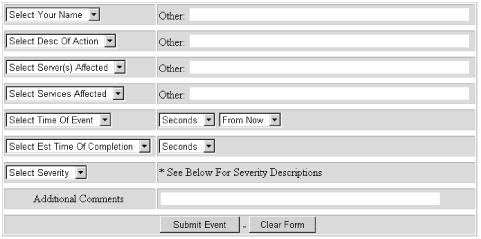
Figure B-3. SNMP web interface
What types of questions does everyone (you, managers, users, etc.) ask when there's a problem? The most typical ones are:Who is in charge? Name, phone, pager What is going on? Reboot, upgrade, failure What servers are affected? Production, test, development What services are affected? Mail, news, database, web server When did this happen? E.g., 10 minutes ago, 4 days from now When will this be fixed? E.g., immediately, tomorrow What is the severity? Normal, Warning, Minor, Major, CriticalAll these questions can be answered using the HTML form in Figure B-3. The CGI script or Java servlet that processes the form can refuse to accept the form until the user has filled in all the fields, guaranteeing that you have complete and consistent information. Setting up a reporting system like this is not very difficult. You can use any standard web server,[78] a little HTML, and your favorite language for processing the form. Once you parse the output from the form, you can use any of the trap-generation programs we've discussed to send the trap. This trap will then show up in one of NNM's Event Categories. (If you're not using NNM, we've discussed other trap daemons that can be used to receive the trap and notify users. However, NNM is convenient because it will do everything for you.)
[78]Check out http://www.apache.org for more information on a free Unix or NT web server.The key to this whole setup is getting people to use and watch NNM. If it isn't used by everyone, this mechanism really doesn't accomplish anything. Training users in nontechnical departments to watch NNM for important notifications may not be easy, but if you succeed you'll have created an elegant mechanism for getting important information to users.

Copyright © 2002 O'Reilly & Associates. All rights reserved.



