2.2 The IP Address
The Internet Protocol moves data between hosts in the form of datagrams. Each datagram is delivered to the address contained in the Destination Address (word 5) of the datagram's header. The Destination Address is a standard 32-bit IP address that contains sufficient information to uniquely identify a network and a specific host on that network.
An IP address contains a network part and a host part , but the format of these parts is not the same in every IP address. The number of address bits used to identify the network, and the number used to identify the host, vary according to the prefix length of the address. There are two ways the prefix length is determined: by address class or by a CIDR address mask. We begin with a discussion of traditional IP address classes.
2.2.1 Address Classes
Originally, the IP address space was divided into a few fixed-length structures called address classes . The three main address classes are class A , class B , and class C . By examining the first few bits of an address, IP software can quickly determine the class, and therefore the structure, of an address. IP follows these rules to determine the address class:
-
If the first bit of an IP address is 0, it is the address of a class A network . The first bit of a class A address identifies the address class. The next 7 bits identify the network, and the last 24 bits identify the host. There are fewer than 128 class A network numbers, but each class A network can be composed of millions of hosts.
-
If the first 2 bits of the address are 1 0, it is a class B network address. The first 2 bits identify class; the next 14 bits identify the network, and the last 16 bits identify the host. There are thousands of class B network numbers and each class B network can contain thousands of hosts.
-
If the first 3 bits of the address are 1 1 0, it is a class C network address. In a class C address, the first 3 bits are class identifiers; the next 21 bits are the network address, and the last 8 bits identify the host. There are millions of class C network numbers, but each class C network is composed of fewer than 254 hosts.
-
If the first 4 bits of the address are 1 1 1 0, it is a multicast address. These addresses are sometimes called class D addresses, but they don't really refer to specific networks. Multicast addresses are used to address groups of computers all at one time. Multicast addresses identify a group of computers that share a common application, such as a video conference, as opposed to a group of computers that share a common network.
-
If the first four bits of the address are 1 1 1 1, it is a special reserved address. These addresses are sometimes called class E addresses, but they don't really refer to specific networks. No numbers are currently assigned in this range.
Luckily, this is not as complicated as it sounds. IP addresses are usually written as four decimal numbers separated by dots (periods). [1] Each of the four numbers is in the range 0-255 (the decimal values possible for a single byte). Because the bits that identify class are contiguous with the network bits of the address, we can lump them together and look at the address as composed of full bytes of network address and full bytes of host address. If the value of the first byte is:
[1] Addresses are occasionally written in other formats, e.g., as hexadecimal numbers. However, the "dot" notation form is the most widely used. Whatever the notation, the structure of the address is the same.
-
Less than 128, the address is class A; the first byte is the network number, and the next three bytes are the host address.
-
From 128 to 191, the address is class B; the first two bytes identify the network, and the last two bytes identify the host.
-
From 192 to 223, the address is class C; the first three bytes are the network address, and the last byte is the host number.
-
From 224 to 239, the address is multicast. There is no network part. The entire address identifies a specific multicast group.
-
Greater than 239, the address is reserved. We can ignore reserved addresses.
Figure 2.2 illustrates how the address structure varies with address class. The class A address is 10.104.0.19. The first bit of this address is 0, so the address is interpreted as host 104.0.19 on network 10. One byte specifies the network and three bytes specify the host. In the address 172.16.12.1, the two high-order bits are 1 0 so the address refers to host 12.1 on network 172.16. Two bytes identify the network and two identify the host. Finally, in the class C example, 192.168.16.1, the three high-order bits are 1 1 0, so this is the address of host 1 on network 192.168.16 - three network bytes and one host byte.
Figure 2.2: IP address structure
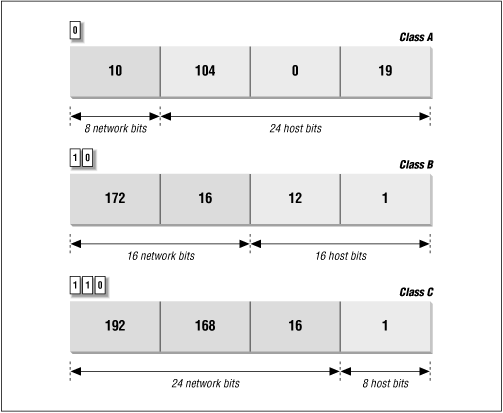
The IP address, which provides universal addressing across all of the networks of the Internet, is one of the great strengths of the TCP/IP protocol suite. However, the original class structure of the IP address has weaknesses. The TCP/IP designers did not envision the enormous scale of today's network. When TCP/IP was being designed, networking was limited to large organizations that could afford substantial computer systems. The idea of a powerful UNIX system on every desktop did not exist. At that time, a 32-bit address seemed so large that it was divided into classes to reduce the processing load on routers, even though dividing the address into classes sharply reduced the number of host addresses actually available for use. For example, assigning a large network a single class B address, instead of six class C addresses, reduced the load on the router because the router needed to keep only one route for that entire organization. However, an organization that was given the class B address probably did not have 64,000 computers, so most of the host addresses available to the organization were never assigned.
The class-structured address design was critically strained by the rapid growth of the Internet. At one point it appeared that all class B addresses might be rapidly exhausted. [2] To prevent this, a new way of looking at IP addresses without a class structure was developed.
[2] The source for this prediction is the draft of Supernetting: an Address Assignment and Aggregation Strategy , by V. Fuller, T. Li, J. Yu, and K. Varadhan, March 1992.
2.2.2 Classless IP Addresses
The rapid depletion of the class B addresses showed that three primary address classes were not enough: class A was much too large and class C was much too small. Even a class B address was too large for many networks but was used because it was better than the alternatives.
The obvious solution to the class B address crisis was to force organizations to use multiple class C addresses. There were millions of these addresses available and they were in no immediate danger of depletion. As is often the case, the obvious solution is not as simple as it may seem. Each class C address requires its own entry within the routing table. Assigning thousands or millions of class C addresses would cause the routing table to grow so rapidly that the routers would soon be overwhelmed. The solution required a new way of assigning addresses and a new way of looking at addresses.
Originally network addresses were assigned in more or less sequential order as they were requested. This worked fine when the network was small and centralized. However, it did not take network topology into account. Thus only random chance would determine if the same intermediate routers would be used to reach network 195.4.12.0 and network 195.4.13.0, which makes it difficult to reduce the size of the routing table. Addresses can only be aggregated if they are contiguous numbers and are reachable through the same route. For example, if addresses are contiguous for one service provider, a single route can be created for that aggregation because that service provide will have a limited number of routes to the Internet. But if one network address is in France and the next contiguous address is in Australia, creating a consolidated route for these addresses does not work.
Today, large, contiguous blocks of addresses are assigned to large network service providers in a manner that better reflects the topology of the network. The service providers then allocate chunks of these address blocks to the organizations to which they provide network services. This alleviates the short-term shortage of class B addresses and, because the assignment of addressees reflects the topology of the network, it permits route aggregation. Under this new scheme, we know that network 195.4.12.0 and network 195.4.13.0 are reachable through the same intermediate routers. In fact, both of these addresses are in the range of the addresses assigned to Europe, 194.0.0.0 to 195.255.255.255. Assigning addresses that reflect the topology of the network enables route aggregation, but does not implement it. As long as network 195.4.12.0 and network 195.4.13.0 are interpreted as separate class C addresses, they will require separate entries in the routing table. A new, flexible way of defining addresses is needed.
Evaluating addresses according to the class rules discussed above limits the length of network numbers to 8, 16, or 24 bits - 1, 2, or 3 bytes. The IP address, however, is not really byte-oriented. It is 32 contiguous bits. A more flexible way to interpret the network and host portions of an address is with a bit mask . An address bit mask works in this way: if a bit is on in the mask, that equivalent bit in the address is interpreted as a network bit; if a bit in the mask is off, the bit belongs to the host part of the address. For example, if address 195.4.12.0 is interpreted as a class C address, the first 24 bits are the network number and the last 8 bits are the host address. The network mask that represents this is 255.255.255.0, 24 bits on and 8 bits off. The bit mask that is derived from the traditional class structure is called the default mask or the natural mask . However, with bit masks we are no longer limited by the address class structure. A mask of 255.255.0.0 can be applied to network address 195.4.0.0. This mask includes all addresses from 195.4.0.0 to 195.4.255.255 in a single network number. In effect, it creates a network number as large as a class B network in the class C address space. Using bit masks to create networks larger than the natural mask is called supernetting , and the use of a mask instead of the address class to determine the destination network is called Classless Inter-Domain Routing (CIDR). [3]
[3] CIDR is pronounced "cider."
CIDR requires modifications to the routers and routing protocols. The protocols need to distribute, along with the destination addresses, address masks that define how the addresses are interpreted. The routers and hosts need to know how to interpret these addresses as "classless" addresses and how to apply the bit mask that accompanies the address. Older routing protocols, such as Routing Information Protocol (RIP), and older operating systems do not support CIDR address masks. As the incorporation of the mask information in the routing table shows, new operating systems like Linux 2.0.0 do support CIDR.
#routeKernel routing table Destination Gateway Genmask Flags MSS Window Use Iface 172.16.26.32 * 255.255.255.224 U 1500 0 2 eth0 195.4.0.0 129.6.26.62 255.255.0.0 UG 1500 0 0 eth0 loopback * 255.0.0.0 U 3584 0 1 lo default 129.6.26.62 * UG 1500 0 3 eth0
Specifying both the address and the mask is cumbersome when writing out addresses. A shorthand notation has been developed for writing CIDR addresses. Instead of writing network 172.16.26.32 with a mask of 255.255.255.224, we can write 172.16.26.32/27. The format of this notation is address / prefix-length , where prefix-length is the number of bits in the network portion of the address. Without this notation, the address 172.16.26.32 could easily be interpreted as a host address. RFC 1878 list all 32 possible prefix values. But little documentation is needed because the CIDR prefix is much easier to understand and remember than are address classes. I know that 10.104.0.19 is a class A address, but writing it as 10.104.0.19/8 shows me that this address has 8 bits for the network number and therefore 24 bits for the host number. I don't have to remember anything about the class A address structure.
CIDR is an interim solution, though it is capable of providing address and routing relief for many more years. The long-term solution is to replace the current addressing scheme with a new one. In the TCP/IP protocol suite addressing is defined by the IP protocol. Therefore, to define a new address structure, the Internet Engineering Task Force (IETF) created a new version of IP called IPv6. [4] IPv6 has a very large 128-bit address, so address depletion is not an issue. The large address also makes it possible to use a hierarchical address structure to reduce the burden on routers while still maintaining more than enough addresses for future network growth. Other benefits of IPv6 are:
[4] The current release of IP is IP version 4 (IPv4). IP version 5 is an experimental Stream Transport (ST) protocol used for real-time data delivery.
-
Improved security built into the protocol
-
Simplified, fixed-length, word-aligned headers to speed header processing and reduce overhead
-
Improved techniques for handling header options
IPv6 has several good features, but it is still a few years from widespread availability. In the meantime, the current generation of TCP/IP should be more than adequate for your network needs. On your network you will use IP and standard IP addressing.
2.2.2.1 Final notes on IP addresses
Not all network addresses or host addresses are available for use. We have already said that the addresses with a first byte greater than 223 cannot be used as host addresses. There are also two large pieces of the address space, 0.0.0.0/8 and 127.0.0.0/8, that are reserved for special uses. Network 0 designates the default route and network 127 is the loopback address . The default route is used to simplify the routing information that IP must handle. The loopback address simplifies network applications by allowing the local host to be addressed in the same manner as a remote host. We use these special network addresses when configuring a host.
There are also some host addresses reserved for special uses. In all network classes, host numbers 0 and 255 are reserved. An IP address with all host bits set to 0 identifies the network itself. For example, 10.0.0.0 refers to network 10, and 172.16.0.0 refers to network 172.16. Addresses in this form are used in routing table listings to refer to entire networks. An IP address with all host bits set to 1 is a broadcast address . [5] A broadcast address is used to simultaneously address every host on a network. The broadcast address for network 172.16 is 172.16.255.255. A datagram sent to this address is delivered to every individual host on network 172.16.
[5] Unfortunately, there are implementation-specific variations in broadcast addresses. Chapter 5, Basic Configuration , discusses these variations.
IP addresses are often called host addresses. While this is common usage, it is slightly misleading. IP addresses are assigned to network interfaces, not to computer systems. A gateway, such as almond (see Figure 2.1 has a different address for each network to which it is connected. The gateway is known to other devices by the address associated with the network that it shares with those devices. For example, peanut addresses almond as 172.16.12.1, while external hosts address it as 10.104.0.19.
Systems can be addressed in three different ways. Individual systems are directly addressed by a host address, which is called a unicast address . A unicast packet is addressed to one individual host. Groups of systems can be addressed using a multicast address , e.g., 224.0.0.9. Routers along the path from the source to destination recognize the special address and route copies of the packet to each member of the multicast group. [6] All systems on a network are addressed using the broadcast address, e.g., 172.16.255.255. The broadcast address depends on the broadcast capabilities of the underlying physical network.
[6] This is only partially true. Multicasting is not supported by every router. Sometimes it is necessary to tunnel through routers and networks by encapsulating the multicast packet inside of a unicast packet.
IP uses the network portion of the address to route the datagram between networks. The full address, including the host information, is used to make final delivery when the datagram reaches the destination network.




