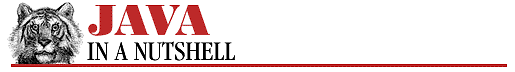13.6 Java Documentation Comment Syntax
The Java language supports special "doc comments," which begin with /** and end with */. These comments are not actually treated specially by the compiler, but can be extracted and automatically turned into HTML documentation by the javadoc program.
Because the lines of a doc comment are embedded within a Java comment, any leading spaces and asterisks (*) are stripped from each comment line before processing. A doc comment may contain HTML markup tags, such as <PRE> and <TT> for code usage examples, but should not contain HTML structural tags such as <H2> or <HR>. Doc comments should immediately precede the declaration of the class, field, or method that they are associated with. The first sentence of a doc comment should be a summary sentence, suitable for display on its own. The following sentences may document the feature in more detail.
Following the initial summary sentence and any additional documentation, a doc comment may use special tags, which all begin with the @ character and allow javadoc to provide additional formatting for the documentation. The available tags are listed below. When you use a special javadoc tag, it must be the first thing on its line within the doc comment. The text that follows a tag may span more than one line, and continues until the next javadoc tag is encountered or until the comment ends. If you use more than one tag of the same type, they should be on subsequent lines. For example, a class with multiple authors, or a method with multiple arguments would use multiple @author or @param tags.
- @see classname
-
This tag adds a "See Also:" entry to the documentation that contains a hyperlink to the specified class. It may be used before classes, methods, or fields.
- @see full-classname
-
This tag adds a "See Also:" entry to the documentation that contains a hyperlink to the specified class. It may be used before classes, methods, or fields.
- @see full-classname#method-name
-
This tag adds a "See Also:" entry to the documentation that contains a hyperlink to the specified method of the specified class. It may be used before classes, methods, or fields.
- @version text
-
This tag adds a "Version:" entry containing the specified text to the documentation. May only be used before a class definition. javadoc ignores this tag unless the -version command-line argument is specified.
- @author text
-
This tag adds an "Author:" entry containing the specified text to the documentation. May only be used before a class definition. javadoc ignores this tag unless the -author command-line argument is specified.
- @param parameter-name description
-
This tag adds the specified parameter and its specified description to the "Parameters:" section of the current method. If the description is longer than one line, it may be continued on the next. May only be used before a method definition.
- @return description
-
Adds a "Returns:" section containing the specified description to the documentation. May only be used before a method definition.
- @exception full-classname description
-
Adds a "Throws:" entry to the documentation. The entry contains the specified class name of the exception and the description specified, which should explain the significance of the exception. May only be used before a method definition.
- @deprecated explanation
-
As of Java 1.1, this tag specifies that the following class, method, or field has been deprecated. javac notes this information in the class file it produces and issues a warning when a program uses the deprecated feature. javadoc adds a "Deprecated" entry to the documentation that includes the specified explanation.
- @since version
-
As of Java 1.1, this undocumented tag is used to specify when the class, method, or field that follows it was added to the API. It should be followed by a version number or other version specification. The JDK 1.1 version of javadoc appears to ignore this tag.