10.3 A More Complex Bean
Example 10.2 shows another bean, YesNoDialog. This bean creates a dialog box that displays a simple message to the user and asks the user to respond by clicking the Yes, No, or Cancel button. Figure 10.1 shows the bean being manipulated in Sun's beanbox tool and also shows a dialog displayed by the bean.
The YesNoDialog bean uses a custom AnswerEvent type to notify AnswerListener objects when the user has dismissed the dialog by clicking on one of its three buttons. This new event class and listener interface are defined in the next section.
Note that YesNoDialog is a subclass of Object, not Dialog. This is a result of the requirement for a bean to have a no-argument constructor. Because all dialog boxes must be associated with a Frame, Dialog does not have a no-argument constructor, and this means that subclasses of Dialog cannot have meaningful no-argument constructors, either. As a result, YesNoDialog defers creation of its window and associated GUI components until it is actually popped up with the display() method. Another beanbox shortcoming is that it only recognizes methods with no arguments. [1] For this reason, the display() method has no arguments, and so no Frame can be specified through that method either. Since a parent Frame cannot be specified, YesNoDialog cannot create a Dialog object, and instead simulates a dialog box with a Frame window. An alternative would have been to define a bean property through which the required Frame could be specified.
[1] The beanbox tool shipped with the February 1997 version of the BDK has a number of shortcomings. In part, this is due to the fact that the BDK is a new technology and not as stable or robust as the JDK. It is also because beanbox is intended as a test environment, not an actual programmer's tool.
Since YesNoDialog is not a subclass of Component, it has to define its own properties and accessor methods for fonts and colors; normally these would simply be inherited from Component. Since this bean is not a Component subclass, it is an "invisible" bean that does not have a graphical representation of its own. (It pops up a window when the display() method is called, but that is not the same as having a graphical representation that appears within another window.) Different tools treat invisible beans differently. beanbox simply displays the classname of invisible beans.
Notice that YesNoDialog does not use any classes from the java.beans package. One of the surprising things about beans is that they typically do not have to use any classes from this package. As we'll see in later sections, it is the auxiliary classes that are shipped with a bean that make heavy use of that package.
Example 10.2: The YesNoDialog Bean
package oreilly.beans.yesno; // Put this bean in its own private package.
import java.awt.*;
import java.awt.event.*;
import java.util.*;
public class YesNoDialog {
// Properties of the bean.
protected String message, title;
protected String yesLabel, noLabel, cancelLabel;
protected int alignment;
protected Font font = new Font("Serif", Font.PLAIN, 12);
protected Color background = SystemColor.control;
protected Color foreground = SystemColor.controlText;
// Constants for the alignment property.
public static final int LEFT = MultiLineLabel.LEFT;
public static final int RIGHT = MultiLineLabel.RIGHT;
public static final int CENTER = MultiLineLabel.CENTER;
// Methods to query all of the bean properties.
public String getMessage() { return message; }
public String getTitle() { return title; }
public String getYesLabel() { return yesLabel; }
public String getNoLabel() { return noLabel; }
public String getCancelLabel() { return cancelLabel; }
public int getAlignment() { return alignment; }
public Font getFont() { return font; }
public Color getBackground() { return background; }
public Color getForeground() { return foreground; }
// Methods to set all of the bean properties.
public void setMessage(String m) { message = m; }
public void setTitle(String t) { title=t; }
public void setYesLabel(String l) { yesLabel = l; }
public void setNoLabel(String l) { noLabel = l; }
public void setCancelLabel(String l) { cancelLabel = l; }
public void setAlignment(int a) { alignment = a; }
public void setFont(Font f) { font = f; }
public void setBackground(Color bg) { background = bg; }
public void setForeground(Color fg) { foreground = fg; }
/** This field holds a list of registered ActionListeners.
* Vector is internally synchronized to prevent race conditions. */
protected Vector listeners = new Vector();
/** Register an action listener to be notified when a button is pressed. */
public void addAnswerListener(AnswerListener l) {
listeners.addElement(l);
}
/** Remove an Answer listener from our list of interested listeners. */
public void removeAnswerListener(AnswerListener l) {
listeners.removeElement(l);
}
/** Send an event to all registered listeners. */
public void fireEvent(AnswerEvent e) {
// Make a copy of the list and fire the events using that copy.
// This means that listeners can be added or removed from the original
// list in response to this event. We ought to be able to just use an
// enumeration for the vector, but that doesn't copy the list internally.
Vector list = (Vector) listeners.clone();
for(int i = 0; i < list.size(); i++) {
AnswerListener listener = (AnswerListener)list.elementAt(i);
switch(e.getID()) {
case AnswerEvent.YES: listener.yes(e); break;
case AnswerEvent.NO: listener.no(e); break;
case AnswerEvent.CANCEL: listener.cancel(e); break;
}
}
}
/** The no-argument bean constructor, with default property values */
public YesNoDialog() {
this("Question", "Your\nMessage\nHere", "Yes", "No", "Cancel", LEFT);
}
/** A constructor for programmers using this class "by hand". */
public YesNoDialog(String title, String message,
String yesLabel, String noLabel, String cancelLabel,
int alignment) {
this.title = title;
this.message = message;
this.yesLabel = yesLabel;
this.noLabel = noLabel;
this.cancelLabel = cancelLabel;
this.alignment = alignment;
}
/** This method makes the bean display the dialog box. */
public void display() {
// Create a frame with the specified title. It would be nice to
// use a Dialog, but that needs to be passed a Frame argument, and
// the BDK beanbox tool only seems to work with no-argument methods.
final Frame frame = new Frame(title);
// Specify a LayoutManager for it.
frame.setLayout(new BorderLayout(15, 15));
// Specify font and colors, if any are specified.
if (font != null) frame.setFont(font);
if (background != null) frame.setBackground(background);
if (foreground != null) frame.setForeground(foreground);
// Put the message label in the middle of the window.
frame.add("Center", new MultiLineLabel(message, 20, 20, alignment));
// Create an action listener for use by the buttons of the dialog.
// When a button is pressed, this listener first closes the dialog box.
// Then, it creates an AnswerEvent object that corresponds to the
// button that was pressed, and sends that new event to all registered
// listeners, using the fireEvent() method defined above.
ActionListener listener = new ActionListener() {
public void actionPerformed(ActionEvent e) {
frame.dispose(); // Pop down window.
if (listeners != null) { // Notify any registered listeners.
String cmd = e.getActionCommand();
int type;
if (cmd.equals("yes")) type = AnswerEvent.YES;
else if (cmd.equals("no")) type = AnswerEvent.NO;
else type = AnswerEvent.CANCEL;
fireEvent(new AnswerEvent(YesNoDialog.this, type));
}
}
};
// Create a panel for the dialog buttons and put it at the bottom
// of the dialog. Specify a FlowLayout layout manager for it.
Panel buttonbox = new Panel();
buttonbox.setLayout(new FlowLayout(FlowLayout.CENTER, 25, 15));
frame.add("South", buttonbox);
// Create each specified button, specifying the action listener
// and action command for each, and adding them to the buttonbox.
if ((yesLabel != null) && (yesLabel.length() > 0)) {
Button yes = new Button(yesLabel); // Create button.
yes.setActionCommand("yes"); // Set action command.
yes.addActionListener(listener); // Set listener.
buttonbox.add(yes); // Add button to the panel.
}
if ((noLabel != null) && (noLabel.length() > 0)) {
Button no = new Button(noLabel);
no.setActionCommand("no");
no.addActionListener(listener);
buttonbox.add(no);
}
if ((cancelLabel != null) && (cancelLabel.length() > 0)) {
Button cancel = new Button(cancelLabel);
cancel.setActionCommand("cancel");
cancel.addActionListener(listener);
buttonbox.add(cancel);
}
// Finally, set the dialog to its preferred size and display it.
frame.pack();
frame.show();
}
/**
* A main method that demonstrates how to use this class, and allows testing.
*/
public static void main(String[] args) {
// Create an instance of InfoDialog, with title and message specified:
YesNoDialog d =
new YesNoDialog("YesNoDialog Test",
"There are unsaved files.\n" +
"Do you want to save them before quitting?",
"Yes, save and quit",
"No, quit without saving",
"Cancel; don't quit",
YesNoDialog.CENTER);
// Register an action listener for the dialog. This one just prints
// the results out to the console.
d.addAnswerListener(new AnswerListener() {
public void yes(AnswerEvent e) { System.out.println("Yes"); }
public void no(AnswerEvent e) { System.out.println("No"); }
public void cancel(AnswerEvent e) { System.out.println("Cancel"); }
});
// Now pop the dialog up. It will pop itself down automatically.
d.display();
}
}
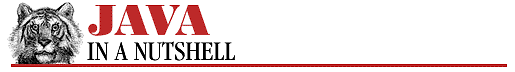


![[Graphic: Figure 10-1]](./figs/jn2_1001.gif)


