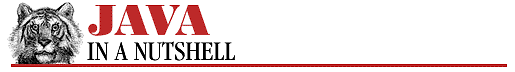7.3 The Java 1.1 Event Model
The Java 1.1 event model is used by both the AWT and by Java Beans. In this model, different classes of events are represented by different Java classes. Every event is a subclass of java.util.EventObject. AWT events, which is what we are concerned with here, are subclasses of java.awt.AWTEvent. For convenience, the various types of AWT events, such as MouseEvent and ActionEvent, are placed in the new java.awt.event package.
Every event has a source object, which can be obtained with getSource(), and every AWT event has a type value, which can be obtained with getID(). This value is used to distinguish the various types of events that are represented by the same event class. For example, the FocusEvent has two possible types: FocusEvent.FOCUS_GAINED and FocusEvent.FOCUS_LOST. Event subclasses contain whatever data values are pertinent to the particular event type. For example, MouseEvent has getX(), getY(), and getClickCount() methods; it also inherits the getModifiers() and getWhen() methods, among others.
The 1.1 event handling model is based on the concept of an "event listener." An object interested in receiving events is an event listener. An object that generates events (an event source) maintains a list of listeners that are interested in being notified when events occur, and provides methods that allow listeners to add themselves and remove themselves from this list of interested objects. When the event source object generates an event (or when a user input event occurs on the event source object), the event source notifies all the listener objects that the event has occurred.
An event source notifies an event listener object by invoking a method on it and passing it an event object (an instance of a subclass of EventObject). In order for a source to invoke a method on a listener, all listeners must implement the required method. This is ensured by requiring that all event listeners for a particular type of event implement a corresponding interface. For example, event listener objects for ActionEvent events must implement the ActionListener interface. The java.awt.event package defines an event listener interface for each of the event types it defines. (Actually, for MouseEvent events, it defines two listener interfaces: MouseListener and MouseMotionListener.) All event listener interfaces themselves extend java.util.EventListener. This interface does not define any methods, but instead acts as a marker interface, clearly identifying all event listeners as such.
An event listener interface may define more than one method. For example, an event class like MouseEvent represents several different types of mouse events, such as a button press event and a button release event, and these different event types cause different methods in the corresponding event listener to be invoked. By convention, the methods of an event listener are passed a single argument, which is an event object of the type that corresponds to the listener. This event object should contain all the information a program needs to respond to the event. Table 7.6 lists the event types defined in java.awt.event, the corresponding listener (or listeners), and the methods defined by each listener interface.
| Event Class | Listener Interface | Listener Methods |
|---|---|---|
| ActionEvent | ActionListener | actionPerformed() |
| AdjustmentEvent | AdjustmentListener | adjustmentValueChanged() |
| ComponentEvent | ComponentListener | componentHidden() |
| componentMoved() | ||
| componentResized() | ||
| componentShown() | ||
| ContainerEvent | ContainerListener | componentAdded() |
| componentRemoved() | ||
| FocusEvent | FocusListener | focusGained() |
| focusLost() | ||
| ItemEvent | ItemListener | itemStateChanged() |
| KeyEvent | KeyListener | keyPressed() |
| keyReleased() | ||
| keyTyped() | ||
| MouseEvent | MouseListener | mouseClicked() |
| mouseEntered() | ||
| mouseExited() | ||
| mousePressed() | ||
| mouseReleased() | ||
| _ | _ | |
| MouseMotionListener | mouseDragged() | |
| mouseMoved() | ||
| TextEvent | TextListener | textValueChanged() |
| WindowEvent | WindowListener | windowActivated() |
| windowClosed() | ||
| windowClosing() | ||
| windowDeactivated() | ||
| windowDeiconified() | ||
| windowIconified() | ||
| windowOpened() |
For each of the event listener interfaces that contains more than one method, java.awt.event defines a simple "adapter" class that provides an empty body for each of the methods in the interface. When you are only interested in one or two of the defined methods, it is sometimes easier to subclass the adapter class than it is to implement the interface. If you subclass the adapter, you only have to override the methods of interest, but if you implement the interface directly you have to define all of the methods, which means you must provide empty bodies for all the methods that are not of interest. These pre-defined no-op adapter classes bear the same name as the interfaces they implement, with "Listener" changed to "Adapter": MouseAdapter, WindowAdapter, etc.
Once you have implemented a listener interface, or subclassed a adapter class, you must instantiate your new class to define an individual event listener object. You then register that listener with the appropriate event source. In AWT programs, an event source is always some sort of AWT component. Event listener registration methods follow a standard naming convention: if an event source generates events of type X, it has a method named addXListener() to add an event listener, and a method removeXListener() to remove a listener. One of the nice features of the 1.1 event model is that it is easy to determine the types of events a component can generate--just look for the event listener registration methods. For example, by inspecting the API of the Button object, you can determine that it generates ActionEvent events. Table 7.7 lists AWT components and the events they generate.
| Component | Events Generated | Meaning |
|---|---|---|
| Button | ActionEvent |
User clicked on the button |
| Checkbox | ItemEvent |
User selected or deselected an item |
| CheckboxMenuItem | ItemEvent |
User selected or deselected an item |
| Choice | ItemEvent |
User selected or deselected an item |
| Component | ComponentEvent |
Component moved, resized, hidden, or shown |
| FocusEvent |
Component gained or lost focus |
|
| KeyEvent |
User pressed or released a key |
|
| MouseEvent |
User pressed or released mouse button, mouse entered or exited component, or user moved or dragged mouse. Note: MouseEvent has two corresponding listeners, MouseListener and MouseMotionListener. |
|
| Container | ContainerEvent |
Component added to or removed from container |
| List | ActionEvent |
User double-clicked on list item |
| ItemEvent |
User selected or deselected an item |
|
| MenuItem | ActionEvent |
User selected a menu item |
| Scrollbar | AdjustmentEvent | User moved the scrollbar |
| TextComponent | TextEvent |
User changed text |
| TextField | ActionEvent |
User finished editing text |
| Window | WindowEvent |
Window opened, closed, iconified, deiconified, or close requested |