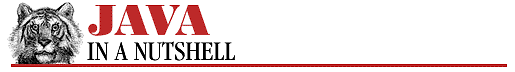2.13 Exceptions and Exception Handling
Exception handing is a significant new feature of Java. [6] There are a number of new terms associated with exception handling. First, an exception is a signal that indicates that some sort of exceptional condition (such as an error) has occurred. To throw an exception is to signal an exceptional condition. To catch an exception is to handle it--to take whatever actions are necessary to recover from it.
[6] It is similar to, but not quite the same as, exception handling in C++.
Exceptions propagate up through the lexical block structure of a Java method, and then up the method call stack. If an exception is not caught by the block of code that throws it, it propagates to the next higher enclosing block of code. If it is not caught there, it propagates up again. If it is not caught anywhere in the method, it propagates to the invoking method, where it again propagates through the block structure. If an exception is never caught, it propagates all the way to the main() method from which the program started, and causes the Java interpreter to print an error message and a stack trace and exit.
As we'll see in the subsections below, exceptions make error handling (and "exceptional condition" handling) more regular and logical by allowing you to group all your exception handling code into one place. Instead of worrying about all of the things that can go wrong with each line of your code, you can concentrate on the algorithm at hand and place all your error handling code (that is, your exception catching code) in a single place.
Exception Objects
An exception in Java is an object that is an instance of some subclass of java.lang.Throwable. Throwable has two standard subclasses: java.lang.Error and java.lang.Exception. [7] Exceptions that are subclasses of Error generally indicate linkage problems related to dynamic loading, or virtual machine problems such as running out of memory. They should almost always be considered unrecoverable, and should not be caught. While the distinction is not always clear, exceptions that are subclasses of Exception indicate conditions that may be caught and recovered from. They include such exceptions as java.io.EOFException, which signals the end of a file, and java.lang.ArrayAccessOutOfBounds, which indicates that a program has tried to read past the end of an array.
[7] We'll use the term "exception" to refer to any subclass of Throwable, whether it is actually an Exception or an Error.
Since exceptions are objects, they can contain data and define methods. The Throwable object, at the top of the exception class hierarchy, includes a String message in its definition and this field is inherited by all exception classes. This field is used to store a human-readable error message that describes the exceptional condition. It is set when the exception object is created by passing an argument to the constructor method. The message can be read from the exception with the Throwable.getMessage() method. Most exceptions contain only this single message, but a few add other data. The java.io.InterruptedIOException, for example, adds the following field:
public int bytesTransferred;
This field specifies how much of the I/O was complete before the exceptional condition occurred.
Exception Handling
The try/catch/finally statement is Java's exception handling mechanism. try establishes a block of code that is to have its exceptions and abnormal exits (through break, continue, return, or exception propagation) handled. The try block is followed by zero or more catch clauses that catch and handle specified types of exceptions. The catch clauses are optionally followed by a finally block that contains "clean-up" code. The statements of a finally block are guaranteed to be executed, regardless of how the code in the try block exits. A detailed example of the try/catch/finally syntax is shown in Example 2.2.
Example 2.2: The try/catch/finally Statement
try {
// Normally this code runs from the top of the block to the bottom
// without problems. But it sometimes may raise exceptions or
// exit the block via a break, continue, or return statement.
}
catch (SomeException e1) {
// Handle an exception object e1 of type SomeException
// or of a subclass of that type.
}
catch (AnotherException e2) {
// Handle an exception object e2 of type AnotherException
// or of a subclass of that type.
}
finally {
// Always execute this code, after we leave the try clause,
// regardless of whether we leave it:
// 1) Normally, after reaching the bottom of the block.
// 2) With an exception that is handled by a catch.
// 3) With an exception that is not handled.
// 4) Because of a break, continue, or return statement.
}
try
The try clause simply establishes a block of code that is to have its exceptions and abnormal exits (through break, continue, return, or exception propagation) handled. The try clause by itself doesn't do anything interesting; it is the catch and finally clauses that do the exception handling and clean-up operations.
catch
A try block may be followed by zero or more catch clauses that specify code to handle various types of exceptions. catch clauses have an unusual syntax: each is declared with an argument, much like a method argument. This argument must be of type Throwable or a subclass. When an exception occurs, the first catch clause that has an argument of the appropriate type is invoked. The type of the argument must match the type of the exception object, or it must be a superclass of the exception. This catch argument is valid only within the catch block, and refers to the actual exception object that was thrown.
The code within a catch block should take whatever action is necessary to cope with the exceptional condition. If the exception was a java.io.FileNotFoundException exception, for example, you might handle it by asking the user to check his or her spelling and try again. Note that it is not required to have a catch clause for every possible exception--in some cases the correct response is to allow the exception to propagate up and be caught by the invoking method. In other cases, such as a programming error signaled by NullPointerException, the correct response is to not catch the exception at all, but to allow it to propagate and to have the Java interpreter exit with a stack trace and an error message.
finally
The finally clause is generally used to clean up (close files, release resources, etc.) after the try clause. What is useful about the finally clause is that the code in a finally block is guaranteed to be executed, if any portion of the try block is executed, regardless of how the code in the try block completes. In the normal case, control reaches the end of the try block and then proceeds to the finally block, which performs any necessary cleanup.
If control leaves the try block because of a return, continue, or break statement, the contents of the finally block are executed before control transfers to its new destination.
If an exception occurs in the try block and there is a local catch block to handle the exception, control transfers first to the catch block, and then to the finally block. If there is not a local catch block to handle the exception, control transfers first to the finally block, and then propagates up to the nearest catch clause that can handle the exception.
Note that if a finally block itself transfers control with a return, continue, or break statement, or by raising an exception, the pending control transfer is abandoned, and this new transfer is processed.
Also note that try and finally can be used together without exceptions or any catch clauses. In this case, the finally block is simply cleanup code that is guaranteed to be executed regardless of any break, continue, or return statements within the try clause.
Declaring Exceptions
Java requires that any method that can cause a "normal exception" to occur must either catch the exception or specify the type of the exception with a throws clause in the method declaration. [8] Such a throws clause might look like these:
[8] C++ programmers should note that Java uses throws where C++ uses throw.
public void open_file() throws IOException {
// Statements here that might generate an uncaught java.io.IOException
}
public void myfunc(int arg) throws MyException1, MyException2 {
...
}
Note that the exception class specified in a throws clause may be a superclass of the exception type that is actually thrown. Thus if a method throws exceptions a, b, and c, all of which are subclasses of d, the throws clause may specify all of a, b, and c, or it may simply specify d.
We said above that the throws clause must be used to declare any "normal exceptions." This oxymoronic phrase refers to any subclass of Throwable that is not a subclass of Error or a subclass of RuntimeException. Java does not require these types of exceptions to be declared because practically any method can conceivably generate them, and it would quickly become tedious to properly declare them all. For example, every method running on a buggy Java interpreter can throw an InternalError exception (a subclass of Error) and it doesn't make sense to have to declare this in a throws clause for every method. Similarly, as far as the Java compiler is concerned, any method that accesses an array can generate an ArrayIndexOutOfBoundsException exception (a subclass of RuntimeException).
The standard exceptions that you often have to declare are java.io.IOException and a number of its more specific subclasses. java.lang.InterruptedException and several other less commonly used exceptions must also be declared. How do you know when you have to declare a throws clause? One way is to pay close attention to the documentation for the methods you call--if any "normal exceptions" can be thrown, either catch them or declare them. Another way to know what exceptions you've got to declare is to declare none and wait for the compilation errors--the compiler will tell you what to put in your throws clause!
Defining and Generating Exceptions
You can signal your own exceptions with the throw statement. The throw keyword must be followed by an object that is Throwable or a subclass. Often, exception objects are allocated in the same statement that they are thrown in:
throw new MyException("my exceptional condition occurred.");
When an exception is thrown, normal program execution stops and the interpreter looks for a catch clause that can handle the exception. Execution propagates up through enclosing statements and through invoking functions until such a handler is found. Any finally blocks that are passed during this propagation are executed.
Using exceptions is a good way to signal and handle errors in your own code. By grouping all your error handling and recover code together within the try/catch/finally structure, you will end up with cleaner code that is easier to understand. Sometimes, when you are throwing an exception, you can use one of the exception classes already defined by Java API. Often, though, you will want to define and throw your own exception types.
Example 2.3 shows how you can define your own exception types, throw them, and handle them. It also helps clarify how exceptions propagate. It is a long example, but worth studying in some detail. You'll know you understand exception handling if you can answer the following: What happens when this program is invoked with no argument; with a string argument; and with integer arguments 0, 1, 2, and 99?
Example 2.3: Defining, Throwing, and Handling Exceptions
// Here we define some exception types of our own.
// Exception classes generally have constructors but no data or
// other methods. All these do is call their superclass constructors.
class MyException extends Exception {
public MyException() { super(); }
public MyException(String s) { super(s); }
}
class MyOtherException extends Exception {
public MyOtherException() { super(); }
public MyOtherException(String s) { super(s); }
}
class MySubException extends MyException {
public MySubException() { super(); }
public MySubException(String s) { super(s); }
}
public class throwtest {
// This is the main() method. Note that it uses two
// catch clauses to handle two standard Java exceptions.
public static void main(String argv[]) {
int i;
// First, convert our argument to an integer.
// Make sure we have an argument and that it is convertible.
try { i = Integer.parseInt(argv[0]); }
catch (ArrayIndexOutOfBoundsException e) { // argv is empty
System.out.println("Must specify an argument");
return;
}
catch (NumberFormatException e) { // argv[0] isn't an integer
System.out.println("Must specify an integer argument");
return;
}
// Now, pass that integer to method a().
a(i);
}
// This method invokes b(), which is declared to throw
// one type of exception. We handle that one exception.
public static void a(int i) {
try {
b(i);
}
catch (MyException e) { // Point 1
// Here we handle MyException and its subclass MySubException.
if (e instanceof MySubException)
System.out.print("MySubException: ");
else
System.out.print("MyException: ");
System.out.println(e.getMessage());
System.out.println("Handled at point 1");
}
}
// This method invokes c(), and handles one of the two exception
// types that that method can throw. The other exception type is
// not handled, and is propagated up and declared in this method's
// throws clause. This method also has a finally clause to finish
// up the work of its try clause. Note that the finally clause is
// executed after a local catch clause, but before a containing
// catch clause or one in an invoking procedure.
public static void b(int i) throws MyException {
int result;
try {
System.out.print("i = " + i);
result = c(i);
System.out.print(" c(i) = " + result);
}
catch (MyOtherException e) { // Point 2
// Handle MyOtherException exceptions:
System.out.println("MyOtherException: " + e.getMessage());
System.out.println("Handled at point 2");
}
finally {
// Terminate the output we printed above with a newline.
System.out.print("\n");
}
}
// This method computes a value or throws an exception.
// The throws clause only lists two exceptions, because
// one of the exceptions thrown is a subclass of another.
public static int c(int i) throws MyException, MyOtherException {
switch (i) {
case 0: // processing resumes at point 1 above
throw new MyException("input too low");
case 1: // processing resumes at point 1 above
throw new MySubException("input still too low");
case 99: // processing resumes at point 2 above
throw new MyOtherException("input too high");
default:
return i*i;
}
}
}