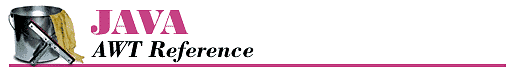14.3 AppletContext Interface
The AppletContext interface provides the means to control the browser environment where the applet is running. Methods
Some of these methods are so frequently used that they are also provided within the Applet class.
- public abstract AudioClip getAudioClip (URL url)
-
The getAudioClip() method loads the audio file located at url. url must be a complete and valid URL. Upon success, getAudioClip() returns an instance of a class that implements the AudioClip interface. You can then call methods in the AudioClip interface (see AudioClip Interface) to play the clip. If an error occurs during loading (e.g., because the file was not found or the URL was invalid), getAudioClip() returns null.
- public abstract Image getImage (URL url)
-
The getImage() method loads the image file located at url. url must be a complete and valid URL. The method returns a system-specific object that subclasses Image and returns immediately. The Image is not loaded until needed. A call to prepareImage(), MediaTracker, or drawImage() forces loading to start.
- public abstract Applet getApplet (String name)
-
The getApplet() method fetches the Applet from the current HTML page named name, which can be the applet's class name or the name provided in the NAME parameter of the <APPLET> tag. getApplet() returns null if the applet does not exist in the current context. This method allows you to call methods of other applets within the same context, loaded by the same ClassLoader. For example:
MyApplet who = (MyApplet)getAppletContext().getApplet("hey"); who.method();TIP:
Netscape Navigator 3.0 restricts which applets can communicate with each other. Internet Explorer seems to have a similar restriction. For applets to communicate, they must:
- Have the same CODEBASE.
- Have the same or no ARCHIVES tag.
- Have MAYSCRIPT tags and appear in the same frame; alternatively, neither applet may have a MAYSCRIPT tag.
If these conditions are not met and you try to cast the return value of getApplet() or getApplets() to the appropriate class, either the cast will throw a ClassCastException; or nothing will happen, and the method will not continue beyond the point of the failure.
- Have the same CODEBASE.
The getApplets() method gathers all the Applets in the current context, loaded by the same ClassLoader, into a collection and returns the Enumeration. You can then cycle through them to perform some operation collectively. For example:
Enumeration e = getAppletContext().getApplets();
while (e.hasMoreElements()) {
Object o = e.nextElement();
if (o instance of MyApplet) {
MyApplet a = (Object)o;
a.MyAppletMethod();
}
}
TIP:
If you want communication between applets on one page, be aware that there is no guarantee which applet will start first. Communications must be synchronized by using a controlling class or continual polling.
The showDocument() method shows url in the current browser window. The browser may ignore the request if it so desires.
The showDocument() method shows url in a browser window specified by frame. Different frame values and the results are shown in Table 14.1. The browser may ignore the request, as appletviewer does.
try {
URL u = new URL (getDocumentBase(), (String) file);
getAppletContext().showDocument (u, "_blank");
} catch (Exception e) {
}
| Target String | Results |
|---|---|
| _blank | Show url new browser window with no name. |
| _parent | Show url in the parent frame of the current window. |
| _self | Replace current url with url (i.e., display in the current window). |
| _top | Show url in top-most frame. |
| name | Show url in new browser window named name. |
- public abstract void showStatus (String message)
-
The showStatus() method displays message on the browser's status line, if it has one. How to display this string is up to the browser, and the browser can overwrite it whenever it wants. You should use showStatus() only for messages that the user can afford to miss.