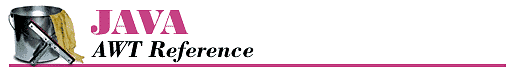10.9 PopupMenu
The PopupMenu class is new to Java 1.1; it allows you to associate context-sensitive menus with Java components. To associate a pop-up menu with a component, create the menu, and add it to the component using the add(PopupMenu) method, which all components inherit from the Component class.
In principle, any GUI object can have a pop-up menu. In practice, there are a few exceptions. If the component's peer has its own pop-up menu (i.e., a pop-up menu provided by the run-time platform), that pop-up menu effectively overrides the pop-up menu provided by Java. For example, under Windows NT/95, a TextArea has a pop-up menu provided by the Windows NT/95 platforms. Java can't override this menu; although you can add a pop-up menu to a TextArea, you can't display that menu under Windows NT/95 with the usual mouse sequence.
PopupMenu Methods
Constructors
- public PopupMenu()

-
The first PopupMenu constructor creates an untitled PopupMenu. Once created, the menu can be populated with menu items like any other menu.
- public PopupMenu(String label)

-
This constructor creates a PopupMenu with a title of label. The title appears only on platforms that support titles for context menus. Once created, the menu can be populated with menu items like any other menu.
- public void show(Component origin, int x, int y)

-
Call the show() method to display the PopupMenu. x and y specify the location at which the pop-up menu should appear; origin specifies the Component whose coordinate system is used to locate x and y. In most cases, you'll want the menu to appear at the point where the user clicked the mouse; to do this, set origin to the Component that received the mouse event, and set x and y to the location of the mouse click. It is easy to extract this information from an old-style (1.0) Event or a Java 1.1 MouseEvent. In Java 1.1, the platform-independent way to say "give me the mouse events that are supposed to trigger pop-up menus" is to call MouseEvent.isPopupTrigger(). If this method returns true, you should show the pop-up menu if one is associated with the event source. (Note that the mouse event could also be used for some other purpose.)
If the PopupMenu is not associated with a Component, show() throws the run-time exception NullPointerException. If origin is not the MenuContainer for the PopupMenu and origin is not within the Container that the pop-up menu belongs to, show() throws the run-time exception IllegalArgumentException. Finally, if the Container of origin does not exist or is not showing, show() throws a run-time exception.
- public synchronized void addNotify ()

-
The addNotify() method creates the PopupMenu peer with all the MenuItems on it.
Example 10.3 is a simple applet that raises a pop-up menu if the user clicks the appropriate mouse button anywhere within the applet. Although the program could use the 1.0 event model, under the 1.0 model, it is impossible to tell which mouse event is appropriate to display the pop-up menu.
Example 10.3: Using a PopupMenu
// Java 1.1 only
import java.awt.*;
import java.applet.*;
import java.awt.event.*;
public class PopupTest extends Applet implements ActionListener {
PopupMenu popup;
public void init() {
MenuItem mi;
popup = new PopupMenu("Title Goes Here");
popup.add(mi = new MenuItem ("Undo"));
mi.addActionListener (this);
popup.addSeparator();
popup.add(mi = new MenuItem("Cut")).setEnabled(false);
mi.addActionListener (this);
popup.add(mi = new MenuItem("Copy")).setEnabled(false);
mi.addActionListener (this);
popup.add(mi = new MenuItem ("Paste"));
mi.addActionListener (this);
popup.add(mi = new MenuItem("Delete")).setEnabled(false);
mi.addActionListener (this);
popup.addSeparator();
popup.add(mi = new MenuItem ("Select All"));
mi.addActionListener (this);
add (popup);
resize(200, 200);
enableEvents (AWTEvent.MOUSE_EVENT_MASK);
}
protected void processMouseEvent (MouseEvent e) {
if (e.isPopupTrigger())
popup.show(e.getComponent(), e.getX(), e.getY());
super.processMouseEvent (e);
}
public void actionPerformed(ActionEvent e) {
System.out.println (e);
}
}