9.3 Checkbox
The Checkbox is a general purpose way to record a true or false state. When several checkboxes are associated in a CheckboxGroup (CheckboxGroup), only one can be selected at a time; selecting each Checkbox causes the previous selection to become deselected. The CheckboxGroup is Java's way of offering the interface element known as radio buttons or a radio box. When you create a Checkbox, you decide whether to place it into a CheckboxGroup by setting the proper argument in its constructor.
Every Checkbox has both a label and a state, although the label could be empty. You can change the label based on the state of the Checkbox. Figure 9.4 shows what several Checkbox components might look like. The two on the left are independent, while the five on the right are in a CheckboxGroup. Note that the appearance of a Checkbox varies quite a bit from platform to platform. However, the appearance of a CheckboxGroup is always different from the appearance of an ungrouped Checkbox, and the appearance of a checked Checkbox is different from an unchecked Checkbox.
Checkbox Methods
Constructors
- public Checkbox ()
-
This constructor for Checkbox creates a new instance with no label or grouping. The initial state of the item is false. A checkbox doesn't necessarily need a label; however, a checkbox without a label might be confusing, unless it is being used as a column in a table or a spreadsheet.
- public Checkbox (String label)
-
The second constructor creates a new Checkbox with a label of label and no grouping. The initial state of the item is false. If you want a simple yes/no choice and plan to make no the default, use this constructor. If the Checkbox will be in a group or you want its initial value to be true, use the next constructor.
- public Checkbox (String label, boolean state)

-
This constructor allows you to specify the Checkbox's initial state. With it you create a Checkbox with a label of label and an initial state of state.
- public Checkbox (String label, boolean state, CheckboxGroup group)

public Checkbox (String label, CheckboxGroup group, boolean state)
-
The final constructor for Checkbox is the most flexible. With this constructor you create a Checkbox with a label of label, a CheckboxGroup of group, and an initial state of state. If group is null, the Checkbox is independent.
In Java 1.0, you created an independent Checkbox with an initial value of true by using null as the group:
Checkbox cb = new Checkbox ("Help", null, true)The shape of the Checkbox reflects whether it's in a CheckboxGroup or independent. On Microsoft Windows, grouped checkboxes are represented as circles. On a UNIX system, they are diamonds. On both systems, independent checkboxes are squares.
- public String getLabel ()
-
The getLabel() method retrieves the current label on the Checkbox and returns it as a String object.
- public synchronized void setLabel (String label)
-
The setLabel() method changes the label of the Checkbox to label. If the new label is a different size than the old one, you have to validate() the container after the change to ensure the entire label will be seen.
A state of true means the Checkbox is selected. A state of false means that the Checkbox is not selected.
- public boolean getState ()
-
The getState() method retrieves the current state of the Checkbox and returns it as a boolean.
- public void setState (boolean state)
-
The setState() method changes the state of the Checkbox to state. If the Checkbox is in a CheckboxGroup and state is true, the other items in the group become false.
- public Objects[] getSelectedObjects ()

-
The getSelectedObjects() method returns the Checkbox label as a one-element Object array if it is currently selected, or null if the Checkbox is not selected. Because this method is part of the ItemSelectable interface, you can use it to look at the selected items in a Choice, List, or Checkbox.
This section lists methods that you issue to Checkbox to affect its relationship to a CheckboxGroup. Methods provided by the CheckboxGroup itself can be found later in this chapter.
- public CheckboxGroup getCheckboxGroup ()
-
The getCheckboxGroup() method returns the current CheckboxGroup for the Checkbox. If the Checkbox is not in a group, this method returns null.
- public void setCheckboxGroup (CheckboxGroup group)
-
The setCheckboxGroup() method allows you to insert a Checkbox into a different CheckboxGroup. To make the Checkbox independent, pass a group argument of null. The method sets every Checkbox in the original CheckboxGroup to false (cb.getCheckboxGroup().setCurrent(null)), then the Checkbox is added to the new group without changing any values in the new group.
Checkbox components take on a different shape when they are in a CheckboxGroup. If the checkbox was originally not in a CheckboxGroup, the shape of the checkbox does not change automatically when you put it in one with setCheckboxGroup(). (This also holds when you remove a Checkbox from a CheckboxGroup and make it independent or vice versa.) In order for the Checkbox to look right once added to group, you need to destroy and create (removeNotify() and addNotify(), respectively) the Checkbox peer to correct the shape. Also, it is possible to get multiple true Checkbox components in group this way, since the new CheckboxGroup's current selection does not get adjusted. To avoid this problem, make sure it is grouped properly the first time, or be sure to clear the selections with a call to getCheckboxGroup().setCurrent(null).
- public synchronized void addNotify ()
-
The addNotify() method will create the Checkbox peer in the appropriate shape. If you override this method, call super.addNotify() first, then add your customizations for the new class. You will then be able to do everything you need with the information about the newly created peer.
- protected String paramString ()
-
When you call the toString() method of Checkbox, the default toString() method of Component is called. This in turn calls paramString() which builds up the string to display. At the Checkbox level, the label (if non-null) and the state of the item are appended. Assuming the Dialog Checkbox in Figure 9.4 was selected, the results would be:
java.awt.Checkbox[85,34,344x32,label=Dialog,state=true]
Checkbox Events
The primary event for a Checkbox occurs when the user selects it. With the 1.0 event model, this generates an ACTION_EVENT and triggers the action() method. Once the Checkbox has the input focus, the various keyboard events can be generated, but they do not serve any useful purpose because the Checkbox doesn't change. The sole key of value for a Checkbox is the spacebar. This may generate the ACTION_EVENT after KEY_PRESS and KEY_RELEASE; thus the sequence of method calls would be keyDown(), keyUp(), and then action().
With the version 1.1 event model, you register an ItemListener with the method addItemListener(). Then when the user selects the Checkbox, the method ItemListener.itemStateChanged() is called through the protected Checkbox.processItemEvent() method. Key, mouse, and focus listeners are registered through the Component methods of addKeyListener(), addMouseListener(), and addFocusListener(), respectively. Action
- public boolean action (Event e, Object o)
-
The action() method for a Checkbox is called when the user selects it. e is the Event instance for the specific event, while o is the opposite of the old state of the toggle. If the Checkbox was true when it was selected, o will be false. Likewise, if it was false, o will be true. This incantation sounds unnecessarily complex, and for a single Checkbox, it is: o is just the new state of the Checkbox. The following code uses action() with a single Checkbox.
public boolean action (Event e, Object o) { if (e.target instanceof Checkbox) { System.out.println ("Checkbox is now " + o); } return false; }On the other hand, if the Checkbox is in a CheckboxGroup, o is still the opposite of the old state of the toggle, which may or may not be the new state of the Checkbox. If the Checkbox is initially false, o will be true, and the Checkbox's new state will be true. However, if the Checkbox is initially true, selecting the Checkbox doesn't change anything because one Checkbox in the group must always be true. In this case, o is false (the opposite of the old state), though the Checkbox's state remains true.
Therefore, if you're working with a CheckboxGroup and need to do something once when the selection changes, perform your action only when o is true. To find out which Checkbox was actually chosen, you need to call the getLabel() method for the target of event e. (It would be nice if o gave us the label of the Checkbox that was selected, but it doesn't.) An example of this follows:
public boolean action (Event e, Object o) { if (e.target instanceof Checkbox) { System.out.println (((Checkbox)(e.target)).getLabel() + " was selected."); if (new Boolean (o.toString()).booleanValue()) { System.out.println ("New option chosen"); } else { System.out.println ("Use re-selected option"); } } return false; }
One other unfortunate twist of CheckboxGroup: it would be nice if there was some easy way to find out about checkboxes that change state without selection--for example, if you could find out which Checkbox was deselected when a new Checkbox was selected. Unfortunately, you can't, except by keeping track of the state of all your checkboxes at all times. When a Checkbox state becomes false because another Checkbox was selected, no additional event is generated, in either Java 1.0 or 1.1. Keyboard
Checkboxes are able to capture keyboard-related events once the Checkbox has the input focus, which happens when it is selected. If you can find a use for this, you can use keyDown() and keyUp(). For most interface designs I can think of, action() is sufficient. A possible use for keyboard events is to jump to other Checkbox options in a CheckboxGroup, but I think that is more apt to confuse users than help.
- public boolean keyDown (Event e, int key)
-
The keyDown() method is called whenever the user presses a key while the Checkbox has the input focus. e is the Event instance for the specific event, while key is the integer representation of the character pressed. The identifier for the event (e.id) for keyDown() could be either KEY_PRESS for a regular key or KEY_ACTION for an action-oriented key (i.e., arrow or function key). There is no visible indication that the user has pressed a key over the checkbox.
- public boolean keyUp (Event e, int key)
-
The keyUp() method is called whenever the user releases a key while the Checkbox has the input focus. e is the Event instance for the specific event, while key is the integer representation of the character pressed. The identifier for the event (e.id) for keyUp() could be either KEY_RELEASE for a regular key or KEY_ACTION_RELEASE for an action-oriented key (i.e., arrow or function key). keyUp() may be used to determine how long key has been pressed.
Ordinarily, the Checkbox component does not reliably trigger any mouse events. Focus
Ordinarily, the Checkbox component does not reliably trigger any focus events. Listeners and 1.1 event handling
With the 1.1 event model, you register listeners, and they are told when the event happens.
- public void addItemListener(ItemListener listener)

-
The addItemListener() method registers listener as an object interested in being notified when an ItemEvent passes through the EventQueue with this Checkbox as its target. Then, the listener.itemStateChanged() method will be called. Multiple listeners can be registered.
- public void removeItemListener(ItemListener listener)

-
The removeItemListener() method removes listener as a interested listener. If listener is not registered, nothing happens.
- protected void processEvent(AWTEvent e)

-
The processEvent() method receives every AWTEvent with this Checkbox as its target. processEvent() then passes it along to any listeners for processing. When you subclass Checkbox, overriding processEvent() allows you to process all events yourself, before sending them to any listeners. In a way, overriding processEvent() is like overriding handleEvent() using the 1.0 event model.
If you override processEvent(), remember to call super.processEvent(e) last to ensure that regular event processing can occur. If you want to process your own events, it's a good idea to call enableEvents() (inherited from Component) to ensure that events are delivered even in the absence of registered listeners.
- protected void processItemEvent(ItemEvent e)

-
The processItemEvent() method receives every ItemEvent with this Checkbox as its target. processItemEvent() then passes it along to any listeners for processing. When you subclass Checkbox, overriding processItemEvent() allows you to process all events yourself, before sending them to any listeners. In a way, overriding processItemEvent() is like overriding action() using the 1.0 event model.
If you override processItemEvent(), remember to call the method super.processItemEvent(e) last to ensure that regular event processing can occur. If you want to process your own events, it's a good idea to call enableEvents() (inherited from Component) to ensure that events are delivered even in the absence of registered listeners.
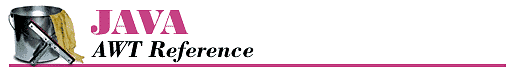


![[Graphic: Figure 9-4]](./figs/jawt0904.gif)


