6.7 FileDialog
FileDialog is a subclass of Dialog that lets the user select files for opening or saving. You must load or save any files yourself. If used in an application or appletviewer, the FileDialog always looks like the local system's file dialog. The FileDialog is always a modal Dialog, meaning that the calling program is blocked from continuing (and cannot accept input) until the user responds to the FileDialog. Figure 6.9 shows the FileDialog component in Motif, Windows NT/95, and the Macintosh.
Unlike the other Window subclasses, there is no LayoutManager for FileDialog, since you are creating the environment's actual file dialog. This means you cannot subclass FileDialog to alter its behavior or appearance. However, the class is not "final."
NOTE:
Netscape Navigator throws an AWTError when you try to create a FileDialog because Navigator does not permit local file system access.
FileDialog Methods
ConstantsA FileDialog has two modes: one for loading a file (input) and one for saving (output). The following variables provide the mode to the constructor. The FileDialog functions the same way in both modes. The only visible difference is whether a button on the screen is labeled Load or Save. You must load or save the requested file yourself. On certain platforms there may be functional differences: in SAVE mode, the FileDialog may ask if you want to replace a file if it already exists; in LOAD mode, the FileDialog may not accept a filename that does not exist.
- public final static int LOAD
-
LOAD is the constant for load mode. It is the default mode.
- public final static int SAVE
-
SAVE is the constant for save mode.
- public FileDialog (Frame parent)

-
The first constructor creates a FileDialog for loading with a parent Frame of parent. The window title is initially empty.
- public FileDialog (Frame parent, String title)
-
This constructor creates a FileDialog for loading with a parent Frame of parent. The window title is title.
- public FileDialog (Frame parent, String title, int mode)
-
The final constructor creates a FileDialog with an initial mode of mode. If mode is neither LOAD nor SAVE, the FileDialog is in SAVE mode.
- public String getDirectory ()
-
getDirectory() returns the current directory for the FileDialog. Normally, you check this when FileDialog returns after a show() and a call to getFile() returns something other than null.
- public void setDirectory (String directory)
-
The setDirectory() method changes the initial directory displayed in the FileDialog to directory. You must call setDirectory() prior to displaying the FileDialog.
- public String getFile ()
-
The getFile() method returns the current file selection from the FileDialog. If the user pressed the Cancel button on the FileDialog, getFile() returns null. This is the only way to determine if the user pressed Cancel.
NOTE:
On some platforms in Java 1.0 getFile() returns a string that ends in .*.* (two periods and two asterisks) if the file does not exist. You need to remove the extra characters before you can create the file.
- public void setFile (String file)
-
The setFile() method changes the default file for the FileDialog to file. Because the FileDialog is modal, this must be done before you call show(). The string may contain a filename filter like *.java to show a preliminary list of files to select. This has nothing to do with the use of the FilenameFilter class.
- public FilenameFilter getFilenameFilter ()
-
The getFilenameFilter() method returns the current FilenameFilter. The FilenameFilter class is part of the java.io package. FilenameFilter is an interface that allows you to restrict choices to certain directory and filename combinations. For example, it can be used to limit the user to selecting .jpg, .gif, and .xbm files. The class implementing FilenameFilter would not return other possibilities as choices.
- public void setFilenameFilter (FilenameFilter filter)
-
The setFilenameFilter() method changes the current filename filter to filter. This needs to be done before you show() the FileDialog.
NOTE:
The JDK does not support the FilenameFilter with FileDialog boxes. FilenameFilter works but can't be used with FileDialog.
Miscellaneous methods
- public int getMode ()
-
The getMode() method returns the current mode of the FileDialog. If an invalid mode was used in the constructor, this method returns an invalid mode here. No error checking is performed.
- public void setMode (int mode)

-
The setMode() method changes the current mode of the FileDialog to mode. If mode is not one of the class constants LOAD or SAVE, setMode() throws the run-time exception IllegalArgumentException.
- public synchronized void addNotify ()
-
The addNotify() method creates the FileDialog peer. This is automatically done when you call the show() method of the FileDialog. If you override this method, first call super.addNotify(), then add your customizations for the new class. Then you can do everything you need with the information about the newly created peer.
- protected String paramString ()
-
When you call the toString() method of FileDialog, the default toString() method of Component is called. This in turn calls paramString(), which builds up the string to display. At the FileDialog level, paramString() appends the directory (if not null) and current mode to the return value. Using the constructor FileDialog(top, `Load Me`), the results would be as follows:
java.awt.FileDialog[0,0,0x0,invalid,hidden,modal,title=Load Me,load]
A FileDialog Example
To get a better grasp of how the FileDialog works, the following application uses a FileDialog to select a file for display in a TextArea. You can also use FileDialog to save the file back to disk. Figure 6.10 shows the application, with a file displayed in the text area; the FileDialog itself looks like any other file dialog on the run-time system. Example 6.3 shows the code.
CAUTION:
This example can overwrite an existing file.
Example 6.3: Complete FileDialog
import java.awt.*;
import java.io.*;
public class FdTest extends Frame {
TextArea myTextArea;
Label myLabel;
Button loadButton;
Button saveButton;
FdTest () {
super ("File Dialog Tester");
Panel p = new Panel ();
p.add (loadButton = new Button ("Load"));
p.add (saveButton = new Button ("Save"));
add ("North", myLabel = new Label ());
add ("South", p);
add ("Center", myTextArea = new TextArea (10, 40));
Menu m = new Menu ("File");
m.add (new MenuItem ("Quit"));
MenuBar mb = new MenuBar();
mb.add (m);
setMenuBar (mb);
pack();
}
public static void main (String args[]) {
FdTest f = new FdTest();
f.show();
}
public boolean handleEvent (Event e) {
if (e.id == Event.WINDOW_DESTROY) {
hide();
dispose ();
System.exit(0);
return true; // never gets here
}
return super.handleEvent (e);
}
public boolean action (Event e, Object o) {
if (e.target instanceof MenuItem) {
hide();
dispose ();
System.exit(0);
return true; // never gets here
} else if (e.target instanceof Button) {
int state;
String msg;
if (e.target == loadButton) {
state = FileDialog.LOAD;
msg = "Load File";
} else {// if (e.target == saveButton)
state = FileDialog.SAVE;
msg = "Save File";
}
FileDialog file = new FileDialog (this, msg, state);
file.setFile ("*.java"); // set initial filename filter
file.show(); // Blocks
String curFile;
if ((curFile = file.getFile()) != null) {
String filename = file.getDirectory() + curFile;
// curFile ends in .*.* if file does not exist
byte[] data;
setCursor (Frame.WAIT_CURSOR);
if (state == FileDialog.LOAD) {
File f = new File (filename);
try {
FileInputStream fin = new FileInputStream (f);
int filesize = (int)f.length();
data = new byte[filesize];
fin.read (data, 0, filesize);
} catch (FileNotFoundException exc) {
String errorString = "File Not Found: " + filename;
data = new byte[errorString.length()];
errorString.getBytes (0, errorString.length(), data, 0);
} catch (IOException exc) {
String errorString = "IOException: " + filename;
data = new byte[errorString.length()];
errorString.getBytes (0, errorString.length(), data, 0);
}
myLabel.setText ("Load: " + filename);
} else {
// Remove trailing ".*.*" if present - signifies file does not exist
if (filename.indexOf (".*.*") != -1) {
filename = filename.substring (0, filename.length()-4);
}
File f = new File (filename);
try {
FileOutputStream fon = new FileOutputStream (f);
String text = myTextArea.getText();
int textsize = text.length();
data = new byte[textsize];
text.getBytes (0, textsize, data, 0);
fon.write (data);
fon.close ();
} catch (IOException exc) {
String errorString = "IOException: " + filename;
data = new byte[errorString.length()];
errorString.getBytes (0, errorString.length(), data, 0);
}
myLabel.setText ("Save: " + filename);
}
// Note - on successful save, text is redisplayed
myTextArea.setText (new String (data, 0));
setCursor (Frame.DEFAULT_CURSOR);
}
return true;
}
return false;
}
}
Most of this application is one long action() method that handles all the action events that take place within the Frame. The constructor doesn't do much besides arrange the display; it includes code to create a File menu with one item, Quit. This menu is visible in the upper left corner of the Frame; we'll see more about working with menus in Chapter 10, Would You Like to Choose from the Menu? We provide a main() method to display the Frame and a handleEvent() method to shut the application down if the event WINDOW_DESTROY occurs.
But the heart of this program is clearly its action() method. action() starts by checking whether the user selected a menu item; if so, it shuts down the application because the only item on our menu is Quit. It then checks whether the user clicked on one of the buttons and sets the FileDialog mode to LOAD or SAVE accordingly. It then sets a default filename, *.java, which limits the display to filenames ending in .java. Next, action() shows the dialog. Because file dialogs are modal, show() blocks until the user selects a file or clicks Cancel.
The next line detects whether or not getFile() returns null. A null return indicates that the user selected Cancel; in this case, the dialog disappears, but nothing else happens. We then build a complete filename from the directory name and the name the user selected. If the dialog's state is LOAD, we read the file and display it in the text area. Otherwise, the dialog's state must be SAVE, so we save the contents of the text area under the given filename. Note that we first check for the string *.* and remove it if it is present. In Java 1.1, these two lines are unnecessary, but they don't hurt, either.
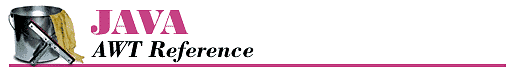


![[Graphic: Figure 6-9]](./figs/jawt0610.gif)
![[Graphic: Figure 6-10]](./figs/jawt0611.gif)


