6.5 Frames
The Frame is a special type of Window that looks like other high level programs in your windowing environment. It adds a MenuBar, window title, and window gadgets (like resize, maximize, minimize, window menu) to the basic Window object. All the menu-related pieces are discussed in Chapter 10, Would You Like to Choose from the Menu?
The default layout manager for a Frame is BorderLayout.
Frame Constants
The Frame class includes a number of constants used to specify cursors. These constants are left over from Java 1.0 and maintained for compatibility. In Java 1.1, you should use the new Cursor class, introduced in the previous chapter, and the Component.setCursor() method to change the cursor over a frame. Avoid using the Frame constants for new code. To see these cursors, refer to Figure 5.6.
public final static int DEFAULT_CURSOR
public final static int CROSSHAIR_CURSOR
public final static int TEXT_CURSOR
public final static int WAIT_CURSOR
public final static int SW_RESIZE_CURSOR
public final static int SE_RESIZE_CURSOR
public final static int NW_RESIZE_CURSOR
public final static int NE_RESIZE_CURSOR
public final static int N_RESIZE_CURSOR
public final static int S_RESIZE_CURSOR
public final static int W_RESIZE_CURSOR
public final static int E_RESIZE_CURSOR
public final static int HAND_CURSOR
public final static int MOVE_CURSOR
NOTE:
HAND_CURSOR and MOVE_CURSOR are not available on Windows platforms with Java 1.0. If you ask to use these and they are not available, you get DEFAULT_CURSOR.
Frame Constructors
- public Frame ()
-
The constructor for Frame creates a hidden window with a window title of "Untitled" ( Java1.0) or an empty string ( Java1.1). Like Window, the default LayoutManager of a Frame is BorderLayout. DEFAULT_CURSOR is the initial cursor. To position the Frame on the screen, call Component.move(). Since the Frame is initially hidden, you need to call the show() method before the user sees the Frame.
- public Frame (String title)
-
This version of Frame's constructor is identical to the first but sets the window title to title. Figure 6.3 shows the results of a call to new Frame("My Frame") followed by resize() and show().
Frame Methods
- public String getTitle ()
-
The getTitle() method returns the current title for the Frame. If there is no title, this method returns null.
- public void setTitle (String title)
-
The setTitle() method changes the Frame's title to title.
- public Image getIconImage ()
-
The getIconImage() method returns the image used as the icon. Initially, this returns null. For some platforms, the method should not be used because the platform does not support the concept.
- public void setIconImage (Image image)
-
The setIconImage() method changes the image to display when the Frame is iconified to image. Not all platforms utilize this resource.
- public MenuBar getMenuBar ()
-
The getMenuBar() method retrieves the Frame's current menu bar.
- public synchronized void setMenuBar (MenuBar bar)
-
The setMenuBar() method changes the menu bar of the Frame to bar. If bar is null, it removes the menu bar so that none is available. It is possible to have multiple menu bars based upon the context of the application. However, the same menu bar cannot appear on multiple frames and only one can appear at a time. The MenuBar class, and everything to do with menus, is covered in Chapter 10, Would You Like to Choose from the Menu?.
- public synchronized void remove (MenuComponent component)
-
The remove() method removes component from Frame if component is the frame's menu bar. This is equivalent to calling setMenuBar() with a parameter of null and in actuality is what remove() calls.
- public synchronized void dispose ()
-
The dispose() method frees up the system resources used by the Frame. If any Dialogs or Windows are associated with this Frame, their resources are freed, too. Some people like to call Component.hide() before calling the dispose() method so users do not see the frame decomposing.
- public boolean isResizable ()
-
The isResizable() method will tell you if the current Frame is resizable.
- public void setResizable (boolean resizable)
-
The setResizable() method changes the resize state of the Frame. A resizable value of true means the user can resize the Frame, false means the user cannot. This must be set before the Frame is shown or the peer created.
- public void setCursor (int cursorType)
-
The setCursor() method changes the cursor of the Frame to cursorType. cursorType must be one of the cursor constants provided with the Frame class. You cannot create your own cursor image yet. When changing from the DEFAULT_CURSOR to another cursor, the mouse must be moved for the cursor icon to change to the new cursor. If cursorType is not one of the predefined cursor types, setCursor() throws the IllegalArgumentException run-time exception.
This method has been replaced by the Component.setCursor() method. Both function equivalently, but this method is being phased out.
- public int getCursorType ()
-
The getCursorType() method retrieves the current cursor.
This method has been replaced by the Component.getCursor() method. Both function equivalently, but this method is being phased out.
- public synchronized void addNotify ()
-
The addNotify() method creates the Frame peer. This is automatically done when you call the show() method of the Frame. If you override this method, first call super.addNotify(), then add your customizations for the new class. Then you can do everything you need to do with the information about the newly created peer.
- protected String paramString ()
-
When you call the toString() method of Frame, the default toString() method of Component is called. This in turn calls paramString(), which builds up the string to display. At the Frame level, paramString() appends resizable (if true) and the title (if present). Using the default Frame constructor, the results would be:
java.awt.Frame[0,0,0x0,invalid,hidden,layout=java.awt.BorderLayout, resizable,title=]
Until the Frame is shown, via show(), the position and size are not known and therefore appear as zeros. After showing the Frame, you might see:
java.awt.Frame[44,44,300x300,layout=java.awt.BorderLayout, resizable,title=]
Frame Events
In Java 1.0, a Frame peer generates all the events that are generated by the Component class; it does not generate events that are specific to a particular type of component. That is, it generates key events, mouse events, and focus events; it doesn't generate action events or list events. If an event happens within a child component of a Frame, the target of the event is the child component, not the Frame.Window
In addition to the Component events, Frame generates the WINDOW events. These events are WINDOW_DESTROY, WINDOW_EXPOSE, WINDOW_ICONIFY, WINDOW_DEICONIFY, and WINDOW_MOVED.
One common event, WINDOW_DESTROY, is generated when the user tries to close the Frame by selecting Quit, Close, or Exit (depending on your windowing environment) from the window manager's menu. By default, this event does nothing. You must provide an event handler that explicitly closes the Frame. If you do not, your Frame will close only when the Java Virtual Machine exits--for example, when you quit Netscape Navigator. The handleEvent() method in the following example, or one like it, should therefore be included in all classes that extend Frame. If a WINDOW_DESTROY event occurs, it gets rid of the Frame and exits the program. Make sure your method calls super.handleEvent() to process the other events.
public boolean handleEvent (Event e) {
if (e.id == Event.WINDOW_DESTROY) {
hide();
dispose();
System.exit(0);
return true; // boolean method, must return something
} else {
// handle other events we find interesting
}
// make sure normal event processing happens
return super.handleEvent (e);
}
With the 1.1 event model, you register listeners for different event types; the listeners are told when the event happens. The Frame class inherits all its listener handling from Window.
Here's the Java 1.1 code necessary to handle WINDOW_CLOSING events; it is equivalent to the handleEvent() method in the previous example. First, you must add the following line to the Frame's constructor:
enableEvents (AWTEvent.WINDOW_EVENT_MASK);
This line guarantees that we will receive window events, even if there is no listener. The processWindowEvent() method in the following code does the actual work of closing things down:
// Java 1.1 only
protected void processWindowEvent(WindowEvent e) {
if (e.getID() == WindowEvent.WINDOW_CLOSING) {
// Notify others we are closing
if (windowListener != null)
windowListener.windowClosing(e);
System.exit(0);
} else {
super.processEvent(e);
}
}
If you forget to enable events, processWindowEvent() may never be called, and your windows will not shut down until the Java Virtual Machine exits. All subclasses of Frame should include code like this to make sure they terminate gracefully.
Building a New Component from a Window
Now that we have discussed the Frame and Window objects, we can briefly investigate some ways to use them together. Previously I said that you can use a Window to build your own pop-up menu. That's no longer necessary in Java 1.1, but the same techniques apply to plenty of other objects. In the following example, we build a set of pop-up buttons; it also uses the Toolkit of a Frame to load images within an application. The pop-up button set appears when the user presses the right mouse button over the image. It is positioned at the coordinates of the mouseDown() event; to do so, we add the current location() of the Frame to the mouse's x and y coordinates. Figure 6.4 shows what this application looks like when the pop-up button set is on the screen.
import java.awt.*;
public class PopupButtonFrame extends Frame {
Image im;
Window w = new PopupWindow (this);
PopupButtonFrame () {
super ("PopupButton Example");
resize (250, 100);
show();
im = getToolkit().getImage ("rosey.jpg");
MediaTracker mt = new MediaTracker (this);
mt.addImage (im, 0);
try {
mt.waitForAll();
} catch (Exception e) {e.printStackTrace(); }
}
public static void main (String args[]) {
Frame f = new PopupMenuFrame ();
}
public void paint (Graphics g) {
if (im != null)
g.drawImage (im, 20, 20, this);
}
public boolean mouseDown (Event e, int x, int y) {
if (e.modifiers == Event.META_MASK) {
w.move (location().x+x, location().y+y);
w.show();
return true;
}
return false;
}
}
class PopupWindow extends Window {
PopupWindow (Frame f) {
super (f);
Panel p = new Panel ();
p.add (new Button ("About"));
p.add (new Button ("Save"));
p.add (new Button ("Quit"));
add ("North", p);
setBackground (Color.gray);
pack();
}
public boolean action (Event e, Object o) {
if ("About".equals (o))
System.out.println ("About");
else if ("Save".equals (o))
System.out.println ("Save Me");
else if ("Quit".equals (o))
System.exit (0);
hide();
return true;
}
}
The most interesting method in this application is mouseDown(). When the user clicks on the mouse, mouseDown() checks whether the META_MASK is set in the event modifiers; this indicates that the user pressed the right mouse button, or pressed the left button while pressing the Meta key. If this is true, mouseDown() moves the window to the location of the mouse click, calls show() to display the window, and returns true to indicate that the event was handled completely. If mouseDown were called with any other kind of mouse event, we return false to let the event propagate to any other object that might be interested. Remember that the coordinates passed with the mouse event are the coordinates of the mouse click relative to the Frame; to find out where to position the pop-up window, we need an absolute location and therefore ask the Frame for its location.
PopupWindow itself is a simple class. Its constructor simply creates a display with three buttons. The call to pack() sizes the window so that it provides a nice border around the buttons but isn't excessively large; you can change the border by playing with the window's insets if you want, but that usually isn't necessary. The class PopupWindow has an action() method that is called when the user clicks one of the buttons. When the user clicks on a button, action() prints a message and hides the window.
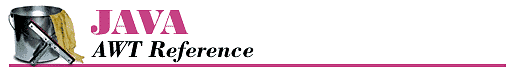


![[Graphic: Figure 6-3]](./figs/jawt0603.gif)
![[Graphic: Figure 6-4]](./figs/jawt0605.gif)


