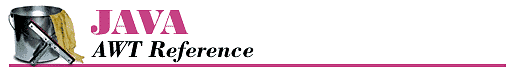Preface
Contents:
New Features of AWT in Java 1.1
What This Book Covers
About the Source Code
Other Java Books and Resources
About Java
Conventions Used in This Book
Request for Comments
Acknowledgments
The Abstract Window Tookit (AWT) provides the user interface for Java programs. Unless you want to construct your own GUI or use a crude text-only interface, the AWT provides the tools you will use to communicate with the user. Although we are beginning to see some other APIs for building user interfaces, like Netscape's IFC (Internet Foundation Classes), those alternative APIs will not be in widespread use for some time, and some will be platform specific. Likewise, we are beginning to see automated tools for building GUIs in Java; Sun's JavaBeans effort promises to make such tools much more widespread. (In fact, the biggest changes in Java 1.1 prepare the way for using the various AWT components as JavaBeans.) However, even with automated tools and JavaBeans in the future, an in-depth knowledge of AWT is essential for the practicing Java programmer.
The major problem facing Java developers these days is that AWT is a moving target. Java 1.0.2 is being replaced by Java 1.1, with many significant new features. Java 1.1 was released on February 18, 1997, but it isn't clear how long it will take for 1.1 to be accepted in the market. The problem facing developers is not just learning about the new features and changes in Java 1.1, but also knowing when they can afford to use these new features in their code. In practice, this boils down to one question: when will Netscape Navigator support Java 1.1? Rumor has it that the answer is "as soon as possible"--and we all hope this rumor is correct. But given the realities of maintaining a very complex piece of software, and the fact that Netscape is currently in the beta process for Navigator 4.0, there's a possibility that "as soon as possible" and "soon" aren't the same thing. In other words, you should expect Java 1.0.2 to stick around for a while, especially since Web users won't all replace their browsers as soon as Navigator has 1.1 support.
This state of affairs raises obvious problems for my book. Nothing would have made me happier than to write a book that covered AWT 1.1 only. It would be significantly shorter, for one thing, and I wouldn't have to spend so much effort pointing out which features are present in which release. But that's not the current reality. For the time being, programmers still need to know about 1.0.2. Therefore, this book covers both releases thoroughly. There are many examples using 1.0.2; many more examples that require 1.1; and more examples showing you how to update 1.0.2 code to use 1.1's features.
Sun has done a good job of maintaining compatibility between versions: 1.0 code runs under Java 1.1, with very few exceptions. All of the 1.0 examples in this book have been tested under Java 1.1. However, Java 1.1--and particularly, AWT 1.1--offer many advantages over older releases. If nothing else, I hope this book convinces you that you should be looking forward to the day when you can forget about writing code for Java 1.0.2.
New Features of AWT in Java 1.1
Having spent all this time talking about 1.0.2 and 1.1 and the transitional state we're currently in and having alluded briefly to the advantages of Java 1.1, you deserve a brief summary of what has changed. Of course, you'll find the details in the book.
- Improved event handling
-
Java 1.1 provides a completely new event model. Instead of propagating events to all objects that might possibly have an interest, objects in Java 1.1 register their interest in particular kinds of events and get only the events they're interested in hearing. The old event model is still supported, but the new model is much more efficient.
The new event model is also important in the context of JavaBeans. The old events were pretty much specific to AWT. The new model has been designed as a general purpose feature for communication between software components. Unfortunately, how to use events in this more general sense is beyond the scope of this book, but you should be aware that it's possible.
- New components and containers
-
Java 1.1 provides one new component, the PopupMenu, and one new container, the ScrollPane. Pop-up menus are a staple of modern user interfaces; providing them fixes a serious omission. ScrollPane makes it trivial to implement scrolling; in Java 1.0, you had to do scrolling "by hand." In Java 1.1, you also get menu shortcuts (i.e., the ability to select menu items using the keyboard), another standard feature of modern user interfaces.
Java 1.1 also introduces a LightweightPeer, which means that it is possible to create "lightweight components." To do so, you subclass Component or Container directly; this wasn't possible in earlier releases. For simple operations, lightweight components are much more efficient than full-fledged components.
- Clipboards
-
Java 1.1 lets you read from and write to the system clipboard and create private clipboards for use by your programs. The clipboard facility is a down payment on a larger data transfer facility, which will support drag and drop. (No promises about when drag and drop will appear.)
- Printing
-
Java 1.1 gives components the ability to print.
- The rest
-
There are many other new features, including more flexible use of cursors; the ability to use system color schemes, and thus make your program look like other software in the run-time environment; more image filters to play with; and the ability to prescale an image.
Deprecated Methods and JavaBeans
One of the biggest changes in Java 1.1 doesn't concern the feature set at all. This was the addition of many new methods that differ from a method of Java 1.0 in name only. There are hundreds of these, particularly in AWT. The new method names show an important future direction for the AWT package (in fact, all of Java). The new names obey the naming conventions used by JavaBeans, which means that all AWT classes are potentially Beans. These conventions make it possible for an application builder to analyze what a component does based on its public methods. For example, the method setFont() changes the value of the component's Font property. In turn, this means that you will eventually be able to build user interfaces and, in some cases, entire applications, inside some other tool, without writing any Java code at all. An application builder will be able to find out what it needs to know about any component by looking at the component itself, and letting you customize the component and its interactions with others.
Comments in the JDK source code indicate that the older method names have been "deprecated," which means that you should consider the old names obsolete and avoid using them; they could disappear in a future release.
Reworking AWT to comply with JavaBeans is both necessary and inevitable. Furthermore, it's a good idea to get into the habit of following the same conventions for your own code; the advantages of JavaBeans are much greater than the inconvenience of changing your coding style.
Other Changes in Java
Other new features are scattered throughout the rest of the Java classes, most notably, improvements in the networking and I/O packages and support for internationalization. Some new features were added to the language itself, of which the most important is "inner classes." For the most part, I don't discuss these changes; in fact, I stay away from them and base non-AWT code on the 1.0.2. release. Though these changes are important, covering the new material in AWT is enough for one book. If I used a new feature at this point, I would feel that I owed you an explanation, and this book is already long enough. A future edition will update the code so that it doesn't rely on any older features.