
4.3. Using the Security Manager
We're now going to examine the public methods of the security manager so that we may understand how the security manager is used by applications and by the Java API.
4.3.1. Setting a Security Manager
There are two methods in the System class that are used to work with the security manager itself:
- public static SecurityManager getSecurityManager()
-
Return a reference to the currently installed security manager object (or null if no security manager is in place). Once obtained, this object can be used to test against various security policies.
- public static void setSecurityManager(SecurityManager sm)
-
Set the system's security manager to the given object. This method can only be called once, and once installed, the security manager cannot be removed. Attempting to call this method after a security manger has already been installed will result in a SecurityException.
These methods operate with the understanding that there is a single security manager in the virtual machine; the only operations that are possible on the security manager are setting it (that is, creating an instance of the security manager class and telling the virtual machine that the newly created object should be the security manager), and getting it (that is, asking the virtual machine to return the object that is the security manager so that a method might be invoked upon it).
We've already seen how you might use the getSecurityManager() method to retrieve the security manager and invoke an operation on it. Setting the security manager is a predictably simple operation:
Class Definition
public class TestSecurityManager {
public static void main(String args[]) {
System.setSecurityManager(new SecurityManagerImpl());
...do the work of the application...
}
}
However, there's an important detail here: the setSecurityManager() method is written in such a way that it can only be called once. Once a particular security manager has been installed, that security manager will be used by every other class that runs in this virtual machine. Once the policy is established, it cannot be changed (although the policy itself might be very fluid).
This fact has two important ramifications. First, as the author, it's up to you to write a security manager that embodies all the security policies you want your Java application to have. Second, in a Java-enabled browser, the security manager is always set as the browser initializes itself. This makes it impossible for an applet to set the security manager--it must live with the policy established by the author of the browser. This, of course, is a crucial feature of the security manager: since the security manager is responsible for fencing in the applet, it would be a catastrophe if the applet could change the security manager and hence the security policies of the browser.
The real significance of this last point, however, is that it is up to the developer of a browser to set the security policy. There is no absolute security policy that is common to every Java-enabled browser; each company that supports one is free to develop its own security manager and, accordingly, the security policies of that browser.
Now that we have an understanding of how the security manager works, we'll look into what protection the security manager actually provides. We'll discuss the public methods of the security manager that perform security checks and when those methods are called, along with the rationale behind each of the methods. Since these methods are all public, they can be called anywhere, including in your own code, although as we've mentioned, that's a rare thing.
When we discuss the rationale for each of the methods in the SecurityManager class, we'll discuss them from the point of view of untrusted classes. For now, consider an untrusted class as one loaded from the network (i.e., as part of an applet), while a trusted class is one that has been loaded from the filesystem through the user's CLASSPATH (including the classes that are part of the Java-enabled browser itself).
4.3.2. Methods Relating to File Access
The most well-known methods of the security manager class handle access to files on the local network. This includes any files that are on the local disk as well as files that might be physically located on another machine but appear (through the use of NFS, NetWare, Samba, or a similar network-based filesystem) to be part of the local filesystem.
These are the methods the security manager uses to track file access:
- public void checkRead(FileDescriptor fd)
- public void checkRead(String file)
- public void checkRead(String file, Object context)
-
Check whether the program is allowed to read the given file. The last method in this list is not used by the Java API itself.
- public void checkWrite(FileDescriptor fd)
- public void checkWrite(String file)
-
Check whether the program is allowed to write the given file.
- public void checkDelete(String file)
-
Check whether the program is allowed to delete the given file.
Interestingly, although as developers we tend to think of other file operations--such as creating a file or seeing when the file was last modified--as being distinct operations, as far as security is concerned, the Java API considers all operations to be either reading, writing, or deleting.
Table 4-1 lists the Java API interaction with the checkRead(), checkWrite(), and checkDelete() methods, listing when and why each check is invoked. In all the tables in this chapter, the syntax may imply that the calling methods are all static, but that of course is not the case: the entry File.canRead() means the canRead() method invoked on an instance of the File class.
This table lists only those classes that directly call the security manager method in question. There may be many routes through the Java API that lead to one of these checks; for example, when a FileReader object is constructed, it will construct a FileInputStream object, which will result in a call to checkRead().
Table 4-1. Check Methods
By default, in most Java-enabled browsers, untrusted classes are not allowed any sort of file access, for these reasons:
-
If an untrusted class is allowed to read an arbitrary file, it might read your password file, or the data file from your tax preparation program, or the temporary file containing an edit log of the sensitive document you're working on.
-
If an untrusted class is allowed to write an arbitrary file, it might overwrite data on your machine, essentially erasing the file. Worse, it might insert a virus into an existing file (or create a new file with a virus), with catastrophic results. Less damaging, but still a problem, would be the ability for the applet to completely fill the available disk space.
-
If an untrusted class is allowed to delete files, it could destroy any data in your local filesystem.
Some Java developers consider this strict restriction on file access unnecessarily draconian--they'd seek a compromise where at least some access to some local files is possible. The types of suggested compromises are things like:
-
Untrusted classes should be allowed access to the system's temporary directory.
The problem with this is that other programs might have left sensitive data in that directory. If I'm editing salary data on my machine, I wouldn't want some untrusted class to come along and see the edit log that exists in the system's temporary directory.
-
A single directory could be set up for the exclusive use of untrusted classes.
This does not prevent a bad untrusted class from accessing, erasing, or corrupting the data files of other untrusted programs.
-
An individual directory could be set up for each applet (or for each package of untrusted classes).
This would work in theory, but such a scheme would be unwieldy. It also leaves potential attack routes for an applet. On the Internet, one site can pretend to be another site by engaging in IP spoofing (see the discussion in Section 4.1, "The Need for Authentication" in Chapter 7, "Introduction to Cryptography"); applets from such sites could read data from the original applet. In addition, an applet could still fill the available disk space.
-
The user could be prompted before an untrusted class accessed a file.
This issue is less black-and-white. On the one hand, there's a persuasive argument that computer users are pretty intelligent, and they'll know whether or not a program should be allowed to access the file in question. In the real world, however, there are users who will not pay enough attention to such prompts and always grant access, to the detriment of their system's security. You may not have much sympathy for users on home computers who grant an applet access to the data file of their financial package, but the user on a corporate or campus network who allows an applet access to his or her password file harms other users of the network as well.
Nonetheless, as with all policies enforced by the security manager, it is up to the author of a particular program (or web browser) to establish the policy the security manager will enforce. Hence, while Netscape Navigator, Internet Explorer, and HotJava all have a default policy that prevents untrusted classes from all file access, some of them allow the user to configure a different policy. HotJava and the JDK's appletviewer, for example, allow the user to create a set of directories in which applets can read and write files, and some versions of Internet Explorer allow the user to grant file access to all untrusted classes.
There is one exception to the rule about file access: applets that are loaded from a CODEBASE that specifies file as its protocol (e.g., file:/myapplets) are allowed to read (but not create or delete) files in the CODEBASE directory (and any of its subdirectories). This is required to allow the applet to load other resources--audio files, images, as well as other classes--in the same manner in which it would load those resources through an HTTP-based URL.
If you carefully considered the list of methods in the tables above, you were probably surprised not to see an obvious method to check: the actual read() or write() methods of any of the File classes. The assumption here is that a trusted class is responsible for determining the security policy associated with any particular File object; if the trusted class decides that it is okay for an untrusted class to perform I/O on a particular File*Stream object, then it is free to deliver that object to the untrusted class, and the untrusted class is free to read or write to that object. This implementation also allows for much greater efficiency: if the program had to check with the security manager every time it called the read() or write() methods, I/O performance would drastically suffer.
4.3.3. Methods Relating to Network Access
Network access in Java is always accomplished by opening a network socket, whether directly through the Socket class or indirectly through another class like the URL class. An untrusted class can only (by default) open a socket to the machine from which it was actually downloaded; typically, this is the location given by the CODEBASE tag in the HTML for the browser page containing the applet or--in the absence of such a tag--the web server for the page. In either case, the machine in question is a web server, so we'll use that terminology in this discussion.
This restriction on untrusted classes is designed to prevent two types of attack. The first attack concerns a rogue applet using your machine for malicious purposes by connecting to a third machine over the network. The canonical description of this attack is an applet that connects to the mail server on someone else's machine and sends people on that machine offensive email from your address. There are more severe attacks possible with this technique, however--such an applet could use a connection from your machine to break into a third computer; auditors on that third computer will think the break-in attempts are coming from you, which can cause you all sorts of legal problems.
The second sort of attack concerns network information on your local network that you might not want to be broadcast to the world at large. Typically, computers at corporations or campuses sit behind a firewall so that users on the Internet cannot access those computers (see Figure 4-1). The firewall allows only certain types of traffic through (e.g., HTTP traffic), so that users on the local network can access the Internet, but users on the Internet cannot glean any information about the local network.
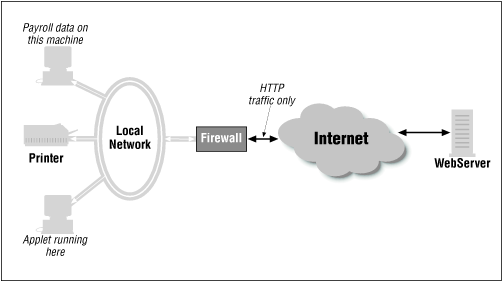
Figure 4-1. A typical firewall configuration
Now consider what happens if an applet downloaded onto a machine on the local network can connect to other machines on the local network. This allows the applet to gather all sorts of information about the local network topology and network services and to send that information (via HTTP, so that it will pass through the firewall) back out onto the Internet. Such an opportunity for corporate spying would be very tempting to would-be hackers. Worse, if the applet had access to arbitrary network services, it could break into the local HR database and steal employee data, or it could break into a network file server and steal corporate documents. Hence, applets (and untrusted classes in general) are prevented from arbitrary network access.
Network sockets can be logically divided into two classes: client sockets and server sockets. A client socket is responsible for initiating a conversation with an existing server socket; server sockets sit idle waiting for these requests to come from client sockets. Untrusted classes are often restricted from creating server sockets. Normally, this is not a problem: since an applet can only talk to its web server, it could only answer requests from that machine--and the applet can already open a connection to that machine at will; there's no algorithmic or logistic reason why an operation between the applet and the web server cannot always start with the applet as the client. In situations where the applet is allowed to open client sockets to other machines, however, this reasoning doesn't apply, and the ability to create a server socket is often granted in such situations (and, sometimes, in all situations).
The security manager uses the following methods to check network access:
- public void checkConnect(String host, int port)
- public void checkConnect(String host, int port, Object context)
-
Check if the program can open a client socket to the given port on the given host. The second form of this method is never called directly from the Java API.
- public void checkListen(int port)
-
Check if the program can create a server socket that is listening on the given port.
- public void checkAccept(String host, int port)
-
Check if the program can accept (on an existing server socket) a client connection that originated from the given host and port.
- public void checkMulticast(InetAddress addr)
- public void checkMulticast(InetAddress addr, byte ttl)
-
Check if the program can create a multicast socket at the given multicast address (optionally with the given time-to-live value).
- public void checkSetFactory()
-
Check if the program can change the default socket implementation. When the Socket class is used to create a socket, it gets a new socket from the socket factory, which typically supplies a standard TCP-based socket. However, a socket factory could be used to supply SSL-based sockets, or any other socket variant.
The instances where these methods are used and the rationale for such uses are shown in Table 4-2.
Table 4-2. Security Manager Methods to Protect Network Access
|
Method |
Called by |
Rationale |
|---|---|---|
Class DefinitioncheckConnect() |
Class DefinitionDatagramSocket.send() DatagramSocket.receive() |
Test if the untrusted class can create a client-side connection |
Class DefinitioncheckConnect() |
Class DefinitionDatagramSocket.getLocalAddress() InetAddress.getHostName() InetAddress.getLocalHost() InetAddress.getAllByName() |
Test if the untrusted class can see any hosts on the local network |
Class DefinitioncheckListen() |
Class DefinitionDatagramSocket() MulticastSocket() ServerSocket() |
Test if the untrusted class can create a server-side socket |
Class DefinitioncheckMulticast() |
Class DefinitionDatagramSocket.send() DatagramSocket.receive() MulticastSocket.send() MulticastSocket.receive() MulticastSocket.joinGroup() MulticastSocket.leaveGroup() |
Test if the untrusted class can operate on a multicast socket |
Class DefinitioncheckAccept() |
Class DefinitionServerSocket.accept() DatagramSocket.receive() |
Test if the untrusted class can accept a server connection |
Class DefinitioncheckSetFactory() |
Class DefinitionServerSocket.setSocketFactory() Socket.setSocketFactory() URL.setURLStreamHandlerFactory() URLConnection.setContentHandlerFactory() RMI.setSocketFactory() |
Test if the untrusted class can alter the manner in which all sockets are created |
|
checkSetFactory() |
HttpURLConnection.setFollowRedirects() |
Test if the untrusted class can change redirection behavior |
Some notes are in order. As in the case with file access, these methods sometimes check operations that are logically different from a programming view, but are essentially the same thing at a system view. Hence, the checkConnect() method not only checks the opening of a socket but also the retrieval of hostname or address information (on the theory that to know the name of a host, you need to be able to open a socket to that host). This last test may seem somewhat odd--under what circumstances, you might wonder, should an untrusted class not be able to know the name or address of the machine on which it is running? Recall that we want to prevent the outside world from knowing our network topology; this includes the name and address of the user's machine as well.[3]
[3]On the other hand, there's a good chance that the outside web server already knows that information, since our browser sent along a hostname and other information when it retrieved the file to begin with. If our request passed through a firewall or proxy server, there's a chance that some of this information was prevented from passing to the outside web server, but that's not necessarily the case either.
There was a change in the default security policy supplied in 1.0 and in 1.1 with respect to untrusted classes and server sockets (either instances of class ServerSocket or datagram sockets that received data from any source). In 1.0, untrusted classes were typically not allowed to create a server socket at all, which meant that the checkListen() and checkAccept() methods always threw a security exception when an applet attempted such an operation. In 1.1 and later, untrusted classes are allowed to create a server socket so long as the port number of that socket is greater than the privileged port number on the machine (typically 1024). Note too that the receive() method of the DatagramSocket class in 1.2 now calls the checkAccept() rather than the checkConnect() method.
Some applet publishers consider it to be very inconvenient to have to put both the applet and any network services that the applet requires on the same machine (the applet's web server). When you're configuring a network of machines, it certainly is more natural to have a database server that is separate from the web server; the scaling and flexibility that such separation gives is the cornerstone of network computing. Hence, an applet that is running on the browser shown in Figure 4-2 would consider it more convenient to access the database server directly. Sites with this configuration may therefore attempt to convince you to adjust your browser's network connection policy so their applet will work in this multitiered environment.
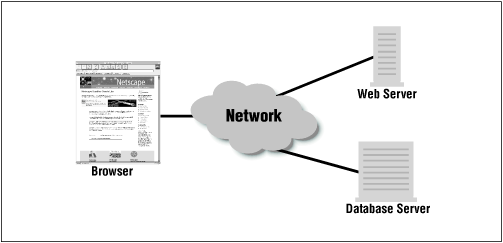
Figure 4-2. An untrusted class cannot directly connect to the database server
However, it's relatively trivial for applet publishers to set up a proxy service on their web server that forwards requests to the third machine, so that the applet only connects to the web server while the proxy service can connect to the third machine (e.g., the database server). Such a configuration may not be ideal--there's still a lot of traffic on the web server going through the proxy--but it's an effective compromise.
The requirement to use a proxy should not prove onerous to developers, either; it's common for network software providers to deliver such proxies with their Java code. Many JDBC-driver vendors, for example, provide such a proxy HTTP server that their JDBC drivers can access. Writing a simple proxy from scratch for other services is well within the grasp of good Java programmers.
Nonetheless, if in your view the reward of reduced network traffic outweighs the security considerations behind preventing arbitrary network access by untrusted classes, the Sun browsers (HotJava and appletviewer) and some versions of Internet Explorer allow you to configure them so that untrusted classes can connect to any host on the network.
The checkSetFactory() method of the security manager class is responsible for arbitrating the use of several low-level aspects of Java's network classes. Most of the tests made by this method have to do with whether or not the untrusted class is allowed to create some variety of socket factory. Socket factories are classes that are responsible for creating sockets that implement a particular interface while having a nonstandard feature: for example, a Java server might want to encrypt all of its traffic, so it would create and install a socket factory that creates only SSL-enabled sockets. Predictably, untrusted classes cannot change the socket factory in use.
This method is also used to determine whether the Java program will automatically follow redirect messages when opening a URL. When a Java program opens a URL, the server to which it is connected may send back a redirect response (an HTTP response code of 3xx). Often, browsers follow these redirects transparently to the user; in Java, the programmer has the ability to determine if the redirection should automatically be followed or not. An untrusted class is not able to change whether redirection is on or off. The HttpURLConnection class that uses this method is abstract, so the actual behavior of this class may be overridden in a particular implementation.
4.3.4. Methods Protecting the Java Virtual Machine
There are a number of methods in the SecurityManager class that protect the integrity of the Java virtual machine and the security manager. These methods fence in untrusted classes so that they cannot circumvent the protections of the security manager and the Java API itself. These methods are summarized in Table 4-3.
Table 4-3. Security Manager Methods Protecting the Virtual Machine
- public void checkCreateClassLoader()
-
The distinction we keep mentioning between trusted and untrusted classes is often based on the location from which the class was loaded (i.e., if the class came from the filesystem or from the network). As a result, the class loader we examined in Chapter 3, "Java Class Loaders" takes on an important role, since the security manager must ask the class loader where a particular class came from. The class loader is also responsible for marking certain classes as signed classes. Hence, an untrusted class is typically not allowed to create a class loader. This method is only called by the constructor of the ClassLoader class: if you can create a class loader (or if you obtain a reference to a previously created class loader), you can use it.
- public void checkExec(String cmd)
-
This method is used to prevent execution of arbitrary system commands by untrusted classes--an untrusted class cannot, for example, execute a separate process that removes all the files on your disk.[4] In addition, this method is used to test whether a Java program is able to redirect the standard input, output, or error streams to another source--with the predictable result that untrusted classes are not allowed to perform such redirection.
[4]The separate process would not need to be written in Java, of course, so there would be no security manager around to enforce the prohibition about deleting files.
In Java 1.2, this method is no longer used to determine whether the standard streams may be redirected. Redirection of those streams in 1.2 is determined instead by the checkPermission() method.
- public void checkLink(String lib)
-
System commands aren't the only code that is out of reach of the security manager--any native (C language) code that is executed by the virtual machine cannot be protected by the security manager (or, in fact, by any aspect of the Java sandbox). Native code is executed by linking a shared library into the virtual machine; this method prevents an untrusted class from linking in such libraries.
It may seem as if this check is very important. It is, but only to a point: the programmatic binding from Java to C is such that Java code cannot just call an arbitrary C function--the C function must have a very specialized name that will not exist in an arbitrary library. So any C function that the untrusted class would like to call must reside in a library that you've downloaded and placed on your machine--and if the program's author can convince you to do that, then you don't really have a secure system anyway, and the author could find a different line of attack against you.
- public void checkExit(int status)
-
Next, there is the continuing processing of the virtual machine itself. This method prevents an untrusted class from shutting down the virtual machine. This method also prevents an untrusted class from changing whether or not all finalizers are run when the virtual machine does exit. This means that an untrusted class--and in particular, an applet--cannot guarantee that all the finalize methods of all the objects will be called before the system exits (which cannot be guaranteed in any case, since the browser can be terminated from the operating system without an opportunity to run the finalizers anyway).
-
public void checkPermission(Permission p)

-
public void checkPermission(Permission p, Object context)

-
Check to see if the current thread has the given permission. This method is at the heart of the access controller, which we'll explain in Chapter 5, "The Access Controller", where we'll also list when it is called. The second form of this method is never used by the Java API. The default for untrusted classes is to be given only a few explicit permissions, which we'll also list in Chapter 5, "The Access Controller".
4.3.5. Methods Protecting Program Threads
Java depends heavily on threads for its execution; in a simple Java program that uses images and audio, there may be a dozen or more threads that are created automatically for the user (depending on the particular implementation of the VM). These are system-level threads responsible for garbage collection, the various input and output needs of the graphical interface, threads to fetch images, etc. An untrusted class cannot manipulate any of these threads, because doing so would prevent the Java virtual machine from running properly, affecting other applets and possible even the browser itself.
The security manager protects threads with these methods:
- public void checkAccess(Thread g)
-
Check if the program is allowed to change the state of the given thread.
- public void checkAccess(ThreadGroup g)
-
Check if the program is allowed to change the state of the given thread group (and the threads that it holds).
- public ThreadGroup getThreadGroup()
-
Supply a default thread group for newly created threads to belong to.
Table 4-4 shows the methods of the Java API that are affected by the policy set in the checkAccess() methods.
Table 4-4. Security Manager Methods Protecting Thread Access
|
Method |
Called by |
Rationale |
|---|---|---|
Class DefinitioncheckAccess(Thread g) |
Class DefinitionThread.stop() Thread.interrupt() Thread.suspend() Thread.resume() Thread.setPriority() Thread.setName() Thread.setDaemon() Thread.setClassLoader() |
Untrusted classes may only manipulate threads that they have created |
Class DefinitioncheckAccess(ThreadGroup g) |
Class DefinitionThreadGroup() ThreadGroup.setDaemon() ThreadGroup.setMaxPriority() ThreadGroup.stop() ThreadGroup.suspend() ThreadGroup.resume() ThreadGroup.destroy() ThreadGroup.interrupt() |
Untrusted classes can only affect thread groups that they have created |
Class DefinitiongetThreadGroup() |
Class DefinitionThread() |
Threads of untrusted classes must belong to specified groups |
Class DefinitioncheckPermission(Permission p) |
Class DefinitionThread.stop() |
Stopping a thread could corrupt state of the virtual machine. |
Most of the rationale behind these methods is straightforward: an untrusted class can manipulate its own threads, and it can manipulate threads that are in its thread group. This prevents an untrusted class from suspending the threads responsible for loading images; for example, those threads were not created by the untrusted class, and so the untrusted class cannot affect them.
Threads in a Java program are organized into a hierarchy (see Figure 4-3). In theory, the policy of the security manager should also apply to this hierarchy such that threads may only manipulate threads that are below them in the hierarchy. Hence, the calculating thread really should not be able to manipulate the state of the I/O reading thread--regardless of whether the calculating thread is executing trusted code or untrusted code. Similarly, the processing thread ought to be able to manipulate the state of the I/O reading thread even if the code to do so is in an untrusted class, since that implies that the untrusted class created the processing thread and the I/O thread anyway.
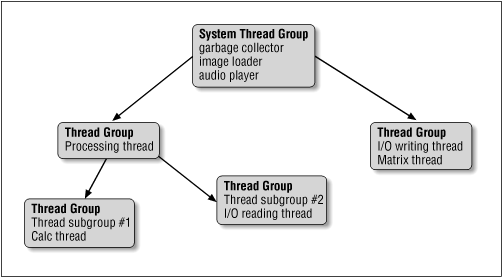
Figure 4-3. A Java thread hierarchy
In practice, however, it does not work that way in Java 1.1: in that release, by default each applet is given an individual thread group, and the threads within that group can manipulate other threads within that group without respect to any hierarchy. In Java 1.2, the default is for the thread hierarchy to operate as expected.
Unlike the other public methods of the security manager, the getThreadGroup() method is not responsible for deciding whether access to a particular resource should be granted or not, and it does not throw a security exception under any circumstances. The point of this method is to determine the default thread group that a particular thread should belong to. When a thread is constructed and does not ask to be placed into a particular thread group, the getThreadGroup() method of the security manager is used to find a thread group to which the thread should be assigned. By default, this is the thread group of the calling thread, but a security manager can implement different logic so that the thread hierarchy we've described above becomes possible.
The getThreadGroup() method is only present in Java 1.1 and subsequent releases. In Java 1.0 (and browsers built on that release), thread security was generally non-existent: any thread could manipulate the state of any other thread, and applets weren't able to create their own thread groups. This additional method provided the infrastructure by which security managers built in Java 1.1 and later releases can implement the security policy that we've described here.
In 1.2 the Thread class also calls the checkPermission() method of the security manager whenever the stop() method is called, since stopping a thread is an inherently dangerous operation (which has led the stop() method to become deprecated). For backward compatibility, this permission is normally granted even to untrusted classes, but an end user may change her environment so that the security manager throws an exception whenever the stop() method is called.
4.3.6. Methods Protecting System Resources
The Java-enabled browser has access to certain system-level resources to which untrusted classes should not be granted access. The next set of methods (outlined in Table 4-5) in the SecurityManager class handles those system-level resources.
Table 4-5. Security Manager Protections of System Resources
|
Method |
Called by |
Rationale |
|---|---|---|
Class DefinitioncheckPrintJobAccess() |
Class DefinitionToolkit.getPrintJob()[5] |
Untrusted classes can't initiate print jobs |
Class DefinitioncheckSystemClipboardAccess() |
Class DefinitionToolkit.getSystemClipboard() |
Untrusted classes can't read the system clipboard |
Class DefinitioncheckAwtEventQueueAccess() |
Class DefinitionEventQueue.getEventQueue() |
Untrusted classes can't manipulate window events |
Class DefinitioncheckPropertiesAccess() |
Class DefinitionSystem.getProperties() System.setProperties() |
Untrusted classes can't see or set system properties |
Class DefinitioncheckPropertyAccess() |
Class DefinitionSystem.getProperty() |
Untrusted classes can't get a particular system property |
Class DefinitioncheckPropertyAccess() |
Class DefinitionLocale.setDefault() |
Can't change the locale unless the user.language property can be read |
Class DefinitioncheckPropertyAccess() |
Class DefinitionFont.getFont() |
Can't get a font unless its property can be read |
Class DefinitioncheckTopLevelWindow() |
Class DefinitionWindow() |
Windows created by untrusted classes should have an indentifying banner |
[5]The Toolkit class is abstract and hence may vary by implementation; it's assumed that the implementation on a particular platform will call the correct method of the security manager.
- public void checkPrintJobAccess()
-
Untrusted classes are not allowed access to the user's printer. This is another example of a nuisance protection; you wouldn't want a rogue applet sending reams of nonsense data to your printer. This method is never actually called by the standard Java API--it's up to the platform-specific implementation of the AWT toolkit to call it.
Note that this doesn't prevent the user from initiating a print action from the browser--it only prevents an applet from initiating the print action. The utility of such a check is subtle: the user always has to confirm the print dialog box before anything is actually printed (at least with the popular implementations of the AWT toolkit). The only sort of scenario that this check prevents is this: the user could surf to www.EvilSite.org and then to www.sun.com; although the applets from EvilSite are no longer on the current page, they're still active, and one of them could pop up the print dialog. The user will associate the dialog with the www.sun.com page and presumably allow it to print--and when the EvilSite applet then prints out offensive material, the user will blame the Sun page.
- public void checkSystemClipboardAccess()
-
The Java virtual machine contains a system clipboard that can be used as a holder for copy-and-paste operations. Granting access to the clipboard to an untrusted class runs the risk that a class will come along, examine the clipboard, and find contents a previous program left there. Such contents might be sensitive data that the new class should not be allowed to read; hence, untrusted classes are prevented from accessing the system clipboard. This restriction applies only to the system clipboard: an untrusted class can still create its own clipboard and perform its own copy-and-paste operations to that clipboard. Untrusted classes can also share non-system clipboards between them.
This method is also never actually called by the Java API; it's up to the platform-specific implementation of the AWT toolkit to call it.
- public void checkAwtEventQueueAccess()
-
Similarly, the Java virtual machine contains a system event queue that holds all pending AWT events for the system. An untrusted class that had access to such a queue would be able to delete events from the queue or insert events into the queue. This protects against the same sort of scenario we saw for printing--an applet on a previously visited page could insert events into the queue which would then be fed to an applet on the existing page.
Since this means that an untrusted class cannot get the system event queue, it is unable to call any of the methods of the EventQueue class--specifically the postEvent() and peekEvent() methods. Note, however, that an applet may still post events to itself using the dispatchEvent() method of the Component class.
- public void checkPropertiesAccess()
- public void checkPropertyAccess(String key)
-
The Java virtual machine has a set of global (system) properties that contains information about the user and the user's machine: login name, home directory, etc. Untrusted classes are generally denied access to some of this information in an attempt to limit the amount of spying that an applet can do. As usual, these methods only prevent access to the system properties; an untrusted class is free to set up its own properties and to share those properties with other classes if it desires.
Note that security managers are typically written to allow access to some system properties based on the name of the property.
- public boolean checkTopLevelWindow(Object window)
-
Java classes, regardless of whether they are trusted or untrusted, are normally allowed to create top-level windows on the user's desktop. However, there is a concern that an untrusted class might bring up a window that looks exactly like another application on the user's desktop and thus confuse the user into doing something that ought not be done. For example, an applet could bring up a window that looks just like a telnet session and grab the user's password when the user responds to the password prompt. For that reason, top-level windows that are created by untrusted classes have some sort of identifying banner on them.
Note that unlike other methods in the security manager, this method has three outcomes: if it returns true, the window will be created normally; if it returns false, the window will be created with the identifying banner. However, this method could also throw a security exception (just like all the other methods of the security manager class) to indicate that the window should not be created at all. However, all the popular security manager implementations allow an untrusted class to bring up a window, subject to the identifying banner.
4.3.7. Methods Protecting Security Aspects
There are a number of methods in the security manager that protect Java's idea of security itself. These methods are summarized in Table 4-6.
Table 4-6. Security Manager Methods Protecting Java Security
|
Method |
Called by |
Rationale |
|---|---|---|
Class DefinitioncheckMemberAccess() |
Class DefinitionClass.getFields() Class.getMethods() Class.getConstructors() Class.getField() Class.getMethod() Class.getConstructor() Class.getDeclaredClasses() Class.getDeclaredFields() Class.getDeclaredMethods() Class.getDeclaredConstructors() Class.getDeclaredField() Class.getDeclaredMethod() Class.getDeclardConstructor() |
Untrusted classes can only inspect public information about other classes |
Class DefinitioncheckPackageAccess() |
Class Definitionnot called |
Check if the untrusted class can access classes in a particular package |
Class DefinitioncheckPackageDefinition() |
Class Definitionnot called |
Check if the untrusted class can load classes in a particular package |
Class DefinitioncheckSecurityAccess() |
Class DefinitionIdentity.setPublicKey() Identity.setInfo() Identity.addCertificate() Identity.removeCertificate() IdentityScope.setSystemScope() Provider.clear()[6] Provider.put() Provider.remove() Security.insertProviderAt() Security.removeProvider() Security.setProperty() Signer.getPrivateKey() Signer.setKeyPair() Identity.toString()[7] Security.getProviders() Security.getProvider() Security.getProperty() |
Untrusted classes cannot manipulate security features |
[6]The provider methods only call the security manager in 1.2.
[7]The last four methods in this list no longer call the security manager in 1.2.
- public void checkMemberAccess(Class clazz, int which)
-
In Chapter 2, "Java Language Security", we examined the importance of the access modifiers to the integrity of Java's security model. Java's reflection API allows programs to inspect classes to determine the class's methods, variables, and constructors. The ability to access these entities can impact the memory integrity that Java provides.
The reflection API is powerful enough that, by inspection, a program can determine the private instance variables and methods of a class (although it can't actually access those variables or call those methods). Untrusted classes are allowed to inspect a class and find out only about its public variables and methods.
- public void checkSecurityAccess(String action)
-
In the last half of this book, we'll be examining the details of the Java security package. This package implements a higher-order notion of security, including digital signatures, message digests, public and private keys, etc. The security package depends on this method in the security manager to arbitrate which classes can perform certain security-related operations. As an example, before a class is allowed to read a private key, this method is called with a string indicating that a private key is being read.
Predictably, an untrusted class is not allowed to perform any of these security-related operations, while a trusted class is.[8] Although the string argument gives the ability to distinguish what operation is being attempted, that argument is typically ignored in present implementations. As we discuss the features of the security package itself, we'll examine more in depth how the security package uses this method.
[8]This is not quite true: most browsers (including Netscape Communicator 4.0 and Internet Explorer 4.0) do not implement the Java security package at all. For classes loaded over the network, the effect is the same: you cannot use the methods of the security package. In these browsers, a trusted class in the browser's CLASSPATH, however, is also unable to use the security package.
- public void checkPackageAccess(String pkg)
- public void checkPackageDefinition(String pkg)
-
These methods are used in conjunction with a class loader. When a class loader is asked to load a class with a particular package name, it will first ask the security manager if it is allowed to do so by calling the checkPackageAccess() method. This allows the security manager to make sure that the untrusted class is not trying to use application-specific classes that it shouldn't know about.
Similarly, when a class loader actually creates a class in a particular package, it asks the security manager if it is allowed to do so by calling the checkPackageDefinition() method. This allows the security manager to prevent an untrusted class from loading a class from the network and placing it into, for example, the java.lang package.
Note the distinction between these two methods: in the case of the checkPackageAccess() method, the question is whether the class loader can reference the class at all--e.g., whether we can call a class in the sun package. In the checkPackageDefinition() method, the class bytes have been loaded, and the security manager is being asked if they can belong to a particular package.
By default, these methods are never called. If you write a class loader, you should make sure that you call these methods as we indicated in Chapter 3, "Java Class Loaders".
That's all the methods of the security manager class that are used by the Java API to perform checks on certain operations. There are two more public methods of the SecurityManager class that we have not examined in this section; even though those methods are public, they are generally only used when you implement your own security manager, so we will defer their discussion. Remember that the discussion we followed in this chapter about the behavior of the system is based on a default set of behaviors exhibited by popular Java-enabled browsers--but since each browser is free to implement its own security policies, your particular browser may have a variation of the features we've just discussed.

Copyright © 2001 O'Reilly & Associates. All rights reserved.


 MulticastSocket.send()
Socket()
MulticastSocket.send()
Socket()
