
3.12. Cursors
The cursor, or mouse pointer, is the graphic that appears on the screen and tracks the position of the mouse. Java support for cursors has evolved in each Java release. Java 1.0 and 1.1 included 14 predefined cursors but did not support custom cursors. In Java 1.0, the predefined cursors were represented by constants defined by java.awt.Frame and they could be specified only for these top-level Frame components. These Frame constants and the corresponding setCursor() method of Frame are now deprecated.
Java 1.1 included a new java.awt.Cursor class and defined a new setCursor() method for all Component objects. Even though cursors had a class of their own in Java 1.1, the Cursor() constructor and the Cursor.getPredefinedCursor() method could still return only the same 14 predefined cursors. Despite their limited number, these predefined cursors are often useful. Figure 3-3 shows what they look like on a Unix machine running the X Window System.
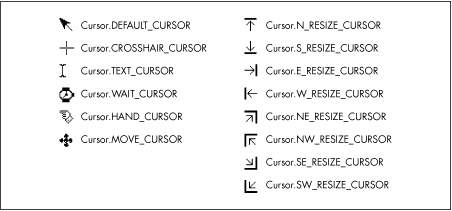
Figure 3-3. The standard Java cursors, on a Unix platform
Java 1.2 includes an API to support custom cursors, at least when running on top of a native windowing system that supports them. In Java 1.2, the Cursor class has a new getSystemCustomCursor() method that returns a named cursor defined by a system administrator in a systemwide cursors.properties file. Since there is no way to query the list of system-specific custom cursors, however, this method is rarely used. Instead, an application may create its own custom cursors by calling the createCustomCursor() method of the Toolkit object. First, however, the application should check whether custom cursors are supported, by calling the getBestCursorSize() method of the Toolkit. If this method indicates a width or height of 0, custom cursors are not supported (by either the Java implementation or the underlying windowing system).
To create a custom cursor, you might use code like this:
Cursor c;
Toolkit tk = Toolkit.getDefaultToolkit();
Dimension bestsize = tk.getBestCursorSize(24,24);
if (bestsize.width != 0)
c = tk.createCustomCursor(cursorImage, cursorHotSpot, cursorName);
else
c = Cursor.getDefaultCursor();

Copyright © 2001 O'Reilly & Associates. All rights reserved.



