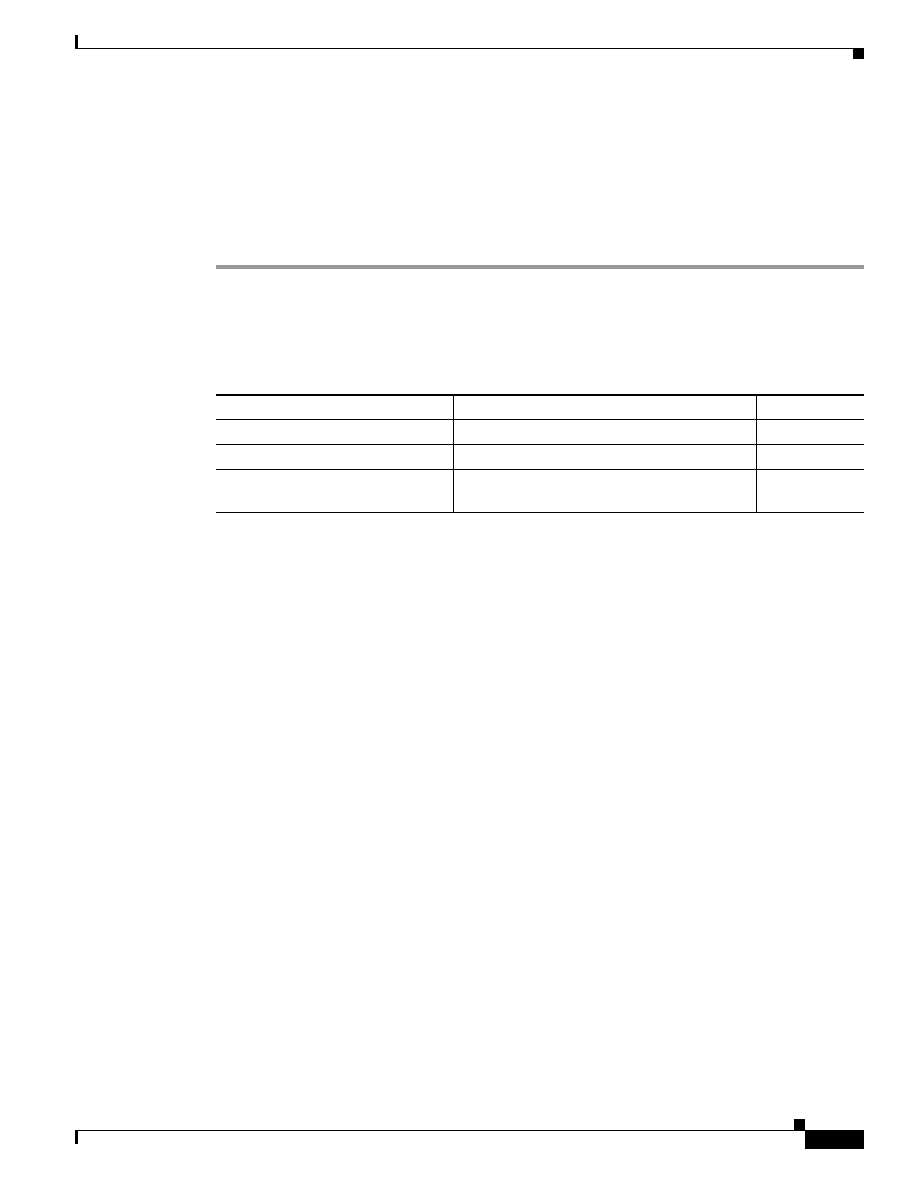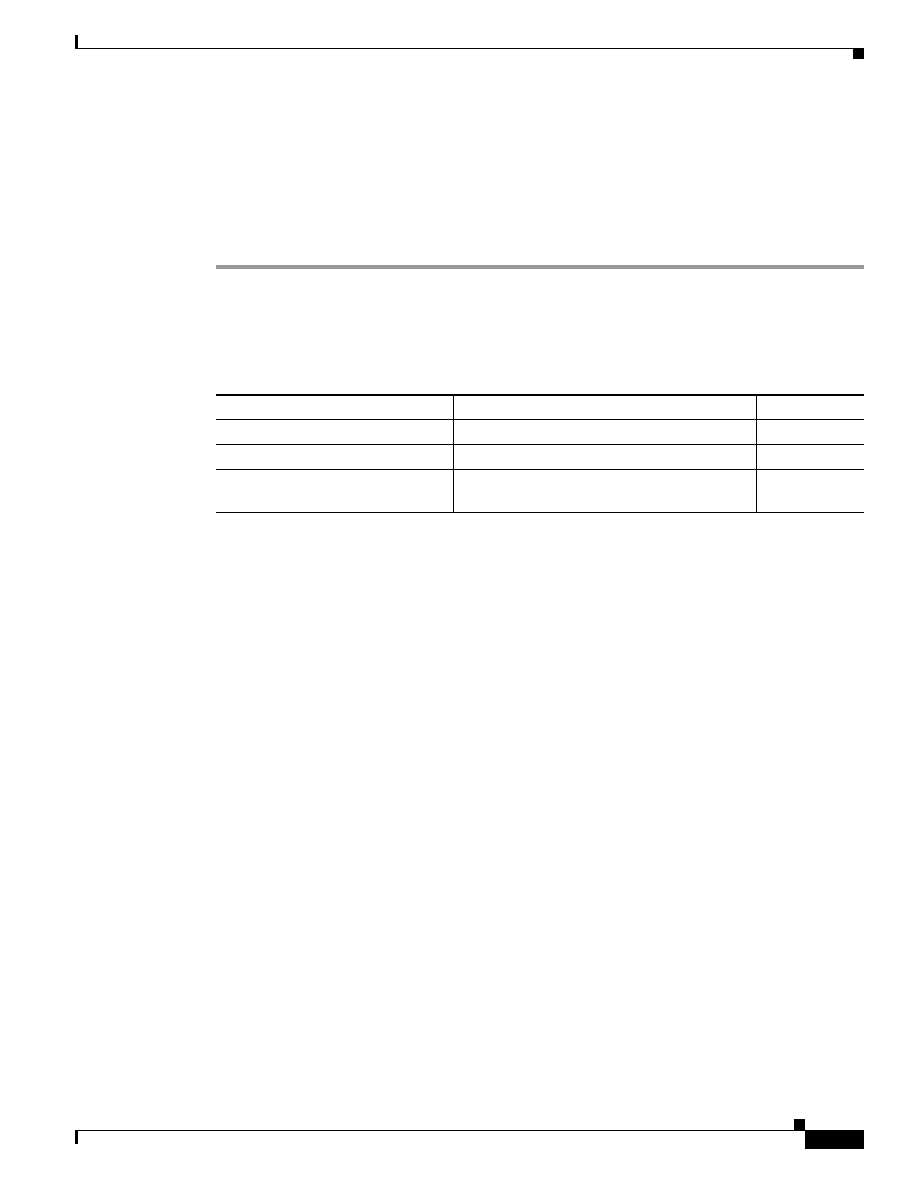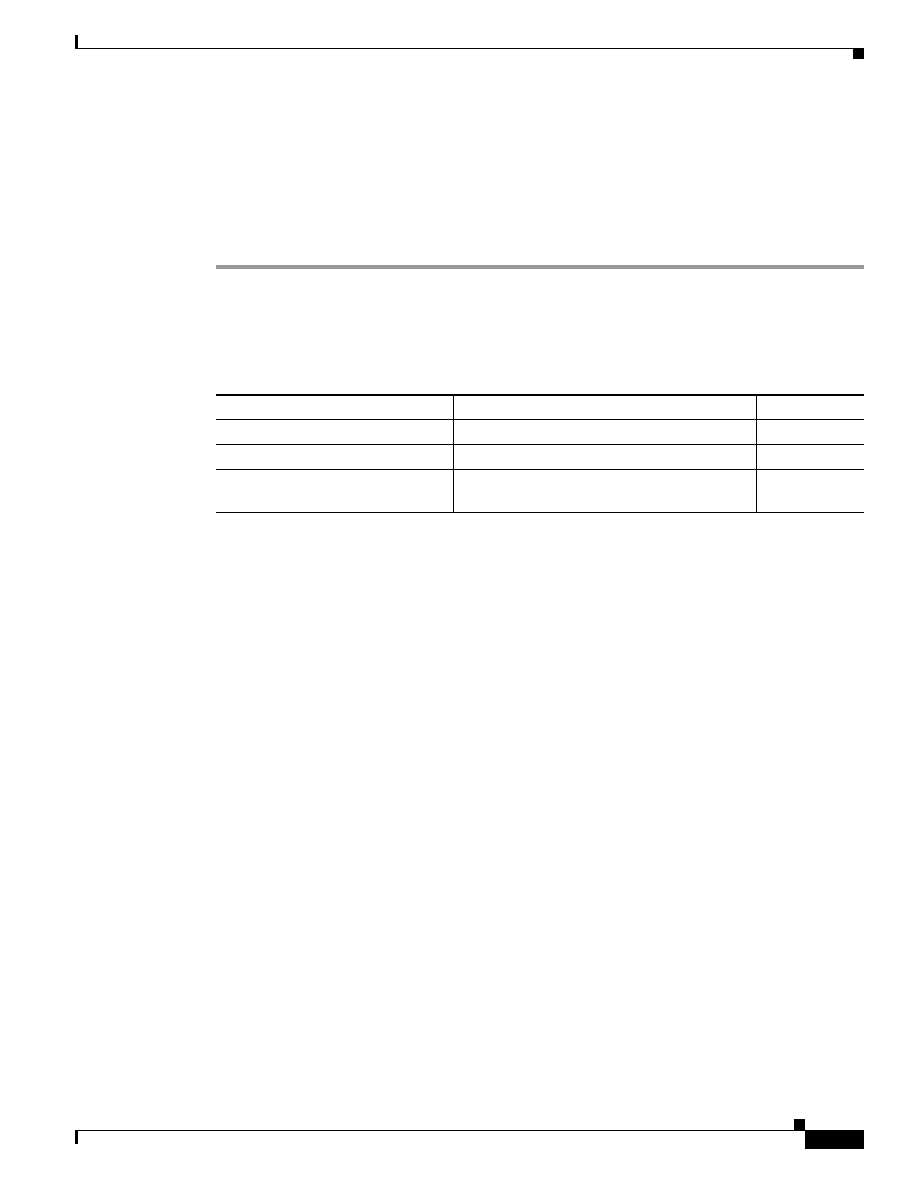
3-37
Cisco AVVID Network Infrastructure Enterprise Quality of Service Design
956467
Chapter 3 QoS in an AVVID-Enabled Campus Network
Selecting an Access-Layer Switch
Step 3
Configure DSCP trust.
3550G-Access(config)#interface g 0/12
3550G-Access(config-if)#mls qos trust dscp
Step 4
Enable the priority queue on this interface and move Cos 5 traffic into queue 4, which is the priority
queue on the Catalyst 3500 family.
3550G-Access(config-if)#priority-queue out
3550G-Access(config-if)#wrr-queue cos-map 4 5
Verifying the Configuration
On the Catalyst 3550 access-layer switch, you can verify the configuration and performance during
periods of high congestion by examining the output of the following commands:
Example 3-13 Displaying QoS CoS Mapping Information
3550G-Access#show mls qos maps
Cos-dscp map:
cos: 0 1 2 3 4 5 6 7
--------------------------------
dscp: 0 8 16
26 34 46 48 56
Example 3-14 Displaying QoS Queuing Strategy
3550G-Access#show mls qos interface queueing
GigabitEthernet0/1
Ingress expedite queue: dis
Egress expedite queue: ena
wrr bandwidth weights:
qid-weights
1 - 25
2 - 25
3 - 25
4 - 25 when expedite queue is disabled
Dscp-threshold map:
d1 : d2 0 1 2 3 4 5 6 7 8 9
---------------------------------------
0 : 01 01 01 01 01 01 01 01 01 01
1 : 01 01 01 01 01 01 01 01 01 01
2 : 01 01 01 01 01 01 01 01 01 01
3 : 01 01 01 01 01 01 01 01 01 01
4 : 01 01 01 01 01 01 01 01 01 01
5 : 01 01 01 01 01 01 01 01 01 01
6 : 01 01 01 01
Command
Description
See
show qos map cos
Displays the QoS CoS mapping information.
show mls qos interface queueing
Displays the QoS queuing strategy.
show policy-map interface
Displays statistics and configurations of input
and output policies attached to an interface.