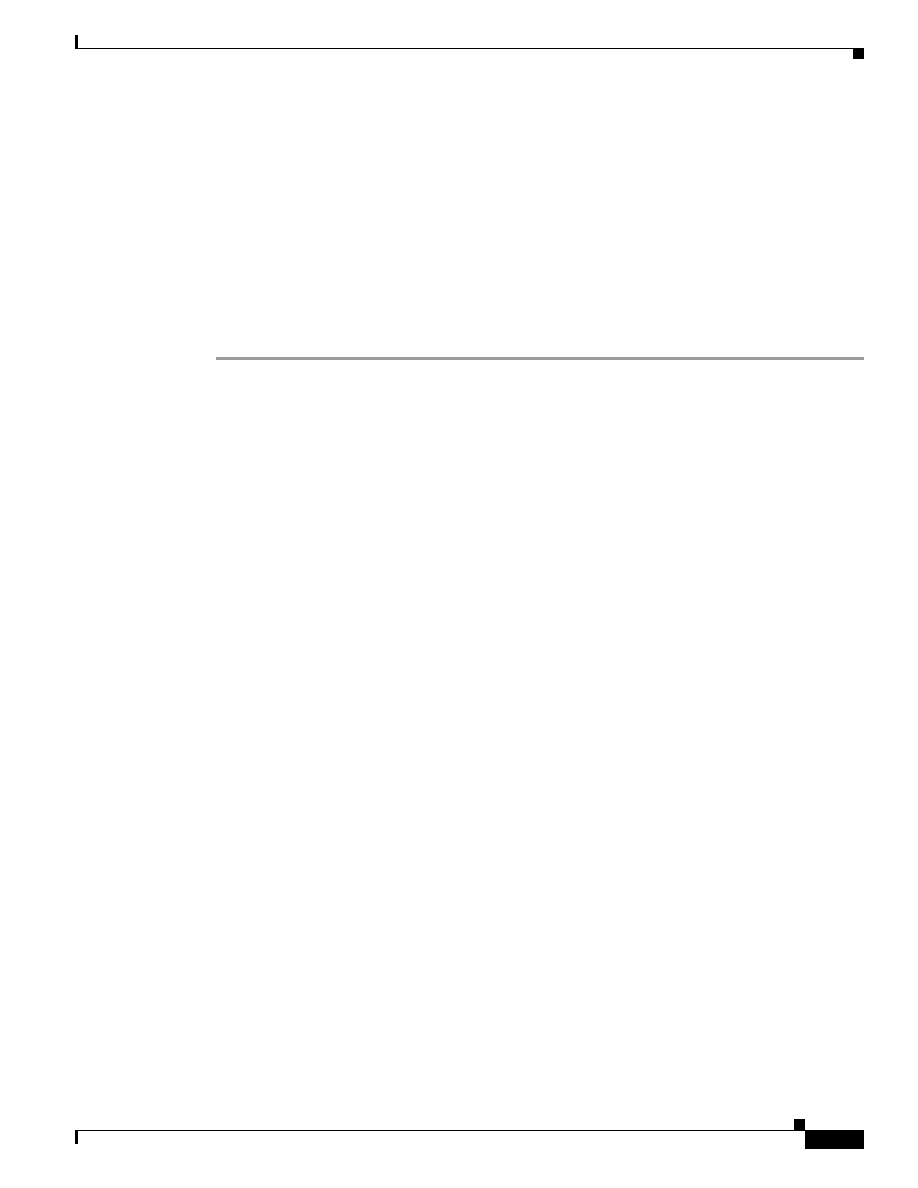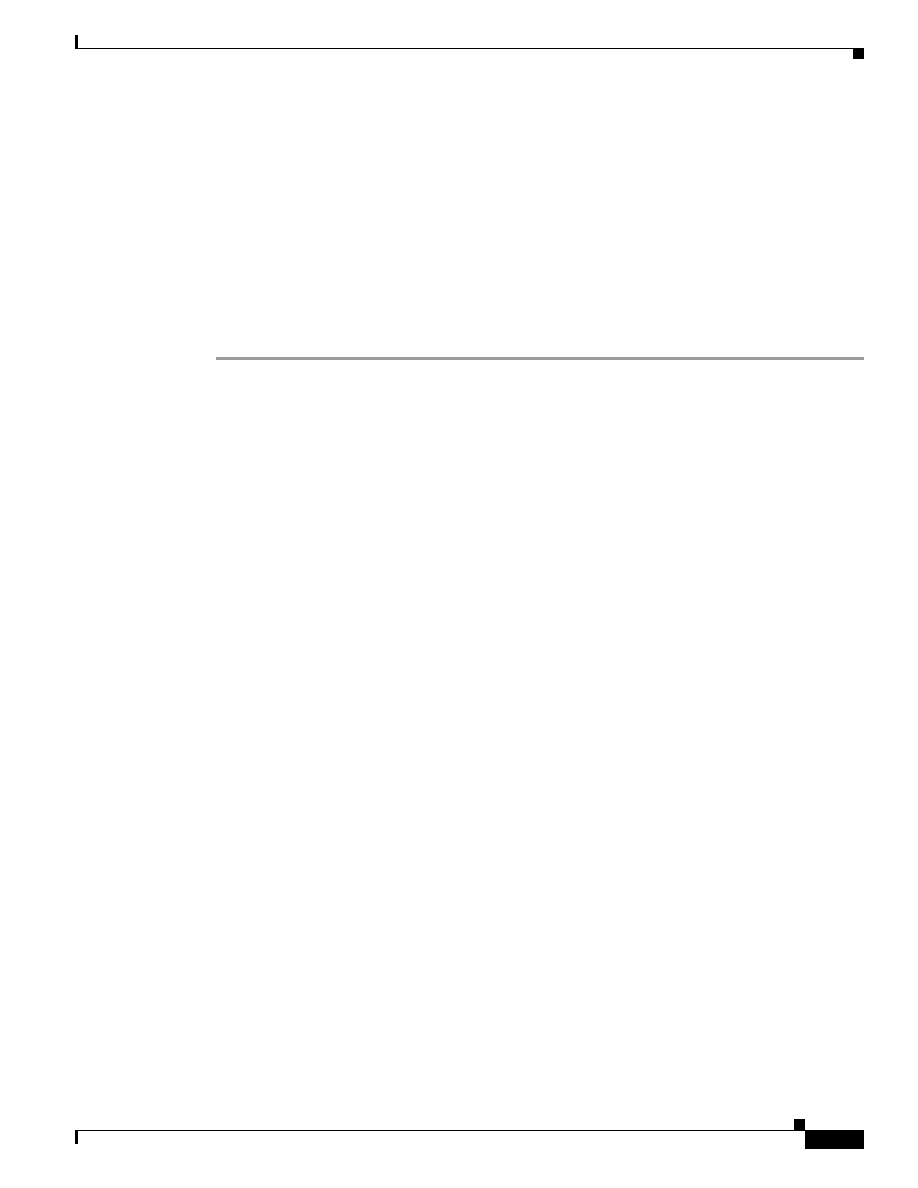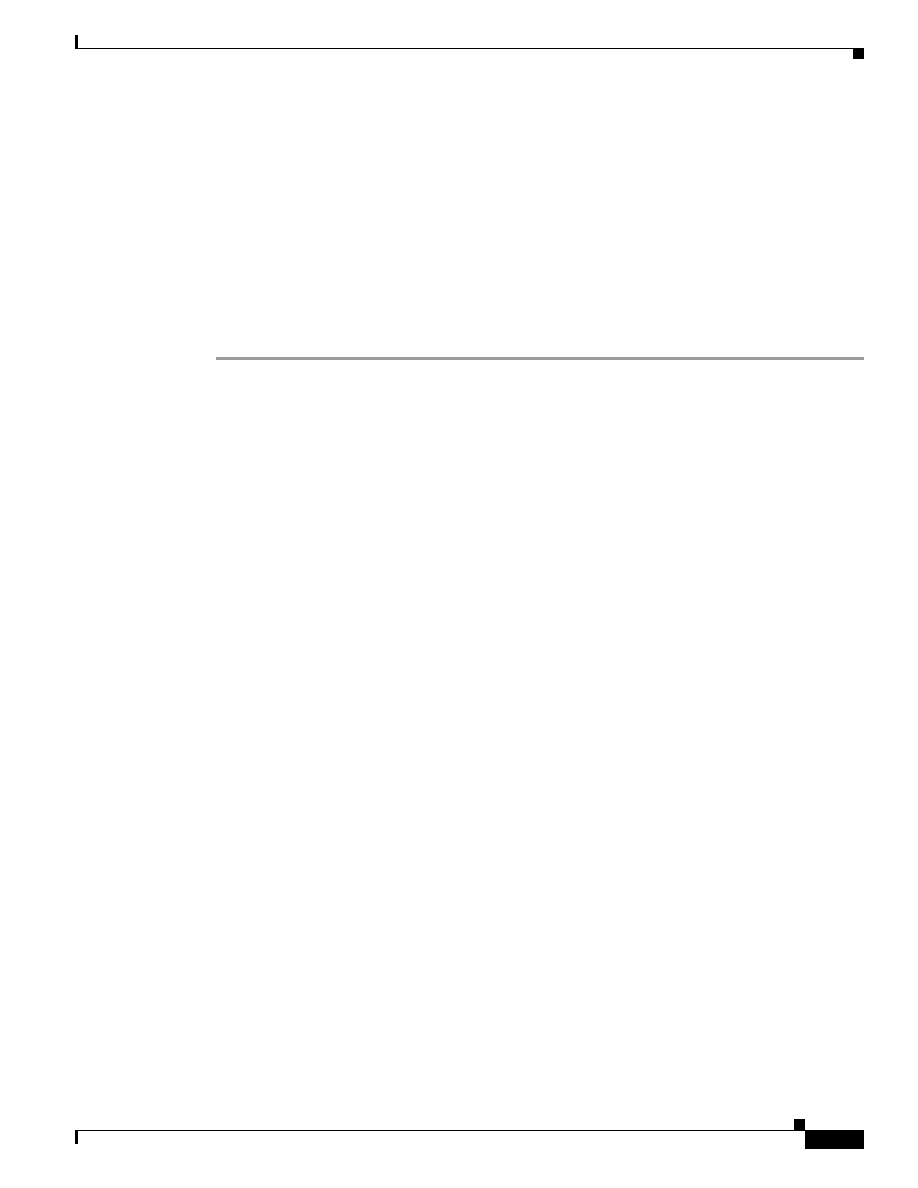
3-51
Cisco AVVID Network Infrastructure Enterprise Quality of Service Design
956467
Chapter 3 QoS in an AVVID-Enabled Campus Network
Selecting a Distribution-Layer Switch
Step 7
Configure the voice VLANs on the access switches.
Cat6k-distrib (config)#interface Vlan111
Cat6k-distrib (config-if)#ip address 10.1.111.77 255.255.255.0
Cat6k-distrib (config-if)#ip helper-address 10.1.10.10
Cat6k-distrib (config-if)#no ip redirects
Cat6k-distrib (config-if)#service-policy input DISTRIBUTION-C6000-UPLINK-IN
Cat6k-distrib (config-if)#standby 111 ip 10.1.111.1
Cat6k-distrib (config)#interface Vlan112
Cat6k-distrib (config-if)#description voice vlan on 3500
Cat6k-distrib (config-if)#ip address 10.1.112.77 255.255.255.0
Cat6k-distrib (config-if)#ip helper-address 10.1.10.10
Cat6k-distrib (config-if)#no ip redirects
Cat6k-distrib (config-if)#service-policy input DISTRIBUTION-C6000-UPLINK-IN
Cat6k-distrib (config-if)#standby 112 ip 10.1.112.1
Verifying the Configuration
To verify the QoS configuration, issue the following command.
Cat6k-distrib#show mls qos
QoS is enabled globally
Microflow policing is enabled globally
QoS is vlan-based on the following interfaces:
Vl111 V112 Gi2/2 Gi3/1 Gi3/2 Gi3/3
Gi3/4 Gi3/5 Gi3/6 Gi3/7 Gi3/8 Gi4/1 Gi4/2 Gi4/3 Gi4/4 Gi4/5
Gi4/6 Gi4/7 Gi4/8 Fa9/1 Fa9/2 Fa9/3 Fa9/4 Fa9/5 Fa9/6 Fa9/7
Fa9/8 Fa9/9 Fa9/10 Fa9/11 Fa9/12 Fa9/13 Fa9/14 Fa9/15 Fa9/16 Fa9/17
Fa9/18 Fa9/19 Fa9/20 Fa9/21 Fa9/22 Fa9/23 Fa9/24 Fa9/25 Fa9/26 Fa9/27
Fa9/28 Fa9/29 Fa9/30 Fa9/31 Fa9/32 Fa9/33 Fa9/34 Fa9/35 Fa9/36 Fa9/37
Fa9/38 Fa9/39 Fa9/40 Fa9/41 Fa9/42 Fa9/43 Fa9/44 Fa9/45 Fa9/46 Fa9/47
Fa9/48
QoS global counters:
Total packets: 16750372458300
Packets dropped by policing: 55930847232
IP packets with TOS changed by policing: 16750372458300
IP packets with COS changed by policing: 55945330688
Non-IP packets with COS changed by policing: 16750372458300
Catalyst 4000 with Supervisor III as a Distribution-Layer Switch
shows a general model for the Catalyst 4000 with Supervisor III as a distribution device (as
illustrated in the QoS configurations discussed in this chapter).