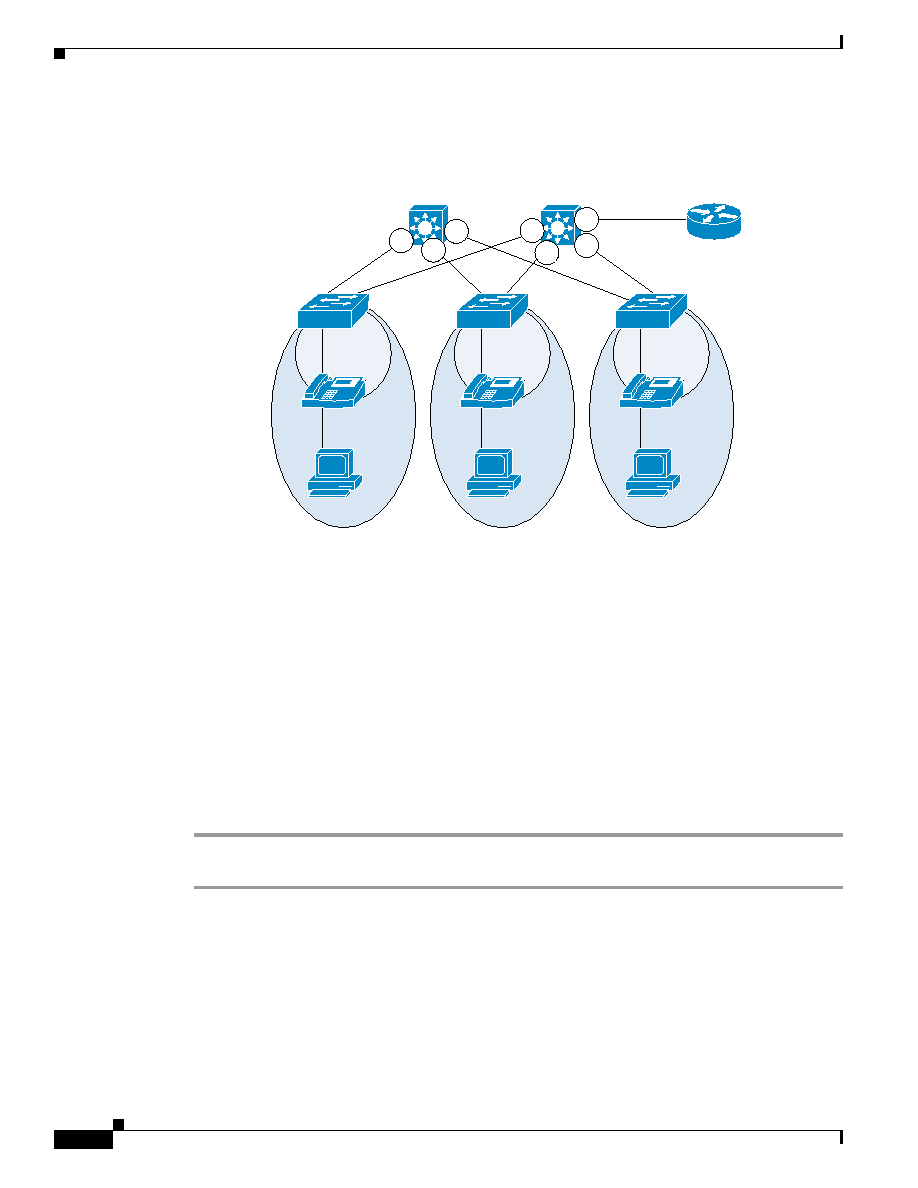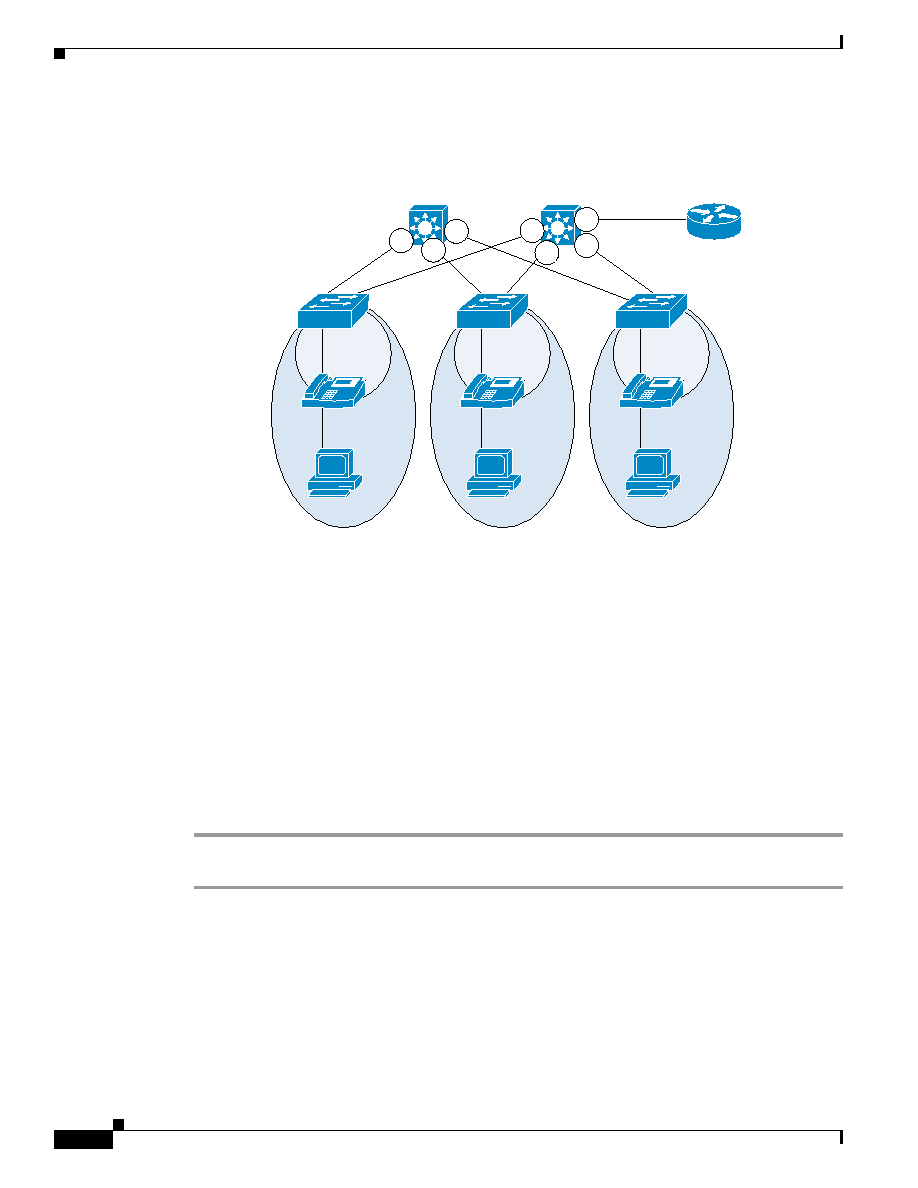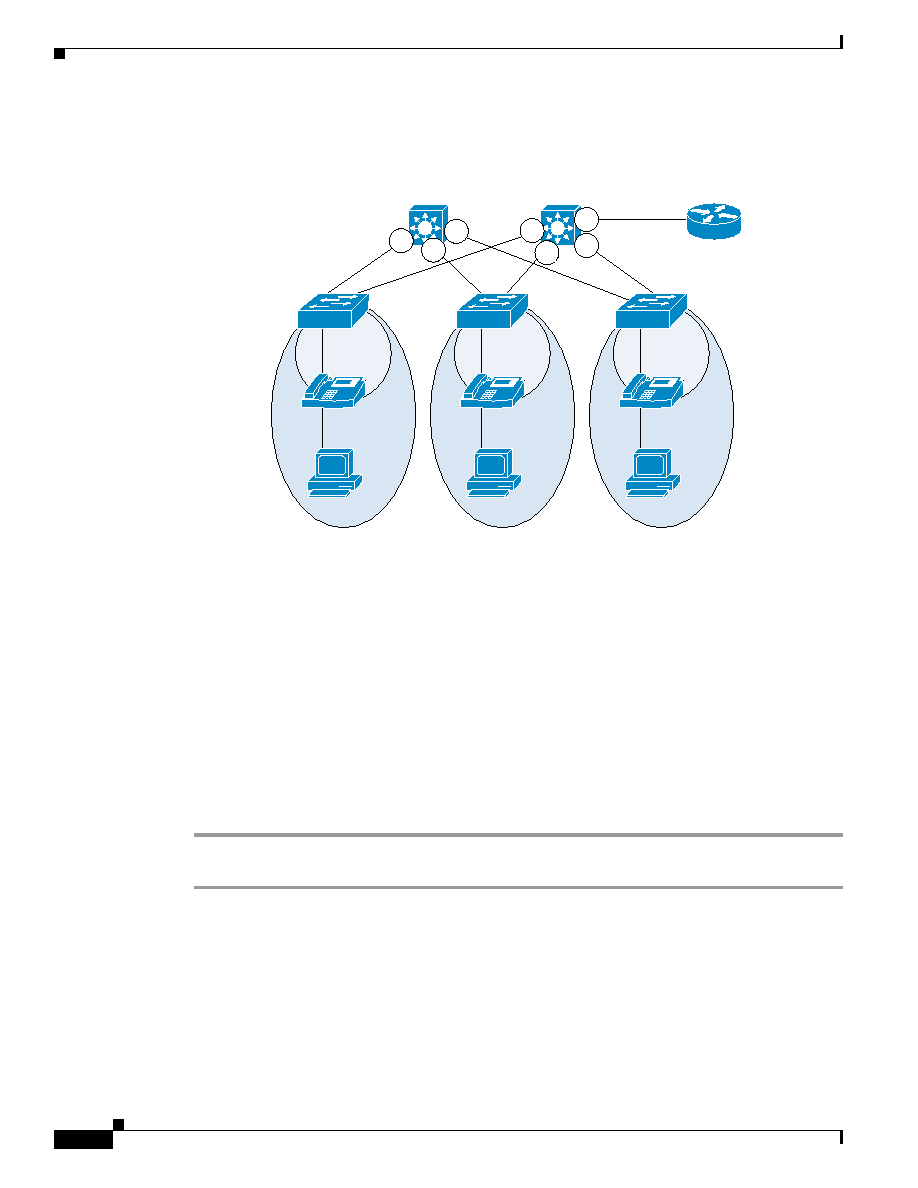
3-52
Cisco AVVID Network Infrastructure Enterprise Quality of Service Design
956467
Chapter 3 QoS in an AVVID-Enabled Campus Network
Selecting a Distribution-Layer Switch
Figure 3-15 General Model for Catalyst 4000 with Supervisor III as a Distribution Switch in QoS
Configurations
For a Catalyst 4000 with Supervisor III, QoS requires the following changes to the configuration of the
distribution switch:
1.
Enable QoS.
2.
Change the default CoS-to-DSCP mapping table so that CoS and DSCP PHB label behavior can be
maintained throughout the network.
3.
Configure service policies to classify traffic for that does not contain a CoS-to-ToS marking that
you can trust.
4.
Enable CoS or DSCP trust on the ports where trust is appropriate. Use ToS for Layer 3 aware access
and CoS for Layer 2 only access.
Enabling QoS
To enable QoS on the Catalyst 4000, do the following:
Step 1
Enable QoS.
4006-SUPIII-Dist(config)#qos
Modifying the CoS-to-DSCP Mapping
The default CoS-to-DSCP maps must be modified to allow us to trust CoS and maintain DSCP PHB EF
and AF31 for VoIP bearer and control traffic respectively.
Si
Si
IP
VVID=112
6500 w/ PFC
4000
3500
VLAN=12
IP
VVID=111
VLAN=11
IP
VVID=110
VLAN=10
Distribution
Access
4k Sup III
4k Sup III
7200 WAN
router
74706
3/1
3/2
3/2
3/3
4/1
3/3
3/1