|
|

Once TeleRouter is enabled, you can configure it to operate in both hosted and unhosted environments. In a hosted environment, TeleRouter operates in conjunction with a host computer to perform switching actions. The system responds to all messages received over the host communication links. The overlay interprets dialed digit information and routes calls based on instructions established by the user. This configuration offloads a portion of the call processing overhead from the host, allowing the system to be used for multiple applications.
In a unhosted environment, the system responds only to instructions from the TeleRouter overlay. Host communication links are not established in this configuration and all routing actions are initiated by TeleRouter.
TeleRouter can be used to assume responsibility for some or all call routing based on pattern matching, reducing the demands of host processing. The host can still perform routing for specific call scenarios as it normally would using the Incoming Port Control ($6A) and Outgoing Port Control ($69) commands (or other actions using additional resource control commands). The host receives all status reports, and is informed of routing actions performed by TeleRouter through two reports. The first report, an Inpulse Rule Complete ($DD) report, indicates that an inpulse rule containing a ROUTE [Tx] token was executed. The $DD report informs the host that TeleRouter has assumed control of the call associated with the report. This report differs slightly from the standard $DD report format; a bit setting in the Segment Control byte (offset 9) indicates if routing was performed. A Routing Action ($D5) report notifies the host of the resulting routing action performed by TeleRouter.
Resource Control
$40
The Routing Action ($D5) report notifies the host of routing actions performed by TeleRouter. This report is generated only when TeleRouter is functioning in the hosted configuration. It indicates the success or failure of the routing action, specifies the type of action performed, and identifies the two ports linked by the routing path.
The $D5 report is generated in response to a digit-matching attempt by TeleRouter. Because digit-matching is initiated by a ROUTE [Tx] inpulse rule token, the $D5 report always follows an Inpulse Rule Complete ($DD) report. The $DD report indicates whether an inpulse rule or outpulse rule was executed as part of the routing action. This report allows the host the track resource allocation by specifying the incoming and outgoing resources linked by the routing action.
Figure 2-1 shows the byte formatting for this report.
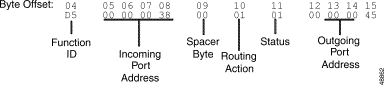
Function ID (byte offset 4)—Byte immediately following the Network Header; uniquely identifies this report from the system.
Incoming Port Address (byte offsets 5 to 8)—Hexadecimal representation of the incoming port address over which digits were received for call routing.
Spacer Byte (byte offset 9)—Reserved for future enhancements; always = $00.
Routing Action (byte offset 10)—Indicates whether an inpulse or outpulse rule was processed during routing. Interpret the byte as follows:
Status (byte offset 11)—Specifies successful completion of the routing action or the cause for failure. Corresponds to network status byte (NSB) values. Refer to Cisco VCO/4K System Messages to interpret NSB values. Refer to the Cisco VCO/4K Extended Programming Reference for additional NSB values and more detailed descriptions.
Outgoing Port Address (byte offsets 12 to 15)—Hexadecimal representation of the outgoing port address that was linked to the controlling port as a result of the routing action. These bytes will be $0000 when the Routing Action byte is set to $01, indicating that an inpulse rule was executed.
The following report indicates a successful routing action. The incoming port at address $0038 has been routed to the outgoing port at address $0045.
04 05060708 09 10 11 12131415
D5 00000038 00 00 01 00000045
Function ID = D5 (Routing Action)
Incoming Port Address = $0038
Spacer Byte = $00
Routing Action = $00 (outpulse rule executed)
Status = $01 (routing action successful)
Outgoing Port Address = $0045
The following report indicates that TeleRouter executed an inpulse rule on the incoming port at port address $0038. The status byte indicates that the inpulse rule execution was successful although no actual routing was performed.
04 05060708 09 10 11 12131415
D5 00000038 00 01 01 00000000
Function ID = D5 (Routing Action)
Incoming Port Address = $0038
Spacer Byte = $00
Routing Action = $01 (inpulse rule executed)
Status = $01 (action successful)
Outgoing Port Address = $0000 (no outgoing port involved in action)
Resource Control
$40
The Inpulse Rule Complete (Macro) ($DD) report informs the host that an inpulse rule has been processed. The content of the report is controlled by the type of reporting specified in the inpulse rule. If REP EACH is specified, the report will indicate only that inpulse rule processing has ended. If REP END is specified, the report is a macro containing Resource Control reports (segments) to represent all actions taken during inpulse rule execution. Resource report segments included in the macro can include:
Segments are reported in the following order:
Digit segments follow the general format for their report, but the Controlling Port Address and Spacer bytes are omitted in MF collections, and the Controlling Port Address, Report Status and Supervision bytes are omitted in DTMF collections. Incoming Port Change of State segments contain only the Function ID and Change Code.
This report is generated when inpulse rule processing is terminated. Termination can be caused by: the successful completion of the rule; an error in rule processing; a looping rule which only contains setup to reporting tokens; a host command overriding the rule; or by the controlling port going on hook.
Figure 2-2 shows the byte formatting for this report.
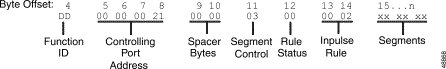
Function ID (byte offset 4)—Byte immediately following the Network Header; uniquely identifies the report from the system.
Controlling Port Address (byte offsets 5 to 8)—Hexadecimal representation of the port for which the inpulse rule is being executed.
Spacer Bytes (byte offsets 9 and 10)—Reserved for future enhancements; always returned as 00 00.
Segment Control (byte offset 11)—Specifies the number of segments included in this report, if the rule was processed for an incoming or outgoing port and if the TeleRouter overlay performed a routing action. Convert the byte from hexadecimal to binary and interpret the bits as described below. If the inpulse rule executed specified REP EACH or REP NEXT, this byte will be $00, indicating there are no segments. Use REP END to include segments attached to the report.
ABC00NNN
Rule Status (byte offset 12)—Indicates whether the rule was completed normally or was aborted, whether rule was aborted due to outpulse channel exhaust (DO ORULE token in inpulse rule), and whether a voice port was available on the first attempt as required by that rule. Convert the byte from hexadecimal to binary and interpret as follows:
AST00000
Inpulse Rule (byte offsets 13 and 14)—Specifies the inpulse rule number executed. Convert hexadecimal to decimal to get the rule number.
Segments (byte offsets 15 to n)—Resource report segments included in this macro; segment format follows that of the report the segment represents, with the following exceptions: the Controlling Port Address and Spacer Bytes are omitted in MF ($D0) collections, and the Controlling Port Address, Report Status and Supervision bytes are omitted in DTMF ($D1) collections, and Incoming Port Change of State ($DB) segments contain only the Function ID and Change Code.
The following report indicates that inpulse rule 3 was executed on the incoming port at address $28. Three MF digits (1, 2, 3) and seven DTMF digits were collected (1, 2, 3, 4, 5, 6, 7).
04 05060708 0910 11 12 1314 151617 18 1920 21 22232425 26 27282930
DD 00000028 0000 02 00 0003 000034 01 123F D1 00000052 01 1234567F
Function ID = DD (Inpulse Rule Complete)
Controlling Port Address = 00000028
Spacer Bytes = 0000
Segment Control = 02
00000010
Rule Status = 00
00000000
Inpulse Rule = 0003
Segment 1 is as follows:
Function ID = D0 (MF Digit)
Controlling Port Address = omitted
Spacer Bytes = omitted
MF Receiver Address = 00000034
MF Status = 01
00000001
Digit String = 123F (F marks end of string)
End of segment 1.
Segment 2 is as follows:
Function ID = D1 (DTMF Digit)
Controlling Port Address = omitted
Report Status = omitted
Supervision = omitted
DTMF Receiver Address = 00000052
DTMF Status = 01
00000001
Digit String = 1234567F (F marks end of string)
End of segment 2.
The following report indicates that the incoming port at address $35 went off hook and executed inpulse rule 16. During the execution of that rule, the system made two attempts before allocating a voice port (processing a SPEAK token). Three DTMF digits (4, 4, 2) were collected.
04 05060708 0910 11 12 1314 15 16 17 1819 20 2122
DD 00000035 0000 02 80 0010 DB 80 D1 0035 05 442F
Function ID = DD (Inpulse Rule Complete)
Controlling Port Address = 00000035
Spacer Bytes = 0000
Segment Control = 02
00000010
Rule Status = 80
10000000
Inpulse Rule = 0010 (decimal 16)
Segment 1 is as follows:
Function ID = DB (Incoming Port Change of State)
Resource Group = omitted
Change = 80 (off hook)
Incoming Port Address = omitted
Supervision Code = omitted
End of segment 1.
Segment 2 is as follows:
Function ID = D1 (DTMF Digit)
Controlling Port Address = omitted
Report Status = omitted
Supervision = omitted
DTMF Receiver Address = 00000035 (SLIC, DID, or UTC port with onboard receiver)
DTMF Status = 05
00000101
Digit String = 442F (F marks end of string)
End of segment 2
Stand alone system operation is enabled when TeleRouter is the only interface defined using the Host Configuration utility. Instructions for enabling unhosted TeleRouter operation are located in "System Configuration."
In the stand alone configuration, TeleRouter generates all routing instructions for the system based on the dialed digits and routing table information. TeleRouter interprets all internal reports and sets alarm conditions when necessary. In addition to the standard system software alarm conditions, two alarms specific to TeleRouter operation may be generated. These alarms are discussed in "Maintenance."
Host communication links are not established when the system is configured for unhosted operation. No host messages will be received or acknowledged.
![]()
![]()
![]()
![]()
![]()
![]()
![]()
![]()
Posted: Sat Sep 28 17:56:42 PDT 2002
All contents are Copyright © 1992--2002 Cisco Systems, Inc. All rights reserved.
Important Notices and Privacy Statement.