|
|

This chapter describes the Cisco Systems implementation of DECnet Phase IV for the Cisco network server product line. Topics and tasks described in this chapter include:
DECnet Phase V is equivalent to ISO CLNS, which is described in the chapters "Switching ISO CLNS" and "ISO CLNS Routing Protocols." Support for DECnet Phase IV/Phase V conversion is discussed in this chapter.
Digital Equipment Corporation (DEC) designed the DECnet stack of protocols in the 1970s as part of its Digital Network Architecture (DNA). DECnet has been evolving through its lifetime to its present form known as Phase IV. DECnet support on a Cisco router includes local-area and wide-area DECnet Phase IV routing over Ethernet, Token Ring, FDDI, and serial lines, with the following differences:
Cisco routers can support the Address Translation Gateway (ATG), which allows the router to participate in multiple, independent DECnet networks, and to establish a user-specified address translation table for selected nodes between networks.
DEC uses some nonroutable protocols that are not part of the DECnet stack. Neither Cisco nor DEC routers can route protocols like MOP (discussed later in this chapter), and LAT, the DEC terminal server protocol. These protocols must be bridged; bridging concepts are described in the chapter "Configuring Transparent Bridging" of this manual.
DECnet Phase IV addresses are specified by area number and node number separated by a period. DECnet addresses are written as a dotted pair of area and node numbers. For example, 53.6 is node 6 in area 53.
DECnet hosts exist as a node (host) in an area. Do not confuse the concept of area with an area defined by the IP, XNS, or other routing protocols. Unlike these protocols, DECnet allows for an area to span many routers, and for a single cable to have many areas attached to it. Therefore, if a host (such as a router) exists on many cables, it uses the same area/node for itself on all of them. Note how this differs from other routing protocols where each interface is given a different internetwork address. Figure 1-1 shows the DECnet approach.
DECnet hosts do not use manufacturer assigned MAC layer addresses. Instead, network level addresses are embedded in the MAC layer address according to the formula described below.
The area number is six bits long (1 through 63); the node number is 10 bits long (1-1023). To derive a MAC address from a DECnet node number, convert the dotted decimal address into a 16-bit number using the formula: (1024 * area) + node. This 16-bit address is appended to the address AA00.0400 in byte-swapped order, with least significant byte first. The following example illustrates how to convert the DECnet address 12.75:
The resulting MAC address is AA00.0400.4B30.
You can also use the EXEC show interfaces command to obtain the MAC address once DECnet routing is enabled.
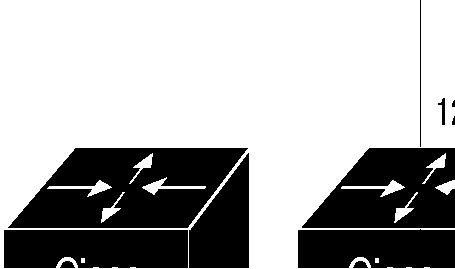
You do not have to set each interface address manually; the decnet routing global configuration command automatically assigns an address to each interface for which you entered a decnet cost configuration command. (These commands are described later in this chapter.)
The parameters in the Cisco Systems implementation of DECnet are a subset of the parameters you can modify in DEC's Network Control Program (NCP). Cisco Systems uses the same names, the same range of allowable values, and the same defaults wherever possible. Note that you must use the configuration commands to set DECnet parameters; the Cisco Systems DECnet implementation does not set parameters by communicating with NCP.
Follow these steps to start configuring your router for DECnet routing:
Step 1: Enable DECnet routing and specify system-wide host addresses; use the decnet routing global configuration command.
Step 2: After DECnet routing has been enabled, a cost must be assigned to each interface over which DECnet should run. This enables the interface. DECnet nodes route towards a destination using the lowest path cost, so you should base your cost values on interface throughput. Use the decnet cost interface subcommand to set a cost value for an interface.
Step 3: Next, specify with the decnet node-type command the node type, either an area router--Level 1 and Level 2--or a local router routing DECnet Phase IV at Level 1 only.
Step 4: You can alter the maximum node number and maximum area number with the optional decnet max-address and decnet max-area commands.
Step 5: Finally, you must specify several commands for either intraarea or interarea routing. These commands and their parameters must be chosen carefully, as they are dependent on each other's values in many cases.
The following sections take you through these steps in detail, as well as all the optional commands for managing performance, security, Phase IV/V conversion, and so on. The section "DECnet Configuration Examples" shows complete configuration examples for many common situations.
To enable or disable DECnet routing, use the decnet routing global configuration command:
decnet routing decnet-addressThe argument decnet-address takes as its value an address in DECnet format X.Y, where X is the area number and Y is the node number. There is no default router address; you must specify this parameter for DECnet operation.
In the example below, DECnet routing is enabled for the router in area 21 with node number 456:
decnet routing 21.456
After DECnet routing has been enabled, you must assign a cost to each interface over which you want DECnet to run. (Assigning a cost in effect enables DECnet routing for an interface.) Most DECnet installations have an individualized routing strategy for using costs. Therefore, check the routing strategy used at your installation to ensure that costs you specify are consistent with those set for other hosts on the network.
The decnet cost interface subcommand sets a cost value for an interface:
decnet cost cost-valueThe argument cost-value is an integer from 1 to 63. There is no default cost for an interface, although a suggested cost for FDDI is 1, for Ethernet is 4 and for serial links is greater than 10. Use the no decnet cost subcommand to disable DECnet routing for an interface.
The example below establishes a DECnet routing process for the router at 21.456, then sets a cost of four for the Ethernet 0 interface.
decnet routing 21.456
interface ethernet 0
decnet cost 4
Figure 1-2 shows four routers, three Ethernets and the various routes linking them. Each link has a different cost associated with it. The least expensive route from Router 7 to Router 20 is via Router 12.
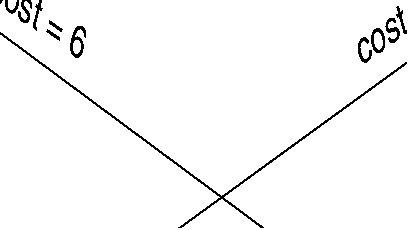
Before you use many of the global and interface configuration commands, you must specify the node type with the decnet node-type global configuration command. The decnet node-type command specifies the node type for the router.
decnet node-type {routing-iv|area}The options are either area or routing-iv. If you specify area, the router participates in the DECnet routing protocol with other area routers, as described in the DEC documentation, and routes packets from and to routers in other areas. This is sometimes referred to as Level 2, or interarea, routing. An area router does not just handle interarea routing; it also acts as an intraarea or Level 1 router. If you specify routing-iv (the default), the router acts as an intraarea (standard DECnet Phase IV, Level 1 router) and ignores Level 2 routing packets. In this mode, it routes packets destined for other areas via the least-cost path to an interarea router, exchanging packets with other end-nodes and routers in the same area.
DECnet routers do not have the concept of aging out a route. Therefore, all possible areas or nodes must be advertised as unreachable if they cannot be reached. Since it is best to keep routing updates small, you need to indicate the default maximum possible node and area numbers that can exist in the network. The default value for a node address to be given in an update is 1023.
You can use the decnet max-address global configuration command to configure the router with a different maximum node address, as follows:
decnet max-address valueThe argument value is a number, less than or equal to 1023, that represents the maximum node address possible on the network. In general, all routers on the network should use the same value for this parameter.
The example below configures a small network (spanning just a department). The desire is to keep routing updates as small as possible, so the maximum address value is set to 300 instead of the default of 1023.
decnet max-address 300
Use decnet max-area global configuration command to set the largest number of areas that the router can handle in its routing table. The syntax is as follows:
decnet max-area valueThe argument value is an area number from 1 to 63; the default is 63. Like the decnet max-address command value, this parameter controls the sizes of internal routing tables and of messages sent to other nodes. All routers on the network should use the same maximum address value.
In this example, the maximum number of areas that the router will save in its routing table is 45.
decnet max-area 45
The decnet area-max-cost global configuration command sets the maximum cost specification value for interarea routing. The syntax of this command follows:
decnet area-max-cost valueThe argument value determines the maximum cost for a route to a distant area that the router may consider usable; the router treats as unreachable any route with a cost greater than the value you specify. A valid range for cost is from 1 to 1022; the default is 1022. This parameter is only valid for area routers. Make sure you have used the decnet node-type area command before using this command.
In this example, the node type is specified as area and the maximum cost is set to 500. Any route whose cost exceeds 500 will be considered unreachable by this router.
decnet node-type area
decnet area-max-cost 500
Use the decnet area-max-hops global configuration command to set the maximum hop count value for interarea routing as follows:
decnet area-max-hops valueThe argument value determines the maximum number of hops for a usable route to a distant area. The router treats as unreachable any route with a count greater than the value you specify. A valid range for the hop count is from 1 to 30; the default is 30. This parameter is only valid for area routers. Make sure you've used the decnet node-type area command before using this command.
This example sets the node type to area, then sets a maximum hop count of 21. This was done because it is a small network with relatively few routers for interarea routing, so a route with a large hop count is liable to represent a problem, not an efficient route.
decnet node-type area
decnet area-max-hops 21
The decnet max-cost global configuration command sets the maximum cost specification for intraarea routing. The router ignores routes within the router's local area that have a cost greater than the corresponding value of this parameter. The syntax for this command follows:
decnet max-cost valueThe argument value is a cost from 1 to 1022 (the default).
In this example, the node type is specified as DECnet Phase IV and the maximum cost is set to 335. Any route whose cost exceeds 335 will be considered unreachable by this router.
decnet node-type routing-iv
decnet max-cost 335
Use the decnet max-hops global configuration command to set the maximum hop count specification value for intraarea routing, as follows:
decnet max-hops valueThe argument value is a hop count from 1 to 30 (the default). The router ignores routes that have a hop count greater than the corresponding value of this parameter.
This example sets the node type to DECnet Phase IV routing, then sets a maximum hop count of 2.
decnet node-type routing-iv
decnet max-hops 2
Use the decnet max-visits global configuration command to set the limit on the number of times a packet can pass through a router.
decnet max-visits valueThe value keyword can vary from 1 to 63 (the default). If a packet exceeds value, the router discards the packet. DEC recommends that the value of the max-visits parameter be at least twice that of the max-hops parameter, to allow packets to still reach their destinations when routes are changing.
This example of intraarea routing configuration specifies Phase IV routing, a maximum hop count of 28, and maximum number of visits of 62 (which is more than twice 28).
decnet node-type routing-iv
decnet max-hops 28
decnet max-visits 62
Limiting the number of equal cost paths can save memory on routers with limited memory or very large configurations. Additionally, in networks with a large number of multiple paths, and end-systems with limited ability to cache out-of-sequence packets, performance may suffer when traffic is split between many paths.
Limiting the size of the routing table will not affect your router's ability to recover from network failures transparently provided that you do not make the maximum number of paths too small. If more than the specified number of equal cost paths exist and one of those paths suddenly becomes unusable, the router will discover an additional path from the paths it has been ignoring.
The first of the optional path global configuration commands, decnet max-paths, defines the maximum number of equal cost paths to a destination that the router will keep in its routing table, with the following syntax:
decnet max-paths valueThe argument value is a decimal number equal to the maximum number of equal cost paths the router will save. The highest value accepted is 31; the default value is 1.
In the following example, some destinations have six equal cost paths, so the example specifies that the router will save no more than three equal cost paths.
decnet max-paths 3
The decnet path-split-mode global configuration command also helps you make decisions about equal cost paths; it specifies how the router will split the routable packets between equal cost paths. This command has two forms, as shown:
decnet path-split-mode normalThe keyword normal selects normal mode (the default), where equal cost paths are selected on a round-robin basis. The keyword interim specifies that traffic for any particular (higher-layer) session is always routed over the same path. This mode supports older implementations of DECnet (VMS Versions 4.5 and earlier) that do not support out-of-order packet caching. Other sessions may take another path, thus utilizing equal cost paths that a router may have for a particular destination.
In general, you need not modify the DECnet parameters. However, under special circumstances, or when using a specific configuration, you will see better performance if you alter some of the default parameters. This section will guide you through those special circumstances.
The router broadcasts Hello messages on all interfaces with DECnet enabled. Other hosts on the network use the Hello messages to identify the hosts with which they can communicate directly. The router sends Hello messages every 15 seconds by default. On extremely slow serial lines, you may want to increase this value to reduce overhead on the line using the decnet hello-timer interface subcommand.
decnet hello-timer valueThe keyword value varies from 1 to 8191 seconds; the default is 15 seconds.
The following example increases the Hello interval to 2 minutes (120 seconds) on interface serial 1.
interface serial 1
decnet hello-timer 120
By default, Cisco's DECnet routing software implements fast switching of DECnet datagrams. There are times when it makes sense to disable fast switching. This is especially important when using rates slower than T1.
Fast switching uses memory space interface cards. In situations where a high bandwidth interface is writing large amounts of information to a low bandwidth interface, additional memory could help avoid congestion on the slow interface (also known as big-pipe/little-pipe problems). Use the no decnet route-cache interface subcommand to turn off fast switching.
decnet route-cacheIn a network where changes occur infrequently or do not need to be responded to immediately (it is small and uncomplicated, applications are not particularly sensitive to delays or occasional packet loss, slow serial links, and so on), increasing the time between routing updates reduces the amount of unnecessary network traffic. The decnet routing-timer interface subcommand specifies how often the router sends routing updates that list all the hosts that the router can reach. Other routers use this information to construct local routing tables. DEC calls this parameter the broadcast routing timer because they have a different timer for serial lines; the Cisco Systems DECnet implementation does not make this distinction. The syntax for the decnet routing-timer interface subcommand follows:
decnet routing-timer valueThe argument value specifies a time from 1 to 65535 seconds; the default is 40 seconds. The no decnet routing-timer command restores this default.
In the following example, a serial interface is set to broadcast routing updates every two minutes.
interface serial 0
decnet routing-timer 120
The designated router is that router to which all end nodes on an Ethernet communicate if they do not know where else to send a packet. The designated router is chosen through an election process in which the router with the highest priority gets the job. When two or more routers on a single Ethernet in a single area share the same highest priority, the unit with the highest node number is elected. You can reset a router's priority to help ensure that it is elected designated router in its area.
Priority may be changed with the decnet router-priority interface subcommand, as shown below:
decnet router-priority valueThe argument value can range from zero through 127; the default priority is 64.
In the following example, interface Ethernet 1 is set to a priority of 110.
interface ethernet 1
decnet router-priority 110
The Cisco routers support DECnet on Token Ring interfaces.
Configuring a Cisco router for DECnet on Token Ring is very similar to configuring DECnet on Ethernet. The only difference is the specification of a Token Ring rather than an Ethernet interface. The syntax for the interface command in shown below:
interface tokenring numberThe parameter number refers to the interface number.
The example below sets interface Token Ring 0 for DECnet routing.
interface tokenring 0
decnet cost 4
There are two forms of DECnet access lists: one that specifies a single address (a standard list) and one that specifies two addresses (an extended list). See the section "Configuring IP Access Lists" in the chapter "Routing IP" for general information about setting up access lists.
Use the access-list global configuration command to create an access list.
access-list list {permit|deny} source source-maskThe argument list is an integer you choose between 300 and 399 that uniquely identifies the access list. The permit and deny keywords decide the access control action when a match occurs with the address arguments.
The standard form of the DECnet access list has a DECnet source followed by a source-mask, also in DECnet address format, with bits set wherever the corresponding bits in the address should be ignored. DECnet addresses are written in the form area.node (for example, 50.4 is area 50, node 4). All addresses and masks are in decimal form.
This example sets up access list 300 to deny packets coming from node 4.51 and permit packets coming from 2.31.
access-list 300 deny 4.51 0.0
access-list 300 permit 2.31 0.0
Use this global configuration command to create extended access lists:
access-list list {permit|deny} source source-mask destination destination-maskThe extended form of the DECnet access list has a source DECnet address and mask pair followed by a destination DECnet address and mask pair.
The argument list is an integer you choose between 300 and 399 that uniquely identifies the access list. The permit and deny keywords decide the access control action when a match happens with the address arguments.
In the example below, access list 301 is configured to allow traffic from any host in networks 1 and 3. It implies no other traffic will be permitted. (The end of a list contains an implicit "deny all else" statement.)
access-list 301 permit 1.0 0.1023 0.0 63.1023
access-list 301 permit 3.0 0.1023 0.0 63.1023
DECnet access lists can be used to filter connect initiate packets. This means that you can filter by DECnet object type, such as MAIL.The syntax for the connect initiate filter version of DECnet access lists is:
access-list list {permit|deny} source source-mask [destination destination-mask]The argument list is the access list number in the range 300-399.
The argument pair source source-mask is the source address and mask.
The argument pair destination destination-mask are the optional destination address and mask.
The connect-entries are the optional entries used to match connect packets. These entries are as follows:
{eq|neq} [src-object] [dst-object] [identification]For the eq|neq option:
The argument src-object consist of two parts:
The argument dst-object consist of two parts:
The argument identification may include any of the following:
The argument regex is a regular expression that matches a string.
Table 1-1 lists DECnet object numbers.
Name | Number | Description |
|---|---|---|
| FAL | 17 | File Access Listener |
| HLD | 18 | Host Loader |
| NML | 19 | Network Monitor Link/NICE |
| MIRROR | 25 | Loopback mirror |
| EVL | 26 | Event logger |
| 27 | ||
| PHONE | 29 | Phone |
| NOTES | 33 | VAX Notes |
| CTERM | 42 | Terminal sessions |
| DTR | 63 | DECnet Test Sender/Receiver |
The obj-spec may be one of three formats.
The second and third formats may be used separately, or combined. If specified separately, they might appear as follows:
If combined, the obj-spec might appear as:
The id, password, and account keywords all take regular expressions as arguments and match access information in the packet.
The special format eq any matches any connect packet.
The following examples illustrate specification of access lists for connect initiate packet filtering.
The following example illustrates an access list for matching all connect packets for the MAIL object:
access-list 300 permit 0.0 63.1023 eq dst eq 27
The following example illustrates an access list for matching all connect packets except for the FAL object:
access-list 300 permit 0.0 63.1023 neq dst eq 17
The following example illustrates an access list for matching all connect packets where the access identification was SYSTEM:
access-list 300 permit 0.0 63.1023 eq id ^SYSTEM$
The following example illustrates an access list for matching all connect packets from area 1 to the MAIL object where SYSTEM is the originating user:
access-list 300 permit 1.0 0.1023 eq src exp ^SYSTEM$ dst eq 27
The following example illustrates an access list for matching any connect packet:
access-list 300 permit 0.0 63.1023 eq any
The decnet access-group interface subcommand applies an access list to an interface.
decnet access-group listThe argument list can be either a standard or extended DECnet access list. A standard DECnet access list applies to destination addresses in this case.
The following example applies access list 389 to interface Ethernet 1.
interface ethernet 1
decnet access-group 389
The decnet in-routing-filter interface subcommand provides access control to Hello messages, or routing information received on this interface. Addresses that fail this test are treated as unreachable. The full syntax of the command follows.
decnet in-routing-filter listThe argument list is a standard DECnet access list.
The no decnet in-routing-filter command removes access control.
In the following example, interface Ethernet 0 is set up with a DECnet in-routing filter of 321, which means that any Hello messages sent from addresses that are denied in list 321 will be ignored. Additionally, all node addresses listed in received routing messages on this interface will be checked against the access list, and only routes passing the filter will be considered usable.
interface ethernet 0
decnet in-routing-filter 321
The decnet out-routing-filter interface subcommand provides access control to routing information being sent out on this interface. Addresses that fail this test are shown in the update message as unreachable.
decnet out-routing-filter listThe argument list is a standard DECnet access list.
The no decnet out-routing-filter command removes access control.
In the following example, interface Ethernet 1 is set up with a DECnet out-routing filter of 351. This filter is applied to addresses in the transmitted routing updates. Transmitted Hello messages are not filtered.
interface ethernet 1
decnet out-routing-filter 351
DECnet Phase V is OSI-compatible and conforms to the ISO 8473 (CLNP/CLNS) and ISO 9542 (ES-IS) standards. See the "Switching ISO CLNS" and "ISO CLNS Routing Protocols" chapters for an explanation of configuring OSI CLNP routing and for a review of the terminology.
DEC has defined an algorithm for mapping a subset of the Phase V address space onto the Phase IV address space, and also an algorithm for converting Phase IV and Phase V packets back and forth. This allows a network administrator to support both Phase IV hosts in Phase V networks, and Phase V hosts in Phase IV networks.
The algorithms defined by DEC perform the following tasks:
Conversion between Phase IV and Phase V addresses
Conversion between Phase V and Phase IV addresses
Advertisement of Phase IV reachability in a Phase V network
Advertisement of Phase V reachability in a Phase IV network
Determination of when to perform the packet conversion
Cisco's implementation is identical to DEC's in the conversion algorithms listed above. Cisco also handles cluster alias in the same way.
Cisco's implementation differs from DEC's implementation in how reachability information is advertised. Cisco's implementation allows you to add Phase V support without modifying your existing Phase IV support. Cisco's implementation delays converting packets from Phase IV to Phase V while DEC's implementation converts as soon as possible.
Cisco routers interoperate with DEC routers, and DEC hosts do not differentiate between a Cisco router and a DEC router.
To enable DECnet conversion, you must configure both DECnet and ISO CLNS on your router. In addition, you must turn on conversion with the decnet conversion global configuration command. The command syntax is:
decnet conversion NSAP-prefixThe argument NSAP-prefix defines the value used for the IDP when constructing NSAPs from a Phase IV address.
The command no decnet conversion disables Phase IV to Phase V conversion for the router.
To enable DECnet conversion on a Cisco router with the area tag foo and Phase IV address 20.401 using an ISO IGRP router, enter the following configuration commands:
clns routing
decnet routing 20.401
decnet max-address 600
!
router iso-igrp foo
net 47.0004.004d.0014.aa00.0400.9151.00
!
decnet conversion 47.0004.004d
!
interface ethernet 0
decnet cost 4
clns router iso-igrp foo
It is essential that the area specified in the decnet routing command be the same as the local area specified on the net command.
DEC Phase V hosts can use either Phase IV or Phase V packet format. A DEC Phase V host chooses the format to use based on the type of router Hello packets that it sees.
Cisco routers with conversion enabled advertise reachability to both Phase IV hosts and Phase V hosts in both Phase IV and Phase V routing updates.
Cisco routers always attempt to deliver packets in their native format first. However, if a Phase IV packet arrives at a router with conversion turned on and the router does not have a Phase IV path to the destination address, the router will convert the Phase IV address to Phase V and look in the Phase V routing table. If a path is found there, the packet will be converted to Phase V and delivered.
If a Phase V packet arrives at a router with conversion turned on and the router does not have a Phase V path to the destination address, the router will convert the Phase V address to Phase IV and look in the Phase IV routing table. If a path is found there, the packets will be converted to Phase IV and delivered.
In addition, all packets to a Phase IV host will be delivered in Phase IV format.
The following guidelines should help you design a network that simultaneously supports DECnet Phase IV and Phase V:
This section includes configuration examples, showing many common DECnet configuration activities.
The configuration subcommands in the example below establish DECnet routing on a Cisco router. The first line establishes DECnet routing for a specific address. The second line sets the maximum address space at 1023 addresses. The second section sets a cost of four for the Ethernet 0 interface. The third section sets a cost of ten for the serial 1 interface.
decnet routing 4.27
decnet max-address 1023
interface ethernet 0
decnet cost 4
interface serial 1
decnet cost 10
In the first part of this configuration, the router is being set up with an area and node address in the first line, then it is being designated a Level 2 (area) router. In the lines that follow, the two Ethernet interfaces are given costs of four.
decnet routing 6.10
decnet node area
!
interface ethernet 0
decnet cost 4
interface ethernet 1
decnet cost 4
To ensure that a specific router is elected the designated router, assign it the highest possible net address and give it a high router priority as shown below.
decnet routing 6.1023
decnet node area
!
interface ethernet 0
decnet cost 4
decnet router-priority 127
!
interface serial 0
decnet cost 20
In the third example, the router is a Level 1 router in area 7. The serial link is slower than in the previous example (9.6 vs. 56 Kbps) so it has a higher cost.
decnet routing 7.12
decnet node routing-iv
!
interface ethernet 0
decnet cost 4
interface ethernet 1
decnet cost 4
interface serial 0
decnet cost 25
This example begins by enabling DECnet routing with a specific address of 54.6. It then specifies the area with the name Field (as in Field Offices) with the router iso-igrp command. Specification of the ISO IGRP routing process is followed by specification of the net command, which assigns an address to the routing process.
At this point you have set the stage for the decnet conversion command, which specifies the NSAP prefix address to be used when converting Phase IV addresses to Phase V.
After you have enabled the conversion, you need to name the specific interfaces that you want to route DECnet packets. In this example, the interface Ethernet 0 is enabled, with a cost of ten. The clns router iso-igrp command with the Field area is needed to specify that the interface will be using ISO-IGRP and Phase V CLNS and that it is part of area Field.
You could follow this interface specification with other interface specifications such as Ethernet 1, serial 0, and so on, with the same three commands. You could also go on to specify access lists and other special commands for these specific interfaces.
decnet routing 54.6
clns routing
router iso-igrp Field
net 47.0006.0200.0000.0000.0100.0036.AA00.0400.06D8.00
decnet conversion 47.0006.0200.0000.0000.0100
interface ethernet 0
decnet cost 10
clns router iso-igrp Field
The Address Translation Gateway (ATG) allows a Cisco router to route traffic for multiple independent DECnet networks and to establish a user-specified address translation for selected nodes between networks. This allows connectivity between DECnet networks that might be otherwise not connectable due to address conflicts between the networks. The ATG allows you to define multiple DECnet networks and map between them. This may be done over all media types.
The ATG configuration commands are basically a modification to the standard DECnet global configuration commands.
The general syntax of the DECnet ATG command follows:
decnet network-number keywordsThe argument network-number specifies the network number in the range 0 through 3, and the argument keywords is one of the configuration keywords (area-max-cost, for example). Commands without the network-number modifier apply to network 0.
You may also establish a translation entry to translate a virtual DECnet address to a real DECnet address by using this global configuration command:
decnet first-network map virtual-address second-network real-addressThe arguments first-network and second-network are DECnet network numbers in the range 0 through 3. The arguments virtual-address and real-address are specified as numeric DECnet addresses (10.5, for example).
In Figure 1-3, the Cisco router is connected to two DECnet networks using Ethernet. The examples following Figure 1-3 refer to the configuration in the figure.
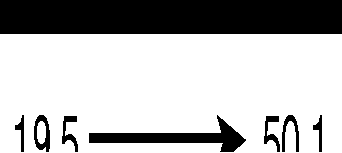
In Network 0, the router is configured at address 19.4 and is a Level 1 router. In Network 1, the router is configured at address 50.5 and is an area router. At this point, no routing information is exchanged between the two networks. Each network in the router has a separate routing table.
decnet 0 routing 19.4
decnet 0 node routing-iv
interface ethernet 0
decnet 0 cost 1
!
decnet 1 routing 50.5
decnet 1 node area
interface ethernet 1
decnet 1 cost 1
To establish a translation map, enter these commands:
decnet 0 map 19.5 1 50.1
decnet 0 map 19.6 1 19.1
decnet 1 map 47.1 0 19.1
decnet 1 map 47.2 0 19.3
Packets in Network 0 sent to address 19.5 will be routed to Network 1 and the destination address will be translated to 50.1. Similarly, packets sent to address 19.6 in Network 0 will be routed to Network 1 as 19.1; packets sent to address 47.1 in Network 1 will be routed to Network 0 as 19.1; and packets sent to 47.2 in Network 1 will be sent to Network 0 as 19.3.
The following table depicts a packet exchange between nodes A and D:
| Source | Destination | |||
|---|---|---|---|---|
| A packet addressed as: | 19.1 |  | 19.5 | received on Ethernet0 |
| Translates to: | 47.1 |  | 50.1 | and is transmitted out Ethernet1 |
| A reply packet: | 50.1 |  | 47.1 | received on Ethernet1 |
| Translates to: | 19.5 |  | 19.1 | and is transmitted on Ethernet0 |
Network 0 uses a block of addresses from its area to map the remote nodes. In network 0, the router will advertise nodes 19.5 and 19.6. These nodes must not already exist in network 0.
Network 1 uses another area for the address translation. Since the router will be advertising the availability of area 47, that area should not already exist in network 1 because DECnet area fragmentation could occur.
Only nodes that exist in the maps on both networks will be able to communicate directly. Network 0 node 19.1 will be able to communicate with Network 1 node 50.1 (as 19.5), but will not be able to communicate directly with Network 1 node 60.1.
When naming nodes, use the appropriate address in each network. See the following lists for examples.
$ MCR NCP
define node 19.1 name A
define node 19.2 name B
define node 19.3 name C
define node 19.4 name GS
define node 19.5 name D
define node 19.6 name F
$ MCR NCP
define node 50.1 name D
define node 50.5 name GS
define node 60.1 name E
define node 19.1 name F
define node 47.1 name A
define node 47.2 name C
As an additional feature and security caution, DECnet Poor Man's Routing may be used between nodes outside of the translation map as long as those nodes have access to nodes that are in the map, so that a user on node B could issue the following VMS command:
$ dir A::D::E::
When a Poor Man's Routing connection is made between two networks, only the two adjacent nodes between the networks will have any direct knowledge about the other network. Application-level network access may then be specified to route through the connection.
Keep the following limitations in mind when configuring the Address Translation Gateway:
Use the EXEC commands described in this section to obtain displays of activity on the DECnet network.
Use the show decnet interface command to display the DECnet status and configuration for all interfaces. Enter this command at the EXEC prompt:
show decnet interface [interface unit]When the optional arguments interface and unit are specified, the relevant information for that particular interface are displayed.
In the following sample output, no specific interface was named, so you see information on all interfaces.
Global DECnet parameters for network 0:
Local address is 19.15, node type is area
Maximum node is 350, maximum area is 63, maximum visits is 63
Maximum paths is 1, path split mode is normal
Local maximum cost is 1022, maximum hops is 30
Area maximum cost is 1022, maximum hops is 30
Ethernet 0 is up, line protocol is up
Interface cost is 2, priority is 126, DECnet network: 0
We are the designated router
Sending HELLOs every 15 seconds, routing updates 40 seconds
Smallest router blocksize seen is 576 bytes
Routing input list is not set, output list is not set
Access list is not set
DECnet fast switching is enabled
Serial 0 is up, line protocol is up
Interface cost is 5, priority is 126, DECnet network: 0
Sending HELLOs every 15 seconds, routing updates 40 seconds
Smallest router blocksize seen is 1498 bytes
Routing input list is not set, output list is not set
Access list is not set
DECnet fast switching is enabled
Ethernet 1 is up, line protocol is up
DECnet protocol processing disabled
Use the show decnet map command to display the address mapping information used by the DECnet Address Translation Gateway. Enter this command at the EXEC prompt:
show decnet mapUse the show decnet route command to display the DECnet routing table. Enter this command at the EXEC prompt:
show decnet route [decnet-address]The optional argument decnet-address is a DECnet address and, when specified, the first hop route to that address is displayed. This command may show several routes for a destination when equal cost paths have been set with the decnet max-paths command, and when there is more than one equal cost path to a destination. The currently selected route is indicated by an asterisk in the first column of the output. In interim mode, the selected route will never appear to change.
In the following sample output, a DECnet address name was not specified, so the entire routing table is displayed:
Node Cost Hops Next Hop to Node Expires Prio
*(Area) 0 0 (Local) ->19.15
*19.16 2 1 Ethernet0 ->19.16 44 64 V
*19.17 1 1 Ethernet2 ->19.17 31 125 VA
19.17 2 1 Ethernet0 ->19.17 31 125 VA
*19.22 2 1 Ethernet0 ->19.22 41
In the displays:
The show decnet traffic command shows the DECnet traffic statistics, including datagrams sent, received, and forwarded. Enter this command at the EXEC prompt:
show decnet trafficFollowing is sample output:
Total: 92275748 received, 758 format errors, 0 unimplemented
0 not a gateway, 0 no memory, 689 no routing vector
HELLOs: 13113448 received, 26 bad, 15042 other area, 1842481 sent
Level 1 routing: 3919281 received, 0 bad, 580109 other area, 1485567 sent
Level 2 routing: 794130 received, 0 not primary router, 1140858 sent
Data: 73868022 received, 0 not long format, 68 too many visits
73852256 forwarded, 0 mapped, 10880 returned, 0 converted
0 access control failed, 10880 no route, 0 encapsulation failed
0 inactive network, 0 incomplete map
In the displays:
Use the EXEC commands described in this section to troubleshoot and monitor the DECnet network transactions. For each debug command, there is a corresponding undebug command that turns the message logging off. Generally, you enter these commands with Cisco customer engineers during troubleshooting sessions.
debug decnet-connects
The debug decnet-connects command enables logging of all connect packets that are filtered (permitted or denied) by DECnet access lists.
When using connect packet filtering, it may be useful to start with the following basic access list:
access-list 300 permit 0.0 63.1023
access-list 300 permit 0.0 63.1023 eq any
This allows you to log all connect packets transmitted on interfaces to which you add this list with the access-group configuration command. This will allow you to determine those elements on which your connect packets must be filtered.
Consider the following debug decnet-connect display:
DNET: list 300 item #2 matched src=19.403 dst=19.309 on Ethernet0: permitted
srcname="RICK" srcuic=[0,017]
dstobj=42 ID="USER"
Here a packet matched the second item in access list 300. The source DECnet address was 19.403, the destination address was 19.309. The packet was permitted and transmitted on interface Ethernet0. The packet had a source object string RICK and UIC [0,017]. The destination was object 42. The user specified an ID of USER.
The debug decnet-packets command enables logging of all DECnet routing updates and Hello packets.
The debug decnet-routing command enables logging of all changes made to the DECnet routing table, that is, new routes, routes that change cost, routes that expire, and so on.
This section provides an alphabetically arranged summary of all the DECnet global interface commands. These commands may appear any place in the configuration file.
[no] access-list list {permit|deny} destination destination-mask
Creates an access. The argument list is an integer you choose between 300 and 399 that uniquely identifies the access list. The permit and deny keywords decide the access control action when a match happens with the address arguments. The argument pair destination destination-mask are the optional destination address and mask. The no form of the command deletes access lists.
[no] access-list list {permit|deny} source source-mask destination destination-mask
Creates an extended access lists. The extended form of the DECnet access list has a source DECnet address and mask pair followed by a destination DECnet address and mask pair. The argument list is an integer you choose between 300 and 399 that uniquely identifies the access list. The permit and deny keywords decide the access control action when a match happens with the address arguments. The no form of the command deletes access lists.
[no] access-list list {permit|deny} source source-mask [destination destination-mask] [connect-entries]
DECnet access lists can be used to filter connect initiate packets. The argument list is the access list number in the range 300-399. The argument pair source source-mask is the source address and mask The argument pair destination destination-mask are the optional destination address and mask. The connect-entries are the optional entries used to match connect packets. The no form of the command deletes access lists.
decnet area-max-cost value
Sets the maximum cost specification value for interarea routing. The argument value determines the maximum cost for a route to a distant area that the router may consider usable; the router treats as unreachable any route with a cost greater than the value you specify. A valid range for cost is from 1 to 1022; the default is 1022. This parameter is only valid for area routes.
decnet area-max-hops value
Sets the maximum hop count specification value for interarea routing. The argument value determines the maximum number of hops for a route to a distant area that the router may consider usable; the router treats as unreachable any route with a count greater than the value you specify. A valid range for the hop count is from 1 to 30; the default is 30. This parameter is only valid for area routes.
[no] decnet conversion NSAP-prefix
Enables DECnet conversion. The argument NSAP-prefix defines the value used for the IDP when constructing NSAPs from a Phase IV address. The command no decnet conversion disables Phase IV/V conversion on the router.
decnet network-number keywords
Specifies ATG. The argument network-number specifies the network number in the range 0 through 3, and the argument keywords is one of the configuration keywords. Commands without the network-number modifier apply to "network 0."
decnet first-network map virtual-address second-network real-address
Establishes a translation entry to translate a virtual DECnet address to a real DECnet address. The arguments first-network and second-network are DECnet network numbers in the range zero through three. The arguments virtual-address and real-address are specified as numeric DECnet addresses.
decnet max-address value
Determines the largest node number specification allowed in the current area. The argument value is a node number from 1 to 1023; the default is 1023. This parameter controls the sizes of internal routing tables and of messages sent to other nodes.
decnet max-area value
Sets the largest area number specification that the router can handle. The max-area keyword takes as its value an area number from 1 to 63; the default is 63.
decnet max-cost value
Sets the maximum cost specification for intraarea routing. The router ignores routes within the local area that have a cost greater than the corresponding value of this parameter. The argument value is a cost from 1 to 1022; the default is 1022.
decnet max-hops value
Sets the maximum hop count specification value for intraarea routing. The router ignores routes within the local area that have a hop count greater than the corresponding value of this parameter. The argument value is a hop count from 1 to 30; the default is 30.
decnet max-paths value
Defines the maximum number of equal cost paths to a destination that may be kept by the router. The argument value specifies the maximum number of equal cost paths, which is limited to 31. The default value is one, which specifies no multiple paths.
decnet max-visits value
Sets the limit on the number of times a packet can pass through a router. The argument value is a number from 1 to 63; the default value is 63.
decnet node-type {area|routing-iv}
Specifies the node type for the router. This command takes another keyword, area or routing-iv, as its value. If you specify area, the router exchanges traffic directly with routers in other areas, and participates in the interarea (Level 2) routing protocol, as well as acting as a intraarea (Level 1) router for its local area. If you specify routing-iv (the default), the router acts as an intraarea router, and routes packets out of the area by taking the least cost path to an interarea router.
decnet path-split-mode {normal|interim}
Sets the mode for splitting the routes between equal cost paths. The keyword normal selects the normal mode, where equal cost paths are selected on a round-robin basis. The normal mode is the default. The keyword interim selects an interim mode, where traffic for any particular higher level session is always routed over the same path. This mode supports older implementations of DECnet (VMS Versions 4.5 and earlier) that do not support out-of-order packet caching.
[no] decnet routing decnet-address
Enables or disables DECnet routing. The argument decnet-address takes as its value an address in DECnet format X.Y, where X is the area number and Y is the node number. There is no default router address; you must specify this parameter for DECnet operation.
This section provides an alphabetically arranged summary of the DECnet interface subcommands. These commands follow an interface command.
[no] decnet access-group list
Applies or removes an access list. The argument list can be either a standard or extended DECnet access list. A standard DECnet access list applies to destination addresses in this case.
[no] decnet cost cost-value
Sets or removes a cost value for an interface. The argument cost-value is an integer from 1 to 63. There is no default cost for an interface, although a suggested cost for Ethernet is 4, and all hosts on the same cable must share the same value. Use the no decnet cost subcommand to disable DECnet routing for an interface.
[no] decnet hello-timer value
Specifies how often the router sends Hello messages. This keyword takes as its value a time from 1 to 8.191 seconds; the default is 15 seconds. The no form of the command restores the default.
[no] decnet in-routing filter list
Provides access control to Hello messages or routing information received on this interface. Addresses that fail this test are treated as unreachable. The argument list is a standard DECnet access list. The no form of the command removes access control.
[no] decnet out-routing-filter list
Provides access control to routing information being sent out on this interface. Addresses that fail this test are shown in the update message as unreachable. The argument list is a standard DECnet access list. The no form of the command removes access control.
[no] decnet route-cache
Fast switching and the route cache are normally enabled. If you want to disable fast switching, use the no form of the command.
[no] decnet router-priority value
Sets a priority value for use in determining the default router. Argument value is a number from 0 to 127; the default is 64. The no form of the command restores the default.
[no] decnet routing-timer value
Specifies how often the router sends routing messages. The argument value is a time from 1 to 65535 seconds; the default is 40 seconds. The no form of the command restores the default.
|
|