|
|

This chapter describes how to configure Cisco Systems' implementation of the Apollo Domain routing protocol. Tasks and topics described in this chapter include:
The Apollo Domain routing protocol is the native-mode networking protocol for Apollo workstations. The Cisco routing software implementation supports packet forwarding and routing for the Apollo Domain network protocols on Ethernet, FDDI and serial interfaces using HDLC or X.25 encapsulation. Direct attachment to the 12-megabit Domain Token Ring is not supported.
The following restrictions apply to the Cisco implementation:
Apollo Domain addresses are 20-bit quantities, represented by five-digit hexadecimal numbers. Each host has a single address which is used for all of its network connections.
An Apollo Domain host may have interfaces on more than one physical network (Ethernet, Domain Token Ring, serial line, and so on). Physical networks are identified by 32-bit numbers written in hexadecimal. These network numbers must be unique throughout an Apollo Domain internet. Since both the network number and the host address are needed to deliver traffic to a host, addresses are usually given as network numbers followed by host addresses separated with dots. An example would be:
5fe.1293c
Here the number 5fe identifies the physical network, and the number 1293c identifies the host as shown in Figure 1-1.
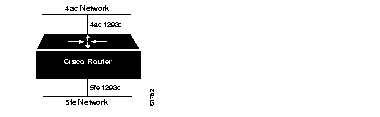
There are only two commands required to enable Apollo Domain routing:
Step 1: Use the global configuration command apollo routing to enable routing.
Step 2: Use the interface subcommand apollo network to assign apollo routing to a specific interface.
All other configuration commands provide additional functionality or refinements. Each task is described in the following section. These descriptions are followed by applicable EXEC commands for monitoring and debugging Apollo Domain networks. Summaries of global configuration commands and interface subcommands described here appear at the end of this chapter.
To enable or disable Domain routing and specify which system-wide host address to use, use the apollo routing global configuration command. The full syntax of this command follows.
apollo routing address no apollo routingThe argument address is a unique, five-digit hexadecimal host address that you define, as described in the section "Apollo Domain Addresses." The no apollo routing command disables Apollo routing. See the next section for an example of how to enable Apollo Domain routing.
Apollo Domain network numbers must be assigned to the appropriate interfaces. This is done using the apollo network interface subcommand. The full syntax of this command follows.
apollo network number no apollo networkThe argument number is an eight-digit hexadecimal number. The no apollo network command removes a network number from an interface.
The following is a very simple example of setting up Apollo Domain routing on a router with two Ethernet interfaces. The first step is to enable the RIP routing protocol and assign a Domain network address using the apollo routing command. The next step is to assign network numbers to the two interfaces.
apollo routing 23d5a
interface ethernet 0
apollo network 5f
interface ethernet 1
apollo network 4e
Specify static routes for an Apollo Domain network with the apollo route global configuration command. Full syntax of this command follows:
apollo route network network.address no apollo route network network.addressUse of this command causes packets received for the specified network to be forwarded to the specified router (whose address is network.address), whether or not that router is sending out dynamic routing. Use the no apollo route command to remove the routes.
If the router that handled traffic for network 33 had the address 45.91ac6, you would enter the following command.
apollo route 33 45.91ac6
To set the maximum number of multiple paths that the router will remember and use, use the apollo maximum-paths global configuration command. The command increases throughput by using multiple paths. It remembers higher bandwidth routes in preference to lower bandwidth routes. Full syntax of this command follows:
apollo maximum-paths paths no apollo maximum-pathsThe argument paths is the number of paths to be assigned. For a given destination, multiple paths of equal cost will be remembered. Output will be determined in round-robin fashion over these multiple paths at the packet level. The default value for paths is one; the no apollo maximum-paths command restores this default.
The following command sets three maximum paths.
apollo maximum-paths 3
The EXEC command show apollo route displays these additional routes and the maximum path value.
To allow the Apollo Domain routing update timers to be set on a per-interface basis, use the apollo update-timer interface subcommand:
apollo update-time secondsInternal Apollo Domain routing timers are affected by the value set for the seconds argument, as follows:
In the example below, the granularity of the update timer is 20 because that is the lowest value specified.
interface serial 0
apollo update-time 40
interface ethernet 0
apollo update-time 20
interface ethernet 1
apollo update-time 25
The EXEC command show apollo interface displays the value of these timers.
Apollo access lists are a collection of permit and deny conditions that apply to defined Apollo network and host numbers. The router sequentially tests the network and host numbers against conditions set in the access lists.
The first match determines whether the router accepts or rejects the network and host number. Because the router stops testing conditions after the first match, the order of the conditions is critical. If no conditions match, the software rejects the network and host number.
Use the apollo access-list global configuration command to specify an access condition. The full syntax of this command follows:
apollo access-list name {permit|deny} [firstnet-]lastnet.host [wildcard-mask] no apollo access-list nameThe argument name is a name defined by the network administrator for the access list. The no apollo access-list command removes an access list; use only the name, not all the possible parameters, when you remove the list.
Choose the permit or deny condition for this list using the permit or deny keyword.
You may define Apollo access lists for one or a selected range of Apollo networks, which are defined by network number and host number separated by a dot. The optional argument firstnet and the argument lastnet.host specify a selected network range. Use the argument lastnet.host to specify just one network.
The optional wildcard-mask argument is a wildcard mask that uses the one bits to ignore the host part of the network address. Host bits corresponding to wildcard mask bits set to zero are used in comparisons.
An access list can contain an indefinite number of actual and wildcard addresses. A wildcard address has a nonzero mask and thus potentially matches more than one actual address. The software examines the actual addresses, then the wildcard addresses. The order of the wildcard addresses is important because the software stops examining access list entries once it finds a match.
Protocol types and/or socket numbers are not useful in Apollo access lists. Also, note that Apollo access lists are named, not numbered as they are with other protocols.
Use the no apollo access-list command to delete the entire access list.
In the example below, the first line denies access to networks 3a through 3f, the second line denies access to a specific host and the third line permits everyone else.
apollo access-list eng deny 3a-3f.0 fffff
apollo access-list eng deny 5fe.1293c
apollo access-list eng permit 1-fffffff.0 ffff
Use the apollo access-group interface subcommand to specify the interface on which the access list is defined. Full syntax of this command follows:
apollo access-group name no apollo access-group nameEnter the user-defined name for the access list defined by the apollo access-list global configuration command for the argument name.
Upon receiving and routing a packet to a controlled interface, the software checks the source network and host number of the packet against that set in the access list. If the access list permits the address, the software transmits the packet.
You can specify ranges of network numbers, along with host masks. While the masks may not be useful, they permit the host part to be ignored entirely.
Use the no apollo access-group command to remove the name.
In the example below, the access list named eng is assigned to the first Ethernet interface.
interface ethernet 0
apollo access-group eng
Use the EXEC commands described in this section to obtain displays of activity on the Apollo Domain network.
Use the EXEC command show apollo interface to display Apollo Domain parameters that have been configured on the interfaces. Enter this command at the EXEC prompt:
show apollo interface [interface unit]You may specify the optional interface and unit arguments to see information for just that interface.
Following is sample output, specifying the first Ethernet interface:
Ethernet 0 is up, line protocol is up
Apollo address is 123A.CAFE
Update time is 30 seconds
Outgoing access list is not set
Use the EXEC command show apollo route to display the Apollo Domain routing table. Enter this command at the EXEC prompt:
show apollo routeFollowing is sample output:
Codes: R - RIP derived, C - connected, S - static, 1 learned routes
Maximum allowed path(s) are/is 1
C Net 123A is directly connected, 0 uses, Ethernet0
C Net 123B is directly connected, 0 uses, Ethernet1
R Net 123C [1/0] via 123A.CAFB, 4 sec, 0 uses, Ethernet0
In the display, the leading character R indicates routes learned via RIP, C indicates connected entries, and S indicates statically defined entries.
Use the EXEC command show apollo traffic to display information on the number and type of Apollo Domain packets transmitted and received. Enter this command at the EXEC prompt:
show apollo trafficFollowing is sample output:
Rcvd: 8 total, 0 format errors, 0 checksum errors, 0 bad hop count,
8 local destination, 0 multicast
Bcast: 8 received, 0 sent
Sent: 16 generated, 0 forwarded
0 encapsulation failed, 0 no route
0 unknown
In the displays:
Use the EXEC command show apollo arp to display that portion of the ARP table that pertains to the Apollo Domain Address Resolution Protocol. Enter this command at the EXEC prompt:
show apollo arpSample output follows:
Protocol Address Age (min) Hardware Addr
Type Interface
Apollo 123A.CAFE - 0000.0c00.62e6
ARPA Ethernet0
Use the EXEC commands described in this section to troubleshoot and monitor the Apollo Domain network transactions. Generally, these commands are entered during troubleshooting sessions with Cisco engineers. For each debug command, there is a corresponding undebug command that turns the message logging off.
The command debug apollo-packet outputs information about packets received, transmitted, and forwarded.
The command debug apollo-routing prints out information on Apollo Domain routing packets.
The following is an alphabetical list of the Apollo Domain global configuration commands, which specify system-wide parameters for Apollo Domain support.
[no] apollo access-list name {permit|deny} [firstnet-]lastnet.host [wildcard-mask]
Specifies Apollo Domain access condition. The argument name is a name defined by the network administrator for the access list.
Choose the permit or deny condition for this list using the permit or deny keyword. The optional argument firstnet and the argument lastnet.host specify a selected network range. Use the argument lastnet.host to specify just one network. The optional wildcard-mask argument is a wildcard mask that uses the one bits to ignore the host part of the network address. Host bits corresponding to wildcard mask bits set to zero are used in comparisons.
[no] apollo maximum-paths paths
Sets the maximum number of multiple paths that the router will remember and use. The argument paths is the number of paths to be assigned. The default value is one, which is restored with the no form of the command.
[no] apollo route network network.address
Specifies static routes for an Apollo Domain network. Packets received for the specified network will be forwarded to the specified router, whether or not that router is sending out dynamic routing.
[no] apollo routing address
Enables or disables Domain routing and specifies which system-wide host address to use. The argument address is a unique, five-digit hexadecimal host address.
The following Apollo Domain interface subcommands specify line-specific parameters for Apollo Domain support. These subcommands must be preceded by an interface command.
[no] apollo access-group name
Specifies the interface on which an Apollo Domain access list is defined. Enter the user-defined name for the access list defined by the apollo access-list global configuration command for the argument name.
[no] apollo network number
Assigns Apollo Domain network numbers to the appropriate interfaces. The argument number is an eight-digit hexadecimal number.
apollo update-time seconds
Sets the Apollo Domain routing update timers. The argument seconds specifies the interval between updates.
|
|