|
|

The LU pool configuration is an option to the LU nailing feature that allows clients to be nailed to LUs. The LU pooling feature allows you to configure clients in the router and nail clients into groups of LUs. These groups of LUs are called clusters. Each cluster is given a unique pool name. An LU pool consists of one or more LU clusters that are related to each other. This allows logically related clients to connect to LUs that have the same logical relationship with the host. A cluster can contain screen LUs and their associated printer LUs. The pool name can be used instead of a device name on a CONNECT request.
LU nailing is supported for LU pools.
Figure 1 provides an overview of clusters configured within PUs.
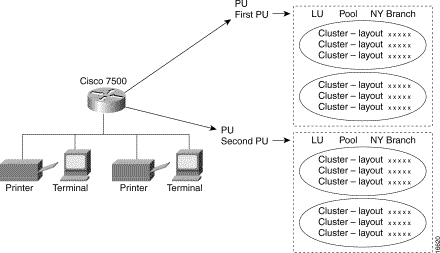
If the client sends an ASSOCIATE request for a resource name to the TN3270 server, the server provides the client with a resource LU name.
In Figure 2, the client requests an LU from unixpool and is granted an LU from the specified pool. The client then initiates a new process by requesting the printer device associated with the given resource LU name.
The client requests a printer LU associated with termabc and the server grants the printer LU associated with termabc. Based on the configuration in the router that specifies the clusters of printer and screen LUs for pools, the TN3270 server assigns and allows the client to use the printer LU associated with its terminal LU.

Figure 3 shows the client request for a specific LU termxyz and then a request for a printer LU associated with the LU termxyz. The TN3270 server grants the screen LU and connects the printer associated with termxyz.
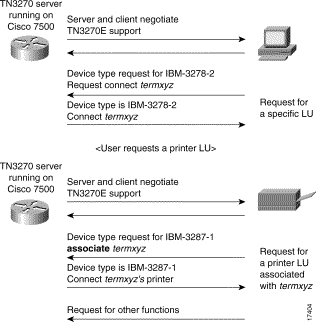
If SNMP is enabled on the router, an NMS system or users can use well-known and router-configured client group names to obtain response-time statistics. Response-time data collection is always enabled for all in-session clients. Table 1 shows the types of client groups that are monitored:
| Type | Description | Client Group Name |
|---|---|---|
Client Subnet | All clients belonging to one or more IP subnets, where the IP subnets and client group name are configured on the router. | User defined. |
Other | All clients not belonging to an IP subnet configured for a Client Subnet-type group. | CLIENT SUBNET OTHER |
Global | All in-session clients. | CLIENT GLOBAL |
Application | All clients in session with a specific VTAM APPL ID. | APPL VTAM-application-name |
Host Link | All clients using a specific host link in use by a PU configured on the router. | DIRECT LINK pu-name DLUR LINK link-name |
Listening Point | All clients connected to a specific listening point configured on the router. | LP ip-address: tcp-port |
In the Cisco IOS 11.2(18)BC release, traps are not generated by the MIB.
Response-time data is collected using the following methods:
In Figure 4, four bucket boundaries are specified for a response-time collection, which results in five buckets.

The first response-time bucket counts transactions with total response times that are less than or equal to boundary 1 (B-1), the second bucket counts transactions with response times greater than B-1 but less than or equal to B-2, and so on. The fifth bucket is unbounded, and it counts all transactions with response times greater than boundary 4.
The four bucket boundaries have default values of 1 second, 2 seconds, 5 seconds, and 10 seconds, respectively.
For a detailed explanation of response-time buckets, refer to the TN3270E-RT-MIB.
If you use an UNBIND request for session termination with CICS, VTAM security problems can arise. When CICS terminates a session from an UNBIND request, the application may reestablish a previous user's session with a new user, who is now assigned to the same freed LU.
TN3270 configuration modes supported in the Cisco IOS Release 11.2(18)BC are:
Figure 5 shows TN3270 configuration modes supported in the Cisco IOS Release 11.2(18)BC.

tn3270-server>
tn3270-lpoint>
The following prompt appears when the PU is configured:
tn3270-lpoint-pu>
From listen-point configuration mode, the pu command to create a new PU for DLUR is:
pu pu-name idblk-idnum dlurThe pu command puts you in the PU configuration mode and the following prompt appears:
tn3270-lpoint-pu>
tn3270-dlur>
tn3270-dlur-lsap>
tn3270-resp-time>
From the TN3270 server configuration mode, the pu command puts you in PU configuration mode. The following prompt appears:
tn3270-pu>
ASSOCIATE request---A feature of the TN3270 server that allows a client to connect to a printer LU that is attached to a terminal LU pool or a single terminal LU.
Cluster---Logical grouping of screens and printers of a defined layout in an LU pool.
LU pool---A group of LUs that can contain logical clusters to establish relationships between screen and printer LUs.
LU termination---A feature of the TN3270 server in Cisco IOS Release 11.2(18)BC that supports SNA's TERMSELF RU, which allows the TN3270 server to order termination of all sessions and session requests associated with an LU when users turn off their device or disconnect from the server.
TERMSELF RU---An SNA request/response unit that forces termination of all sessions and session requests associated with an LU.
The TN3270 server enhancement features in Cisco IOS Release 11.2(18)BC are supported only on the CIP installed in either Cisco 7500 or Cisco 7000 series router with an RSP. The Cisco IOS Release 11.2(18)BC features are not supported on the Cisco 7200 series router.
For details on the host server configuration and optional commands used with TN3270 server, refer to the Cisco IOS IBM Networking and Configuration Guide and the TN3270 Design and Implementation Guide.
To use the response-time MIB, SNMP must be enabled on the router. For details on the SNMP configuration, refer to the Cisco IOS Configuration Fundamentals Guide.
This feature supports the response-time MIB and RFC 2355. For descriptions of supported MIBs and how to use MIBs, see Cisco's MIB website on CCO at http://www.cisco.com/public/sw-center/netmgmt/cmtk/mibs.shtml.
The following sections describe how to configure LU pooling and response-time client groups, and use the other new or modified TN3270 server configuration commands:
Refer to the "Configuration Examples" section for examples.
To configure LU pools on the TN3270 server on a CMCC adapter, perform the following steps:
When configured, the pool becomes one of the several criteria used by the TN3270 server to assign an LU to a client. When a client requests a connection, the TN3270 server determines the authorized capabilities of the client. For example, the TN3270 server attempts to determine whether LU nailing definitions exist for the client.
Client preferences are taken into consideration. Examples of client preferences are:
When the client criteria is processed, the TN3270 server assigns the first available LU in the group to the client. If an appropriate LU is not found, the TN3270 connection is closed.
The first client in a cluster is given an LU in a cluster that currently has no LUs assigned to clients. Subsequent clients in the cluster are given suitable LUs from within the cluster.
To establish a TN3270 server on the internal LAN interface on the CMCC adapter and configure LU pooling, use the following commands beginning in global configuration mode:
| Step | Command | Purpose | ||
|---|---|---|---|---|
| Selects the channel attach internal LAN interface and enter interface configuration mode. | |||
| Specifies a TN3270 server on the internal LAN interface and enter TN3270 server configuration mode. | |||
| Enters pool configuration mode. Define clusters of LUs, and allocate LOCADDRs. | |||
| (Optional) Specifies the idle time for server disconnect. This command is also available in listen-point configuration mode. | |||
| (Optional) Specifies the maximum time allowed between keepalive marks before the server disconnects. This command is also available in listen-point configuration mode. | |||
| (Optional) Specifies the precedence level for IP traffic in the TN3270 server. This command is also available in listen-point configuration mode. | |||
| (Optional) Specifies the TOS level for IP traffic in the TN3270 server. This command is also available in listen-point configuration mode. | |||
| (Optional) Specifies whether the TN3270 session will disconnect when an UNBIND request is received. This command is also available in listen-point configuration mode. | |||
| (Optional) Selects whether "left-over" LUs can be used from a generic LU pool. This command is also available in listen-point configuration mode. | |||
| (Optional) Specifies the type of termination request that is sent by the TN3270 server when a client turns off his device or disconnects. This command is also available in listen-point configuration mode. | |||
| (Optional) Specifies whether the TN3270 server sends a REPLY-PSID poweroff request to VTAM to delete the corresponding LU when a client disconnects. This command is also available in listen-point configuration mode. |
| Step | Command | Purpose | ||
|---|---|---|---|---|
| Specifies the IP address and TCP port number to create a listen point. The default TCP port number is 23. This command changes the configuration mode from TN3270 to listen-point. | |||
| (Optional) Nails clients to pools. | |||
| (Optional) Specifies the idle time for server disconnect. This command is also available in TN3270 server configuration mode. | |||
| (Optional) Specifies the maximum time allowed between keepalive marks before the server disconnects. This command is also available in TN3270 server configuration mode. | |||
| (Optional) Specifies the precedence level for IP traffic in the TN3270 server. This command is also available in TN3270 server configuration mode. | |||
| (Optional) Specifies the TOS level for IP traffic in the TN3270 server. This command is also available in TN3270 server configuration mode. | |||
| (Optional) Specifies whether the TN3270 session will disconnect when an UNBIND request is received. This command is also available in TN3270 server configuration mode. | |||
| (Optional) Selects whether "left-over" LUs can be used from a generic LU pool. This command is also available in TN3270 server configuration mode. | |||
| (Optional) Specifies the type of termination request that is sent by the TN3270 server when a client turns off his device or disconnects. This command is also available in TN3270 server configuration mode. | |||
| (Optional) Specifies whether the TN3270 server sends a REPLY-PSID poweroff request to VTAM to delete the corresponding LU when a client disconnects. This command is also available in TN3270 server configuration mode. |
When you use the listen-point command, you enter listen-point configuration mode and can use all other commands in this task list. Values that you enter for siftdown commands in listen-point configuration mode will override values that you previously entered in TN3270 server configuration mode.
When you use the pu command, you enter listen-point PU configuration mode and can use all other commands in this task list. Values that you enter for siftdown commands in listen-point PU configuration mode will override values that you previously entered in listen-point configuration mode.
This section provides the following procedures:
To establish a TN3270 server on the internal LAN interface on the CMCC adapter and configure LU pooling, use the following commands beginning in global configuration mode:
| Step | Command | Purpose | ||
|---|---|---|---|---|
| Selects the channel attach internal LAN interface and enter interface configuration mode. | |||
| Specifies a TN3270 server on the internal LAN interface and enter TN3270 server configuration mode. | |||
| (Optional) Defines clusters of LUs and allocate LOCADDRs. | |||
| Creates a DLUR function in the TN3270 server and enter DLUR configuration mode. | |||
| Creates a SAP function under DLUR and enter DLUR SAP configuration mode. | |||
| (Optional) Specifies the idle time for server disconnect. This command is also available in listen-point configuration mode. | |||
| (Optional) Specifies the maximum time allowed between keepalive marks before the server disconnects. This command is also available in listen-point configuration mode. | |||
| (Optional) Specifies the precedence level for IP traffic in the TN3270 server. This command is also available in listen-point configuration mode. | |||
| (Optional) Specifies the TOS level for IP traffic in the TN3270 server. This command is also available in listen-point configuration mode. | |||
| (Optional) Specifies whether the TN3270 session will disconnect when an UNBIND request is received. This command is also available in listen-point configuration mode. | |||
| (Optional) Selects whether "left-over" LUs can be used from a generic LU pool. This command is also available in listen-point configuration mode. | |||
| (Optional) Specifies the type of termination request that is sent by the TN3270 server when a client turns off his device or disconnects. This command is also available in listen-point configuration mode. | |||
| (Optional) Specifies whether the TN3270 server sends a REPLY-PSID poweroff request to VTAM to delete the corresponding LU when a client disconnects. This command is also available in listen-point configuration mode. |
When you use the tn3270-server command, you enter TN3270 server configuration mode and can use all other commands in the task list.
| Step | Command | Purpose | ||
|---|---|---|---|---|
| Specifies the IP address and the TCP port number to create a listen point. The default TCP port number is 23. This command changes the configuration mode from TN3270 to listen-point. | |||
| (Optional) Nails clients to pools. | |||
| (Optional) Specifies the idle time for server disconnect. This command is also available in TN3270 server configuration mode. | |||
| (Optional) Specifies the maximum time allowed between keepalive marks before the server disconnects. This command is also available in TN3270 server configuration mode. | |||
| (Optional) Specifies the precedence level for IP traffic in the TN3270 server. This command is also available in TN3270 server configuration mode. | |||
| (Optional) Specifies the TOS level for IP traffic in the TN3270 server. This command is also available in TN3270 server configuration mode. | |||
| (Optional) Specifies whether the TN3270 session will disconnect when an UNBIND request is received. This command is also available in TN3270 server configuration mode. | |||
| (Optional) Selects whether "left-over" LUs can be used from a generic LU pool. This command is also available in TN3270 server configuration mode. | |||
| (Optional) Specifies the type of termination request that is sent by the TN3270 server when a client turns off his device or disconnects. This command is also available in TN3270 server configuration mode. | |||
| (Optional) Specifies whether the TN3270 server sends a REPLY-PSID poweroff request to VTAM to delete the corresponding LU when a client disconnects. This command is also available in TN3270 server configuration mode. |
When you use the listen-point command, you enter listen-point configuration mode and can use all other commands in this task list. Values that you enter for siftdown commands in listen-point configuration mode will override values that you previously entered in TN3270 server configuration mode.
| Step | Command | Purpose | ||
|---|---|---|---|---|
| Enters listen-point PU configuration mode and create a PU. This task is required when configuring PUs that use DLUR. | |||
| (Optional) Assigns LUs to the pool. | |||
| (Optional) Specifies the idle time for server disconnect. This command is also available in listen-point configuration mode. | |||
| (Optional) Specifies the maximum time allowed between keepalive marks before the server disconnects. This command is also available in listen-point configuration mode. | |||
| (Optional) Specifies whether the TN3270 session will disconnect when an UNBIND request is received. This command is also available in listen-point configuration mode. | |||
| (Optional) Selects whether "left-over" LUs can be used from a generic LU pool. This command is also available in listen-point configuration mode. | |||
| (Optional) Specifies the type of termination request that is sent by the TN3270 server when a client turns off his device or disconnects. This command is also available in listen-point configuration mode. | |||
| (Optional) Specifies whether the TN3270 server sends a REPLY-PSID poweroff request to VTAM to delete the corresponding LU when a client disconnects. This command is also available in listen-point configuration mode. |
When you use the pu command, you enter listen-point PU configuration mode and can use all other commands in this task list. Values that you enter for siftdown commands in listen-point PU configuration mode will override values that you previously entered in listen-point configuration mode.
| Command | Purpose |
|---|---|
response-time group name [bucket boundaries t1 t2 t3 t4] [multiplier m] | Configures the client subnet response-time group. |
client ip ip-address [ip-mask] | Specifies the IP address of the subnet being added to this client group. |
Use the following commands in privileged EXEC mode to monitor the TN3270 server:
| Command | Purpose |
|---|---|
show extended channel slot/virtual channel tn3270 pu pu-name [cluster] | Displays information about the client LUs associated with a specified PU including the cluster layout and pool name. |
show extended channel slot/virtual channel tn3270 response-time application [appl-name [detail]] | Displays information about each client group application for the specified VTAM appl name. List each member of the client group with its individual response-time statistics. |
show extended channel slot/virtual channel tn3270 response-time global | Displays information about the global client groups. |
show extended channel slot/virtual channel tn3270 response-time link [link-name] | Displays information about the specified per-host-link client group. |
show extended channel slot/virtual channel tn3270 response-time listen-point | Displays information about listen-point type client groups. |
show extended channel slot/virtual channel tn3270 response-time subnet [ip-mask [detail]] | Displays information about the specified client group. |
tn3270-server
pu PU1 94223456 10.10.10.1 tok 1 08
tcp-port 40
keepalive 10
The following example shows the same router with TN3270 server configuration that replaces the existing configuration and uses the listen-point command to accomplish LU pooling. The listen-point command was first introduced in Cisco IOS 11.2(18)BC.
tn3270-server
listen-point 10.10.10.1 tcp-port 40
pu PU1 94223456 tok 1 08
keepalive 10
Note that in the new configuration, the IP address is not configured in the PU. Instead, the IP address is configured as a listen point and the PU is configured within the scope of the listen point. The tcp-port command is not configured within the scope of the PU, instead it is specified with the listen-point command.
tn3270-server
pu PU1 94201231 10.10.10.2 tok 1 10
pu PU2 94201232 10.10.10.3 tok 1 12
pu PU3 94201234 10.10.10.3 tok 1 14
pu PU4 94201235 10.10.10.4 tok 1 16
tcp-port 40
pu PU5 94201236 10.10.10.4 tok 2 08
The following example shows the same router replaced with a configuration that uses the listen-point command introduced in Cisco IOS 11.2(18)BC:
tn3270-server
listen-point 10.10.10.2
pu PU1 94201231 tok 1 10
listen-point 10.10.10.3
pu PU2 94201232 tok 1 12
pu PU3 94201234 tok 1 14
listen-point 10.10.10.4
pu PU5 94201236 tok 2 08
listen-point 10.10.10.4 tcp-port 40
pu PU4 94201235 tok 1 16
In this example, PU2 and PU3 are grouped into one listen point because they have the same IP address. Note that even though PU4's IP address is identical to PU5's IP address, they are not configured within the same listen point because the listen point indicates a unique IP address and TCP port pair. If you do not specify the TCP port, the default port value is 23.
The following example shows a router with an existing configuration for DLUR:
tn3270-server
dlur NETA.RTR1 NETA.HOST
dlus-backup NETA.HOST
lsap token-adapter 15 08
link MVS2TN rmac 4000.b0ca.0016
pu PU1 017ABCDE 10.10.10.6
The following example shows the same router replaced with a configuration that uses the new listen-point command introduced in Cisco IOS 11.2(18)BC:
tn3270-server
dlur NETA.RTR1 NETA.HOST
dlus-backup NETA.HOST
lsap token-adapter 15 08
link MVS2TN rmac 4000.b0ca.0016
listen-point 10.10.10.6
pu PU1 017ABCDE dlur
In this example, the PU is not configured within the scope of DLUR. Instead the PU is configured within the listen-point scope. The keyword dlur differentiates the listen-point direct PU from the listen-point DLUR PU. Note that the DLUR configuration must be completed before PU1 is configured.
Any siftdown commands configured within the scope of listen point are automatically inherited by the PUs that are configured within the scope of that listen point. To override the siftdown configurations, you can explicitly configure the siftdown configuration commands within the scope of the listen-point PU.
Figure 6 shows a router running the TN3270 server (with DLUR and direct PU) and its LU pooling configuration.

The following router configuration shows an example of commands used to define the TN3270 server with LU pools.
interface Channel6/1
no ip address
no keepalive
csna E160 40
!
interface Channel6/2
ip address 172.18.4.17 255.255.255.248
no keepalive
lan TokenRing 15
source-bridge 15 1 500
adapter 15 4000.b0ca.0015
lan TokenRing 16
source-bridge 16 1 500
adapter 16 4000.b0ca.0016
tn3270-server
pool NEREGION cluster layout 1a
pool PCPOOL cluster layout 4s1p
pool UNIXPOOL cluster layout 49s1p
dlur NETA.SHEK NETA.MVSD
lsap token-adapter 15 04
link SHE1 rmac 4000.b0ca.0016
listen-point 172.18.4.18
client ip 10.20.20.30 pool UNIXPOOL
client ip 10.20.40.0 255.255.255.0 pool PCPOOL
client ip 10.20.30.0 255.255.255.128 pool NEREGION
pu PU1 91903315 dlur
allocate lu 1 pool PCPOOL clusters 10
allocate lu 51 pool UNIXPOOL clusters 2
allocate lu 200 pool NEREGION clusters 50
listen-point 172.18.4.19
client ip 20.30.40.40 pool UNIXPOOL
client ip 20.40.34.0 255.255.255.0 pool PCPOOL
client ip 20.40.50.0 255.255.255.128 pool NEREGION
pu PU2 91913315 dlur
allocate lu 1 pool UNIXPOOL clusters 2
allocate lu 101 pool NEREGION clusters 100
allocate lu 201 pool PCPOOL clusters 10
Figure 7 shows cluster layouts for PU1 in the TN3270 server.

Figure 8 shows cluster layouts for PU2 in the TN3270 server.

This section documents new or modified commands. All other commands used with this feature are documented in the Cisco IOS Release 11.2 IBM Networking Command Reference.
lu-address | Starting number of the LOCADDR to which a cluster of LUs are to be allocated. |
poolname | Pool name to which you want to allocate LUs. The pool name cannot exceed 8 characters. |
count | Range of LUs in a cluster that are allocated to the specified pool. For example, if the lu keyword specifies the beginning of the LOCADDR number, the cluster keyword specifies the number of clusters to be included in the pool. |
This command has no defaults.
Listen-point PU configuration
This command first appeared in Cisco IOS Release 11.2(18)BC. The following guidelines apply to the allocate lu command:
In the following example, the starting LOCADDR is 10. Each cluster has 10 LOCADDRs, therefore 50 LOCADDRs are allocated to the pool name LOT1.
interface channel 0/2
tn3270-server
pool LOT1 cluster layout 4s1p
listen-point 10.20.30.40
pu PU1
allocate lu 10 pool LOT1 clusters 5
As a result of this configuration, the following LOCADDRs are created in each cluster:
Cluster 1
Cluster 2
All of the LUs in these clusters are allocated to pool LOT1.
pool
tn3270
pu (listen-point)
pu dlur (listen-point)
ip-address | IP subnet being added to the response-time group. |
ip-mask | (Optional) Mask applied to a client IP address to determine the client's membership in a client subnet group. When the mask is applied to a connecting client's IP address and the resulting address is equal to the defined IP address, the client becomes a member of the client group. The default mask is 255.255.255.255. |
This command has no defaults.
Response-time configuration
This command first appeared in Cisco IOS Release 11.2(18)BC.
Following is an example of the client ip command:
tn3270-server
response-time group acctg
client ip 10.1.2.3 255.0.0.0
response-time group
show extended channel tn3270-server response-time application
show extended channel tn3270-server response-time global
show extended channel tn3270-server response-time link
show extended channel tn3270-server response-time listen-point
show extended channel tn3270-server response-time subnet
tn3270
ip-address | Remote client IP address. |
ip-mask | (Optional) Mask applied to the remote device address. The mask is part of the matching function that determines whether a client is governed by the nailing statement. The default is 255.255.255.255. Multiple client IP addresses in the same subnet can be nailed to the same range of LOCADDRS. |
poolname | Specify a unique pool name. The pool name cannot exceed 8 characters. |
This command has no defaults.
Listen-point configuration
This command first appeared in Cisco IOS Release 11.2(18)BC.
If the pool is configured while LUs are in use, existing clients are allowed to complete their sessions. A pool name can be identical to an LU name. When assigning an LU, the TN3270 server searches the LU name space first for specific requests, such as connections that specify a device name on CONNECT or LU name in the terminal type negotiation. The request is assumed to be directed to the specific LU rather than to the pool. Make sure the name spaces do not clash.
The following is an example of the client ip pool command that nails the client at IP address 10.1.2.3 with an IP mask of 255.255.255.0 to the pool named OMAHA:
tn3270-server
pool OMAHA cluster layout 10s1p
listen-point 172.18.4.18
client ip 10.1.2.3 255.255.255.0 pool OMAHA
listen-point
pool
pu dlur (listen-point)
pu (listen-point)
tn3270
ip-address | IP address that the clients should use as the host IP address to map to LU sessions under this PU and listen point. |
tcp-port number | (Optional) Port number used for the listen operation. The default value is 23. |
This command has no defaults.
TN3270 server configuration
This command first appeared in Cisco IOS Release 11.2(18)BC.
Use the listen-point command to create a unique listen point for every IP address and TCP-port pair. In this mode, the IP address and the TCP port are no longer configured in the PU. Configure the PUs under the appropriate listen point. The other siftdown configuration commands remain the same.
For example, in the old configuration the following statements were used to configure the IP address and TCP port in the PU:
tn3270-server
pu PU1 94223456 10.10.10.1 tok 1 08
tcp-port 40
keepalive 10
In the new listen-point configuration, the following statements are used to configure the IP address and TCP port at the listen point:
tn3270-server
listen-point 10.10.10.1 tcp-port 40
pu PU1 94223456 tok 1 08
keepalive 10
You can also use the listen-point configuration to assign the same IP address to multiple PUs. In the old configuration the following statements were used:
tn3270-server
pu PU1 94201231 10.10.10.2 tok 1 10
pu PU2 94201232 10.10.10.3 tok 1 12
pu PU3 94201234 10.10.10.3 tok 1 14
pu PU4 94201235 10.10.10.4 tok 1 16
tcp-port 40
pu PU5 94201236 10.10.10.4 tok 2 08
In the new listen point configuration, the old statements are replaced by the following configuration commands. In this example, PU2 and PU3 are grouped into one listen point because they have the same IP address. Note that even though PU4's IP address is identical to PU5's IP address, they are not configured within the same listen point because the listen point indicates a unique IP address and TCP port pair. If you do not specify the TCP port, the default port value is 23.
tn3270-server
listen-point 10.10.10.2
pu PU1 94201231 tok 1 10
listen-point 10.10.10.3
pu PU2 94201232 tok 1 12
pu PU3 94201234 tok 1 14
listen-point 10.10.10.4
pu PU5 94201236 tok 2 08
listen-point 10.10.10.4 tcp-port 40
pu PU4 94201235 tok 1 16
The next example shows how the configuration changes for a DLUR PU. In this mode, the DLUR PU is no longer configured under DLUR, but is configured in the listen point.
In the old configuration, the following statements were used:
tn3270-server
dlur NETA.RTR1 NETA.HOST
dlus-backup NETA.HOST
lsap token-adapter 15 08
link MVS2TN rmac 4000.b0ca.0016
pu PU1 017ABCDE 10.10.10.6
These statements are replaced by the following statements in the new listen-point configuration. The keyword dlur differentiates the listen-point direct PU from the listen point DLUR PU. The DLUR configuration must be completed before configuring the PU in the listen-point. Any siftdown commands configured within the scope of the listen point are automatically inherited by the PUs that are configured within the scope of that listen point. To override the siftdown configurations, you can explicitly configure the siftdown configuration commands within the scope of the listen-point PU.
tn3270-server
dlur NETA.RTR1 NETA.HOST
dlus-backup NETA.HOST
lsap token-adapter 15 08
link MVS2TN rmac 4000.b0ca.0016
listen-point 10.10.10.6
pu PU1 017ABCDE dlur
Following is an example of the listen-point command showing PU7 grouped into the listen point at IP address 10.10.10.1 and TCP port 40:
tn3270-server
listen-point 10.10.10.1 tcp-port 40
pu PU7 94201237 tok 1 17
tn3270
unbind-action keep
pu dlur (listen-point)
pu (listen-point)
always | Always delete dynamic LUs upon disconnect. |
normal | Delete screen LUs only upon disconnect. |
non-generic | Delete only specified LUs upon disconnect. |
never | Never delete LUs upon disconnect. |
The default keyword is never.
TN3270 server configuration---The lu deletion command at this level applies to all PUs supported by the TN3270 server.
Listen-point configuration---The lu deletion command at this level applies to all PUs defined at the listen point.
Listen-point PU configuration---The lu deletion command at this level applies only to the specified PU.
PU configuration---The lu deletion command at this level applies only to the specified PU.
This command first appeared in Cisco IOS Release 11.2(18)BC.
Use the always mode of LU deletion when you have only screen LUs, but they are all of different sizes. This prevents screen LUs from attaching to a previously used LU with an incompatible screen size designated by a previous session.
Use the normal mode of LU deletion when you have both screen and printer LUs. This is important because printers are acquired by the host application and are not logged on manually. If VTAM deletes the LU, then there is nothing for a host application (such as CICS) to acquire.
Use the never mode of LU deletion when you have only screen LUs and they all use the same screen size.
Following is an example of the lu deletion command specifying that the TN3270 server sends a REPLY-PSID request to delete only screen LUs upon session disconnect for any PUs supported by the TN3270 server:
tn3270-server
lu deletion normal
termself | Orders termination of all sessions and session requests associated with an LU upon disconnect. |
unbind | Requests termination of the session by the application upon LU disconnect. |
Unbind is the default.
TN3270 server configuration---The lu termination command at this level applies to all PUs supported by the TN3270 server.
Listen-point configuration---The lu termination command at this level applies to all PUs defined at the listen point.
Listen-point PU configuration---The lu termination command at this level applies only to the specified PU.
PU configuration---The lu termination command at this level applies only to the specified PU.
This command first appeared in Cisco IOS Release 11.2(18)BC.
Use the termself argument when you want to be sure that the application terminates the session when the LU disconnects. This is important for certain applications such as CICS.
If you use the unbind argument for session termination with applications such as CICS, VTAM security problems can arise. When CICS terminates a session from an UNBIND request, the application may reestablish a previous user's session with a new user, who is now assigned to the same freed LU.
Following is an example of the lu termination configuration command to force termination of the session when an LU disconnects for any PUs supported by the TN3270 server:
tn3270-server
lu termination termself
poolname | Unique pool name which cannot exceed 8 characters. |
cluster layout layout-spec-string | (Optional) Name for the cluster and to indicate a cluster of LUs such as printers. The sum of the numbers must be less than or equal to 255. No spaces are used between the entries in the layout-spec-string. |
The default value is "1a" for the layout-spec-string.
TN3270 server configuration
This command first appeared in Cisco IOS Release 11.2(18)BC.
The pool and allocate lu commands enable the TN3270 server to know the relationships between screen and printer LUs. These commands are an alternative to the LU nailing feature that allows clients to be nailed to LUs.
The pool command is configured in the TN3270 scope. The pool command provides the pool names and the definitions of the number of screens and printers in one logical cluster. Each pool statement must have a unique pool name.
When using a pool command to create a cluster, a combination of the following values is used in the layout-spec-string:
Use the following format to define the layout-spec-string, where decimal_num is a decimal number between 1 and 255:
pool poolname cluster layout {decimal_nums}{decimal_nump}{decimal_numa}
The total sum of the numbers must be less than or equal to 255. No spaces are used between the entries in the layout-spec-string. The default is 1a, which defines 1 screen or 1 printer. A screen, printer, or a wildcard definition cannot be followed by a definition of the same type. A screen definition can only be followed by a printer or wildcard. Similarly, a printer definition can be followed only by a wildcard or a screen definition.
The following are examples of invalid layout-spec-string values, and the corresponding corrected specification:
The combination of a screen, printer, and wildcard constitute a group. The layout-spec-string can support a maximum of 4 groups.
Consider the following example:
pool CISCO cluster layout 2s3p4a5s6a7s8p9s
There are 4 groups in this definition: 2s3p4a, 5s6a, 7s8p and 9s.
Pools must be defined before any pool references under the listening points are defined. Also, pools must be defined before they are referenced by other statements in the configuration. Failure to define the pool before it is referenced will cause the referencing configuration to be rejected.
Pools that are deleted (using the no form of the command) will cause all statements referencing the pool to be deleted.
The following criteria apply to the creation of pool names and LOCADDRs:
The following example uses the pool command to create two pools, pcpool and unixpool:
tn3270-server
pool pcpool cluster layout 4s1p
pool unixpool cluster layout 49s1p
listen-point 10.20.30.40
client ip 10.10.10.2 pool pcpool
pu PU1 91903315 dlur
allocate lu 1 pool pcpool clusters 50
pu PU2 91903345 dlur
allocate lu 1 pool unixpool clusters 5
In this example, the pcpool contains a cluster of 4 screens and 1 printer per cluster. The total number of devices in a cluster cannot exceed 255, therefore the pcpool contains a total of 50 clusters with each cluster containing 5 LUs. Note that the remaining 5 LUs automatically go to the generic pool.
The unixpool contains 49 screens and 1 printer per cluster. The total number of devices in a cluster cannot exceed 255, therefore the unixpool contains a total of 5 clusters with each cluster containing 50 LUs. Again, note that the last 5 LUs automatically go to the generic pool.
tn3270
pu-name | Name that uniquely identifies this PU. |
idblk-idnum | Value that must match the idblk-idnum value defined at the host. The value must be unique within the subarea; however, the TN3270 server generally cannot tell which remote hosts are in which subareas, so the server only enforces uniqueness within the set of DLUR PUs. |
No PU is defined.
Listen-point configuration
This command first appeared in Cisco IOS Release 11.2.
If the PU is already created, the pu dlur command without any arguments starts listen-point PU configuration mode. In this mode you can modify an existing listen-point DLUR PU entity.
You should define the DLUR before you configure the listen-point DLUR PU.
A typical usage for the IP address is to reserve an IP address for each application. For example, clients wanting to connect to TSO specify an IP address that is defined with PUs that have LOGAPPL=TSO.
The following example defines three PUs in the listen point with an IP address of 172.18.4.18:
tn3270-server
listen-point 172.18.4.18
pu p0 05D99001 dlur
pu p1 05D99002 dlur
pu p2 05D99003 dlur
dlur
listen-point
pu-name | Name that uniquely identifies this PU. |
idblk-idnum | Value that matches the IDBLK-IDNUM value defined at the host. The value must be unique within the subarea; however, the TN3270 server cannot tell which remote hosts are in which subareas and does not enforce the unique value requirement. |
type | Internal adapter type on the CIP card, which corresponds to the value specified in the lan internal LAN configuration command. The currently supported type is token-adapter. |
adapter-number | Internal adapter interface on the CIP card, which is the same value specified in the adapter internal LAN configuration command. |
lsap | Local SAP number in hexadecimal, ranging from 04 to DE. The value must be even, and must be unique within the internal adapter so that no other 802.2 clients of that adapter, in the router or in a host, are allocated the same SAP. Other direct links from TN3270 server direct PUs may use the same value on the internal adapter as long as the remote MAC or SAP is different. |
rmac rmac | (Optional) Remote MAC address. The remote MAC address in the form xxxx.xxxx.xxxx hexadecimal, specifying the MAC address of the remote host. If not specified, a loopback link to another SAP on the same internal LAN adapter is assumed. |
rsap rsap | (Optional) Remote SAP address. The remote SAP address is a one- or two-character hexadecimal string, ranging from 04 to FC, that specifies the SAP address of the remote host. The default is 04. |
lu-seed lu-name-stem | (Optional) LU name that the client uses when a specific LU name request is needed. The format is x...x## or x...x### where x...x is an alphanumeric string. When ## is specified, it is replaced with the LU LOCADDR in hexadecimal digits to form the complete LU name. When ### is specified, decimal digits are used, padded with leading zeroes to make three characters. The first x must be alphabetic and the entire string, including the # symbols, must not exceed 8 characters. |
The default remote SAP address is 04 (hexadecimal).
Listen-point configuration
This command first appeared in Cisco IOS Release 11.2.
The pu pu-name command is valid only on the virtual channel interface. If the PU is already created, the pu pu-name command with no arguments puts you in listen-point PU configuration mode, where you can modify an existing PU entity.
The pu listen-point command uses values that are defined in two other commands: the lan internal LAN configuration command and the adapter internal LAN configuration command. The lan type and adapter adapter-number values configured on the CIP internal LAN interface are used in the pu command.
For a link via a channel on this CMCC adapter, the TN3270 server and the hosts should open different adapters. Using different adapters avoids contention for SAP numbers and is also necessary if you configure duplicate MAC addresses for fallback CSNA access to the host.
The following example configures the TN3270 server to be active and has one PU, CAPPU1, trying to connect. An LU seed using hexadecimal digits is defined.
tn3270-server
pu CAPPU1 05D18101 token-adapter 3 04 rmac 4000.0501.0001 lu-seed CAP01L##
The following example shows different adapter numbers configured on the same internal LAN to avoid SAP contention. The host uses SAP 4 on Token Ring adapter 0.
lan tokenring 0
adapter 0 4000.0000.0001
adapter 1 4000.0000.0002
tn3270-server
listen-point 10.20.30.40
pu PU1 05d00001 token-adapter 1 8 rmac 4000.0000.0001 rsap 4
adapter
lan
listen-point
show extended channel tn3270-server
response-time group name [bucket boundaries t1 t2 t3 t4...] [multiplier m]
no response-time group name
name | Alphanumeric string for the response-time group name. The maximum length of the name is 24 characters. Lower or uppercase letters can be used. |
bucket boundaries t1 t2 t3 t4 | Unsigned 32-bit quantity that defines a bucket boundary in tenths of seconds. For other types of client groups, the bucket boundaries and multiplier values are fixed to the following defaults: · Bucket boundaries---10, 20, 50, 100 · Multiplier---30 |
multiplier m | Number in the range of 1 to 5760, which when multiplied by the sample interval of 20 seconds, determines the collection interval. |
Bucket boundaries and the multiplier value are fixed to the following defaults:
TN3270 server configuration
This command first appeared in Cisco IOS Release 11.2(18)BC.
Multiple response-time groups can be configured within the scope of available memory. When using this command, up to 1024 IP subnets can be defined per response-time group with the client ip command. All TN3270 clients belonging to subnets configured within a specific response-time group are added to the response-time group when they connect as clients.
If the IP address and mask combination already exists within any response-time group, the following error message is displayed:
Subnet 10.1.1.0 255.255.255.248 already exists in client group MYSUBNET
In the following example, the response-time group MYSUBNET is configured:
tn3270-server
response-time group MYSUBNET bucket boundaries 15 25 60 120 multiplier 35
client ip 10.1.1.0 255.255.255.248
client ip 10.1.2.0 255.255.255.248
client ip
show extended channel tn3270-server response-time application
show extended channel tn3270-server response-time global
show extended channel tn3270-server response-time link
show extended channel tn3270-server response-time listen-point
show extended channel tn3270-server response-time subnet
slot | Slot number. |
virtual channel | Virtual channel number. |
pu-name | PU name. |
cluster | (Optional) Display cluster information for the LUs within the pool. |
This command has no defaults.
Privileged EXEC
This command first appeared in Cisco IOS Release 11.2.
The output for the show extended channel tn3270-server pu command varies by whether you are using the optional cluster keyword. Without the cluster keyword, the output column headings for the LU information appear as "model," "frames in out," and "idle for."
When you use the cluster keyword, the output column headings for the LU information appear as "cluster," "pool," and "count." The cluster heading lists the specific cluster within the pool to which the LU belongs along with the specific cluster layout after the slash.
The pool heading identifies the corresponding pool name, and the count heading identifies the cluster number out of the total number of clusters in the pool.
This example shows a sample router configuration and the corresponding output using the show extended channel tn3270-server pu command.
interface Channel6/1
no ip address
no keepalive
csna E160 40
!
interface Channel6/2
ip address 172.18.4.17 255.255.255.248
no keepalive
lan TokenRing 15
source-bridge 15 1 500
adapter 15 4000.b0ca.0015
lan TokenRing 16
source-bridge 16 1 500
adapter 16 4000.b0ca.0016
tn3270-server
pool PCPOOL cluster layout 4s1p
pool SIMPLE cluster layout 1a
pool UNIXPOOL cluster layout 49s1p
dlur NETA.SHEK NETA.MVSD
lsap token-adapter 15 04
link SHE1 rmac 4000.b0ca.0016
listen-point 172.18.4.18 tcp-port 23
pu PU1 91903315 dlur
allocate lu 1 pool PCPOOL clusters 10
allocate lu 51 pool UNIXPOOL clusters 2
allocate lu 200 pool SIMPLE clusters 50
listen-point 172.18.4.19 tcp-port 2023
pu PU2 91913315 token-adapter 16 08
allocate lu 1 pool UNIXPOOL clusters 2
allocate lu 101 pool SIMPLE clusters 100
allocate lu 201 pool PCPOOL clusters 10
Following is an example of output for the show extended channel tn3270-server pu command without the cluster keyword for a PU named PU1:
Router#show extended channel 6/2 tn3270-server pu pu1
name(index) ip:tcp xid state link destination
r-lsap
PU1(1) 172.18.4.18:23 91903315 ACTIVE dlur NETA.SHPU1
idle-time 0 keepalive 1800 unbind-act discon generic-pool
perm
ip-preced-screen 0 ip-preced-printer 0 ip-tos-screen 0 ip-tos-printer
0
bytes 27019 in, 73751 out; frames 1144 in, 869 out; NegRsp 0 in, 0 out
actlus 5, dactlus 0, binds 5
Note: if state is ACT/NA then the client is disconnected
lu name client-ip:tcp nail state model frames in out
idle for
1 SHED1001 161.44.100.162:1538 N ACT/SESS 3278S2E 228 172
0:0:2
51 SHED1051 161.44.100.162:1539 N ACT/SESS 3278S2E 240 181
0:0:2
151 SHED1151 161.44.100.162:1536 N ACT/SESS 327802E 212 160
0:0:5
152 SHED1152 161.44.100.162:1537 N ACT/SESS 3278S2E 220 166
0:0:4
200 SHED1200 161.44.100.162:1557 N ACT/SESS 3278S2E 244 184
0:0:2
Following is an example of output for the show extended channel tn3270-server pu command with the cluster keyword for a PU named PU1. In the example below, 1/1a identifies cluster 1 with a layout of 1a, which contains 1 LU of any type.
Router#show extended channel 6/2 tn3270-server pu pu1 cluster
name(index) ip:tcp xid state link destination
r-lsap
PU1(1) 172.18.4.18:23 91903315 ACTIVE dlur NETA.SHPU1
idle-time 0 keepalive 1800 unbind-act discon generic-pool
perm
ip-preced-screen 0 ip-preced-printer 0 ip-tos-screen 0 ip-tos-printer
0
bytes 27489 in, 74761 out; frames 1164 in, 884 out; NegRsp 0 in, 0 out
actlus 5, dactlus 0, binds 5
Note: if state is ACT/NA then the client is disconnected
lu name client-ip:tcp nail state cluster pool count
1 SHED1001 161.44.100.162:1538 N ACT/SESS 1/4s1p PCPOOL 1/5
51 SHED1051 161.44.100.162:1539 N ACT/SESS 1/49s1p UNIXPOOL 1/50
151 SHED1151 161.44.100.162:1536 N ACT/SESS 1/1a :GENERIC 1/1
152 SHED1152 161.44.100.162:1537 N ACT/SESS 1/1a :GENERIC 1/1
200 SHED1200 161.44.100.162:1557 N ACT/SESS 1/1a SIMPLE 1/1
slot | Slot number. |
virtual channel | Virtual channel number. |
appl-name | Display only the client group corresponding to the VTAM application name. |
detail | List client members and their response-time statistics following the client group entry. |
This command has no defaults.
Privileged EXEC
This command first appeared in Cisco IOS Release 11.2(18)BC.
If optional keywords are not used for the show extended channel tn3270-server response-time application command, a complete list of currently existing per-application client groups is displayed along with their collection control parameters. If you specify the appl-name keyword, only the client group corresponding to that application is displayed. If you specify the detail keyword, the client group entry is followed by a list of its client members and their response-time statistics.
Following is an example of output for the show extended channel tn3270-server response-time application:
Router#show extended channel 3/2 tn3270-server response-time application MYAPPL
group APPL MYAPPL
aggregate NO excludeip NO dynamic definite response NO
sample period multiplier 30
bucket boundaries 10 20 50 100
response-time group
show extended channel tn3270-server response-time global
show extended channel tn3270-server response-time link
show extended channel tn3270-server response-time listen-point
show extended channel tn3270-server response-time subnet
slot | Slot number. |
virtual channel | Virtual channel number. |
This command has no defaults.
Privileged EXEC
This command first appeared in Cisco IOS Release 11.2(18)BC.
The show extended channel tn3270-server response-time global command displays collection control parameters for the global client group.
Following is an example of output for the show extended channel tn3270-server response-time global command:
Router# show extended channel 3/2 tn3270-server response-time global
group CLIENT GLOBAL
aggregate YES excludeip NO dynamic definite response NO
sample period multiplier 30
bucket boundaries 10 20 50 100
buckets 105 118 211 109 104
average total response time 33 average IP response time 24
number of transactions 647
response-time group
show extended channel tn3270-server response-time application
show extended channel tn3270-server response-time link
show extended channel tn3270-server response-time listen-point
show extended channel tn3270-server response-time subnet
slot | Slot number. |
virtual channel | Port number. |
link-name | PU name for a direct PU or link name for a DLUR PU. |
This command has no defaults.
Privileged EXEC
This command first appeared in Cisco IOS Release 11.2(18)BC.
This command displays information clients groups by host link. If no optional keywords are specified, a complete list of currently existing client groups by host link is displayed along with their collection control parameters and aggregate response-time statistics. If link-name is specified, only the client group corresponding to that link is displayed.
Following is an example of the output for the show extended channel tn3270-server response-time link command without optional keywords, which shows all current client groups by host link:
Router# show extended channel 3/2 tn3270-server response-time link
group DIRECT LINK MYLINK
aggregate YES excludeip YES dynamic definite response NO
sample period multiplier 30
bucket boundaries 10 20 50 100
buckets 10 18 21 10 10
average total response time 37 average IP response time 23
number of transactions 69
group DLUR LINK HISLINK
aggregate YES excludeip YES dynamic definite response NO
sample period multiplier 30
bucket boundaries 10 20 50 100
buckets 14 31 15 3 1
average total response time 19 average IP response time 8
number of transactions 64
Following is an example of the output for the show extended channel tn3270-server response-time link command for the link named DIRECT LINK MYLINK:
Router# show extended channel 3/2 tn3270-server response-time link direct link mylink
group DIRECT LINK MYLINK
aggregate YES excludeip YES dynamic definite response NO
sample period multiplier 30
bucket boundaries 10 20 50 100
buckets 10 18 21 10 10
average total response time 37 average IP response time 23
number of transactions 69
response-time group
show extended channel tn3270-server response-time application
show extended channel tn3270-server response-time global
show extended channel tn3270-server response-time listen-point
show extended channel tn3270-server response-time subnet
slot | Slot number. |
virtual channel | Virtual channel number. |
This command has no defaults.
Privileged EXEC
This command first appeared in Cisco IOS Release 11.2(18)BC.
The show extended channel tn3270-server response-time listen-point command displays information about groups of clients summarized by listen point. A complete list of currently existing listen-point client groups is displayed along with their collection control parameters and aggregate response-time statistics.
Following is an example of the output for the show extended channel tn3270-server listen-point command:
Router# show extended channel 3/2 tn3270-server response-time listen-point
group LP 10.20.30.40:23
aggregate YES excludeip NO dynamic definite response NO
sample period multiplier 30
bucket boundaries 10 20 50 100
buckets 10 18 21 10 10
average total response time 37 average IP response time 23
number of transactions 69
group LP 50.60.70.80:23
aggregate YES excludeip NO dynamic definite response NO
sample period multiplier 30
bucket boundaries 10 20 50 100
buckets 310 418 521 510 210
average total response time 27 average IP response time 20
number of transactions 1969
response-time group
show extended channel tn3270-server response-time application
show extended channel tn3270-server response-time global
show extended channel tn3270-server response-time link
show extended channel tn3270-server response-time subnet
slot | Slot number. |
virtual channel | Virtual channel number. |
ip-address | Subnet IP address. |
ip-mask | Subnet mask. |
detail | Each client group entry is followed by a list of its client members and their respective response-time statistics. |
This command has no defaults.
Privileged EXEC
This command first appeared in Cisco IOS Release 11.2(18)BC.
This command shows information about client subnet client groups. This includes all configured groups plus the CLIENT SUBNET OTHER group. If no optional parameters are specified, a complete list of client subnet client groups is displayed along with their collection control parameters. If you specify the ip-address and ip-mask, only client groups containing that subnet are displayed. If you specify the detail keyword, each client group entry is followed by a list of its client members and their response-time statistics.
Following is an example of the output for all configured client groups using the show extended channel tn3270-server response-time subnet command:
Router# show extended channel 3/2 tn3270-server response-time subnet
group SUBNETGROUP1
subnet 10.10.10.0 255.255.255.192
aggregate NO excludeip NO dynamic definite response NO
sample period multiplier 30
bucket boundaries 10 20 50 100
group SUBNETGROUP2
subnet 10.10.10.128 255.255.255.192
subnet 10.10.10.192 255.255.255.192
aggregate NO exclude ip NO dynamic definite response NO
sample period multiplier 40
bucket boundaries 20 30 60 120
group CLIENT SUBNET OTHER
aggregate NO exclude ip NO dynamic definite response NO
sample period multiplier 30
bucket boundaries 10 20 50 100
Router# show extended channel 3/2 tn3270-server response-time subnet
10.10.10.0 255.255.255.192 detail
group SUBNETGROUP1
subnet 10.10.10.0 255.255.255.192
aggregate NO excludeip NO dynamic definite response NO
sample period multiplier 30
bucket boundaries 10 20 50 100
client 10.10.10.129:23
buckets 5 8 11 9 4
average total response time 33 average IP response time 24
number of transactions 37
client 10.10.10.130:23
buckets 6 9 10 10 2
average total response time 32 average IP response time 25
number of transactions 37
client 10.10.10.131:23
buckets 11 14 10 8 7
average total response time 27 average IP response time 19
number of transactions 50
response-time group
show extended channel tn3270-server response-time application
show extended channel tn3270-server response-time global
show extended channel tn3270-server response-time link
show extended channel tn3270-server response-time listen-point
![]()
![]()
![]()
![]()
![]()
![]()
![]()
![]()
Posted: Fri Apr 16 12:42:59 PDT 1999
Copyright 1989-1999©Cisco Systems Inc.