|
|

The Catalyst 2900 is a fixed-configuration Fast Ethernet switch that provides low density, switched Fast Ethernet for wiring closet and data-center applications. Two available versions each provide virtual LAN (VLAN) networking and layer 2 switching supported by Cisco's Internetwork Operating System (Cisco IOS). You can use the Catalyst 2900 to deploy 10-Mbps Ethernet and 100-Mbps Fast Ethernet connections to existing LAN segments, workstations and servers. The switch architecture includes a single integrated 1.2 gigabit-per-second backplane that supports wire-speed, switched, Fast Ethernet over 10/100BaseTX Category 5 UTP and 100BaseFX fiber optic cabling.
The Catalyst 2900 is a 2-slot, 14-port, fixed-configuration switch that fits in a standard 19-inch rack. One slot is for the supervisor module, which provides Layer 2 switching, local and remote management, and two Fast Ethernet interfaces. The remaining slot is for a 10/100BaseTX or 100BaseFX module.
Ethernet interfaces are usually used to connect workstations and servers while Fast Ethernet interfaces connect to workstations, servers, switches, and routers. Multiple Fast Ethernet connections can be used to connect switches on different floors or to create backup links to other switches.
The use of Layer 2 switching prevents packets sent between two switched ports from being forwarded to other switched ports. Preventing extraneous traffic across switched interfaces increases bandwidth on all networks. Performance can be further enhanced by limiting traffic through the use of virtual local area networks or VLANs. VLANs limit the forwarding of packets to those stations that have been defined as part of the VLAN. VLANs can also be used to provide security barriers, or firewalls, between stations physically connected through the same switch.
The Catalyst 2900 provides the following features:
EARL is a custom Catalyst 2900 component that is similar in function to the learning bridge used on other systems. The EARL automatically learns source Media Access Control (MAC) addresses and saves them in a RAM address table with VLAN and port information. The EARL then uses the learned entries to perform lookup operations on destination addresses (DAs) to get the port information to be used to direct the packet.
A VLAN is a logical group of end stations, independent of physical location, with a common set of requirements. VLANs are used to implement performance or change management.
VLANs improve performance by containing traffic within each VLAN as a single broadcast domain. Only end stations within the VLAN receive a packet broadcast from the VLAN. VLANs can also provide security barriers, or firewalls, between stations that are physically connected.
The VLAN feature can greatly simplify adds, moves, and changes to networks. For example, when an end station is physically moved to a new location, its attributes can be reassigned at the network management console. When a station is moved within the same VLAN, it retains its previously assigned attributes in its new location. When a station is moved to a different VLAN, the attributes of the new VLAN are applied to the station, depending on the security levels in place.
Currently, the Catalyst 2900 supports a port-centric VLAN configuration. All end stations connected to ports belong to the same VLAN and are assigned to the same VLAN ID. VLANs are similar to bridge groups in the Catalyst 1200.
A trunk is a physical link between two Catalyst 2900 switches or between Catalyst 2900 switches and routers that carry multiple logical links for VLANs. The ISL protocol provides a means for the Catalyst 2900 to multiplex up to 1000 VLANs between these switches and routers. Trunks can also be established between a Catalyst 2900 and other Catalyst switches that support the ISL protocol.
When a Fast Ethernet port is configured as a trunk, it uses the ISL protocol. The ISL protocol is a means of multiplexing the traffic belonging to different VLANs over a single trunk. Fast Ethernet ports use the Spanning-Tree Protocol on all VLANs being carried across the trunk to detect and break loops. The ISL trunk can be thought of as a continuation of the switching backplane. Figure 1-1 shows an example of a trunk configuration.
The dynamic ISL (DISL) protocol dynamically configures trunk ports between Catalyst 2900s; it synchronizes the configuration of two interconnected Fast Ethernet interfaces into ISL trunks. DISL protocol minimizes VLAN trunk configuration procedures because only one end of a link must be configured as a trunk or nontrunk.
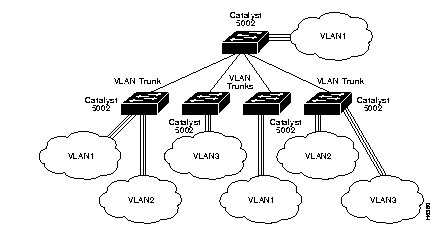
Load sharing enables VLAN traffic to be split among multiple trunks. By setting Spanning-Tree Protocol parameters, you can define which VLANs have priority access to a trunk and which are to use the trunk as a backup when another trunk fails.
For example, Figure 1-2 illustrates four trunks connecting two Catalyst 2900s. Note that in the Spanning-Tree Protocol, a lower number is used to represent the port with the highest priorities.
Groups of VLANs are assigned different port priorities:
This splits VLAN traffic between the four trunks and increases the throughput capacity and fault tolerance between Catalyst 2900s. With full-duplex transmission the four trunks can carry up 800 Mbps of traffic. If any one of the trunks fail, the designated backup trunk carries the traffic for the affected VLANs.
 | Caution The port cost of a VLAN must be equal on all parallel trunks when setting port priority for load balancing. |

Embedded RMON enables you to access four RMON groups: statistics, history, alarms, and events for any port through SNMP or Cisco's Traffic Director Management Application.
SPAN enables you to mirror traffic on any port for analysis by a sniffer or RMON probe. An RMON probe, such as Cisco's Switch Probe, will enable analysis of the remaining five RMON groups.
Enhanced SPAN (E-SPAN) enables you to mirror traffic from any VLAN to a port for analysis by a sniffer or RMON probe, such as Cisco's Switch Probe. Mirroring traffic from a VLAN mirrors traffic from all devices on the VLAN including multiple switches and router interfaces.
Catalyst 2900 10/100 ports automatically adjust to the Ethernet speed and duplex mode of the attached segment. First, 802.3u is implemented to negotiate the link's speed (10 or 100) and duplex mode (half or full). If the attached device will not autonegotiate, that is, is not 802.3u compliant, the Catalyst 2900 will autosense and configure to the speed and duplex mode of the other device.
The Catalyst 2900 uses the Spanning-Tree Protocol (IEEE 802.1d bridge protocol) on all Ethernet and Fast Ethernet interfaces. Spanning-Tree Protocol detects and breaks loops by placing some connections in a standby mode, which will be activated in the event of a failure. A separate Spanning-Tree Protocol runs within each configured VLAN, ensuring legal Ethernet topologies throughout the network.
The supported Spanning-Tree Protocol states are as follows:
The state for each VLAN is set initially by the configuration and is modified later by the Spanning-Tree Protocol process. After the port-to-VLAN state is set, the 802.1d bridge specification determines whether the port will forward or block packets.
Figure 1-3 uses Spanning-Tree Protocol to maintain redundant links in a Fast Ethernet configuration.
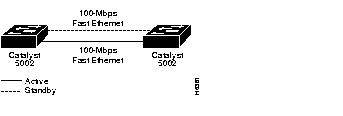
You can manage your Catalyst 2900 switch through the administrative interface. The administrative interface connects directly to a console terminal or through a modem that connects to the EIA/TIA-232 interface on the supervisor engine module. Alternatively, you can access the administrative interface using Simple Network Management Protocol (SNMP), Telnet, and Serial Line Internet Protocol (SLIP).
The Catalyst 2900 is also designed to be supported by the following internetwork management applications:
SNMP is an application-layer protocol designed to facilitate the exchange of management information between network devices. The SNMP system consists of three parts: SNMP manager, SNMP agent, and Management Information Base (MIB).
Instead of defining a large set of commands, SNMP places all operations in a get-request, get-next-request, and set-request format. For example, an SNMP manager can get a value from an SNMP agent or store a value into that SNMP agent. The SNMP manager can be part of a network management system (NMS), and the SNMP agent can reside on a networking device such as a switch. The SNMP agent can respond to MIB-related queries being sent by the NMS.
The following are basic functions supported by SNMP agents:
CDP is media- and protocol-independent and runs on all Cisco-manufactured equipment, including routers, bridges, access and communication servers, and switches. With CDP, network management applications can retrieve the device type and SNMP-agent address of neighboring devices. This enables applications to send SNMP queries to neighboring devices.
CDP enables network management applications to dynamically discover Cisco devices that are neighbors of already known devices, in particular neighbors running lower-layer, transparent protocols. CDP runs on all media that support Subnetwork Access Protocol (SNAP), including LAN and Frame Relay. CDP runs over the data link layer only, not the network layer. Therefore, two systems that support different network layer protocols can learn about each other.
Cached CDP information is available to network management applications. Cisco devices never forward a CDP packet. When new information is received, old information is discarded.
The VLAN Trunk Protocol (VTP) provides for each Catalyst 2900 to transmit advertisements in frames transmitted over its trunk ports. These advertisement frames list the sending devices's management domain, its configuration revision number, the VLANs that it knows about, and certain parameters for each VLAN. By receiving these advertisements, all devices in the same management domain learn about any new VLANs configured in the transmitting device. In this way, VLANs can be created on one device and have their presence automatically learned by all other devices in the same management domain.
The advertisement frames sent by VTP are sent to a multicast address, so as to be received by all neighboring devices, but are not forwarded as part of the normal bridging procedures. VTP provides these features by establishing global configuration values for all devices participating within the VLAN architecture. This global configuration information includes the VLAN IDs (ISL), the VLAN's MTU size, and the VLAN's frame format.
The Catalyst 2900 uses the following standard internet protocols:
The Catalyst 2900 supports standard and enterprise-specific MIBs. The following MIBs are supported:
For descriptions, refer to Appendix C, "Workgroup MIB Reference" of the Catalyst 2900 Configuration Guide and Command Reference (1.0) publication.
In a fixed configuration, the Catalyst 2900 consists of a two-slot, rack-mounted chassis with one slot dedicated to the supervisor engine module and the other containing one of the following modules:
Environmental monitoring and reporting functions enable you to maintain normal system operation by resolving adverse environmental conditions prior to loss of operation. If conditions reach critical thresholds, the system may shut down to avoid damage to equipment from excessive heat or electrical current. Downloadable software and Flashcode enable you to load new images into Flash memory remotely--without having to physically access the switch--for fast, reliable system upgrades.
Figure 1-4 illustrates the front panel. You can mount the Catalyst 2900 in:
Mounting the Catalyst 2900 with the back facing out provides easy access to all system components, cables, network connections, and LEDs.
A rack-mount kit is included for mounting the chassis in an EIA-310-C standard 19-inch equipment rack. For rack-mounting installation instructions, refer to the section "Rack-Mounting the Switch" in the chapter "Rack-Mounting Instructions."
 | Warning Do not stack the chassis on any other equipment. If the chassis falls, it can cause severe bodily injury and equipment damage. To see translated versions of this warning, refer to the appendix "Translated Safety Warnings." |
The LEDs on the supervisor engine module indicate normal system operation, switch load, and the power supply status. The status LED indicates that the system is in normal operating state. The fan LED indicates the fan operating status. The power LED indicates that the power supply operating status. For descriptions of thresholds and status levels, refer to the section "Environmental Monitoring and Reporting Functions" later in this chapter. A detailed description of each LED is provided in the chapter "Confirming the Installation."

The following list contains the hardware components of the Catalyst 2900:
The supervisor engine module, shown in the top slot in Figure 1-5, is the switch's main system processor. It contains the Layer 2 switching engine, the network management processor for the system software, and most of the system memory components. It maintains and executes the management functions that control the system.
The supervisor engine module has the following features.
In addition to these features, the supervisor engine module performs the following management functions:
The supervisor engine module is fixed in slot 1 of the chassis, which is the top slot when facing the back panel.
The LEDs on the supervisor engine module indicate the status of the system including the fan assembly, power supply, and the supervisor engine module. The supervisor engine module LEDs are shown in Figure 1-6 and described in Table 7-1 in the chapter "Confirming the Installation."

The embedded Flash memory enables you to load and store system software images remotely. You can download a new software image over the network or from a local server and add the new image to Flash memory or replace an existing file.
An electronically erasable programmable read-only memory (EEPROM) component on the supervisor engine module stores card-specific information such as the card serial number, part number, controller type, hardware revision, configuration information, and other details unique to each card. In addition to this standard information, the supervisor engine module EEPROM also contains an address allocator, which is a bank of 1,000 hardware or MAC-level addresses, one for each possible VLAN in the system. For an explanation of the hardware addressing function, refer to the section "MAC Address Allocation" later in this chapter.
Access to the reset switch, which is located behind the faceplate of the supervisor engine module, is through a small hole approximately 1.5 inches to the right of the supervisor engine module status LED. (See Figure 1-6.)
The console port is the local (out-of-band) console terminal connection to the switch, a DB-25 female connector. To use the console port, connect an EIA/TIA-232 terminal (configured for 9,600 baud, no parity, eight data bits, and one stop bit) or modem. You use the console port to perform the following:
100-Mbps Fast Ethernet ports 1 and 2 provide two 100-Mbps (100BaseTX category 5 UTP) Fast Ethernet interfaces operating in full- or half-duplex mode. The Ethernet ports use either RJ-45 or MII connections. If two cables are connected to the same port, the MII is the default connection.
Each Fast Ethernet port has two status LEDs, the 100-Mbps and Link LEDs, which are described in Table 7-1 in the chapter "Confirming the Installation."
 | Warning There is the danger of explosion if the battery is replaced incorrectly. Replace the battery only with the same or equivalent type recommended by the manufacturer. Dispose of used batteries according to the manufacturer's instructions. To see translated versions of this warning, refer to the appendix "Translated Safety Warnings." |
The 10/100 Mbps Fast Ethernet Switching Module (10/100BaseTX 12 port), shown in Figure 1-5, provides connection to 12 switched 10/100-Mbps (10/100BaseTX Category 5 UTP) full- or half-duplex Fast Ethernet interfaces using 12 RJ-45 female connectors.
The LEDs provide status information for the module and individual 10/100 Mbps Fast Ethernet interface connections. The LEDs are shown in Figure 1-7 and described in Table 7-2 in the chapter "Confirming the Installation."
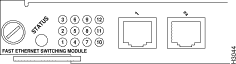
The Fast Ethernet Switching Module (100BaseFX 12 port), shown in Figure 1-8, provides connection to 12 switched 100-Mbps (100BaseFX fiber-optic) full- or half-duplex Fast Ethernet interfaces using 12 SC fiber-optic connections.

The LEDs provide status information for the module and individual Fast Ethernet interface connections. The LED is shown in Figure 1-9 and described in Table 7-3 in the chapter "Confirming the Installation."

 | Warning Do not stare into the beam or view it directly with optical instruments. To see translated versions of this warning, refer to the appendix "Translated Safety Warnings." |
 | Warning Class 1 laser product. To see translated versions of this warning, refer to the appendix "Translated Safety Warnings." |
The high-speed backplane operates at 1.2 Gbps, the product of 25 MHz across the 48-bit wide bus. The backplane provides the connection between the power supply, supervisor engine module, interface module, and backbone module.
The backplane slots are numbered 1 and 2, with 1 at the top of the card cage and 2 at the bottom.
The Catalyst 2900 Series switch comes equipped with one 175W, AC-input power supply.
When the PS LED on the supervisor engine module is green, the supply is turned on, receiving input AC power, and the output is within the specifications. The PS LED will turn red when the power supply detects a voltage outside the specifications, and the power supply will shut down when it detects a temperature or voltage condition sufficiently out of tolerance to require it.
The power supply monitors its own temperature and internal voltages.
The system fan assembly provides cooling air for the supervisor engine module, interface module, and power supply. The fan assembly is located inside the chassis compartment.
The fan assembly draws cool air from the right side of the chassis, when you are facing the front of the chassis, to cool the modules. The exhaust air is forced out the left side of the chassis.
Sensors on the supervisor engine module monitor the internal chassis air temperatures. If the air temperature at the sensor exceeds a desired threshold, the environmental monitor displays warning messages. For specific threshold and status level descriptions, refer to the section "Environmental Monitoring and Reporting Functions" later in this chapter. The fan assembly LEDs are shown and described in Table 7-1 in the chapter "Confirming the Installation."
This section describes functions that support and maintain the Catalyst 2900. The environmental monitoring and reporting functions continuously monitor temperature and voltage points in the system and provide reports and warning messages that enable you to locate and resolve problems and maintain uninterrupted operation.
Each interface (or port) in the switch is designated by several different types of addresses. The physical interface address is the actual physical location (slot-port) of the interface connector within the chassis. The system software uses the physical addresses to control activity within the switch and to display status information. These physical slot-port addresses are not used by other devices in the network; they are specific to the individual switch and its internal components and software.
A second type of address is the MAC-layer address, which is a standardized data link layer address that is required for every port or device that connects to a network. Other devices in the network use these addresses to locate specific ports in the network and to create and update routing tables and data structures. The Catalyst 2900 uses a unique method to assign and control the MAC-layer addresses of its interfaces.
The following sections describe how the Catalyst 2900 switch assigns and controls both the physical (slot-port) and MAC-layer addresses for interfaces within the chassis.
In the Catalyst 2900 switch, physical port addresses specify the actual physical location of each module port on the rear of the switch. The address is composed of a two-part number in the format slot-port number. The first number identifies the slot in which the module is installed. Module slots are numbered 1 to 2 from top to bottom. The second number identifies the physical port number on the module. The port numbers always begin at 1 and are numbered from the left port to right port, facing the rear of the switch. The number of additional ports (/1, /2, and so on) depends on the number of ports available on the module.
All network interface connections (ports) require a unique MAC-layer address. Typically, the MAC address of an interface is stored on a component that resides directly on the interface circuitry. Every interface on the switch contains an EEPROM component with a unique MAC address for that interface (port). The switch system code reads the EEPROM for each interface in the system, learns the MAC addresses, and can then initialize appropriate hardware and data structures.
The environmental monitoring and reporting functions enable you to maintain normal system operation by identifying and resolving adverse conditions before the system fails. Environmental monitoring functions constantly monitor the internal chassis air temperature. The power supply monitors its own voltage and shuts itself down if it detects a critical condition within the power supply. The reporting functions enable you to retrieve and display the present values of measured parameters, and the reporting functions display alarms on the console if any of the monitored parameters exceed defined thresholds.
The environmental monitoring functions use three levels of status conditions to monitor the system. These levels are normal, alarm, and critical. The processor monitors the temperature inside the module compartment, and the power supply uses the normal and critical levels to monitor DC voltages. Table 1-1 lists temperature thresholds for the processor-monitored levels. Table 1-2 lists the DC power thresholds for the normal and critical power-supply-monitored levels.
| Parameter | Normal | Alarm |
|---|---|---|
| Airflow | 10-55°C | > 55°C |
| Parameter | Critical | Normal | Critical |
|---|---|---|---|
| +5V | < 4.74V | 4.74-5.26V | > 5.26V |
| +12V | < 11.40V | 11.40-12.60V | > 12.60V |
| +24V | < 20.00V | 20.00-30.00V | > 30.00V |
There are two levels of status conditions.
The processor uses the two levels of status conditions (normal and alarm) to monitor the air temperature in the module compartment. Sensors on the supervisor engine module monitor the temperature of the cooling air that flows through the module compartment. If the air temperature exceeds a defined threshold, the system processor displays warning messages on the console terminal.
If the processor detects that AC input power is dropping but it is able to recover before the power supply shuts down, it logs the event as an intermittent power failure. The reporting functions display the cumulative number of intermittent power failures logged since the last power up.
This section describes the interaction of the system components that switch packets through the Catalyst 2900. Figure 1-10 is a simplified block diagram of the system architecture and illustrates the general operation of the switch.
This section gives an overview of data transmission through the Catalyst 2900:
The ASIC is part of the port interface that includes a four-channel direct memory access (DMA) controller, MAC, CPU interface, and packet buffers. Each port has its own port interface.

Management connections are provided to the network management processor using an EIA/TIA-232 interface console connection for remote (out-of-band) control and the packet bus for local (in-band) access. System software is stored for use by the network management processor in the 8 MB of DRAM and updated using the 4 MB of Flash memory.
|
|