|
|

Cisco DVB CAR100 Statistics is an application designed to monitor the performance and status of the Cisco DVB CAR100 Cable Access Router, software version 1.1. It is intended for use on the Ethernet side of the client PC and not for remote diagnostics over the hybrid fiber-coaxial (HFC) network—although it can be used for this purpose.
For detailed information on how to install and configure the Cisco DVB CAR100, please refer to the Cisco DVB CAR100 Cable Access Router Configuration and Setup Guide
(text part number: 78-10686).
 |
Note The software is designed for use with the Cisco DVB CAR100 cable access router, software version 1.1 or newer. If used with older versions, invalid or faulty readouts may result. |
To install Cisco DVB CAR100 Statistics, follow these instructions:
Step 2 Open the folder and read the file readme.txt.
Step 3 Click the relevant version: Windows 9x or Windows NT.
Step 4 Double-click setup.exe and follow the screen instructions.
To install Cisco DVB CAR100 Statistics, follow these instructions:
Step 2 Double-click setup.exe.
Step 3 Choose the option Remove Cisco Cable Modem Statistics Software and click Finish.
Step 4 Double-click setup.exe again and follow the on-screen instructions.
To install Cisco DVB CAR100 Statistics using Windows 95/98, follow these instructions:
Step 2 Choose Cisco Cable Modem Statistics Software and click Delete.
Step 3 Double-click setup.exe and follow the on-screen instructions.
To uninstall Cisco DVB CAR100 Statistics, follow these instructions:
Step 2 Select Cisco Cable Modem Statistics Software and click Remove.
To use the application, follow these instructions:
Step 2 Start the application by, for example, double-clicking on the desktop shortcut or choose it from the Start menu. The following screen appears:
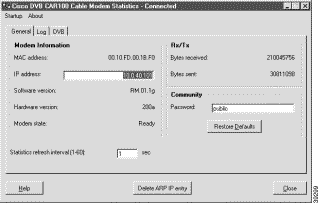
Step 3 If the General tab is not already selected, click the General tab (default).
Step 4 Enter the Ethernet IP (default is 192.168.128.2) of the Cisco DVB CAR100 and the read community password (default is public).
Step 5 Define how often you want the statistics to be updated in the range from 1 to 60 seconds
(default is 5 seconds).
Cisco DVB CAR100 Statistics provides data from selected Management Information Bases (MIBs) generated by the Cisco DVB CAR100.
This data is provided on three tabs:
Regardless of the tab you are using, it always possible to click the Help button to view the readme.txt file, the Close button to shut down the application, and the Delete ARP IP entry button. Address Resolution Protocol (ARP) is a protocol that maps IP addresses to physical hardware addresses (MAC addresses). If you use the application for different modems with the same IP address, you can press the Delete ARP IP entry to delete the local ARP entry for the specified IP address.
General Tab
The tab also indicates how many Ethernet bytes have been sent and received by the unit.
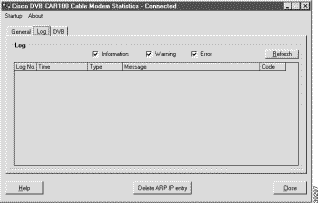
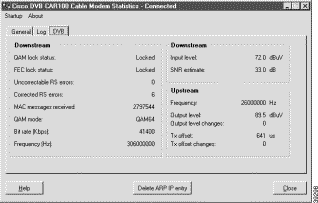
The data listed in the following two tables is taken from MIBs generated by the Cisco DVB CAR100:
| Parameter | MIB | Description |
|---|---|---|
This field shows the modulation lock status:
Read-only field. | ||
This field shows the Forward Error Correction (FEC) lock status:
This field must show locked. Otherwise, the cable modem does not work. Read-only field. | ||
This field shows the number of uncorrectable Reed Solomon errors in the Downstream section. *** See the sentence just above the table. *** Read-only field. | ||
This field shows that the number of corrected Reed Solomon errors in the Downstream section. Read-only field. | ||
This field shows the number of MAC messages received. Read-only field. | ||
This field shows the QAM mode. The following values appear:
The only QAM modes that Cisco DVB CAR100 Statistics uses are qpsk (2) and qam64 (6). Read-only field. | ||
Bite rate |
| This field shows the downstream bite rate in Kbaud. This value is derived from multiplying the QAM and symbol rates together. Read-only field. |
This field shows the downstream frequency in Hz. This frequency is found during the procedure of the unit and is stored in Flash memory. Read-only field. | ||
Estimated input level in 0.1 dB relative to 1 dB microvolt. Read-only field. | ||
Estimated Signal Noise Ratio in 0.1 dB. Read-only field. |
The Upstream section contains the following information:
| Parameter | MIB | Description |
|---|---|---|
rcmDvbUpFrequency | This field shows the upstream frequency in Hz. This frequency is controlled by the Interactive Network Adapter (INA) and can be changed there. Read-only field. | |
Output Level | rcmDvbUpOutputLevel | Output level in 0.1 dB relative to 1E-06 V Read-only field. |
Output level changes | N/A | This is a counter that registers each time the value changes from the last polled value. The counter is reset when the modem is not in the Ready state. |
Tx Offset | rcmDvbUpTxOffset | Offset in 1E-05s. Read-only field. |
Tx offset changes | N/A | This is a counter that registers each time the values changes from the last polled value. The counter is reset when the modem is not in the Ready state. |
 |
Note Cisco DVB CAR100 Statistics cannot be used to change any settings on the Cisco DVB CAR100. For information on how to write new settings or perform a software upgrade, refer to the Cisco DVB CAR100 Cable Access Router Configuration and Setup Guide. |
![]()
![]()
![]()
![]()
![]()
![]()
![]()
![]()
Posted: Mon Sep 18 04:49:08 PDT 2000
Copyright 1989-2000©Cisco Systems Inc.