|
|

Before installing the Cisco ATM SBus adapter, familiarize yourself with the safety recommendations and the site and cabling requirements discussed in this chapter.
Follow these guidelines to ensure general safety:
Follow these guidelines when working on equipment powered by electricity:
 | Warning Before working on equipment that is connected to power lines, remove jewelry (including rings, necklaces, and watches). Metal objects will heat up when connected to power and ground and can cause serious burns or weld the metal object to the terminals. |
Electrostatic discharge (ESD) can damage equipment and impair electrical circuitry. It occurs when electronic components are improperly handled and can result in complete or intermittent failures.
Always follow ESD-prevention procedures when removing and replacing components. Ensure that the chassis is electrically connected to earth ground. Wear an ESD-preventive wrist strap, ensuring that it makes good skin contact. Connect the clip to unpainted surface of the chassis frame to safely channel unwanted ESD voltages to ground. To properly guard against ESD damage and shocks, the wrist strap and cord must operate effectively. If no wrist strap is available, ground yourself by touching the metal part of the chassis.
 | Caution Periodically check the resistance value of the antistatic strap, which should be between 1 and 10 megohm. If the resistance value is higher than 10, damage to an adapter card could result. |
Make sure the following environmental, adapter accessibility, and power requirements are met before installing the Cisco ATM SBus adapter.
Choose a clean, dust free, (preferably) air-conditioned location. Avoid direct sunlight, heat sources, or areas with high levels of electromagnetic interference (EMI).
Because the adapter faceplate status indicators provide information that you may need to monitor, make sure the rear of the Sun workstation is accessible and leave sufficient clearance for cabling and service.
The source electrical outlet should be installed near the Sun workstation, easily accessible, and properly grounded. Power should come from a building branch circuit. Use a maximum breaker current rating of 20A for 110V or 8A for 230V. Note the power consumption ratings of each unit before you connect to a power source.
The Cisco ATM SBus fiber optic adapter (WA-C401) connects to multimode fiber and the Cisco ATM SBus copper interface adapter (WA-C402) uses an RJ-45 connector. Refer to the "Product Overview" chapter for cable specifications.
Figure 2-1 shows an example of a multimode SC-type fiber-optic connector.
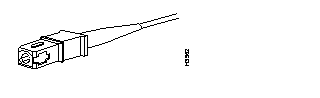
When you plan your UTP-cable installation, remember the following:
To install the Cisco ATM SBus adapter, you need the following tools and supplies:
Refer to the Return Material Authorization Process, 78-1365-02, for information.
|
|