
10.4. Extended Links
Whereas a simple link describes a single unidirectional connection between one XML element and one remote resource, an extended link describes a collection of resources and a collection of paths between those resources. Each path connects exactly two resources. Any individual resource may be connected to one of the other resources, two of the other resources, zero of the other resources, all of the other resources, or any subset of the other resources in the collection. It may even be connected back to itself. In computer science terms, an extended link is a directed, labeled graph in which the paths are arcs, the documents are vertices, and the URIs are labels.
Simple links are very easy to understand by analogy with HTML links. However, there's no obvious analogy for extended links. What they look like, how applications treat them, what user interfaces present them to people, is all up in the air. No simple visual metaphors like "click on the blue underlined text to jump to a new page" have been invented for extended links, and no browsers support them. How they'll be used and what user interfaces will be designed for them remains to be seen.
In XML, an extended link is represented by an extended link element, that is, an element of arbitrary type that has an xlink:type attribute with the value extended. For example, this is an extended link element that refers to the novel The Wonderful Wizard of Oz:
<novel xlink:type="extended"> <title>The Wonderful Wizard of Oz</title> <author>L. Frank Baum</author> <year>1900</year> </novel>
Although this extended link is quite Spartan, most extended links contain local resources, remote resources, and arcs between those resources. A remote resource is represented by a locator element, that is, an element of any type that has an xlink:type attribute with the value locator. A local resource is represented by a resource element, that is, an element of any type that has an xlink:type attribute with the value resource. And an arc between two resources, whether local or remote, is represented by an arc element, that is, an element of any type that has an xlink:type attribute with the value arc.
10.4.1. Locators
Each locator element has an xlink:type attribute with the value locator and an xlink:href attribute containing a URI for the resource it locates. For example, this novel element for The Wonderful Wizard of Oz contains three locator elements that identify particular editions of the book:
<novel xlink:type = "extended"> <title>The Wonderful Wizard of Oz</title> <author>L. Frank Baum</author> <year>1900</year> <edition xlink:type="locator" xlink:href="urn:isbn:0688069444" /> <edition xlink:type="locator" xlink:href="urn:isbn:0192839306" /> <edition xlink:type="locator" xlink:href="urn:isbn:0700609857" /> </novel>
Most of the time each locator element also has an xlink:label attribute that serves as a name for the element. The value of this attribute can be any XML name that does not contain a colon (i.e., that does not have a namespace prefix). For instance, in the previous example, we could add labels based on the ISBN number like this:
<novel xlink:type = "extended">
<title>The Wonderful Wizard of Oz</title>
<author>L. Frank Baum</author>
<year>1900</year>
<edition xlink:type="locator" xlink:href="urn:isbn:0688069444"
xlink:label="ISBN0688069444"/>
<edition xlink:type="locator" xlink:href="urn:isbn:0192839306"
xlink:label="ISBN0192839306"/>
<edition xlink:type="locator" xlink:href="urn:isbn:0700609857"
xlink:label="ISBN0700609857"/>
</novel>The number alone cannot be used because XML names cannot start with digits. In this and most cases, the labels are unique within the extended link, but they don't absolutely have to be.
Locators may also have the optional semantic attributes xlink:title and xlink:role to provide more information about the remote resource. These attributes have the same meanings they have for simple XLinks. The xlink:title attribute contains a small amount of text describing the remote resource, and the xlink:role attribute contains an absolute URI that somehow describes or annotates the remote resource. For instance, the edition elements could provide the publisher's name and URL using these attributes like this:
<novel xlink:type = "extended">
<title>The Wonderful Wizard of Oz</title>
<author>L. Frank Baum</author>
<year>1900</year>
<edition xlink:type="locator" xlink:href="urn:isbn:0688069444"
xlink:title="William Morrow"
xlink:role="http://www.williammorrow.com/"
xlink:label="ISBN0688069444"/>
<edition xlink:type="locator" xlink:href="urn:isbn:0192839306"
xlink:title="Oxford University Press"
xlink:role="http://www.oup-usa.org/"
xlink:label="ISBN0192839306"/>
<edition xlink:type="locator" xlink:href="urn:isbn:0700609857"
xlink:title="University Press of Kansas"
xlink:role="http://www.kansaspress.ku.edu/"
xlink:label="ISBN0700609857"/>
</novel>10.4.2. Arcs
Paths between resources are called arcs, and they are represented by arc elements, that is, elements of arbitrary type that have an xlink:type attribute with the value arc. Each arc element should have an xlink:from attribute and an xlink:to attribute. The xlink:from attribute identifies the source of the link . The xlink:to attribute identifies the target of the link. These attributes do not contain URIs as you might expect. Rather they contain a name matching the value of the xlink:label attribute of one of the locator elements in the extended link.
Example 10-1 shows an extended link that contains the first three novels in the Wizard of Oz series: The Wonderful Wizard of Oz, The Marvelous Land of Oz, and Ozma of Oz. Arcs connect the first book in the series to the second and the second to the third, and then back again. In this example, the root series element is the extended link element; each novel element is a locator element; and the next and previous elements are arc elements.
Example 10-1. An extended link with three locators and four arcs
<series xlink:type="extended" xmlns:xlink="http://www.w3.org/1999/xlink">
<author>L. Frank Baum</author>
<!-- locator elements -->
<novel xlink:type="locator" xlink:label="oz1"
xlink:href="ftp://archive.org/pub/etext/etext93/wizoz10.txt">
<title>The Wonderful Wizard of Oz</title>
<year>1900</year>
</novel>
<novel xlink:type="locator" xlink:label="oz2"
xlink:href="ftp://archive.org/pub/etext/etext93/ozland10.txt">
<title>The Marvelous Land of Oz</title>
<year>1904</year>
</novel>
<novel xlink:type="locator" xlink:label="oz3"
xlink:href="ftp://archive.org/pub/etext/etext93/wizoz10.txt">
<title>Ozma of Oz</title>
<year>1907</year>
</novel>
<!-- arcs -->
<next xlink:type="arc" xlink:from="oz1" xlink:to="oz2" />
<next xlink:type="arc" xlink:from="oz2" xlink:to="oz3" />
<previous xlink:type="arc" xlink:from="oz2" xlink:to="oz1" />
<previous xlink:type="arc" xlink:from="oz3" xlink:to="oz2" />
</series>Figure 10-1 diagrams this extended link. Resources are represented by books. Arcs are represented by arrows. However, although we can understand this link in this sort of abstract sense, this doesn't really tell us anything about how a browser might present it to a user and how users might choose which links to follow. For instance, this extended link might be interpreted as nothing more than a list of the order in which to print these documents. All details of interpretation are left up to the application.
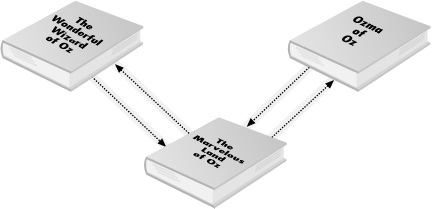
Figure 10-1. An extended link with three resources and four arcs between them
10.4.2.1. Multiple arcs from one arc element
On occasion a single arc element defines multiple arcs. If multiple elements share the same label, then an arc element that uses that label in either its xlink:to or xlink:from attribute defines arcs between all resources that share that label. Example 10-2 shows an extended link containing locator elements for three different online bookstores and one edition of The Wonderful Wizard of Oz. Each bookstore element has the label buy, and a single purchase arc element connects all of these. Figure 10-2 shows the graph structure of this extended link.
Example 10-2. An extended link with one arc element but three arcs
<book xlink:type="extended" xmlns:xlink="http://www.w3.org/1999/xlink">
<author>L. Frank Baum</author>
<title>The Wonderful Wizard of Oz</title>
<!-- locator elements -->
<edition xlink:type="locator" xlink:href="urn:isbn:0192839306"
xlink:title="Oxford University Press"
xlink:role="http://www.oup-usa.org/"
xlink:label="ISBN0192839306"/>
<store xlink:type="locator"
xlink:href="http://www.amazon.com/exec/obidos/ASIN/0192839306"
xlink:label="buy">Amazon</store>
<store xlink:type="locator" xlink:href=
"http://www1.fatbrain.com/asp/bookinfo/bookinfo.asp?theisbn=0192839306"
xlink:label="buy">Fatbrain</store>
<store xlink:type="locator" xlink:href=
"http://shop.bn.com/booksearch/isbninquiry.asp?isbn=0192839306"
xlink:label="buy">Barnes & Noble</store>
<!-- arcs -->
<purchase xlink:type="arc" xlink:from="ISBN0192839306" xlink:to="buy" />
</book>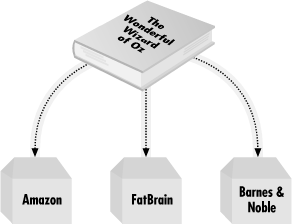
Figure 10-2. One arc element can generate several arcs
If an arc element does not have an xlink:to attribute, then it uses all the resources in the extended link as sources. If an arc element does not have an xlink:from attribute, then it uses all the resources in the extended link as targets.
However, it is an error for more than one arc element to define an arc between the same two resources, whether implicitly or explicitly. For example, if an extended link contains N resources and an arc element such as <edition xlink:type="arc"/> with neither an xlink:to or xlink:from attribute, then it cannot contain any other arc elements because this one arc element defines all N2 possible arcs between the resources in the extended link.
10.4.2.2. Arc titles
Each arc element may optionally have an xlink:title attribute, just like all other XLink elements. This contains a small amount of text describing the arc intended for humans to read. For instance, in Example 10-1, we might give these titles to the arcs:
<next xlink:type="arc" xlink:from="oz1" xlink:to="oz2"
xlink:title="Next" />
<next xlink:type="arc" xlink:from="oz2" xlink:to="oz3"
xlink:title="Next" />
<previous xlink:type="arc" xlink:from="oz2" xlink:to="oz1"
xlink:title="Previous" />
<previous xlink:type="arc" xlink:from="oz3" xlink:to="oz2"
xlink:title="Previous" />When processing an extended link, a browser might show the title to the user as the contents of a link so they could choose which arc they wanted to follow from their current position, or they might appear in a pop-up menu when the user was on one of the referenced pages. XLink does not require or suggest any specific user interface for arcs or arc titles.
10.4.2.3. Arc roles
Arc elements cannot have xlink:role attributes. However, an arc element can have an xlink:arcrole attribute that contains an absolute URI pointing to a description of the arc. More specifically, this URI should point to a resource that indicates which relationship the arc describes (e.g., parent-child, employer-employee). However, there's really no way to validate this at all beyond checking to see that xlink:arcrole does contain a legal URI (and even that is not strictly required). For instance, in Example 10-2 we might add an xlink:arcrole attribute to the purchase arc that pointed to the URL http://www.example.com/purchase_details.txt.
<purchase xlink:type="arc" xlink:from="ISBN0192839306" xlink:to="buy"
xlink:arcrole="http://www.example.com/purchase_details.txt" />The file purchase_details.html might then contain the text "will be bought from." This would indicate that the source of the link is bought from the target of the link; that is, "The Wonderful Wizard of Oz will be bought from Amazon," or "The Wonderful Wizard of Oz will be bought from Fatbrain," or "The Wonderful Wizard of Oz will be bought from Barnes & Noble." However, although this usage is suggested, XLink processors will not enforce it, and indeed there's really no way they could be asked to do this since that would require that they actually understand what they read. The xlink:arcrole attribute is optional. You don't have to include it on your arcs, and XLink processors don't have to do anything with it even if you do.
10.4.3. Local Resources
Locators represent remote resources, that is, resources that are not part of the document that contains the extended link. Extended links can also contain local resources in which the data is contained inside the extended link element. Each such resource is represented by a resource element. This is an element of arbitrary type that has an xlink:type attribute with the value resource. For instance, in Example 10-1 the series extended link element contains an author child element. This can easily be made a local resource simply by giving it an xlink:type="resource" attribute:
<author xlink:type="resource">L. Frank Baum</author>
A resource element can and generally does have the same attributes as a locator element, that is, xlink:label , xlink:role, and xlink:title. These all have the same semantics as they do for locator elements. For instance, the label is a name arcs use to connect resources. An arc can connect a resource to a resource, a resource to a locator, a locator to a resource, or a locator to a locator. Arcs really don't care whether resources are local or remote. To link to or from this resource, it needs an xlink:label attribute like this:
<author xlink:type="resource" xlink:label="baum">L. Frank Baum</author>
To establish links from this local resource to all the books, we'd simply add these three arc elements:
<book xlink:type="arc" xlink:from="baum" xlink:to="oz1" /> <book xlink:type="arc" xlink:from="baum" xlink:to="oz2" /> <book xlink:type="arc" xlink:from="baum" xlink:to="oz3" />
To move in the other direction, you'd simply reverse the values of the xlink:from and xlink:to attributes.
10.4.4. Title Elements
As you've seen, extended link elements, locator elements, arc elements, and resource elements can all have xlink:title attributes that provide a short blurb of text identifying the link. However, this isn't always enough. For instance, in a document that was a rather large extended link, you might want to mark up the titles using XHTML or some other vocabulary. To this end, a title can instead (or in addition) be provided as a title type child element, that is, an element whose xlink:type attribute has the value title.
For example, suppose you wanted to provide a more complete description of each edition of The Wonderful Wizard of Oz than simply who published it. Then you would give the edition element a title type element containing any convenient markup like this:
<edition xlink:type="locator" xlink:href="urn:isbn:0700609857"
xlink:title="University Press of Kansas"
xlink:role="http://www.kansaspress.ku.edu/"
xlink:label="ISBN0700609857">
<publisher_info xlink:type="title">
<ul>
<li>The Kansas Centennial Edition</li>
<li>Illustrated by Michael McCurdy</li>
<li>Foreword by Ray Bradbury</li>
<li>1999</li>
<li>216 pages</li>
<li>SRP: $24.95</li>
</ul>
</publisher_info>
</edition>What markup you use inside the title element is up to you as long as it's well-formed XML. XLink doesn't constrain it in any way. How the application interprets that markup is its own business. Here we've used basic HTML that a browser might perhaps be able to render. Once again, however, this is far enough past the bleeding edge that exact browser behavior, even when browsers do support extended XLinks, is hard to predict.

Copyright © 2002 O'Reilly & Associates. All rights reserved.



