
 |  |
Chapter 4. Packets and Protocols
Contents:
What Does a Packet Look Like?IP
Protocols Above IP
Protocols Below IP
Application Layer Protocols
IP Version 6
Non-IP Protocols
Attacks Based on Low-Level Protocol Details
[6]Unless otherwise noted, we are discussing IP version 4, which is the version currently in common use.To transfer information across a network, the information has to be broken up into small pieces, each of which is sent separately. Breaking the information into pieces allows many systems to share the network, each sending pieces in turn. In IP networking, those small pieces of data are called packets. All data transfer across IP networks happens in the form of packets.
4.1. What Does a Packet Look Like?
To understand packet filtering, you first have to understand packets and how they are layered to build up the TCP/IP protocol stack, which is:
- Application layer (e.g., FTP, Telnet, HTTP)
- Transport layer (TCP or UDP)
Internet layer (IP)
Network access layer (e.g., Ethernet, FDDI, ATM)
At each layer (except perhaps at the application layer), a packet has two parts: the header and the body. The header contains protocol information relevant to that layer, while the body contains the data for that layer, which often consists of a whole packet from the next layer in the stack. Each layer treats the information it gets from the layer above it as data, and applies its own header to this data. At each layer, the packet contains all of the information passed from the higher layer; nothing is lost. This process of preserving the data while attaching a new header is known as encapsulation.
At the application layer, the packet consists simply of the data to be transferred (for example, part of a file being transferred during an FTP session). As it moves to the transport layer, the Transmission Control Protocol (TCP) or the User Datagram Protocol (UDP) preserves the data from the previous layer and attaches a header to it. At the next layer, the Internet layer, IP considers the entire packet (consisting now of the TCP or UDP header and the data) to be data and now attaches its own IP header. Finally, at the network access layer, Ethernet or another network protocol considers the entire IP packet passed to it to be data and attaches its own header. Figure 4-1 shows how this works.
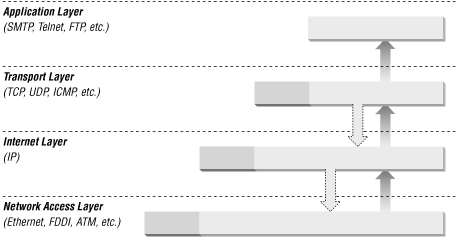
Figure 4-1. Data encapsulation
At the other side of the connection, this process is reversed. As the data is passed up from one layer to the next higher layer, each header (each skin of the onion) is stripped off by its respective layer. For example, the Internet layer removes the IP header before passing the encapsulated data up to the transport layer (TCP or UDP).In trying to understand packet filtering, the most important information from our point of view is in the headers of the various layers. The following sections look at several examples of different types of packets and show the contents of each of the headers that packet filtering routers will be examining. We assume a certain knowledge of TCP/IP fundamentals and concentrate on discussing the particular issues related to packet filtering.
In the following discussion, we start with a simple example demonstrating TCP/IP over Ethernet. From there, we go on to discuss IP's packet filtering characteristics, then protocols above IP (such as TCP, UDP, and ICMP), protocols below IP (such as Ethernet), and finally non-IP protocols (such as NetBEUI, AppleTalk, and IPX).
4.1.1. TCP/IP/Ethernet Example
Let's consider an example of a TCP/IP packet (for example, one that is part of a Telnet connection) on an Ethernet.[7] We're interested in four layers here: the Ethernet layer, the IP layer, the TCP layer, and the data layer. In this section, we'll consider them from bottom to top and look at the contents of the headers that the packet filtering routers will be examining.[7]Ethernet is the most popular networking protocol currently at the link layer; 10-base T and 100-base T networks are almost always Ethernet networks.
4.1.1.1. Ethernet layer
At the Ethernet layer, the packet consists of two parts: the Ethernet header and the Ethernet body. In general, you won't be able to do packet filtering based on information in the Ethernet header. In some situations, you may be interested in Ethernet address information. The Ethernet address is also known as the MAC (Media Access Control) address. Basically, the header tells you:
- What kind of packet this is
- We'll assume in this example that it is an IP packet, as opposed to an AppleTalk packet, a Novell packet, a DECNET packet, or some other kind of packet.
- The Ethernet address of the machine that put the packet onto this particular Ethernet network segment
- The original source machine, if it's attached to this segment; otherwise, the last router in the path from the source machine to here.
- The Ethernet address of the packet's destination on this particular Ethernet network segment
- Perhaps the destination machine, if it's attached to this segment; otherwise, the next router in the path from here to the destination machine. Occasionally it's a broadcast address indicating that all machines should read the packet, or a multicast address indicating that a group of subscribing machines should read the packet.
4.1.1.2. IP layer
At the IP layer, the IP packet is made up of two parts: the IP header and the IP body, as shown in Figure 4-2. From a packet filtering point of view, the IP header contains four interesting pieces of information:
- The IP source address
- Four bytes long and typically written as something like 172.16.244.34.
- The IP destination address
- Just like the IP source address.
- The IP protocol type
- Identifies the IP body as a TCP packet, as opposed to a UDP packet, an ICMP (Internet Control Message Protocol) packet, or some other type of packet.
- The IP options field
- Almost always empty; where options like the IP source route and the IP security options would be specified if they were used for a given packet (see the discussion in Section 4.2.2, "IP Options", later in this chapter).
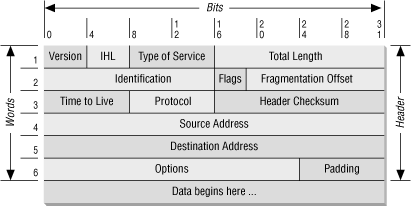
Figure 4-2. IP header and body
ost networks have a limit on the maximum length of a packet, which is much shorter than the limit imposed by IP. In order to deal with this conflict, IP may divide a packet that is too large to cross a given network into a series of smaller packets called fragments. Fragmenting a packet doesn't change its structure at the IP layer (the IP headers are duplicated into each fragment), but it may mean that the body contains only a part of a packet at the next layer. (See the discussion in Section 4.2.3, "IP Fragmentation", later in this chapter.)The IP body in this example contains an unfragmented TCP packet, although it could just as well contain the first fragment of a fragmented TCP packet.
4.1.1.3. TCP layer
At the TCP layer, the packet again contains two parts: the TCP header and the TCP body. From a packet filtering point of view, the TCP header contains three interesting pieces of information:
- The TCP source port
- A two-byte number that specifies what client or server process the packet is coming from on the source machine.
- The TCP destination port
- A two-byte number that specifies what client or server process the packet is going to on the destination machine.
- The TCP flags field
- This field contains various flags that are used to indicate special kinds of packets, particularly during the process of setting up and tearing down TCP connections. These flags are discussed further in the sections that follow.


