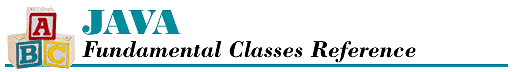10.2 System Properties
System properties provide a mechanism for getting information about the environment. You can get the value of a system property by passing its name to the System.getProperty(String) method. This method returns the value of the named property as a String, or it returns null if the property is not defined. Since it is common to assume a default value if a property is not specified, there is also a System.getProperty(String, String) method that takes the name of a property and a default String value to return if the property is not defined.
Table 10.1 lists the standard system properties for a Java environment. Many of these properties are guaranteed to be defined in any Java environment. Note, however, that untrusted applets aren't allowed to access many of these properties.
|
Property Name |
Description |
|---|---|
|
file.encoding |
The character encoding for the default locale ( Java 1.1 only) |
|
file.encoding.pkg |
The package that contains the converters that handle converting between local encodings and Unicode ( Java 1.1 only) |
|
file.separator |
The platform-dependent file separator (e.g., "/" on UNIX, "\" for Windows) |
|
java.class.path |
The value of the CLASSPATH environment variable |
|
java.class.version |
The version of the Java API |
|
java.compiler |
The just-in-time compiler to use, if any. The java interpreter provided with the JDK initializes this property from the environment variable JAVA_COMPILER |
|
java.home |
The directory in which Java is installed |
|
java.version |
The version of the Java interpreter |
|
java.vendor |
A vendor-specific string |
|
java.vendor.url |
A vendor URL |
|
line.separator |
The platform-dependent line separator (e.g., "\n" on UNIX, "\r\n" for Windows) |
|
os.name |
The name of the operating system |
|
os.arch |
The system architecture |
|
os.version |
The operating system version |
|
path.separator |
The platform-dependent path separator (e.g., ":" on UNIX, "," for Windows) |
|
user.dir |
The current working directory when the properties were initialized |
|
user.home |
The home directory of the current user |
|
user.language |
The two-letter language code of the default locale ( Java 1.1 only) |
|
user.name |
The username of the current user |
|
user.region |
The two-letter country code of the default locale ( Java 1.1 only) |
|
user.timezone |
The default time zone ( Java 1.1 only) |
The Java API also provides some convenience methods for getting the value of a system property that should be interpreted as a data type other than String:
- Boolean.getBoolean()
returns the value of a named system property as a boolean.
- Color.getColor() returns
a Color object that represents
the color specified by the value of a named system property interpreted
as an RGB value. For example, the value 0xFFFFFF
is white, 0xFF000 is red, 0x00FF00
is green, and 0x0000FF is blue.
-
Font.getFont() returns a Font
object that is mapped to a font in the native windowing system. If the
string passed to getFont() is
"poster", the method uses the value of the system
property awt.font.poster as the name of the native
font.
By default, the font style is plain and the font size is 12 points. If the font name is prefixed with bold-, italic- or bolditalic-, that style is used instead. If the font name is prefixed with a size and a -, that size is used instead. If both style and size are specified, style must come first. For example, passing "italic-14-timesRoman" to getFont() causes it to return a Font object that uses the native font identified by the system property awt.font.timesRoman. That font should be an italic, 14-point, TimesRoman font.
- Integer.getInteger() returns
the value of a named system property as an int.
- Long.getLong() returns
the value of a named system property as a long.
There are two built-in mechanisms for setting system properties. Note that you can use these mechanisms to set the standard system properties or to define specific system properties for your own application.
- You can define properties from the command line of the Java virtual
machine using the -D command
line option. For example, to define a property named time.server
with the value tm02, you can
invoke the interpreter like this:
C:\> java -Dtime.server=tm02
- You can define any number of system properties using -D,
as long as each property is specified with its own -D
option.
You can programmatically define properties by calling the System.setProperties() method. The Properties object that you pass to System.setProperties() becomes the new source for all system property values.
If a program is running in a browser or other environment that has a SecurityManager installed, it may be denied any access to system properties.