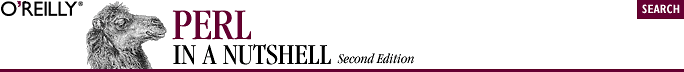
6.4. Customizing the Debugger
You can do some customizing by setting up a .perldb file with initialization code. When it starts up, the debugger reads and processes this file. For instance, you can set up aliases such as these:
$DB::alias{'len'} = 's/^len(.*)/p length($1)/';
$DB::alias{'stop'} = 's/^stop (at|in)/b/';
$DB::alias{'ps'} = 's/^ps\b/p scalar /';
$DB::alias{'quit'} = 's/^quit\b.*/exit/';You can also use this file to set options and define a subroutine, &afterinit, to be executed after the debugger is initialized.
After the configuration file has been processed, the debugger consults the environment variable PERLDB_OPTS and parses its contents as arguments to the O opt=val debugger command.
While any options can be set in PERLDB_OPTS, the following options can only be specified at startup. If you want to set them in your configuration file, call &parse_options("opt=val").
- TTY
- The TTY to use for debugging I/O.
- noTTY
- If set, goes in NonStop mode. On an interrupt, if TTY is not set, it uses the value of noTTY or /tmp/perldbtty$$ to find the TTY using Term::Rendezvous. The current variant is to have the name of the TTY in this file.
- ReadLine
- If false, a dummy ReadLine is used so you can debug ReadLine applications.
- NonStop
- If true, no interaction is performed until an interrupt.
- LineInfo
- File or pipe to print line number information to. If it's a pipe, then a short, emacs-like message is used.
For example, if you create the following .perldb file:
&parse_options("NonStop=1 LineInfo=db.out");
sub afterinit { $trace = 1; }your script will run without human intervention, putting trace information into the file db.out.

Copyright © 2002 O'Reilly & Associates. All rights reserved.



